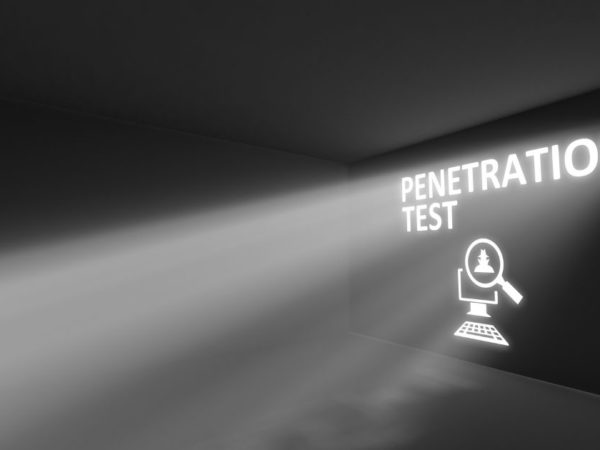Testing is an important step in the software development cycle as it ensures that the final product does not reach end users with defects.
There are two broad categories of testing; functional and non-functional testing. Non-functional testing analyzes usability or behaviors under high load/volume.
On the other hand, functional testing checks the functionality of an application and whether it complies with the requirements.
For instance, if we have a login form, functional testing can analyze the following;
- Can users log in successfully using a valid email and password combination?
- Are users who input the wrong passwords and usernames able to log in?
- Is there a limitation on the number of characters one can use on a password/ username?
- Where does the login form lead the user after a successful login?
What are the different types of functional testing?
#1. Unit Testing
Checks if a loop, function, statement, or method in a piece of code works as expected.
-A perfect example to demonstrate unit testing will be in a simple calculator app. The developer can write a test to check whether a user who subtracts two numbers in the app gets the right answer.
#2. Integration Testing
A situation where two or more modules in an application are grouped and tested as a unit.
-A perfect example is when you are buying something online. When you add a certain item to the cart, you see all the details of the item as well as the payment details. However, payment details and item details are two different things, but they can be tested together.
#3. Smoke Testing
Verifies that the critical and basic functionality of the app is working as expected at a high level. The development team will always verify that any new big build has no issues and is stable.
#4. Regression Testing
Checks if a modification/ change hasn’t broken any existing functionality. It is done to check that new bugs aren’t introduced to the existing system due to new changes/ functionalities/ features.
#5. System Testing
The testers evaluate the entire system based on certain requirements. This type of testing is done by independent testers who haven’t taken part in the development process.
#6. User Acceptance Testing
User acceptance testing is the last phase of functional testing. It checks whether the app can perform its roles in a real-world scenario.
What are the different benefits of functional testing?
- Helps identify issues early. Functional testing checks the system’s functionality to avoid bugs and errors reaching the end users.
- Verifies if features are working as expected. Applications are supposed to solve certain problems. Functional testing checks whether different features are working as expected with the entire application in mind.
- Can be used to track progress. Software developers typically work with timeframes. Checking if certain functionalities are working as expected can determine if the team is on track.
Key features to look for in a functional testing tool
#1. Integrations
The ideal tool should easily integrate with various tools in your daily workflow. Such a tool should integrate with your collaboration tools, defect tracking tools, and cloud infrastructure providers.
#2. Cost
Functional testing tools can either be free (open-source) or paid. Open-source tools require someone with programming knowledge to set up. On the other hand, most paid tools are ready to use.
#3. Maintenance cycles
Software development is forever changing. You must get a functional testing tool that supports modern technologies. Check the updates tab to determine how often the tool is maintained and updated.
These are some of the functional testing tools you can try today;
Selenium
Selenium is the most popular open-source test automation tool for web applications. The tool allows users to interact and manipulate HTML elements, tweak and write tests that suit their needs.
Key features
- Supports different languages. When using Selenium, you can write functional tests in Java, Ruby, Python, C, C , Javascript, and many other languages.
- Compatible with multiple browsers. You can run functional tests using Selenium on popular web browsers such as Google Chrome, Mozilla Firefox, Safari, and Edge.
- Flexible. Test rules on Selenium aren’t cast in stone. Users can thus modify rules and tests to suit their needs.
Selenium is free and open-source, which explains why it is popular for functional testing.
Sauce Labs
Sauce Labs is a Continuous Testing Cloud for mobile and web applications. This tool is compatible with most web browsers and can run tests for almost all programming languages.
Key features
- Real-time testing. Users don’t have to wait until they are done to run their functional tests.
- Integrates with other tools. You can connect Sauce Labs with other important tools for software development, such as Jenkins, Selenium, and JIRA.
- Detailed analytics and reports. Developers can thus identify patterns from the analytics and reports generated by this tool and improve their workflow.
Sauce Labs has a 28-day free plan. The paid plans start from $39 /Month, Billed annually.
Unified Functional Testing
Unified Functional Testing (UFT) is an AI-powered test automation tool that features reusable test components and automated documentation. UFT works with multiple browsers, operating systems, and programming languages.
Key features
- Integrates with multiple tools. You can connect UFT with various testing and collaboration tools to ensure continuous testing.
- Mobile device management. You can manage device labs on-premises, SaaS, or in a hybrid environment.
- AI-powered tests. UFT uses AI to reduce human inputs in setting up tests. AI increases asset resiliency and reduces test creation time.
The AI revolution is taking over, and UFT is a fantastic choice to see AI technology in functional testing.
SmartBear Ready API
SmartBear ReadyAPI is designed to test APIs. ReadyAPI works with both agile and DevOps methodologies. On top of functional API testing, this tool offers API Web Virtualization, API performance testing, and API security testing.
Key features
- Collaboration and reporting. SmartBear Ready API has various features that enable collaboration. Users can check test history and analyze results for better decision-making.
- Integrates with multiple tools. You can use this tool with your favorite tools, such as Jenkins, Selenium, and Jira.
- Data-Driven tests. Developers can perform data-driven API tests using ReadyAPI. These tests can be added with or without scripts.
SmartBear has a 14-day trial for its suite of tools. Paid packages for functional testing tools start from €829/license.
Testim
Testim is an automated testing platform that allows users to write and run AI-powered functional tests.
Key features
- Next-level recordings. You can capture actions as clicks, drag-and-drop actions, and even text entries to author your tests.
- Element lock-in. Testim analyzes a web application’s DOM to understand relationships and attributes identifying each element. The tool has proprietary Smart Locators that locks-in elements without human intervention, simplifying and speeding up the test cases authoring process.
- Reuse. The auto group feature makes it easy to identify similar steps and make them reusable.
Testim has a free plan that is capped at 500 runs per month. Paid plans start from $450/month.
SmartBear TestComplete
TestComplete is a GUI test automation tool that works on desktop, mobile, and web applications. This tool uses an AI-powered object recognition engine to run either script or scriptless tests.
Key Features
- Automated UI tests. You can use the scriptless keyword-driven or Record and Replay tests to write tests for your UI automatically.
- Automated Test Reporting & Analysis. TestComplete gives real-time updates and analysis of tests. You can also connect with popular bug-tracking tools such as JIRA and Bugzilla for real-time reporting and collaboration.
- Continuous testing. You can integrate TestComplete with your DevOps ecosystem for continuous testing. You can also integrate your tests with Continous Integration tools like Azure DevOps and Jenkins.
TestComplete has various paid plans starting from €1,626.
Tricentis Tosca
Tricentis Tosca is created to accelerate and optimize end-to-end testing of an entire digital landscape.
Key Features
- Model-based test automation. Tosca allows developers to author tests without writing any code. This tool scans the app’s APIs or UI and creates a readable automation model.
- Service Virtualization. Tosca allows the QA team to test systems even if they are hard to access or unavailable through its Service Virtualization feature.
- Vision AI capabilities. Vision AI is designed to ‘see’ like a human. Such capabilities allow Tosca to automate tests. This tool can even create tests based on design mockups.
Tosca is an awesome companion if you are looking for a tool for testing. Its pricing is customized based on the needs.
Ranorex Studio
Ranorex Studio is a test automation with a machine-trained object recognition engine.
Key Features
- Inbuilt integration. You can integrate Ranorex with various tools such as TestRail and JIRA and increase collaboration and real-time reporting.
- Multi-platform compatibility. You can test your desktop, web browsers, or mobile devices.
- Codeless tests. The record-and-replay feature on Ranorex makes it easy to automate the process of writing functional tests.
- Custom test reports. You can generate reports in different formats, such as HTML, PDF, or JUnit. You can then share such reports through the intranet or as email attachments.
Ranorex pricing is customized based on customer needs. The tool is ideal if you are looking for data-driven tests to pull test data from an SQL database, CSV, or Excel files.
Cypress
Cypress is a JavaScript-based test automation tool for conducting end-to-end tests, Component tests, Integration tests, and Unit tests. The tool operates directly on the browser through DOM manipulation, allowing developers to write automated tests.
<img alt="YouTube video" data-pin-nopin="true" data-src="https://kirelos.com/wp-content/uploads/2023/01/echo/hqdefault.jpg63d39ea9306dc.jpg" height="360" src="data:image/svg xml,” width=”480″>
Key Features
- Debugging from the browser. You can debug functionality errors right from the browser when using Cypress.
- Screenshots and videos. Cypress takes screenshots and videos as it tests your app for functionality. You can thus know which features are failing.
- Integrates with multiple tools. This tool allows users to run tests in the CI as it integrates with CIs such as CircleCI, Jenkins, GitHub Actions, and Bitbucket.
Cypress has a free version with limited functionalities. However, the tool has paid packages starting from $75/month.
Katalon
Katalon is an AI-augmented platform that allows developers to plan, author, and execute automated tests.
Key features
- Several test authoring modes. You can write tests through scripts or use the record-and-playback option to write them automatically.
- Supports multiple languages. Katalon can run tests for multiple languages, such as Java, Python, and Groovy.
- Built-in integration. You can integrate Katalon with your workflow tools, such as Jira, TestRail, and Slack.
Katalon offers a full-fledged testing workspace to handle all types of tests. The tool has a free plan, while paid ones start from $25/month.
Conclusion
You can select one or combine a few of the above tools to conduct functional testing on your app. However, you must also conduct other tests to ensure that you produce a secure app, handle traffic fluctuations, and follow coding best practices.
You may also explore some best automated code review tools for developers.