Apple is a dream phone for many people out there. The main reason people prefer Apple products is that they work seamlessly with each other.
Apple products have high build-quality and better resolution cameras and are pretty handy in terms of comfort. All these things make apple products more popular than any other brand. You would have never seen an iPhone lagging or hanging while playing heavy games or transferring a large file from one device to another.

Products from the Apple ecosystem work seamlessly with each other but have some issues when Apple users want to build an ecosystem with another OS in the mix like an Android. Such users face many problems while sharing files between Android and Apple devices. You always need a third-party application to share photos or files.
We have seen that many people have different brand preferences for buying a PC or phone. You would have seen many people using MacBook for their official purposes because of its power and performance, but when it comes to mobile phones, they prefer Android over iOS. This can be because of various reasons such as:
- Android phones are easy to afford
- Customized themes and application
- Better battery life
- Dual sim and memory increase options
- Easy connectivity
And much more.
But from the above point, we cannot say Android is better than iOS. While using so much of a third-party application, then the security of your personal belongings is at stake every time. But yet, people prefer different brands when it comes to PC and phones.
Now, let us look through a list of tools by which you can transfer your files from an Android device to a Mac OS without any issues.
Anydroid
Anydroid is an Android manager that you can use to manage your data for a cross-device transfer. You can use this application to back up your memories with a single click to make more space on your Android device.
The main advantage of Anydroid is that you do not have to install any software on your MacBook. Apart from that, the whole file transfer process is wireless, so you are now free from carrying a data cable or any dongle with your gadgets.
Additionally, the biggest hassle for any apple user is to back up their WhatsApp data, and Android seamlessly helps you in this process. This software is freely available on their official website. Also, you can buy this software for plans starting at €29.99 for one year.
Dr.Fone
Dr.Fone is an application from Wondershare that will help you transfer your messages, photos, and call history anytime and anywhere from your iOS/Android devices to Mac OS. It will also help you repair your system, and you can also track your lost phone data while using this application. It is available freely on their official website for both Android and iOS devices. You can buy Dr. Fone application for various services individually and in coagulated form according to your needs.
Macdroid
Macdroid helps you seamlessly transfer Android files on a reliable and smooth connection. You can download the application for free. You can also try out the pro version for free for 7-days. Also, you can subscribe to its Pro membership for just $1.67 per month.
In addition to that, you can find all of your mobile’s photos in the Finder application on your Mac. You can easily drag those photos into your desired folder of MacBook in just one second. The prominent feature of Macdroid is that you can edit your files in your MacBook, which is saved on your phone, without saving and downloading them on your MacBook.
OpenMTP
Many people complain that they won’t be able to transfer their data from their Android mobile phone to a Mac. OpenMTP software has overcome this much-awaited issue with a five times faster file copy speed. It is available freely, and you can also choose the dark mode. The tool allows you to view the files in both the grid and list form.
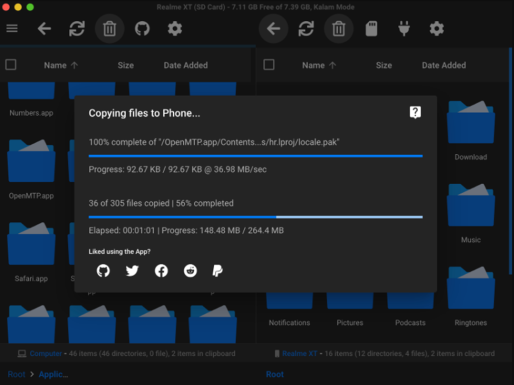
OpenMTP is an open-source project so that no one can objectify their data safety and data theft intentions. In the previous versions, OpenMTP did not support Samsung phones for transferring files and photos, but now in their latest version, they support all the Samsung smartphones too. Its advantage over others is that it simultaneously supports multiple file transfers even if its size is greater than 4GB, which is insane.
Android File Transfer
The application’s name suggests that it is only made for transferring files between Mac computers and Android devices. You can download Android File Transfer and install it on your Mac computer/laptop. It supports Mac 10.7 and higher operating systems. You don’t have to worry about data security and transfer speed between devices as it comes from Android itself.
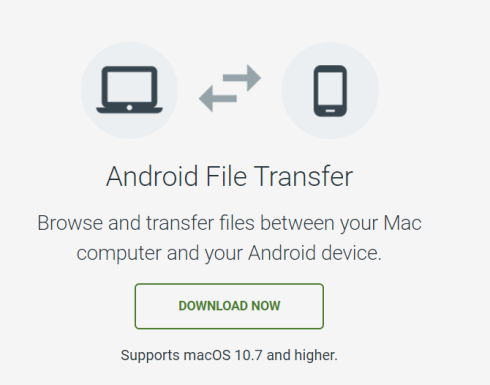
And yes, it is free of cost for each and every user. A USB cable is a must to transfer files because it does not support wireless transfer as of now.
Commander One
Commander One is a reliable client for sharing files between Mac OS and Android devices. Its dual-panel versatility makes it unique while transferring the file because you can look at the library and the transferring location of the file at once. You can download the free version from the official website or go with the pro pack for plans starting at $29.99.
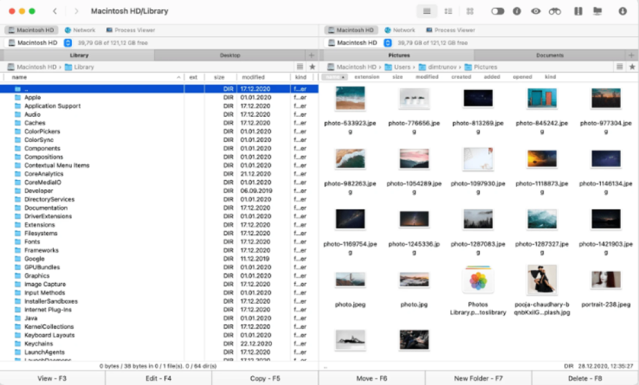
AirDroid
AirDroid is a professional file manager and transfer application that will help you transfer the file between various operating systems like Windows, Mac, Linux, Android, iOS, etc. You can share the file without using any wire across all networks with multiple file formats. You can use this fantastic software to enjoy the unbelievably fast file-transferring speed at 20MB/s under both local and remote connections.
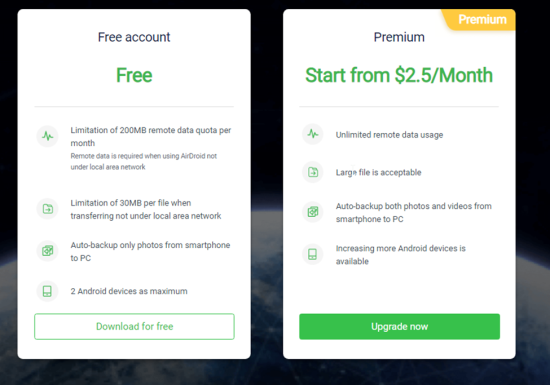
AirDroid Personal isn’t limited to the local area network. It can also be used under different Wi-Fi or hotspot networks. You can download and use the free version of the software, and if you find it worthy, you can upgrade to the pro pack.
SyncMate
SyncMate is another premium software for transferring files between Mac laptops and Android mobile phones. It would be best to establish a connection, then choose the data that needs to be sent and start the sync process by clicking on the sync button. It supports all the iOS versions except the latest iOS14. When syncing with iOS, SyncMate doesn’t limit the number of iOS devices you can connect and sync with your Mac.
This means you can connect and transfer files among any number of devices such as iPhone, MacBook, iPod, etc. You can use DropBox and iCloud for the same service. SyncMate transforms your macOS PC into a sync center. Each of your records will be backed up with Mac inside a single application. This way, you don’t need to switch between various distributed storage services to move documents.
Pushbullet
Pushbullet is software that helps you send text messages, check your phone notifications, follow and send links, chat with friends, and share files between Android phones and the Mac operating system. You can sign in to the app on both devices. Apart from that, by using it, you will never miss any call or message from your near and dear ones because of its elite feature of phone notification.
Delite Studio
Delite Studio software has two facilities: file storage companion and file transfer. While having a file storage companion, you can only exchange files with smartphones and tablets. But file transfers come with both the core and advance features like:
- Exchange of files with PC
- Drag and drop facility
- Progress bar facilities
- Notification center
You can buy the Delight Studio software for just $3.99.
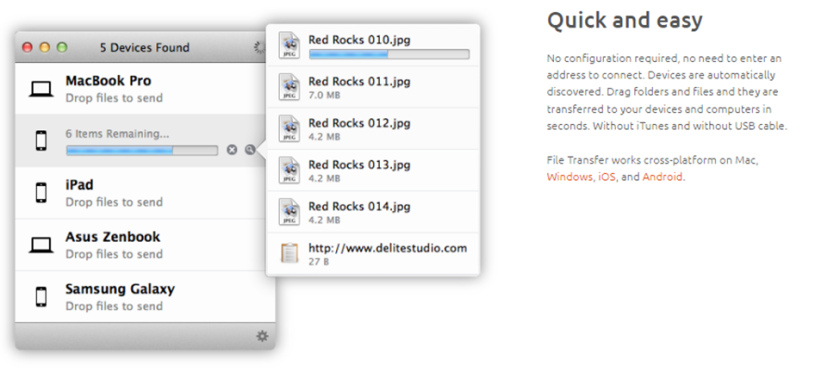
Alternative options for file Transfer
If you have reached this point, you will now be able to seamlessly transfer your file between Android mobile and Mac operating systems. But if you do not want to use the applications mentioned above, you can also use cloud storage platforms like Dropbox or Google Drive. Here, you can store your various data files, pictures, and videos. This will be a virtual space present on the server that can be easily accessible by just logging in with your account on Android devices and Mac OS platforms.
If you need to transfer your data from one device to another, you should use the cloud storage mechanism. It will also help you access the file from anywhere around the world and removes the entire process of transferring data from one device to another every time the space fills up.
Conclusion
With the increasing options in the technology world, one may have different companies’ gadgets in their day-to-day life. But, to increase the sales of all the product range, companies like Apple makes it nearly impossible to transfer and connect their device to other companies’ devices, including all the Android phones. After reading this article, you will find it pretty easy to transfer files between your Android phones and Mac systems. You may also look at how to transfer contacts from Android to iPhone.



