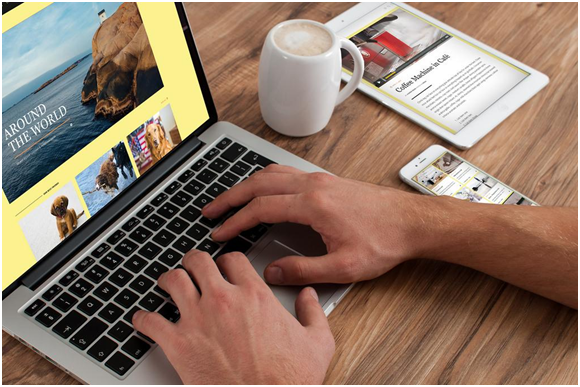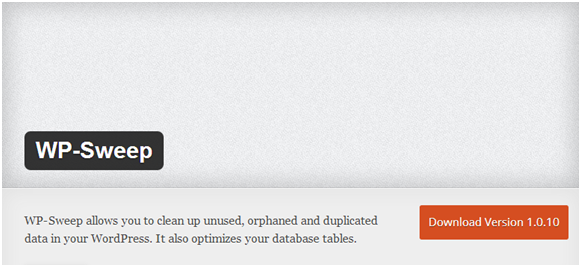Did you know that the average user will abandon your website if it takes longer than 5 seconds to load? That’s right, if your website loads too slowly, users will get frustrated and leave. In fact, Statistica reports that 47% of online shoppers will abandon a website if it takes more than 3 seconds to load. If you’ve ever spent time browsing the Internet, you’ll know how crucial speed is to keep users engaged. It doesn’t matter how great your content is or how good your site looks – if it doesn’t load fast enough, people won’t stick around long enough to find out. Luckily, there are lots of ways you can optimize your website so that it loads faster than ever before.
Your website is the first impression your potential customers will have of your business. Whether it’s a personal blog or an eCommerce store, you want your site to look great and load quickly. If you find yourself often frustrated by slow page loads and lagging performance, it’s time to consider speeding up your WordPress site. A fast website not only makes users happy but also helps search engines index your pages faster. With that in mind, let’s take a look at some easy ways to make your site faster than ever before.
In this blog post, we will discuss a few ways to speed up your WordPress website.
1. Select Correct Hosting Provider
Web hosting is essential to get space for your WordPress website over the web. There are many companies involved in web hosting services that can help you in this regard. One can find different types of web hosting plans that vary in terms of their time duration and charges. However, the website owner has a choice to opt the desired web hosting plan for the site for a specific time duration and pay accordingly.
2. Install a WordPress Performance Plugin
A WordPress performance plugin is a simple software solution that can help you optimize your website for speed. These plugins can improve the way your website loads by caching content, compressing images, managing asset delivery, and more. You can find lots of WordPress performance plugins on the internet. We recommend WPRocket, which is trusted by over 1 million WordPress users.
WPRocket is easy to install and fully customizable. Once you install it, you can go into your website’s settings and choose how you want to optimize your site for speed. WPRocket also comes with a Site Audit tool that analyzes your site and tells you where you’re experiencing issues and how you can improve your website’s speed.
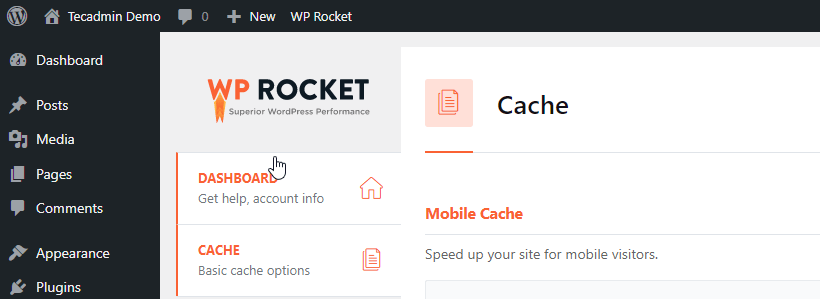
3. Select the Right Theme or Framework
Your website’s theme is one of the biggest factors that affect how fast it loads. If your theme is too heavy, it will slow down your site. If your theme is lightweight, however, it won’t cause as much of a delay. Unfortunately, many people don’t realize this and end up choosing a theme that is too heavy. If you want to speed up your website, you should choose a lightweight theme. To find a lightweight theme, check out this list of the top 20 fastest WordPress themes. You should also make sure that you’re not using too many plugins – each one can slow down your site.
4. Optimize Your Images
Images can make your website more attractive and engaging, but if they’re too large, they’ll slow down your site. If you want to speed up your website and keep your users happy, you need to optimize your images. This means you’ll need to find an image editing software that can help you change their size without compromising their quality.
You can use an image editing tool to reduce the size of your images without losing any quality by: When you optimize your images, you’ll make your website faster. This means that users will be less likely to get frustrated and leave – and they’ll be more likely to click through to the next page.
5. Define a Content Strategy
Ever noticed how some websites seem to constantly update their content, while others don’t update as often? The difference is likely in the content strategy. A content strategy is a blueprint you follow to create content on your website. With a content strategy, you can create a schedule and streamline your publishing process, which reduces the time it takes to create new content. This means you can create and publish new content more quickly, which speeds up your website.
A content strategy can also help you to focus on quality content rather than quantity. This means that you’ll create fewer posts but you’ll publish posts that contain more information. When you publish fewer posts but focus on quality, you can help your visitors. This means that your content will be more beneficial and your readers will benefit from it.
6. Combine Static and Dynamic Content
Static and dynamic content are two different types of content that websites often use. Static content is unchanging, while dynamic content is content that changes regularly. You might notice that some websites use more static content while others use more dynamic content. This difference can affect how quickly the site loads. When you combine static and dynamic content, you can help your website load faster. This is because some of your content will remain unchanged, while other content will change regularly.
Instead of creating one big post that changes everything on your website regularly, create a post that is static and another post that changes regularly. When you combine static and dynamic content, you can help your website load faster. This is because some of your content will remain unchanged, while other content will change regularly.
7. Content Deliver Network (CDN)
The Internet is constantly growing, and having a website that loads quickly is essential. A CDN is a network of servers across the world that can help speed up your WordPress website. This can be especially important if you have a large number of visitors. There are several types of CDN, but they all serve the same purpose: to cache pages and make them load more quickly. You should use a CDN if you’re worried about slow performance or high traffic.
There are several advantages to using a CDN. First, it can improve the overall speed of your WordPress site by reducing latency. Second, it can help reduce server strain because it reduces the number of requests on a given server. Third, it can also help with SEO because it adds a layer of content to your site.
8. Enable Gzip Compression
Gzip compression is a feature that some hosting providers include as part of their service. If you’re using shared hosting, you may already have to gzip compression. If you don’t, you can enable it in your website’s settings. Gzip is a type of compression that can help to reduce the size of your website’s assets. This means that your website will load faster. Gzip compression can help to speed up your website, especially if you’re using WordPress. If you enable gzip compression, it will reduce the size of your WordPress site and help to speed it up.
9. Keep the Database Optimized
The proper optimization of your website’s database may help you boost site’s speed. It can be done by using the plugin that optimizes the database of the site correctly. For instance, WP-Sweep is a significant database optimizer plugin that includes valuable functions which enable one to manage the database of the site easily. This may result in increasing the site’s online performance and speed too.
10. Resolve 404 Errors
Many times, you have encountered with 404 errors or not found an error while searching any web page online. If your WordPress site starts showing a 404 error, then it’s important to remove it immediately. This error shows disconnection of it from the server and can also lower the speed of the website. By resolving this issue, you can easily improve the speed of the site.
How to Redirect 404 Error Pages to Home Page in WordPress
Conclusion
If you want to speed up your WordPress website, you need to look at your site’s design, images, and content. You can also install a website performance plugin to help you optimize your site for speed. If your website takes too long to load, users will get frustrated and leave. Make sure that your website loads quickly by optimizing your images, using lightweight themes, and combining static and dynamic content. You can also enable gzip compression to help reduce the size of your site. If you follow these tips, you can speed up your WordPress website and keep your users happy.