Application or Google Sheets developers struggle with high backend server costs, and they have to deal with latency and sluggish load time. Instead, they can choose to work with Google Sheets API. These APIs are quick, user-friendly, and cost-effective.
Nowadays, everything is done through the internet and the cloud. A tiny program is hosted on a server and distributed to millions of consumers through the internet. At this point, many individuals who are venturing out on their own cannot buy servers and virtual machines due to high costs. Here comes the use of Google Sheets API, which helps developers build applications, create APIs, and manage databases.
In this post, we will talk about Google Sheets API, the benefits of API for Google Spreadsheets, and the best tools to turn your sheets into an API.
Google Sheets, launched in 2006, came as a handy tool for businesses for data analysis and reporting as it also provides options for collaboration within the teams. In 2009, Google Sheets API was launched, making this tool a requisite for people working with large datasets.
Google Sheets API solved many problems for developers and data analysts, such as automating the tasks of Importing large sets of data and allowing developers to create their apps and systems.
And with the launch of Google API,

- Google Sheets became versatile, simple to use from anywhere, platform-agnostic, and compatible with other applications.
- Google Spreadsheet can be used as an API call or database that allows storing data at a very low cost.
- Sheets is a platform with zero latency since Google APIs are lightning-quick, resilient, and blazingly fast.
Why is Google API a breakthrough?
To answer that, let’s go back to the decade when applications were just frontend and expensive backend linked by a controller.
API occupied the space between backend and frontend UI, just like a waiter, in a restaurant, acting as an interface between the chef and the customer.
API opens enormous possibilities as now a single API can serve so many. Google API eliminated the need for expensive backend systems that usually run on huge servers running in data centers, with big Cores and RAM usages.
Google Spreadsheets API demonstrated the creation of a database and API at absolutely no cost.
You can get off the risk of hosting servers in data centers and investing in replication for a small to huge application. Google API will help you query Google Sheet like a database, and Boom! You are free of all worries and have a resilient application!
How does Google Sheet API Work?
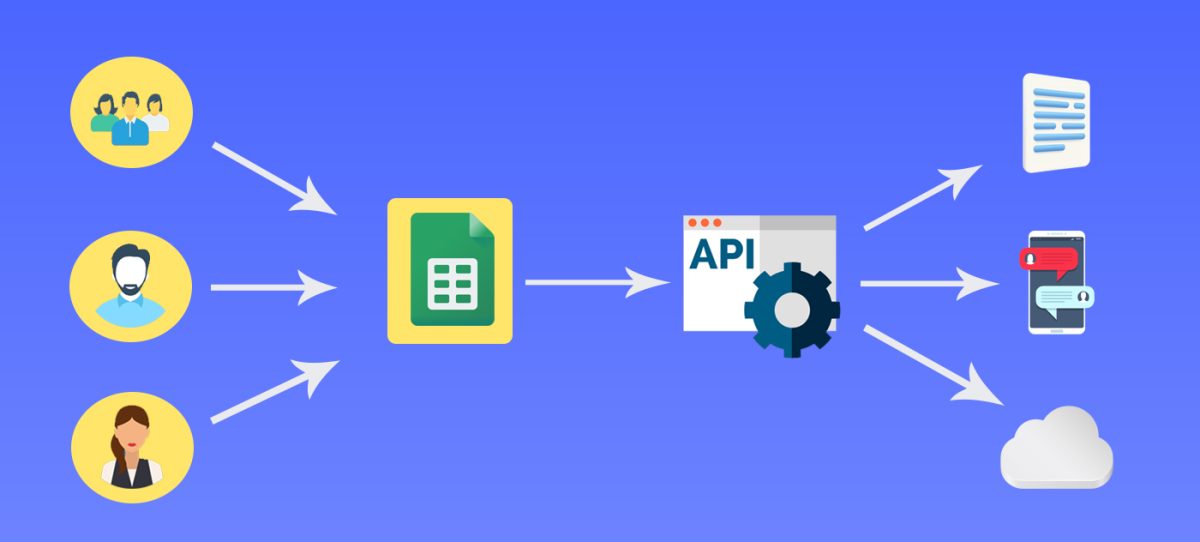
Suppose you already have a Google Sheets account. The Google Sheets API allows you to connect to the spreadsheet, get its data, and then deliver it to the application.
It also offers the user control over various other things, such as cell formatting, which allows them to change the colors, text styles, and other aspects of the Spreadsheet.
With Google sheet API, you can have a free database with an easy-to-use interface that will enable you to browse and organize your data while also serving as a content management system (CMS).
Let’s look at tools that can turn your Google Spreadsheets into an API.
SheetDB

SheetDB gives the flexibility to use any programming language while you turn your Google Sheet into API. It has many libraries and support for various tooling. Whatever be the use case, SheetDB can be an excellent API connector for your application.
You can try it for free. SheetDB is free forever and gives you two Spreadsheet APIs, 500 requests/month, handlebars snippets, and custom permission.
API Connector
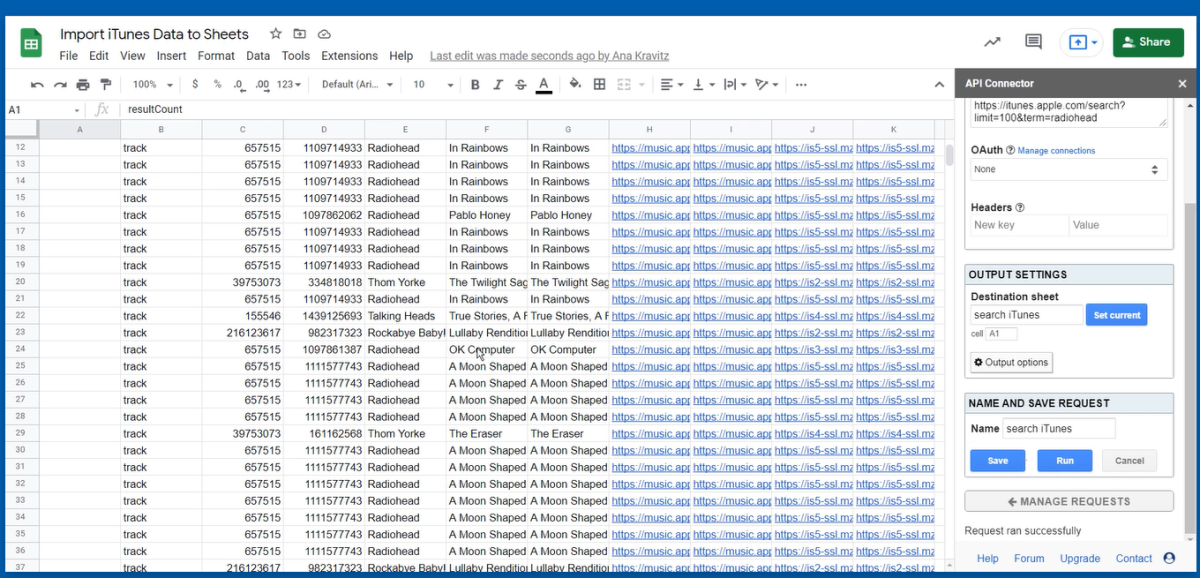
API Connector by Mixed Analytics is trusted by over 500K users around the globe. It is a powerful, flexible tool that lets you connect to Google Sheets with absolutely no coding. You can get started with the existing inbuilt presets that let you fetch data from many different places into one place without writing any code.
API Connector has a free plan that will help you get started immediately. You get one user included with it, 250 requests/month, unlimited data sources, unlimited rows, IMPORTAPI function, reference cells, and JSON converter.
SheetBest
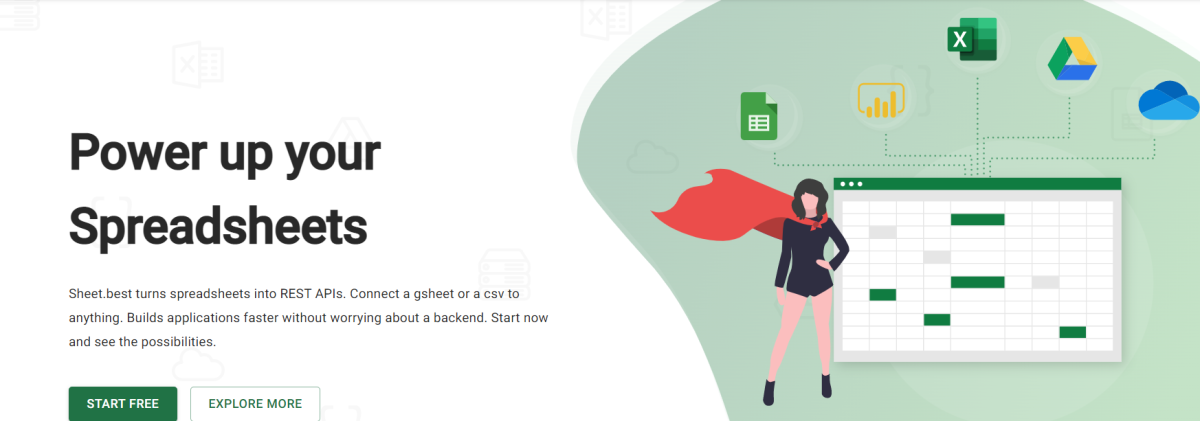
With SheetBest, spreadsheets are transformed into RESTful APIs for web applications. Google Spreadsheets can be easily linked to BI tools, administration panels, CMS, websites, or apps using SheetBest.
Starting with SheetBest is free. It gives you two connections, 250 requests/month, Google Spreadsheets connections, and Full CRUD API.
Sheety
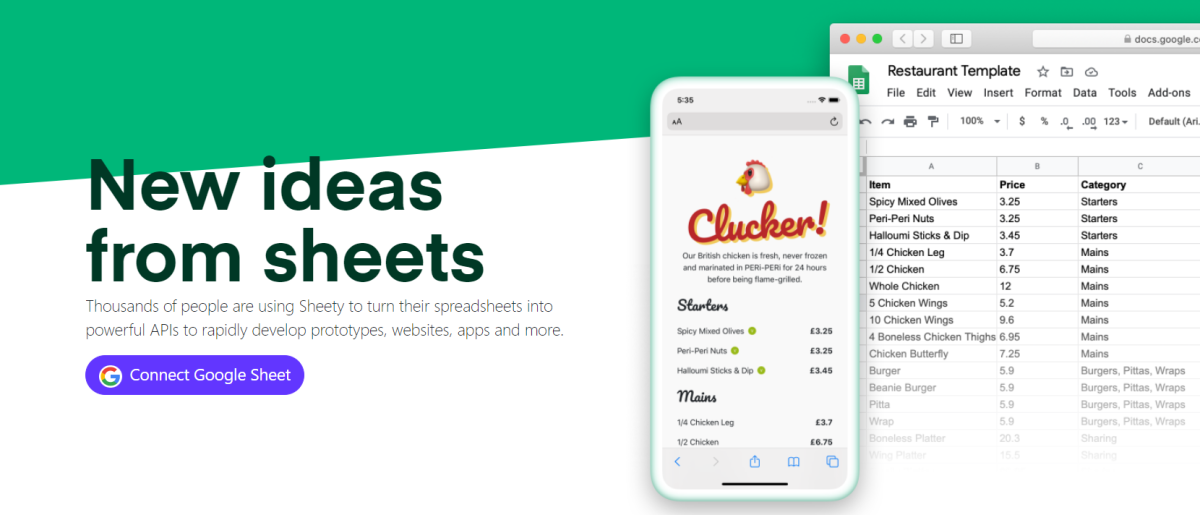
Sheety turns your spreadsheet into a Restful JSON API, which means you can get and change data in and out of your spreadsheet without using a third-party app.
You won’t have to worry about server administration or uptime since Sheety will take care of everything for you. Its primary purpose is to assist you in completing and setting up your application.
Sheety has a free plan for you to start. In this free plan, you get Unlimited Projects, CRUD, 200 requests/month, and 100 rows per sheet.
Stein

Stein has a familiar and straightforward interface that gives you the power of seamless collaboration while creating your prototypes, all on Google Sheets.
Stein makes chart generation and data analysis a cakewalk while connecting to spreadsheets. It is a perfectly abstracted tool wherein you won’t have to worry about the underlying nitty-grits.
You can avail and use Stein for free. It provides 5000 requests/month, 200 rows, and unlimited sheet connections in the starter plan.
sheet2api
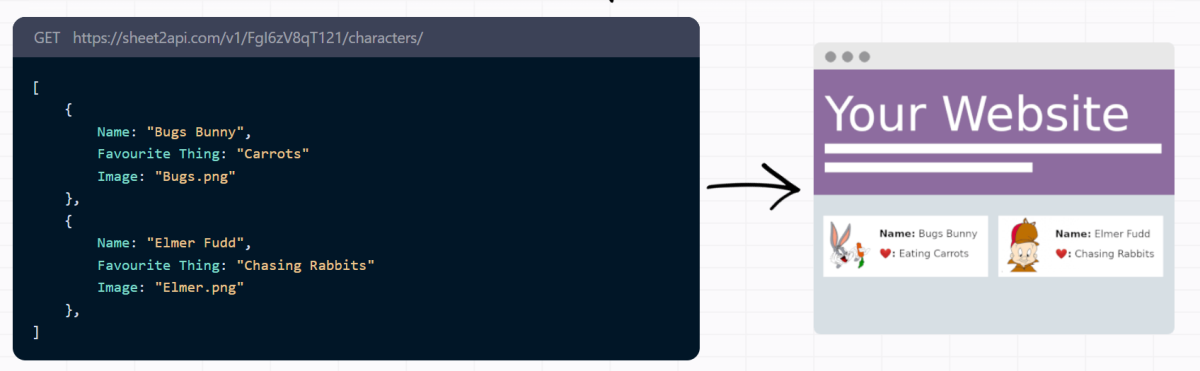
sheet2api lets you convert spreadsheets into an API, and unlike other tools, it also provides excel online support, API intelligent caching, unlimited rows, etc. This tool offers templates that let developers easily integrate spreadsheets into the website or applications.
Some of the common use cases of sheet2api are embedding Google Sheets to the website, submitting data from website form to sheet, listing webinars using spreadsheets, using sheets as CMS, importing JSON to Google Sheet, etc.
You can get started with a free plan that gives 3 Spreadsheet APIs, 350 requests/month, 25 rows, and read and write data operations.
Sheetson
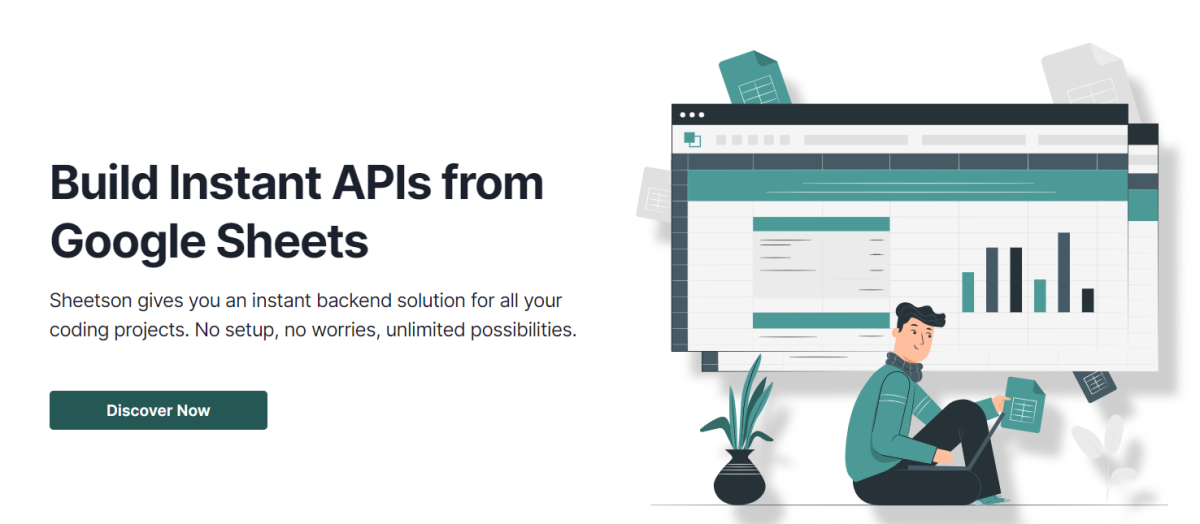
With Sheetson, you can build APIs from Google Sheets in seconds. It’s fast, secure, and reliable. Sheetson allows you to submit as many design requests and modifications as possible to your application.
The free plan of Sheetson, aka the ‘Hobbyist,’ gives you unlimited spreadsheets, unlimited rows per sheet, unmetered requests, basic support, and basic queries.
Api Spreadsheets
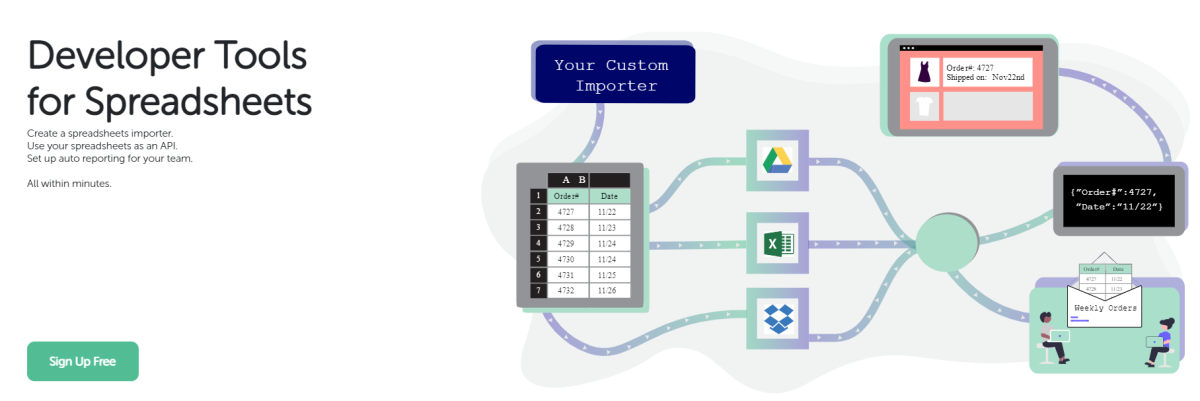
API Spreadsheets is a developer tool that enables sophisticated spreadsheet importing, reading, and reporting. API Spreadsheets connect files from customers, clients, and internal teams to keep all your data in one place.
To control spreadsheet access and register visibility inside your company, use API Spreadsheets. With the free plan, you get 1500 rows per file, maximum of three files, and 50 operations per day.
Sheetlabs
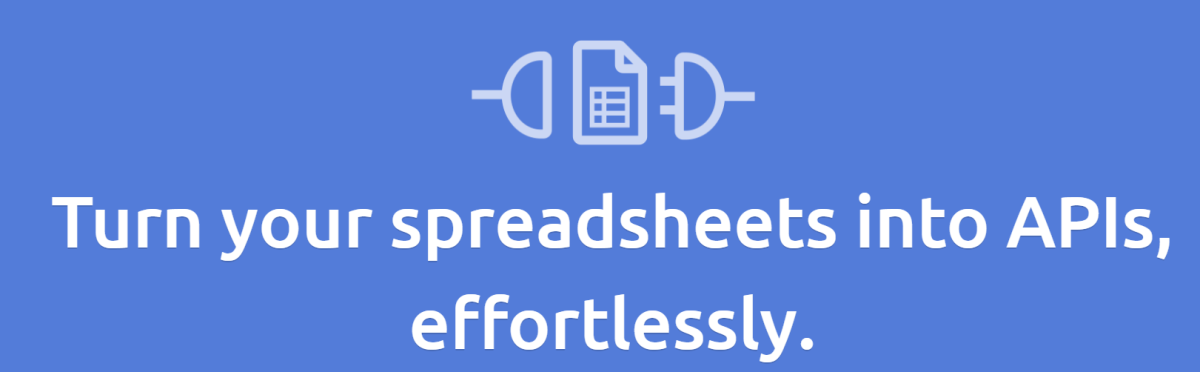
If you want to create production-ready APIs, then sheetlabs is the best option, and it lets you create your first API in a few clicks. With the creation of API, it also has the option to track API usage in real-time and analytics for analysis of usage data.
You get 5 APIS, 10000 queries per month, five users, and five spreadsheets with the free plan.
Google Sheet API
The Google Sheets API allows you to read, write, and format data in Google Sheets using Java, JavaScript, or Python. The Google Sheets API offers a RESTful interface to read and update spreadsheet data.
Typical activities using this API include creating, reading, and writing cell values, formatting, and managing connected sheets.
You can leverage Google Sheets’ functionality to build a storage engine for your database or APIs. Google Sheet API is free unless you are under the limits of API quotas.
Conclusion
API for Google Sheets makes it easy for Google Sheets and application developers to import, export, and analyze the data. Using tools to convert your Google Spreadsheets into API eliminates the monotonous manual tasks such as data entering into sheets and automates the process.
Thus, if you work on a large dataset daily within Excel or Sheets, these tools can turn your sheets into APIs that will make your job easy and save a lot of money and effort.



