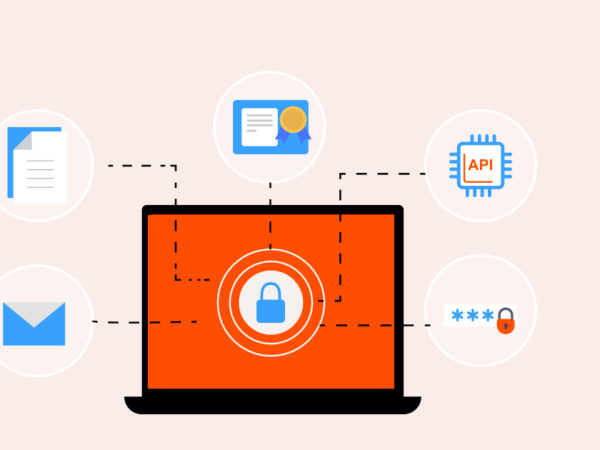With cyber threats evolving and getting sophisticated, organizations and users are more exposed to risks of data breaches, service outages, and other malicious actions.
As the number of devices connected to the internet continues to grow, the attack surface and security risks are increasing, and your business could be the next victim. Every digital system, whether a smartphone, computer, server, smart TV, self-driving vehicle, or other connected device is a potential target of a cyber-attack, malware, phishing, ransomware, and other threats.
One way of remaining safe is to continuously monitor the threat landscape, and identify the current attacks and vulnerabilities. You can then use the threat information to improve your security defenses and protect your systems and users.
Thousands of websites get hacked due to vulnerable files, plugins, networks, outdated software, server misconfiguration, and other security flaws. It is interesting to watch who is initiating cyber-attacks against whom live, globally, and below is a list of some of the best cyber threat maps.
1. Kaspersky Cybermap
The threat visualization by Kaspersky Cybermap provides real-time detections per second and graphs with all data sources – each represented by a unique color. Additionally, it allows you to add the cyberthreat real-time map to your website by configuring and adding the provided HTML code to your preferred page.
Kaspersky Cybermap Highlights
- Switch between the map and detailed data statistics with
- Filter results based on the data source, such as on-access scanner, web antivirus, IDS, KAS, Vulnerability scan, on-demand access, and more
- Statistics show both real-time and historical data for the last week or month
- Sort the historical data by country and data source
- See most infected countries
- Change the page language from English to German, Chinese, French, and many more
2. Threatbutt Attack Attribution Map
Threatbutt is an internet hacking attack attribution map with real-time stats showing attempted attacks and whether successful or not, together with source and target countries and IP addresses.
Threatbutt Highlights
- Shows attacks in real-time
- Display stats with source and target countries and respective IP addresses
- Displays the type of attack and its severity using a unique color code.
- Identifies the exploited vulnerability
- Display the severity of the attack and whether it was successful or not.
3. FortiGuard Threatmap
The real-time threat intelligence landscape by FortiGuard provides visualization and logs of threat type, target country, and severity. The map provides visibility that teams can use to evaluate and improve security posture and resource allocation.
FortiGuard Threatmap Highlights
- Enables teams to monitor attacks targeting specific industries and countries
- Has a chart that displays country-specific details, such as IP addresses.
- The incoming, outgoing, and average volume of attacks
- Easy to understand cyber-attack statistics
- See attacks by day and night
- Determine attack type, severity, and location
- Click any country to determine incoming and outgoing attacks as well as the overall activity in real time
- Classifies threats as either low, medium, high, or critical
4. Digital Attack Maps
Digital Attack Map displays daily DDoS attacks worldwide. It provides simple attack graphs for the most active source and destination countries and allows you to filter the map with multiple options. Security teams can also use the threat intelligence from the maps to deploy or enhance their DDoS protection services.
Digital Attack Maps Highlights
- Visualization of real-time and historical DDoS attack data worldwide.
- Provides anonymous data that enables organizations to see the trends in threats through historical and current data
- Explore the historical data to understand previous DDoS attacks from, as far as 2013.
- Top daily DDoS data
- Most active source and destination countries
- Most recent security attacks from both real-time and historical data
- Displays source and destination country, the maximum source and destination ports, and types of connections
- Filter results by attack type.
- Color attacks by type, duration, source, and destination ports.
5. Checkpoint Threatmap
The Checkpoint’s Threatmap displays DDoS attacks in real-time. It color-codes the attacks by severity to help security teams easily identify and focus on the critical threats.
Checkpoint Threatmap Highlights
- Total number of attacks for the last 24 hours
- The current rate of attacks with the threat, source, and target countries
- Top targeted countries and industries
- Click on a country to display the attack trend for the last 30 days
- Malware trends by type based on the number of affected organizations
- Top malware types
- Map displaying color-coded attacks for Malware attacks, Phishing attacks, and Exploit.
6. Bitdefender Real-Timethreat Map
Bitdefender threat map provides infections, attacks, and spam. Bitdefender claims that the threat map displays attacks in real-time.
Bitdefender Threat Map Highlights
- Shows the attack types as either a cyber-attack, Spam, or an infection
- The visualization shows all attacks in one color as well as the attacker’s and victim’s countries,
- Locations most of most affected countries
- Track malware outbreaks and their spread.
- Understand regional threat variations with data on source and target countries.
- Information on the time, category, and type of attacks helps prepare a rapid response to active cyber threats.
- Different color codes attack, infections, or spam.
- Provides statistics showing the time, attack type, source, and target countries.
7. Talos Cyber Attack Map
Talos, a Cisco company, has a live cyberattack map that shows the top spam and malware senders. Data is collected from Cisco and third-party feeds worldwide. You can see the top 10 malware and spam senders with the volume and country details.
Talos Cyber Attack Map Highlights
- The clock on an attacker’s location and see details such as IP address, hostname, last day volume, type of threat such as malware, spam,
- Adjust the number of spam and malware sent using the provided slider bars. By default, the map displays the top senders, and the volume increases as you slide the bar to the right.
- Shows the statistics alongside the map
- Display or hide the stats of the top 10 spam or malware senders.
- Map control to zoom the display in or out.
8. NetScout Cyber Threat Horizon
NetScout Cyber Threat Horizon is a situational awareness platform that shows real-time threat activities across the world. It allows users to highlight an attack destination on the map and see details such as source and destination countries, max bandwidth, max packets, duration, source and destination ports used, and attack type.
NetScout Cyber Threat Horizon Highlights
- Displays near real-time DDoS attacks worldwide.
- See the malicious traffic across the world
- Display details such as the industry, region, and severity.
- See statistical results with top attack source and target countries and industries
- Filter the results by bandwidth, source, destination, event type (UDP, IPv4, DNS amplification), and event categories (Amplification, Volumetric, TCP connection)
- See top trigger types
Visit NetScout Cyber Threat Horizon
9. Radware Live Threat Map
Radware provides the Live Threat Map and displays intruders, anonymizers, scammers, and web and DDoS attackers. The map provides statistics for the top 5 attackers and victims including their countries and percentage share.
Radware Live Threat Map Highlights
- Enables you to customize the attack types to display on the map
- Statistics for top network attack vector and application violations
- Top UDP and TCP ports scanned
- Toggle the statistics interval between 1hour, 24 hours, or one month
- Collapse or expand the attack types timeline at the bottom of the statistical data on the right of the page
10. Imperva Cyber Threat Attack Map
Imperva provides a customizable cyber threat attack map that allows you to choose an attack type to display on the map. Available options include automated threat, DDoS, and OWASP displays.
Imberva Cyber Threat Attack Map Highlights
- Top three attack source countries together with the respective percentage share.
- Total number of attack requests per day,
- See top attacks for the day with the source and target countries, industry, type of attack, and client.
- Top three target industries
- Display 5 top attack vectors, source, and target countries.
- Show the top three attack types
- Download the current global threat analysis report
Check Imperva Cyber Threat Attack Map
HTTPCS Cyber Map
HTTPCS real-time cyberattacks threat map displays the latest attacks while allowing you to filter them by day attacks, database breaches, and hacked websites.
HTTPS Cyber Map Highlights
- Filter threats by country
- Display hacked websites
- Register and access more detailed results and features
- Display vulnerable websites and software
- Display malicious IP addresses, providers, and websites
- Click on any country to see the statistics of all the attacks and vulnerabilities
What is a Cyber Threat?
A cyber threat is an online action by criminals attempting to gain unauthorized access to IT systems, steal or destroy sensitive information, compromise the systems, or perform other malicious acts. The number of attacks continues to increase as bad actors devise new ways to identify and exploit security vulnerabilities.
On average, a cyber-attack occurs every 39 seconds due to vulnerabilities in websites, plugins, files, networks, operating systems, misconfigurations, and other security weaknesses. As a result, there have been millions of attacks, compromised or hacked servers and websites, data thefts, and other malicious activities globally. A study by Bromium established that cybercriminals make over 1.5 trillion dollars of illicit money from their victims annually.
Importance of Cyber Threat Maps
Monitoring real-time cyber threats enables security teams to discover the trends and potential threats targeting their country and industry. One way of determining the current and previous threats is to look at the cyber threat maps. These visualize current global attacks in real-time while providing the source and destination countries, severity and types of threats, most targeted industries, and other useful real-time information.
The cyber-attack map visualizes the global threats in real time – showing the volumes, source, and target countries. Some maps may add IP addresses and color-code the attacks by severity. The threat intelligence provides useful insights that organizations and other stakeholders, such as internet service providers and security companies, can use to strengthen their defense against potential attacks targeting their region.
How Do Cyber Threat Maps Work?
Using millions of data sources, the providers collect, analyze, and visualize the information that helps organizations understand current threat trends. The maps help to identify attack patterns and potential threats, hence an opportunity to address vulnerabilities cybercriminals can exploit.
The cyber threat map shows a visual representation of the near real-time threats and/or historical threats across the world. The details on the map may vary from one map provider to the other. Most maps include types of threats, severity, volumes, source, and target countries.
Regardless of the information, the maps provide useful threat intelligence to help organizations and other stakeholders such as Internet service providers evaluate their systems, see the potential attacks targeting their region, and hence make better decisions when enhancing their defenses. The visualizations are based on data collected by millions of sensors, threat intelligence networks, and other security systems across the globe.
What are the latest cybersecurity attacks?
The latest attacks in 2024 are the French state DDoS attack, CVS IT systems hack, Change Healthcare ransomware attack, and NHS Scotland ransomware attack.
Cyber-attacks are dynamic, and you can use the cyber-attack maps to see the latest threats, their origin, destination, and industry. The latest cyberattack types include ransomware, malware, data center attacks, DDoS attacks, cloud-based attacks, supply chain attacks, and more.
Are we in danger of cyberattack?
Yes, we are all potential victims of cyber-attacks as long as we are using digital technologies such as computers, servers, cloud, email, smart TVs, smartphones, and other internet-connected services.
Is the live cyber threat map real?
The cyber-attack map is real and shows current threat activities across the world. However, the display may not represent the cyber threats in real-time. There is usually a small delay between the time the data is collected, analyzed, and displayed on the map.