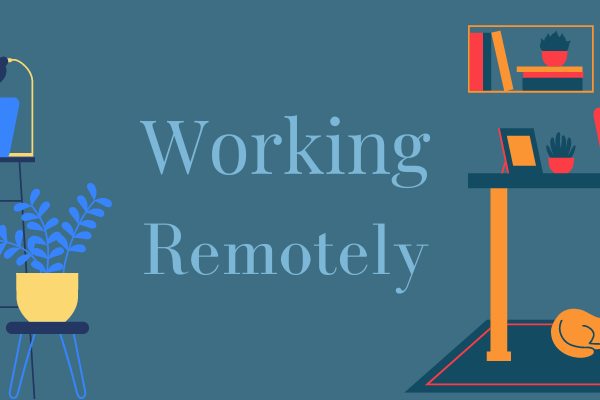Nobody likes a slow computer, or even worse, one that always crashes when you have too many tabs on your browser.
Before you splurge on a new expensive piece of a computer, there are far more cost-effective ways to speed your Mac up.
It could be that your Mac doesn’t have enough Random Access Memory (RAM) – the memory your computer relies on to run your appliances and programs.
Opening large files like Photoshop or uploading long videos can use a lot of RAM, meaning there isn’t enough left to run everything smoothly.
Fortunately, there are ways you can free up space using a Mac Ram cleaner.
In this guide, you’ll learn about RAM and its importance, why RAM gets full, and tools to free up RAM on a Mac.
Let’s jump in!
What is RAM, and Why Is It Important?
Random Access Memory (RAM) is the physical hardware in a computer that temporarily stores data. Your computer can access data from RAM faster than on a hard drive.
An abundance of RAM allows the computer to work with more information simultaneously, boosting system performance.
The RAM has two basic functions:
- Keep your computer’s memory organized to find the right data when you need it
- Stores temporary programs and files so that your computer runs efficiently and quickly
All data you’re actively using is stored in RAM, providing faster read and write times than a hard drive. This makes it ideal for processing apps and programs your computer works on, such as data for surfing the internet.
RAM is the core of your computer. Your system performance and speed are directly correlated to the amount of RAM you’ve installed.
Without sufficient RAM, your computer will be slow and sluggish. Sufficient RAM on your computer helps support the various Mac software you use.
To highlight the importance of RAM, let’s take a look at the various benefits of having more RAM in your computer:
- 🌐 Browsing: Websites are full of images, pop-ups, and videos. More RAM means running more programs simultaneously without experiencing significant slowdowns. You’ll notice webpages load quickly regardless of your internet connection speed.
- 🎮 Gaming: A higher RAM can handle games with high graphic requirements ensuring fast gameplay with fewer jerky movements. Higher memory offers better 3D rendering capabilities leading to cleaner and brighter images.
- 📹 Video Editing: Video editing programs eat up a lot of RAM. Moreover, your system juggles having your source files open, tracking changes, and uploading content. RAM can help you with video editing without slowing your Mac down.
- 💽 Data Transfer: Uploading files on the internet from a separate disk requires RAM. It copies data into your RAM and transfers it to the cloud. Higher memory helps to download or upload files faster.
Why Does Your RAM Get Full and Its Consequences
There’s a good chance your Mac is full because you’re running too many applications, and background processes are running concurrently.
Here are common reasons the RAM on your Mac is full:
- Excessive Apps: The more apps you run, the more RAM your operating system sets aside. Too many apps will cause your RAM to fill up and cause performance issues.
- Background Apps: Background apps load automatically upon startup. For example, login items and cache add up space on your Mac.
- Cluttered Desktop: An excess amount of files on your Mac can deplete your RAM.
- Hogging Memory: Certain apps like Finder and Chrome on Mac can hog your memory. Finder helps you manage files and can use more memory to show your files. Chrome achieves high speeds by reducing the memory available for other apps.
Having your RAM full will incur consequences on your Mac. Every Mac user hates the rainbow-colored spinning wheel, which signifies that you can’t click on anything and often freezes your computer.
When the spinning wait cursor appears, it indicates that an app or your entire macOS is loading a program beyond its capacity. Therefore it’s typically unable to handle the task due to a lack of RAM.
Additionally, you may notice your Mac overheating and making fan noises. The fans typically kick in as a preventive measure when the CPU is under a heavy load due to a lack of RAM.
These occurrences can result in a myriad of more serious issues, such as degrading Mac system performance and taking minutes to load apps. You may even begin experiencing random rebooting while performing a task.
On the Mac, you may receive a ‘scratch disks are full’ error message that pops up after completing many projects with intensive software like Photoshop. This message stops you from opening any files or making more adjustments.
The scratch disk error occurs because the RAM is full, meaning there’s no memory for storing more cache files for running projects or loading.
Even the most recent Mac features only 8GB of RAM as standard, making it difficult to run memory-hungry apps.
Now that you know about RAM and its consequences when it gets full let’s look at some tools that help you free up RAM on your Mac.
Memory Cleaner
Nektony Memory Cleaner is part of a suite of six appliances designed to clean and speed up your Mac.
Features
- Clear RAM: Memory Cleaner lets you clear RAM with a single click by cleaning up all junk, duplicate, large and old files.
- Monitor Usage: View your memory usage by apps and view disk usage statistics; you can see the most memory-consuming apps to help you prioritize only the essential programs.
- Set Automatic Cleanup: Set up automated modes of RAM cleanup so you don’t have to monitor the apps for total CPU usage regularly.
- Force quit Apps: Sometimes Mac devices won’t let you force quit; Memory Cleaner enables you to force quit any application, even Finder.
Since Mac Cleaner is completely free to download, it’s one of the easiest ways to receive more space, so you can actively speed up your day-to-day tasks.
Mackeeper
MacKeeper lets you free up RAM on your Mac and quit processes overloading the system with one click. You can view available memory and the memory occupied on a dashboard.
Features
- Clean-Up RAM: Remove duplicate, unused and unnecessary files in an instant
- Malware Scan: Scan your Mac for any viruses or malware
- Blocks Pop-Ups and Adware: Blocks viruses and pop-ups from entering your Mac
- VPN: Lets you connect to a VPN for safe browsing
MacKeeper offers free and paid membership. The free membership comes with basic and minimal features, whereas the paid users can access a suite of other features like malware protection, ad pop-up blocker, and VPN browsing.
MacPaw
CleanMyMac X by MacPaw is a more robust software that offers many useful tools in one package, including an application uninstaller, malware remover, and file cleaner.
Features
- Initial Cleanup: Scans your computer and eliminates incomplete downloads, cache, broken downloads, and language files you don’t need
- Malware Removal: Proactively finds and removes threats and malware keeping your system safe
- Mac Optimization: Optimizes system performance, quits unused apps, and runs maintenance scripts, so you’re always running at top speed
- Application Management: Use the uninstaller and updater to update your software and remove unneeded apps instantly
CleanMyMac X is an all-one system that works round the clock to clean, protect and optimize your Mac for optimal performance.
Memory Clean 2
Memory Clean 2 by Fiplab delivers an alternative solution for managing your Mac’s memory usage without needing to go back and forth into your Activity Monitor to view all statistical data.
Features
- Controlled Cleaning: Automatically cleans your memory when free memory falls under a defined threshold amount; comes with two options – clean and extremely clean for RAM cleaning
- Monitor: Monitor your available and used memory data on a menu bar that’s categorized by the type of data, such as file cache, used, compressed, wired, and app memory
- Visual: Monitor potential memory hogs that take up more space than usual and clean them up in a click
Memory Clean 2 purges Mac’s inactive memory and is ideally used when closing an intensive application that you aren’t planning to use again within a few hours.
Appyogi Software
Appyogi’s Memory Cleaner App for Mac works in the background to free up space and optimize memory for applications in real time.
Features
- Memory Cleanup: Eliminates any unwanted data clogging up your memory capacity, offers regular clean and deep clean options, and frees up your memory within 20 seconds
- Menubar: The animated status icon displays the percentage of memory used; it also displays inactive apps so that you can remove them
- Notifications: Alerts you when certain applications or programs are inactive
- Automatic Cleanup: Automatically cleans up memory when memory falls under a specific threshold
You can intensely optimize your Mac to free up more memory space by eliminating the data occupied by hogging apps with Appyogi’s memory cleaner app for Mac.
Wrapping Up
The speed of your Mac is largely determined by the amount of available memory. Freeing up your memory on your Mac with a Mac RAM cleaner optimizes your computers and fixes any slowdowns.
Depending on what you’re looking to gain from your laptop or computer, wiping out unnecessary memory can speed up multitasking, browsing, video editing, and other tasks that require RAM.
Using a third-party app is cheaper and less hassle than adding more RAM. Now it’s your turn. Give these tools a shot and watch your Mac speed up.
Next, you can check Mac optimization software for better performance and security.