Emails are an inherent part of your company’s business process, whether you want to interact with your customers, prospects, or employees.
Your email is a professional way to present your brand’s products and services, notify your customers about offers and deals. It might also contain sensitive information like bank account details, credit card numbers, trade talks, and many more.
So, you would never want to risk losing your email information. However, emails are the first target of cyber crooks for accessing the private data of your company through phishing attacks and spams.
Phishing campaigns are increasing both in terms of sophistication and volume. Such attacks are one of the major causes of security incidents and data breaches. A report by Verizon says that almost 1/3rd of all the data breaches in 2019 involved phishing.
These cyber-attacks aim at using disguised emails as their weapon to trick recipients into considering the message is useful to them. For instance, the message may read their bank’s request related to their bank credentials, a click to download an attachment by their company, imposed urgency, and more.
What’s the impact of phishing scams on a business?

Businesses around the globe suffer a huge loss in terms of money, reputation, regulatory fines, and much more. Even the biggies like Facebook and Google with impeccable security patches have been infiltrated by the cybercriminals and have lost millions of dollars, check this report.
The motive behind such scams is not limited to stealing just money, but something even more important – data.
Let’s find out its severe consequences on businesses.
Reputation damage
The foundation of your business is built on trust between you and your customers. They trust you with their information. But when a phishing scam happens, all your data is exposed, including your brand and customers.
Consequently, it tarnishes their trust in your company. It affects the perception of your brand in the eyes of your customers, partners, and even employees. Hence, your brand value decreases, and so does your revenue.
Regulatory Fines
Regulatory bodies may charge severe financial penalties on account of phishing attacks exposing your customer and employee data in case it violates PCI or HIPAA.
In such cases, the organizations have to incur millions for compensating customers and employees whose data have been stolen. A report says that businesses have lost $26 billion globally to phishing crimes from 2016 to 2019.
Loss of customers
Data breaches substantially affect consumers and make them nervous. They start finding other products or services that they feel are safer. Hence, in addition to monetary losses, the victim organization loses a large number of customers.
Now, they have to start building that confidence again, which turns out to be even tougher than earlier. Similarly, it affects the confidence of your investors as well, reducing your company value. In 2018, when Facebook faced data breach, its evaluation was reduced by $36 billion.
Intellectual property loss
There’s more to it – losing intellectual property is also devastating.
Online scams and phishing attacks comprise plenty of trade secrets, customer lists, valuable research, analysis data, the technology used, patent or design, and many more. Such sensitive information, if caught in the wrong hands, can seriously affect a company in many ways.
So, what can you do about it?
Well, to prevent phishing campaigns and other online threats, there are some options available. One way of protecting your emails is by using decent email security software. In fact, the first line of defense in your company must be Email security software. It can safeguard your emails from hackers, viruses, and spamming while letting you run your business without any fear.
Let’s check out the following software to help secure your organizational emails.
Sophos
Crafted with excellence and keeping in mind the online threats of tomorrow, Sophos is a smart email security software. Leveraging artificial intelligence it can provide predictive security to protect your emails.
The Email sandboxing of Sophos uses the award-winning technology of Intercept X, which is a deep learning neural network. It is capable of blocking unwanted applications and zero-day malware. Using the ultra-advanced anti-ransomware technology and behavioral analysis, Sophos can stop boot-record attacks and even the newest ransomware.
Sophos offers Time-of-click URL security that can inspect the website reputation of received email links before delivery. This way, it blocks secret attacks, which is a unique feature this software offers.

It also prevents phishing impostors from protecting you from fraudulent emails by using a combination of DMARC, DKIM, and SPF authentication techniques, similar domain analysis, displaying the name, and checking anomalous email headers. The software quarantines, blocks, and tags suspicious messages with a warning. It deploys its IP reputation filters, anti-virus, anti-spam engines, and email filters to catch online threats.
It integrates with Sophos Central, a cloud-based console, to let you manage your defense from threats and respond faster. Sophos Endpoint Protection automatically detects and cleans infected computers.
Using email encryption and sophisticated data breach security, it prevents data loss and lets you fully control your data. It scans messages and attachments and secures your emails fast with an O365 add-in button. It works efficiently with different business emails and can integrate easily with G Suite, Office 365, Exchange 2003 , etc.
Barracuda
Protect your emails, data, and users with Barracuda Essentials by stopping advanced threats like ransomware and spear-phishing along with volumetric threats, including spam and malware. It’s tamper-proof archiving is compliant to policies concerning email retention.
With Cloud backup, you can protect your files from deletion or corruption and recover each one of them hassle-free. Its strong encryption and leak prevention technology keeps your sensitive data perfectly secure. Its inbound filters detect and sanitize each email before delivering to protect from threats.
Barracuda leverages techniques like virus scanning, real-time analysis, spam scoring, reputation checks, URL link prevention, and more to deliver the best protection. Its 24/7 global threat operation center – Barracuda Central constantly monitors for new vulnerabilities and deploys filter technologies.

Advanced Threat Protection is Barracuda’s cloud-based service to protect against malware, zero-day attacks along with other threats. It employs multiple-layered analytic engines like static analysis, behavioral analysis, and CPU-emulated sandboxing for detecting evasive and unknown threats.
Its outbound filters block outbound attacks emanating from inside your network to protect the sensitive data of your customers, employees, and partners. Its superior email encryption secure credit card numbers, HIPAA data, social security credentials, and other sensitive information.
Stay connected all the time even during connectivity loss or server outage because Email Continuity of Barracuda lets you use an emergency mailbox. It’s Incident Response, and Forensics provides threats insights so admins can alert users to delete malicious emails.
Avanan
Avanan can efficiently block threats before your inbox receives them and works fine with existing security. It can provide full protection to cloud email as well as collaboration systems.
It scans threats after the existing security system in your computer finishes scanning. It offers top-level defense against business email hacks, breached accounts, and insider threats.
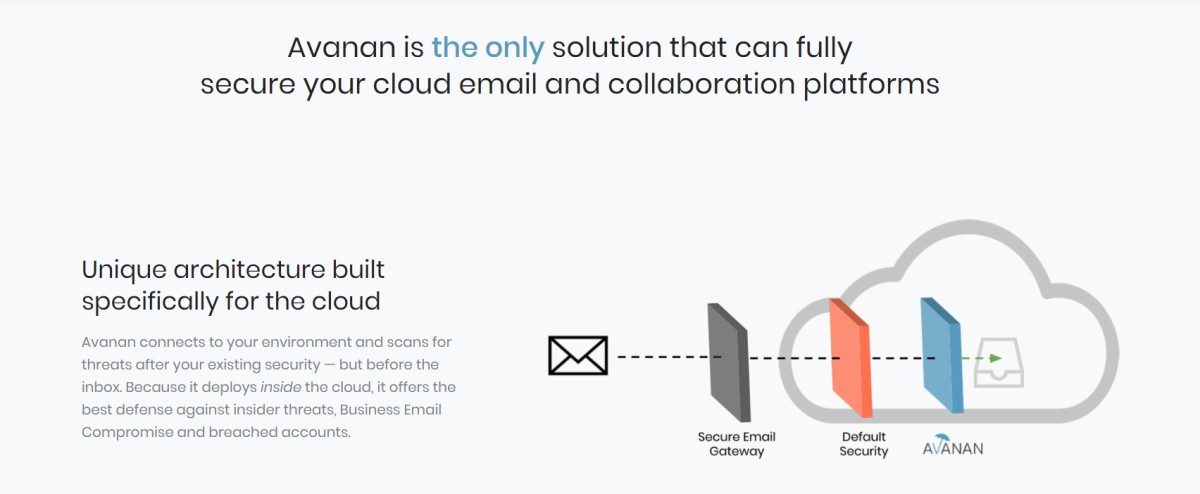
Artificial intelligence powers Avanan to learn from the complex relationship between communications patterns, emails, and employees in order to create a threat profile. This way, the software blocks online threats concerning each organization.
Using this software, no change in MX record occurs, which means hackers cannot detect which email security system you use. When it comes to performance, it lets you enjoy an uninterrupted experience while using cloud apps. It can catch threats associated with connected cloud-based applications, including Google Drive, Teams, and OneDrive.
MailChannels
There are two types of email security products included in MailChannels – Outbound Filtering and Inbound Filtering.
The Outbound filtering of MailChannels lets you scan and outgoing emails and then send them to prevent IP blacklisting while achieving better email deliverability.
It is a cloud SMTP relay product that can detect and block spammers. Using it, you can remove email delivery issues due to IP blacklisting, and it automatically closes compromised scripts and accounts for better security. It is laced with world-class phishing and spam detection technology, notifies on identifying spam, offers multi-password support, provides log search, allows different console users, and provides insights of total emails sent.
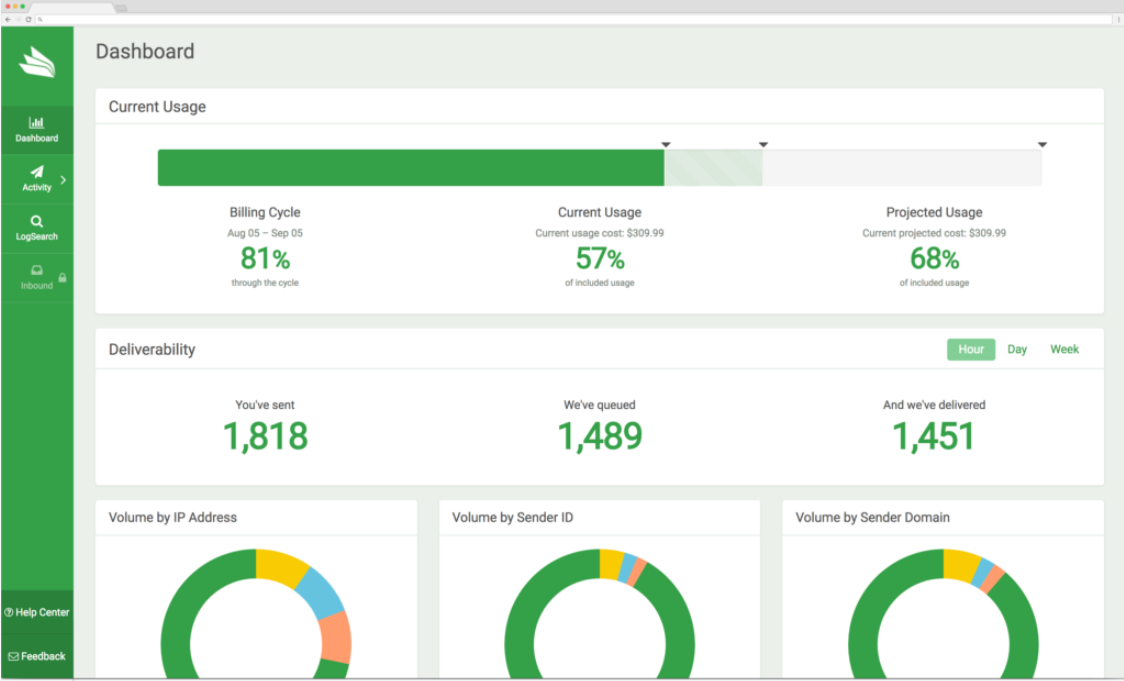
Inbound Filtering of MailChannels lets you secure your inbox from phishing, spam, malware, and other online threats. It is also a cloud spam filter that offers simple integration using cPanel and offers multi-layered protection. It has the newest security standards, like SSL/TLS, DMARC, DKIM, SPF, and more. You can manage to block from your inbox directly by using Quarantine Digest, tag spams, and get detailed logs.
MailChannels uses a simple, intuitive, and powerful user interface crafted with modern technologies to let you manage your contacts efficiently. Operating across different cloud systems, it delivers 99.99% uptime while minimizing fewer failure points.
Mimecast
The cloud-based security system of Mimecast protects your company, customers, and employees by defending against inbound malware, spams, spear-phishing campaigns, zero-day attacks, and more. It leverages innovative technologies, applications, and policies to identify threats and block them before they infiltrate your inbox.
Mimecast offers policy-based security capable of integrating with its Secure Email Gateway. It includes DLP, content control, and end-to-end encryption through Mimecast Secure Messaging. It checks the website URLs while clicking any link to safeguard your data.

The software detects all the attachments by implementing analytic techniques, sandboxing, and adaptable approaches in order to block any possible threats. It protects against impersonation emails for your safety.
Mimecast’s awareness training aims at helping people reduce online risks concerning human errors. Its robust security can control your outbound emails to provide 360-degree email protection. For risk concerning inbound emails, the software stops domain spoofing to protect your company by using DMARC Analyzer.
It also uses Brand Exploit Protect to neutralize your brand imitation on the internet in order to protect its reputation.
INKY
To protect your business against phishing attacks, INKY blocks online threats of many kinds.
This email protection software utilizes domain-specific computer vision and machine learning to detect and block phishing emails capable of getting through even legacy email programs. If you use G Suite, Office 365, or Exchange, employ INKY and protect your emails.

On detecting any suspicious emails, the software raises warning banners and reflects them directly into your email. This way, it guides what such emails look like, and you can ignore similar emails in the future without responding to them.
Being cloud-based INKY is effortless to deploy. You can also integrate easily with Office 365 within minutes. It displays user-friendly warnings – safe/ malicious/unusual to let you understand the nature of the emails and how to deal with them safely. Using the software is easy, and administrating activities is also simple, with the use of a dashboard.
It gives you better visibility of your emails. You can even track how many spamming or phishing emails you received, and INKY blocked them intelligently. Another impressive feature it provides is the option to report a specific email with just a click using your smartphone, PC, or tablet.
Bonus Points
Apart from using email security gateways, you can follow some tips to stay secure and receive fewer spam emails.
- Set up at least two email addresses – private and public. Use private email for your personal correspondence and make its address a bit difficult for cybercrooks to spam.
- Never respond to spam emails.
- Don’t click that ‘unsubscribe’ button. It may be an attempt to fetch your active email address or might increase spam emails.
- Use an updated version of a web browser.
- Use antivirus or anti-spam filters.
- Keep your client software like Adobe Reader and Microsoft Office fully patched.
- Deploy a safe anti-spoofing technology
- Keep learning cybersecurity trends and educate your employees.
Conclusion
Emails are a professional way of interacting with your customers and employees and may contain certain information that you would never want to lose. But do not worry; there is a way to protect them. You can’t control cybercriminals, but you can control phishing scams, spams, malware, and other online threats. Incorporate the above-mentioned email security solutions to stay protected.



