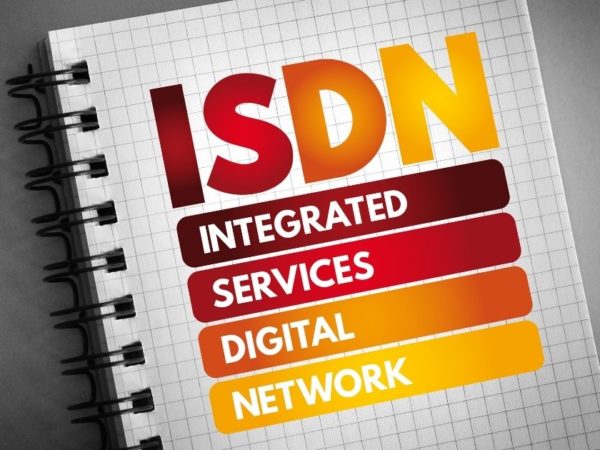DNS issue related to websites is always under pressure from business, especially production one.
It’s a fact that any severe DNS issue will bring the entire business down and you got to be as quick as possible in restoring them. It can be beneficial when you have a DNS health test tool handy for troubleshooting.
Technically, the DNS monitoring system should notify you when things are wrong. But if you are not using then you can leverage the following tools on-demand.
Uptrends
Find the following DNS records quickly with Uptrends. Handy to verify when you’ve made changes and want to find out if records are propagated on the Internet.
- SOA (Start of Authority)
- NS (Name Server)
- A/AAAA
- MX (Mail Exchanger)
- TXT (Text)
DNSreport
DNSreport lets you know the DNS report containing Parent, Name Server, SOA, MX, MAIL, WWW, SPF, and DNSSEC.
This gives you the option to export your DNS report in PDF file.
DNS Spy
Test four essential domain metrics with DNS Spy.
- Connectivity – check if configured name servers are available and responding to the DNS query.
- Performance – how much is the response time
- Resilience & Security – verify if multiple name servers are configured for resiliency and CAA (certificate authority authorization) records for security.
- DNS record – detect if any issues with the records related to TTL value, MX, root, SOA, IPv6, etc.
The scan result is given with the score, and each test has recommendations and achievement details so you can take action on significant findings.
DNS Watch
DNS Watch online tool is convenient, and I use it almost every week. It’s a very lightweight tool to check A record, MX, NS, SOA, and TXT.
Alternatively, you can also use the Geekflare DNS lookup.
Intro DNS
Intro DNS check the health of a given site’s DNS configuration and give you a detailed report about tests and improvement plan if any.
DNS Query
DNS Query Traversal tool gives you DNS routing traversal details step by step. Each traversal information is provided with the response time.
Domain Health by MXTOOLBOX performs hundreds of performance-related tests. It also does blacklist lookup and shows if considered unsafe.
dig
dig, a DNS lookup utility is available on the UNIX-based operating system. It would be handy to query the DNS from the terminal itself.
Here is the simple query output.
root@trends:~# dig gf.dev
; <> DiG 9.11.3-1ubuntu1.11-Ubuntu <> gf.dev
;; global options: cmd
;; Got answer:
;; ->>HEADER<<- opcode: QUERY, status: NOERROR, id: 28778
;; flags: qr rd ra; QUERY: 1, ANSWER: 2, AUTHORITY: 0, ADDITIONAL: 1
;; OPT PSEUDOSECTION:
; EDNS: version: 0, flags:; udp: 65494
;; QUESTION SECTION:
;gf.dev. IN A
;; ANSWER SECTION:
gf.dev. 300 IN A 104.27.152.44
gf.dev. 300 IN A 104.27.153.44
;; Query time: 13 msec
;; SERVER: 127.0.0.53#53(127.0.0.53)
;; WHEN: Sun Feb 23 19:27:49 UTC 2020
;; MSG SIZE rcvd: 67By default, dig will show the A record of a given domain. However, you can query other record type. The below example is to get a MX record.
root@trends:~# dig mx geekflare.com
; <> DiG 9.11.3-1ubuntu1.11-Ubuntu <> mx geekflare.com
;; global options: cmd
;; Got answer:
;; ->>HEADER<<- opcode: QUERY, status: NOERROR, id: 3837
;; flags: qr rd ra; QUERY: 1, ANSWER: 5, AUTHORITY: 0, ADDITIONAL: 1
;; OPT PSEUDOSECTION:
; EDNS: version: 0, flags:; udp: 65494
;; QUESTION SECTION:
;geekflare.com. IN MX
;; ANSWER SECTION:
geekflare.com. 300 IN MX 1 aspmx.l.google.com.
geekflare.com. 300 IN MX 10 alt3.aspmx.l.google.com.
geekflare.com. 300 IN MX 5 alt1.aspmx.l.google.com.
geekflare.com. 300 IN MX 10 alt4.aspmx.l.google.com.
geekflare.com. 300 IN MX 5 alt2.aspmx.l.google.com.
;; Query time: 4 msec
;; SERVER: 127.0.0.53#53(127.0.0.53)
;; WHEN: Sun Feb 23 19:36:48 UTC 2020
;; MSG SIZE rcvd: 157I hope the above tools help you troubleshoot DNS related issues. I would suggest checking this DNS basic course.