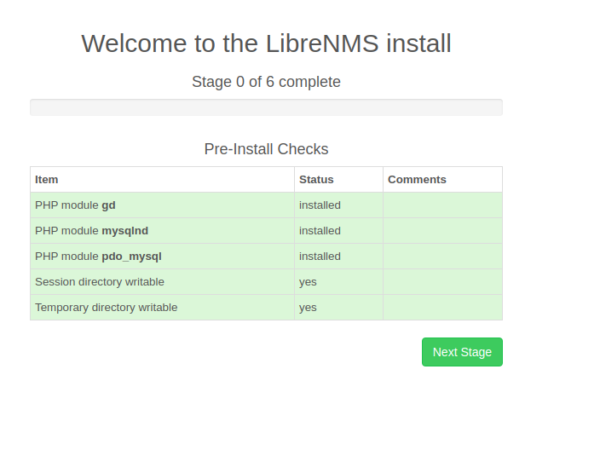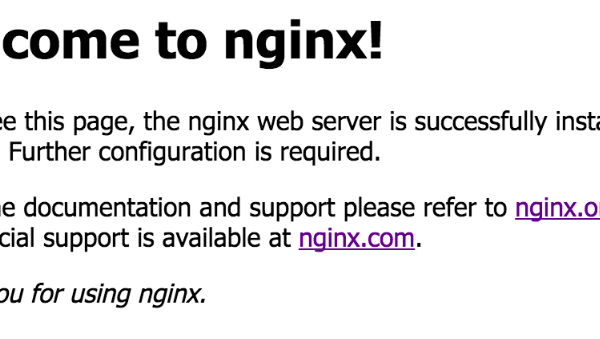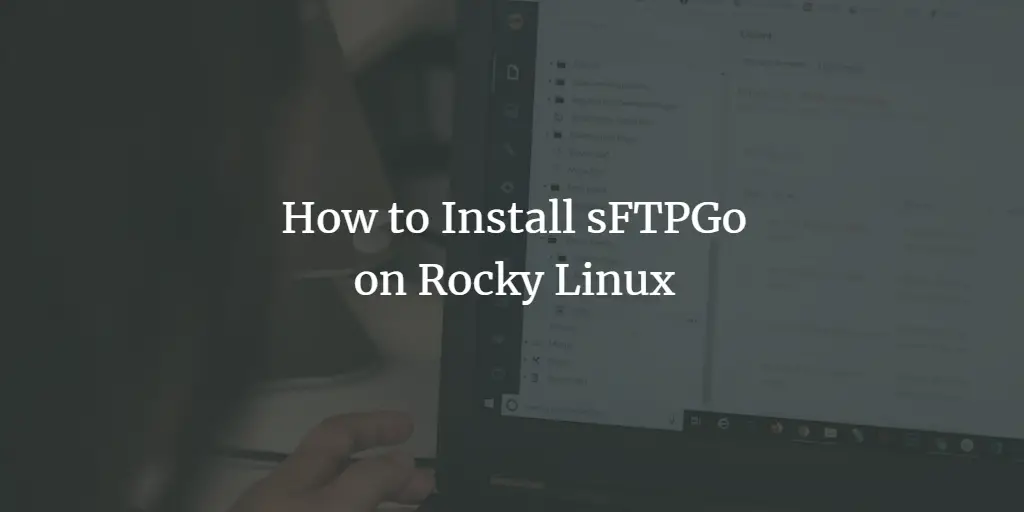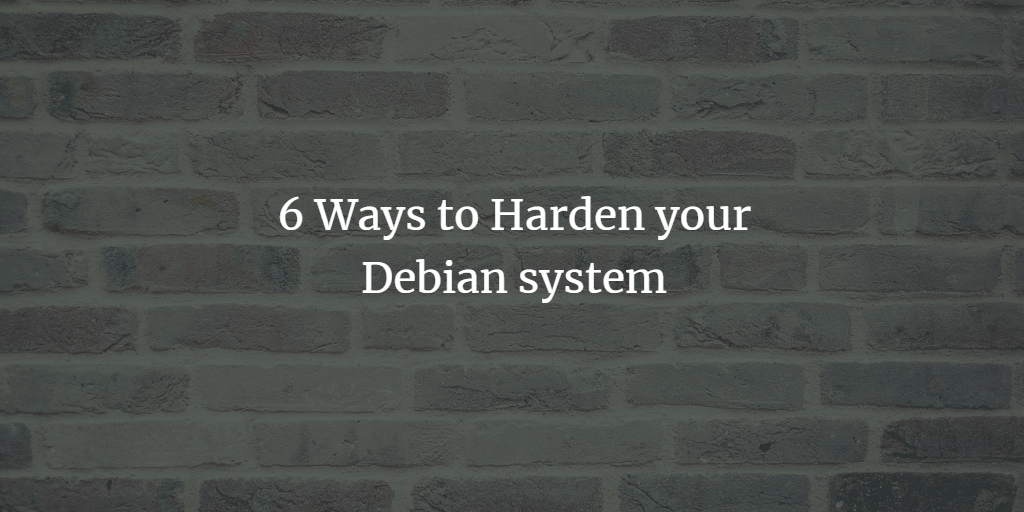
Hardening refers to strengthening the security of your systems. Nowadays when data breaches are very common, even normal users are very much concerned about the security of their critical data. Therefore, in this article, we will share with you some of the best ways for hardening your Debian 11 and Debian 10 systems.
Hardening Debian 11
To harden your Debian 11 system for making it secure, you can make use of the different ways described below:
Technique # 1:
The security of BIOS holds a very important value in securing the Debian 11 systems. It is so because the secure working of your Debian 11 system mainly relies on the security settings that are configured within the BIOS. Therefore, no unauthorized user should be allowed to break into those settings and modify them. That is why it is highly recommended to protect your BIOS with a password.
Technique # 2:
Hard disk encryption is also considered a very good way for strengthening the security of your Debian 11 systems. This is done to ensure that even if your Debian 11 machine gets stolen or lost, no unauthorized individual is able to access your critical data because of encryption.
Technique # 3:
Backing up your data is always advisable even in situations in which you do not have any official data on your device. Backups are also important for your personal data. They play a very important role in hardening your Debian 11 systems. It is possible because unforeseen disasters are a part of our daily lives. If we do not keep regular backups of our data onsite as well as offsite, then we will not be able to restore it if it gets corrupted or deleted in case of any mishap.
Technique # 4:
A good thing about today’s modern operating systems is that they provide regular updates and security patches for keeping our systems safe from any unwanted access or data leakage. All we have to do is to keep our operating systems up to date 24/7 so that no potential loopholes exist in our security. Therefore, for updating and upgrading your Debian 11 system, you will need to perform the following steps:
Launch the terminal in Debian 11 and then type the following command in your terminal followed by pressing the Enter key to update your system:
sudo apt update
This command is shown in the image below:
<img alt="Update packages" data-ezsrc="https://kirelos.com/wp-content/uploads/2022/09/echo/word-image-1015.png" data-ez ezimgfmt="rs rscb10 src ng ngcb10 srcset" height="22" loading="lazy" src="data:image/svg xml,” width=”335″>
As soon as this command will be executed successfully, your Debian system will have been updated as shown in the following image:
<img alt="Package list update" data-ezsrc="https://kirelos.com/wp-content/uploads/2022/09/echo/word-image-1016.png" data-ez ezimgfmt="rs rscb10 src ng ngcb10 srcset" height="186" loading="lazy" src="data:image/svg xml,” width=”675″>
The next step is to upgrade your Debian 11 system. For doing that, type the following command in your terminal and then press the Enter key:
sudo apt upgrade
This command is also shown in the image below:
<img alt="Upgrade packages" data-ezsrc="https://kirelos.com/wp-content/uploads/2022/09/echo/word-image-1017.png" data-ez ezimgfmt="rs rscb10 src ng ngcb10 srcset" height="25" loading="lazy" src="data:image/svg xml,” width=”351″>
This command will take a sufficient amount of time to execute completely. However, as soon as it will be executed, your Debian 10 system will be fully upgraded.
In this way, you can easily update and upgrade your Debian 11 system and hence you can improve its security.
Technique # 5:
At times while installing software on Debian 11, many unnecessary packages get installed with it which might prove to be a security threat later on. Therefore, you should watch out for all such packages and remove them timely for keeping your Debian 11 system safe and secure. For doing that, you will need to perform the following steps:
- Launch the terminal in Debian 11 and then type the following command in it followed by pressing the Enter key:
sudo dpkg-query -l | less
This command is shown in the image below:
<img alt="dpkg query" data-ezsrc="https://kirelos.com/wp-content/uploads/2022/09/echo/word-image-1018.png" data-ez ezimgfmt="rs rscb10 src ng ngcb10 srcset" height="24" loading="lazy" src="data:image/svg xml,” width=”425″>
As soon as this command will execute successfully, you will be able to see the output shown in the following image on your screen:
<img alt="List packages" data-ezsrc="https://kirelos.com/wp-content/uploads/2022/09/echo/word-image-1019.png" data-ez ezimgfmt="rs rscb10 src ng ngcb10 srcset" height="435" loading="lazy" src="data:image/svg xml,” width=”725″>
Technique # 6:
The last but not least way for hardening your Debian 11 system is to keep a check on all the open ports as they can pose a serious threat to the security of your system. Therefore, for finding out all the open ports on your system, you will need to perform the following steps:
Launch the terminal in Debian 11 and then type the following command in it followed by pressing the Enter key:
ss -lntup
This command is also shown in the image below:
<img alt="check ports" data-ezsrc="https://kirelos.com/wp-content/uploads/2022/09/echo/word-image-1020.png" ezimgfmt="rs rscb10 src ng ngcb10" height="26" loading="lazy" src="data:image/svg xml,” width=”290″>
The output of this command will reveal all the ports of your Debian 11 system as shown in the following image:
<img alt="List open ports" data-ezsrc="https://kirelos.com/wp-content/uploads/2022/09/echo/word-image-1021.png" data-ez ezimgfmt="rs rscb10 src ng ngcb10 srcset" height="149" loading="lazy" src="data:image/svg xml,” width=”724″>
Conclusion
By following all the techniques described in this article, you can easily do Debian 110 hardening and hence you can conveniently secure all your critical data.