The most efficient Sysadmins use the right database management tools.
We live in the age of Data, and every company out there needs a team of System administrators capable of maintaining and organizing high complexity databases.
As a Database administrator or Sysadmin, you should always use the best tools available on the market. The matter is all about efficiency and having a faultless environment.
There are tons of outdated tools that are still being used in the industry. So to help out both beginners and experts, the following tools will help you do a remarkable job in managing databases.
BTW, database management tools are different than database clients.
So without further delay, let’s get into it!
PgAdmin4
We can’t talk about Database management tools without considering PgAdmin.
PgAdmin is the most powerful administration and development platform for PostgreSQL. If you are starting and the command-line administration seems too scary, PgAdmin can help in your first steps.
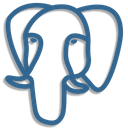
Every time I start a Django project with PostgreSQL as the database, I use this tool to manage it. This is because it is a simple and safe way to recover (or drop tables) if I messed up with migrations.
One of the best things I’ve discovered is that PgAdmin has an online trial version. There you can play around with a test database, experiment with features, and even practice your SQL skills in the SQL tab.
First, log in with the username [email protected] and password SuperSecret.
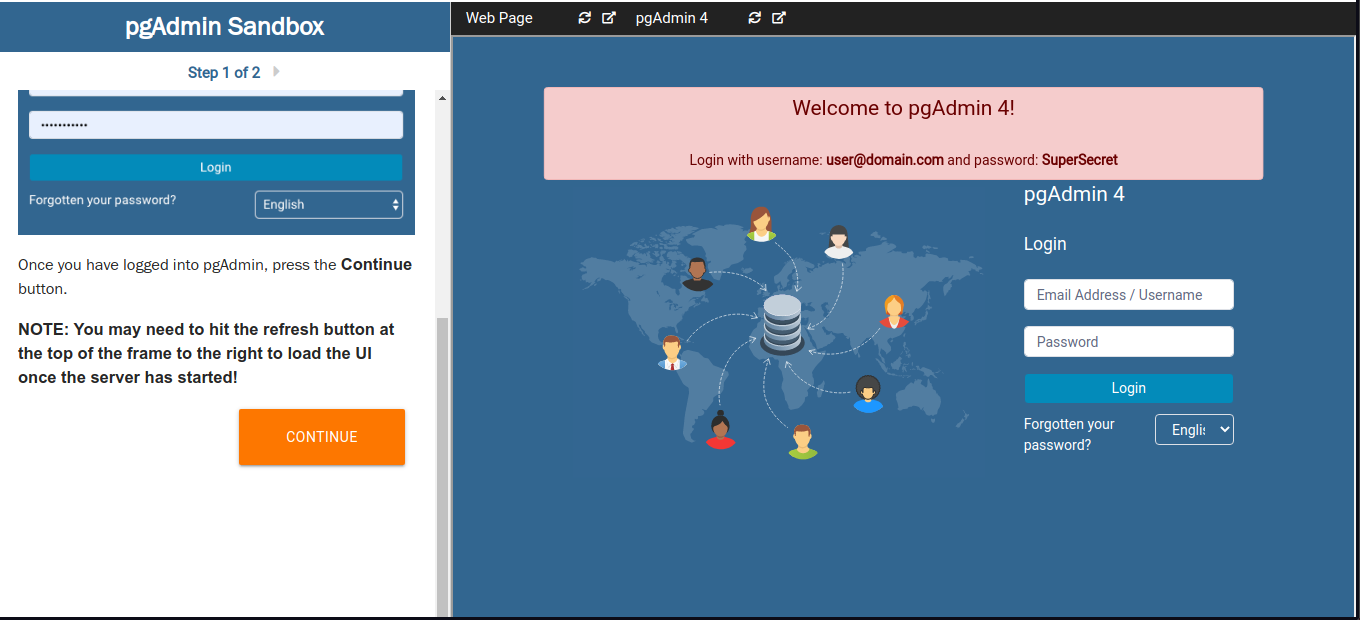
Then click on Web Page (since the embed seems to fail from time to time).
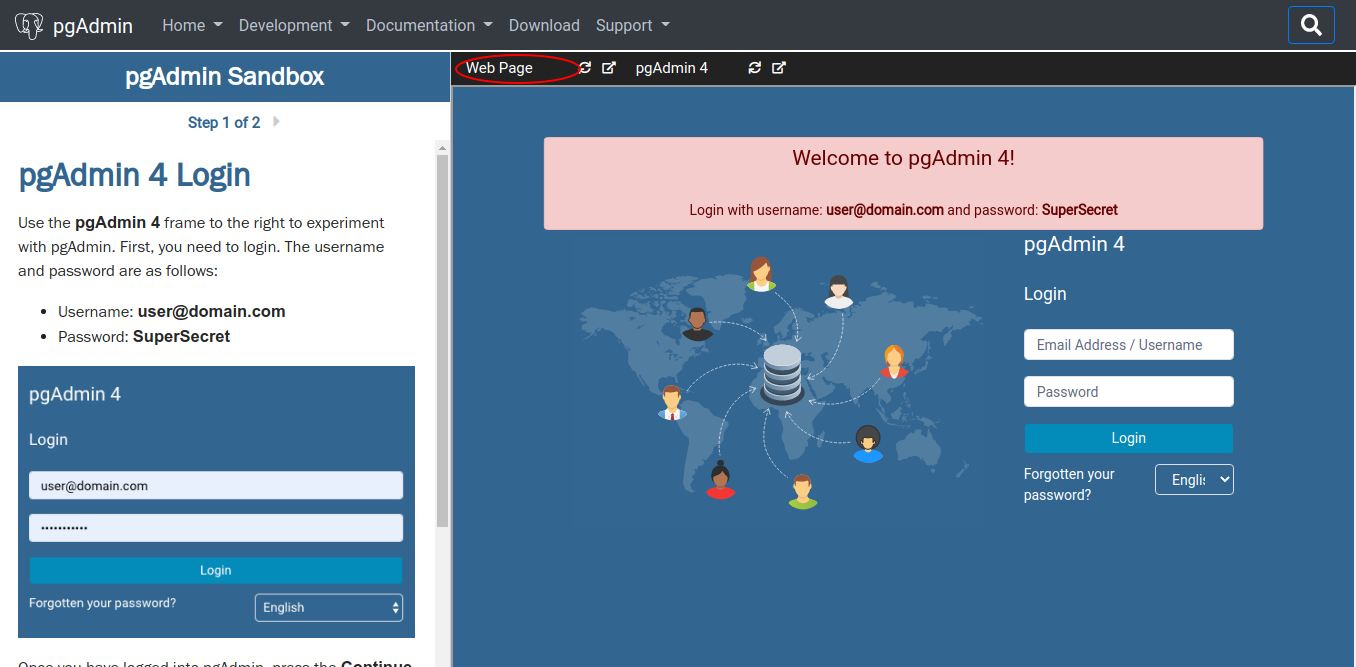
Now you should be able to test the PgAdmin tools.
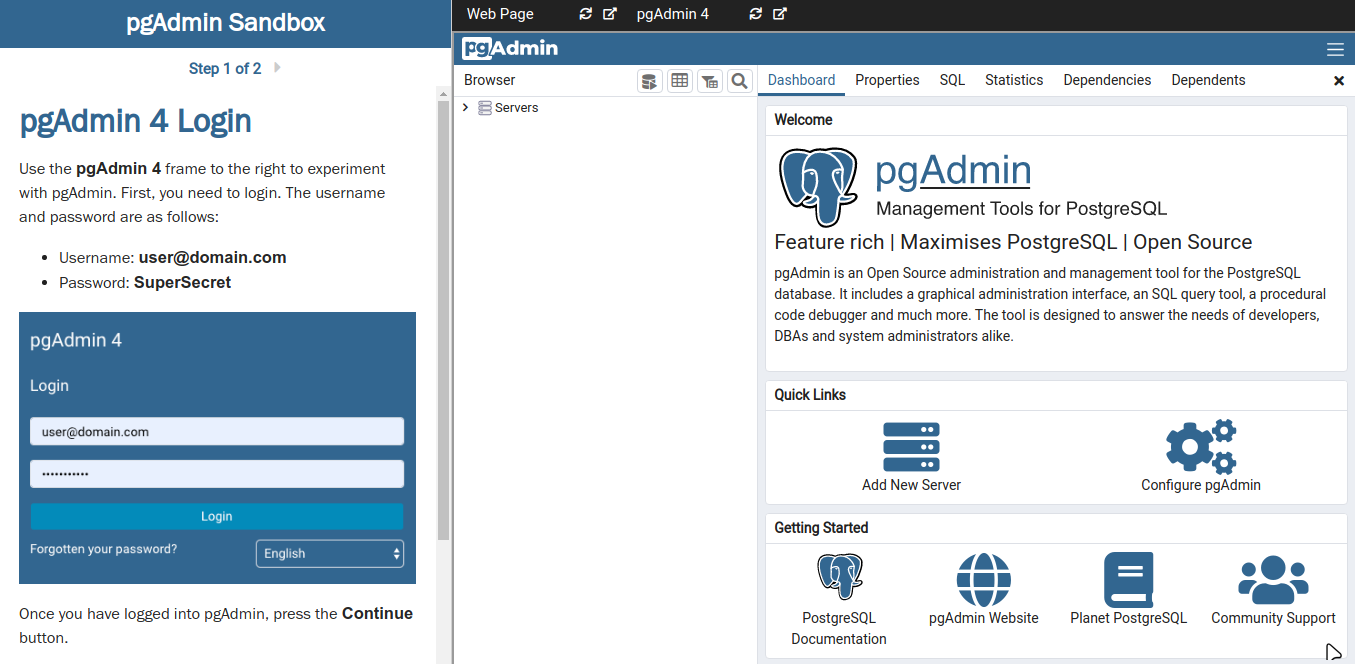
You can download the latest version for your Operative System from the PgAdmin downloads page.
Features
- Available for Windows, Mac, and Linux
- Open Source tool
- Easy to use interface
- Online testing version
- A powerful set of tools to work with PostgreSQL databases.
Adminer
Adminer, formerly known as phpMinAdmin is a simple to use Database Manager, written and configurable with PHP. Its current version supports multiple databases, including Relational and Non-Relational ones.

The best thing about this tool is its simplicity. This because of its no distraction User Interface (UI) and the fact that you can configure it through a unique PHP file.
Aside from that, it is highly customizable, has many designs, and easy to use plugins.
The 5 steps you need to do to set up and run this tool on your website are.
- Download the PHP file from the Adminers GitHub page, and check the name of it with ls
$ ls
adminer-4.8.0.php
- Make sure you have installed PHP (5,7, or 8) on your server.
- Upload the single PHP file to the root folder of your server.
- Go to https://yourdomain.com/adminer-4.8.0.php
- Connect to your database with your username and password
And that’s all you need to install Adminer in your server.
Note: If you are a phpMinAdmin user, you should upgrade right now. The official documentation explains the reasons for changing to Adminer.
Features
- Support of PHP 5, 7 and 8
- Available in over 40 languages
- Extremely easy to set up
- Open-source
- Has all the expected functionality of a robust Database manager
- Special support for MySQL and PostgreSQL
DbVisualizer
If Adminer was the definition of simplicity, DbVisualizer is the representation of power.
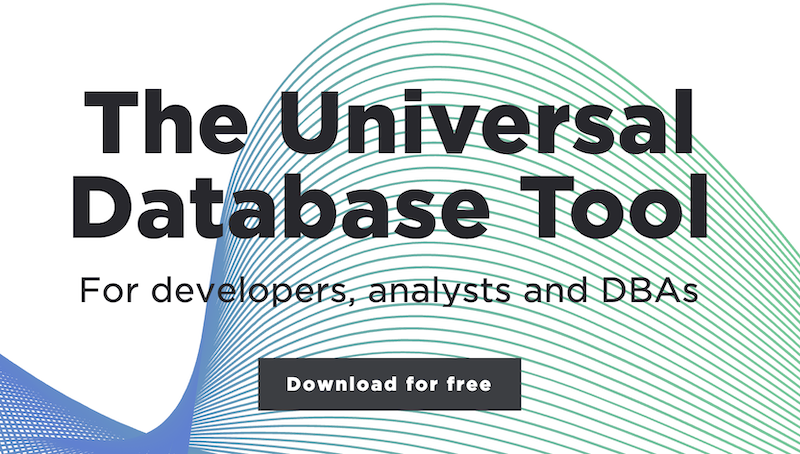
As their official website proclaims, DbVisualizer is the universal database tool. The reason is that this tool has all the features a team of developers, analysts, and DBAs need.
It is written in Java, and its multiplatform advantage allows you to learn one tool and forget about the rest.
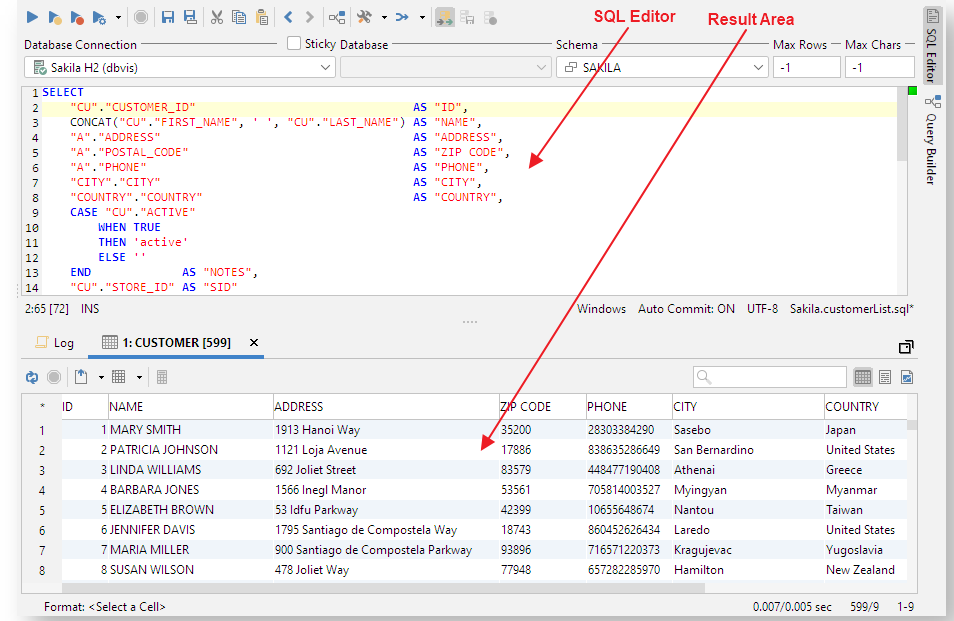
One of the best things about this tool is the support for almost all modern databases like Redshift, H2, Exasol, Vertica, Informix, Netezza, etc. And those who aren’t yet can be managed with a generic driver.
You can download the current version from the downloads page.
Features
- Advanced SQL editor
- Autosaving functionality
- Extremely optimized
- A huge amount of settings
- Manage SQL visually
Quest
Quest Software, founded in 1987, stills one of the most reliable IT solution providers in the current age of software development.

Their core products are database management tools—for instance, the Foglight monitoring and optimization solutions or the recognized Toad toolsets.
The best thing about Quest is the targeting for each of their products. This means that each platform or database deserves its own set of specific toolkits. For example, if your business is strongly based on the Cassandra database, you can opt for the specialized product Foglight for Cassandra.
Wrapping up, if you are searching for a specialized set of tools to maintain and scale your growing database, Quest products are your perfect fit.
Features
- A specific tool for each platform
- Lots of tools to choose from
- Customized pricing request
- Virtual, Web-based, and on-site educational services
- 24/7 support
You can see a large list of database management solutions on the Quest products page.
ManageEngine
ManageEngine offers solid Database Monitoring tools oriented to optimize the performance of Databases. These monitoring tools not only notify you when something went wrong but helps you to solve problems quickly.
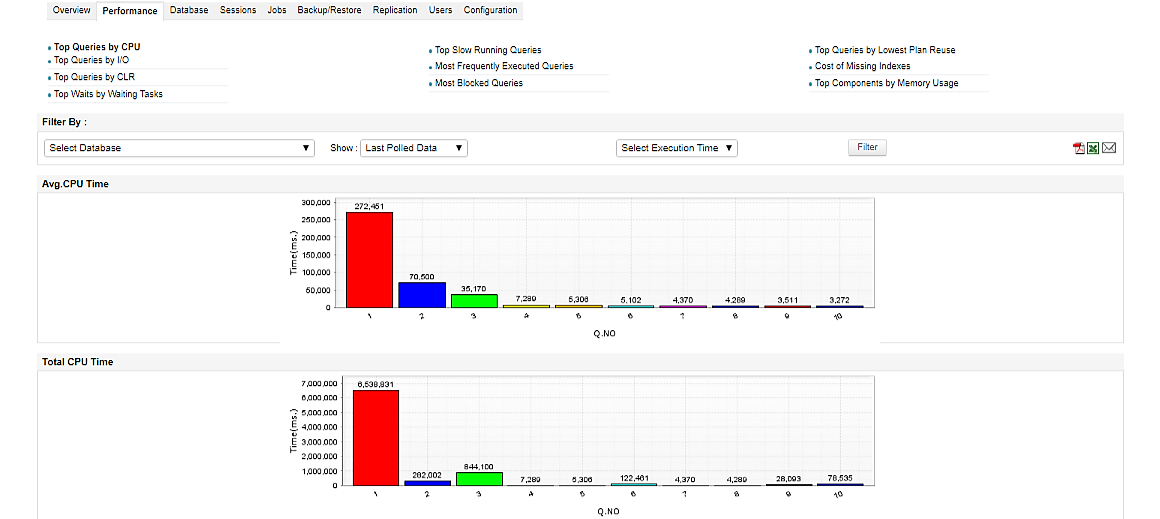
They offer a specific solution for each type of database. So, If you are searching for an optimized monitoring tool for your database, don’t hesitate to review ManageEngine solutions.
In addition, these monitoring systems discover database calls made by Java, Node, Ruby on Rails, DotNET, and PHP backend applications.
Features
- 20 databases supported
- Visual dashboard
- SQL statement monitoring
- Advanced analytics
Sequel Pro
Are you a Mac OS user?
In addition, are you working with MySQL or MariaDB?
If so, Sequel Pro is the right database management system for you. It is an open-source project that gives you direct access to local and remote MySQL databases.
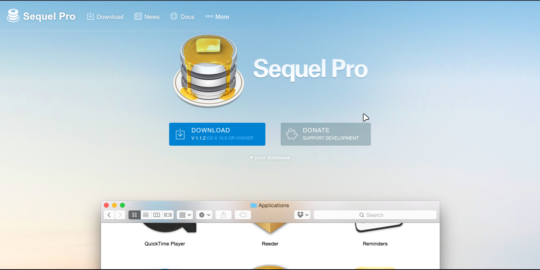
The best part of this tool is its simplicity and the fact that it is really lightweight. As a result, you can rapidly set up this tool in any Mac machine.
PHPMyAdmin
PhpMyAdmin is a free administration tool built with PHP,· It can perform a large set of operations with MySQL and MariaDB databases.

You can either use the GUI or use SQL sequences to perform the right database management.
This tool has gained several awards from 2002 until now. Also, it has deep documentation and a book translated into English and Spanish.
Note: Be careful confusing PhpMyAdmin with PhpMinAdmin (Former name of Adminer) because they are totally different projects.
You can try a simple demo here or download it from the official site.
Features
- Free and Open-source
- Support MySQL and MariaDB databases
- Intuitive web interface
- Import data and export data (CSV and SQL)
- Translated into 72 languages
- Perform administrative tasks
- Administering multiple servers
Wrap up
Database management has become one of the most demanding skills in the last decade. This, as a result of the increasing amount of data, each company needs to grow and succeed.
When searching for the best tools to efficiently manage databases, we come up with both free and paid platforms. You can choose which fits you better depending on your needs as a Sysadmin or the needs of the company you are working for.
So, are you ready to upgrade your daily driver tools?



