With SEO becoming more competitive, website business owners are looking for schema markup generators to help their readers find their content more easily.
Adding schema markup to your content is a popular way to boost SEO. Search engines check for the schema to understand the structure and intent of your website content.
In this article, we’ll cover everything you need to know about schema markup and how to use schema generators to add it to your content.
What is Schema Markup?
If you’re unfamiliar with schema markup, don’t worry.
Just know that schema markup is a way to add information to your website so that search engines like Google and Bing can understand the content in a better way.
It’s a code generally in microdata or JSON-Ld format that adds meaning to your content. You can generate this code from various schema markup generators available on the internet.
Before you explore the schema generation part, let’s understand why you should consider adding schema markup to your website.
Why is schema important for Website SEO?
When you add content to your website, search engine bots extract the main keywords but do not understand the keyword intent associated with your content.
For example, the apple keyword can differ from the fruit on some websites to Apple company on others. Adding contextual information to your keywords can help search engines better understand your content.
Here are some benefits of adding schema markup to your website content.
- Target Rich Snippets: Schema markup makes website information look better to search engine bots, and they tend to highlight your content as Rich Snippets.
- Boosts SEO: Although schema markup is not a direct ranking factor, it certainly helps you improve your position on the search engine results page. It also helps to showcase important information like star ratings within the search result which makes your content stand out from your competitors.
- Knowledge Graph: Dedicated to a person type of organization, the Knowledge Graph shows the important information in the form of a knowledge panel (a knowledge box).
- Increases CTR: Since users see direct answers to their questions in rich snippets and links in the frequently asked questions, your content tends to get higher clicks than your competitors.
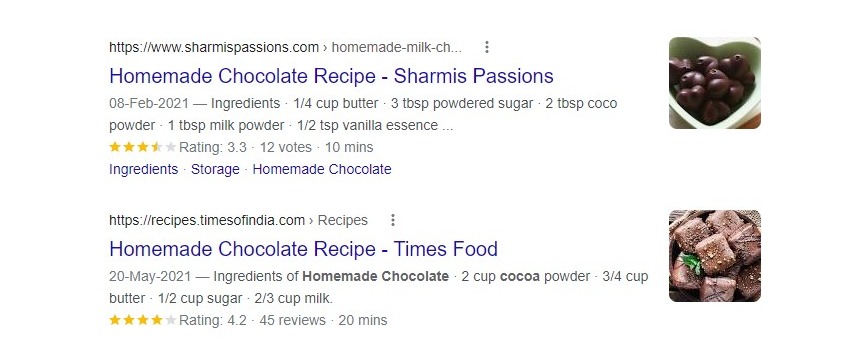
Schema markup also helps many industry-niched websites like recipe websites, food blogs, and product review websites.
Indeed, it can improve your website’s conversion rate and help you grow organically.
Different Types of Schema Formats
Just like changing trends in SEO, schema markup also evolved with trends. Currently, there are three types of schema formats that you can apply to your website content.
Let’s explore each type in detail.
#1. Microdata
Microdata was the first and currently the oldest type of schema format available that makes use of tags for conveying additional information to your content.
According to Schema.org, microdata is a set of tags that helps search engines understand the content better when added to your content.
Microdata structure combines three essential components:
- Itemscope: It informs search engines that anything enclosed between
…
is an item.
- Itemtype: It defines what exactly the item is about.
- Itemprop: It states the properties of itemtype.
However, this is an old format, and it’s not recommended to add microdata if you’re adding schema markup for the first time.
#2. RDFa
RDFa stands for Resouce Distribution Framework in Attributes, a format for embedding RDF elements in HTML5, XHTML, and XML formats.
It helps you to add properties that help search bots extract essential data and highlight them in the form of Rich Snippets.
#3. JSON-LD
Google recommends using JSON-LD format over other schema formats because it’s a recent technology compared to Microdata and RDFa.
JSON-LD stands for JavaScript Object Notation for Linked Data, which consists of an object of important key: value pairs enclosed in a tag.
The major difference is that JSON-LD doesn’t need to be placed around HTML as in the case of microdata which eliminates the risk of messing with the website to improve the code.
Because it’s a Javascript code, it can embedded anywhere in the section enclosed between … tag.
JSON-LD Structure:
{
"@context": "http://schema.org",
"@type": "LocalBusiness",
"url": "http://www.example.com",
"name": "Unlimited Ball Bearings Corp.",
"contactPoint": {
"@type": "ContactPoint",
"telephone": " 1-401-555-1212",
"contactType": "Customer service"
}
}
The code starts with a tag with an attribute specifying that the code within is JSON-LD.
{
…
}
It is followed by a fixed element “@context”:” http://schema.org”
The comma after closing double quote tells the search engine that the code continues.
"@context": "http://schema.org",The next element is “@type”:” schema type”, which defines the type of schema.
For example, the schema type can be an Organization, Recipe, Book, Person, LocalBusiness, etc.
"@type": "LocalBusiness",For example-
"@type": "Recipe",
"@type": "Book",
"@type": "Organization",
"@type": "Person",Next comes the properties of a schema type:
"item property": "value"For example-
"name": "name to be mentioned"
"url”: "URL to be mentioned"
"telephone": "Phone number"Sometimes the value of an item property can itself be another item with its own set of properties. The process is called nesting.
Now that you know what JSON-LD is, let’s explore the different types of schema markups that you can use based on your content type.
Types of Schema Markups
Although the Schema.org vocabulary consists of hundreds of schema types, below are some of the most widely used schema types.
- Review Schema: The review schema adds user ratings, five stars, images, and item descriptions on the search results page.
- Local Business Schema: Local business schema helps local businesses by showing fields like business name, business website URL, address, business hours, and ratings.
- Article Schema: Article schema adds content meta like author name, publisher, type of article like blog posts, short article, news content, and more.
- Service Schema: The service schema was designed for service-providing businesses like plumbing, travel vendors, car washing, garages, doctors, and local service-based professionals.
- Recipe Schema: Recipe schema adds cooking recipe data like cooking time, ingredients, ratings, and more.
- Person Schema: Person schema is made for highlighting famous personas like celebrities, renowned authors, entrepreneurs, and bloggers.
- Job Posting Schema: The job posting schema helps you highlight job listings and job details in the search results to help you find the right candidate.
- FAQ Schema: FAQ schema has been out recently and highlights the frequently asked questions in the search engine results.
- How-to Schema: How-To schema lists out the essential steps that a user needs to go through to complete a task.
- Video Schema: Video schema shows videos from your post on the search results page to help visitors know about your video embeds.
And many more.
Schema Markup Generators
This section will explain how to apply schema markup on your website.
If the thought of getting started with schema markup overwhelms you, we got you covered.
Numerous schema markup generators are available on the internet as of reading this article.
Some support single schema types, while others offer support for multiple schemas.
Let’s look at some of the most widely used schema markup generators that easily start using schema code on your website.
Google Structured Data Markup Helper
Google Structured Data Markup Helper deserves the number one position on our list of schema generators.
It’s pretty easy to use, and you get schema markup generated in 3 simple steps.
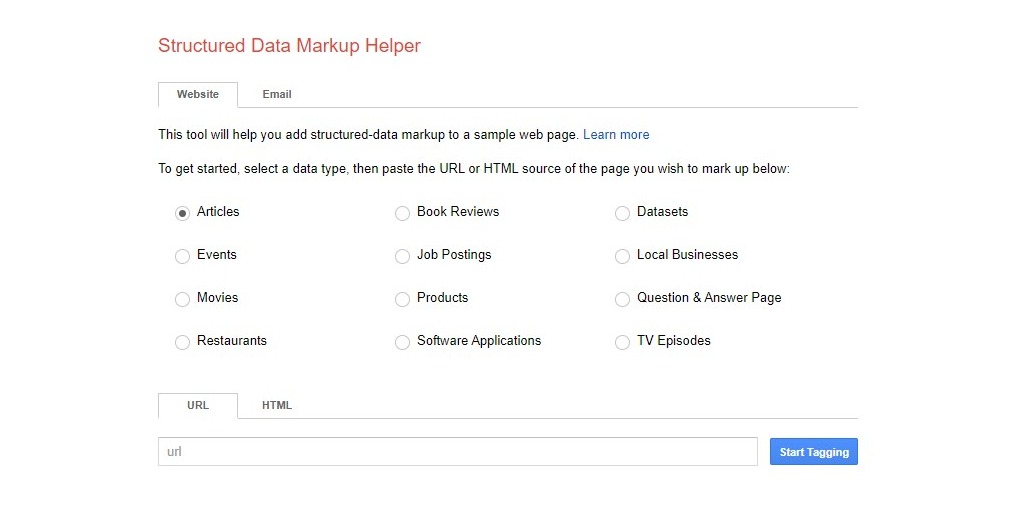
You only need to select the schema type, add your content URL, or paste your content in HTML format.
For illustration purposes, we added a published article link from our website.
In the next step, you must select the text to fill the key: value pair on the right side.
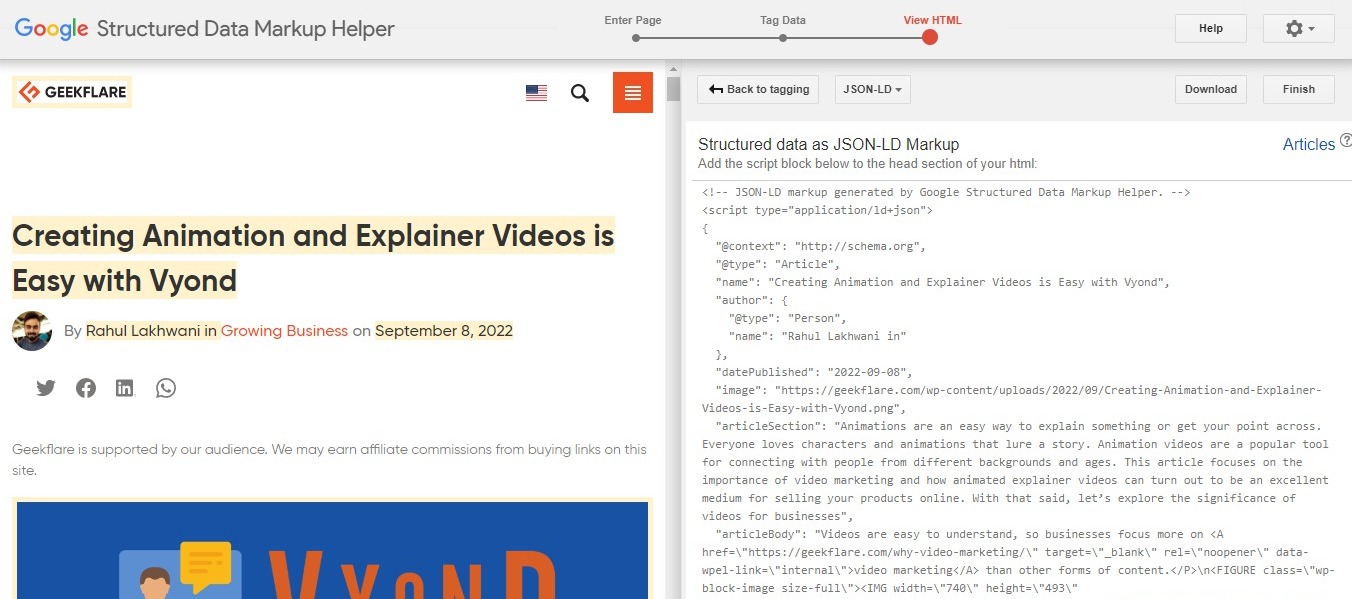
After you complete tagging all the fields, click on Create HTML button to generate the JSON-LD markup.
Next, download the schema markup code in either microdata or JSON-LD format and use it on your website.
Schema Markup Generator By Merkle
Next on our list is a schema markup generator tool by Merkle. It has a simple-to-understand interface.
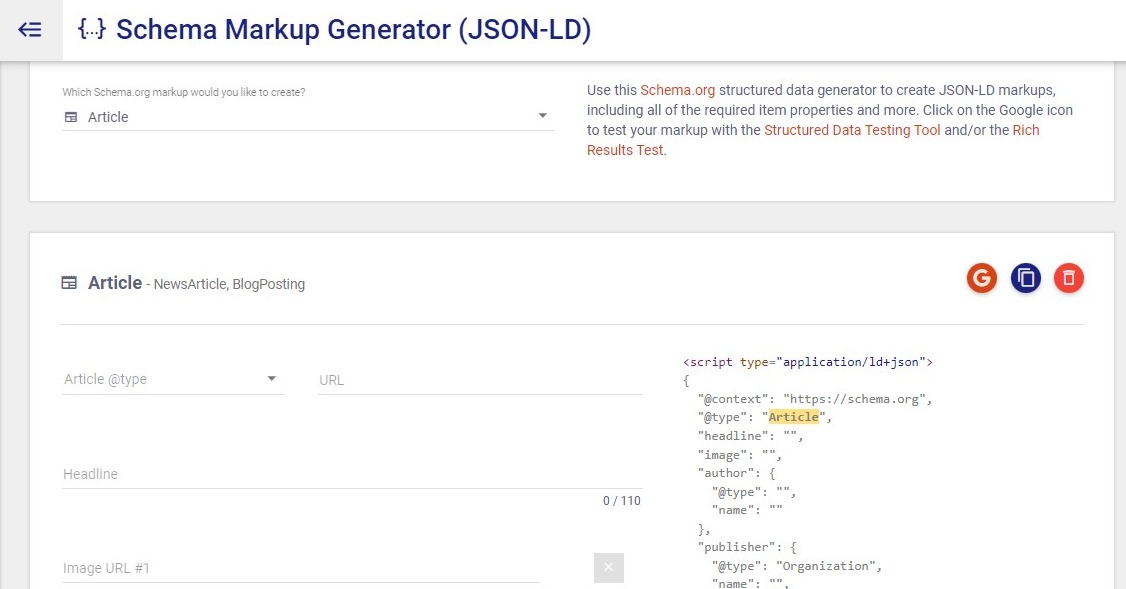
You can select the schema type that matches your requirements and fill in the details to complete the JSON-LD code.
Next, you can copy the code and use it on your website. You’ll also find a button provided to test the code on the Rich Results test platform from the same dashboard.
Hallanalysis JSON-LD Schema Generator
Like Merkle’s schema generator, one of the quickest and easiest ways is to use the Hall Analysis JSON-LD schema generator.
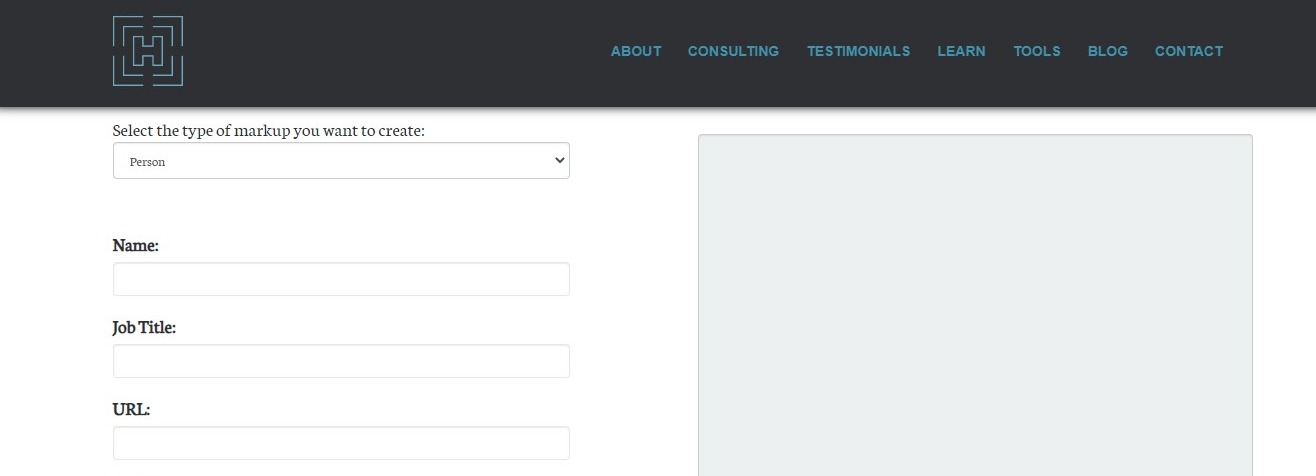
Choose the structured markup and fill the form on the left as much as possible. After filling in all the details, copy the newly generated JSON-Ld format and test the implementation using structured data testing tool.
However, the only drawback is that this tool only supports six schema markup types.
RankRanger Schema Markup Generator
RankRanger is a professional SEO software that helps you with competitor analysis, custom SEO graphs, tracking local rankings, tracking AMP scoring, and developing analysis reports for clients.
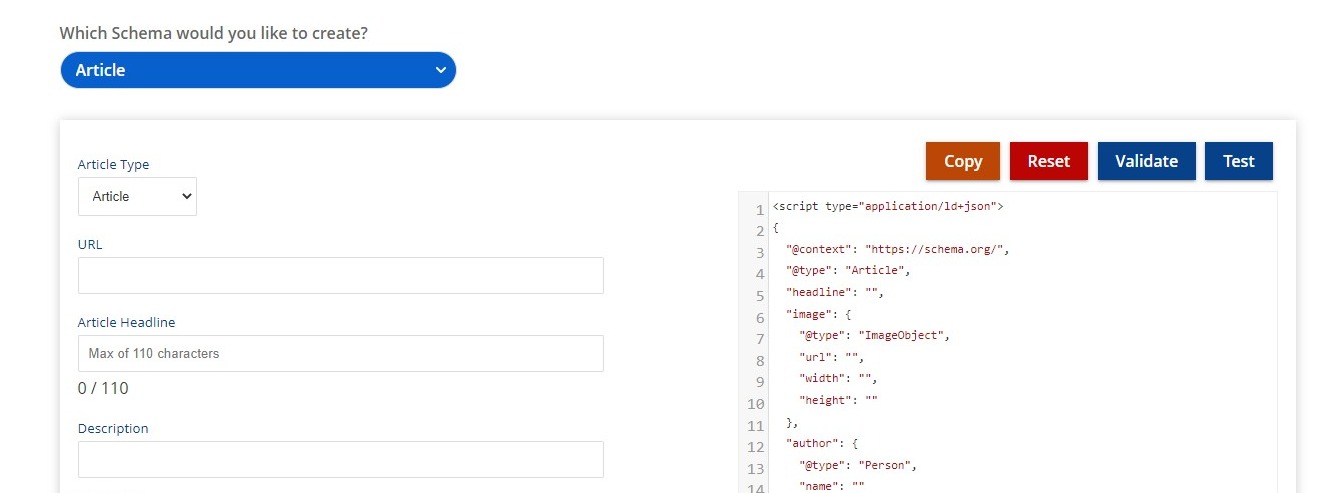
You can also use RankRanger for keyword research, check competitors’ backlinks, and track PPC campaign performance.
Although it’s a paid tool by Similarweb agency, it has a structured data markup generator available on its website for free.
You can use their tool to generate FAQ schema, Hot-To schema, Article, Local Business, and many other schema JSON-LD markups.
Like other schema generators, you need to fill in the values to get your website’s JSON-LD key: value pair.
The platform has also provided a Reset, Validate and Test button to check and verify the correctness of generated schema.
SearchBloom
SearchBloom offers a free schema markup generator tool to create JSON-LD and microdata code.
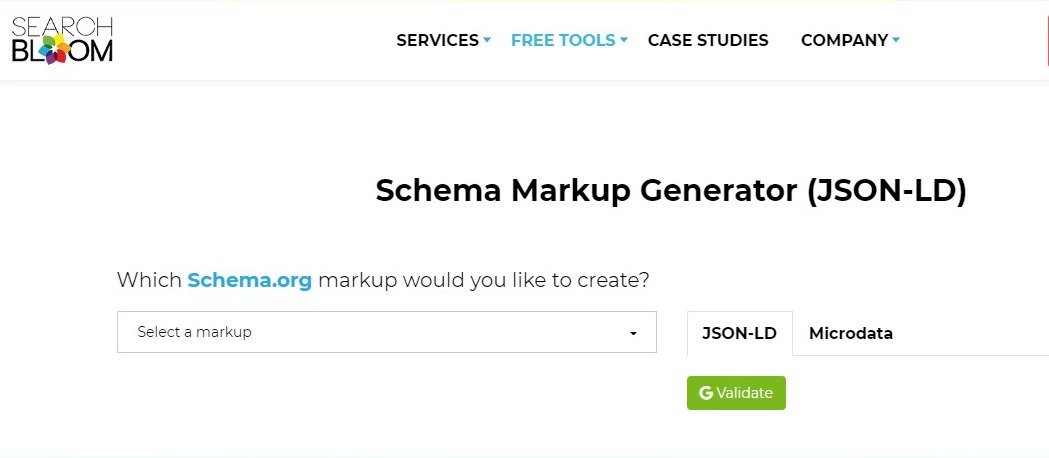
Next, select a markup type from their website list of dropdown options.
For example, selecting the Organization schema and adding value starts populating the schema code fields on the right side.
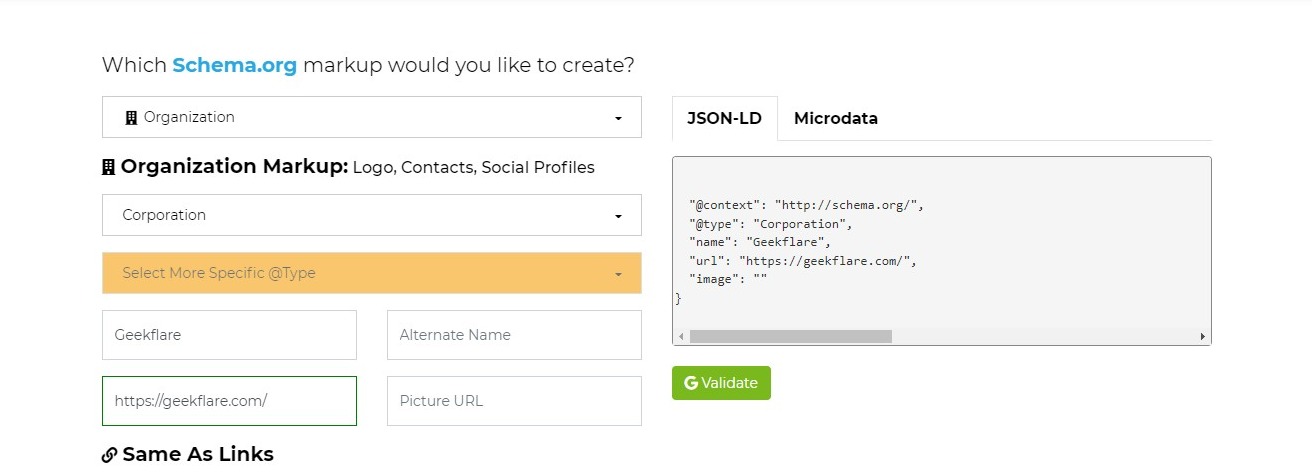
Clicking on the Validate button takes you to the Google Search Central structured date tool for validating your generated schema markup.
JamesDflynn.com
Jamesdflynn is a personal schema generator tool created by J.D. Flynn, a web developer based out of Chicagoland.
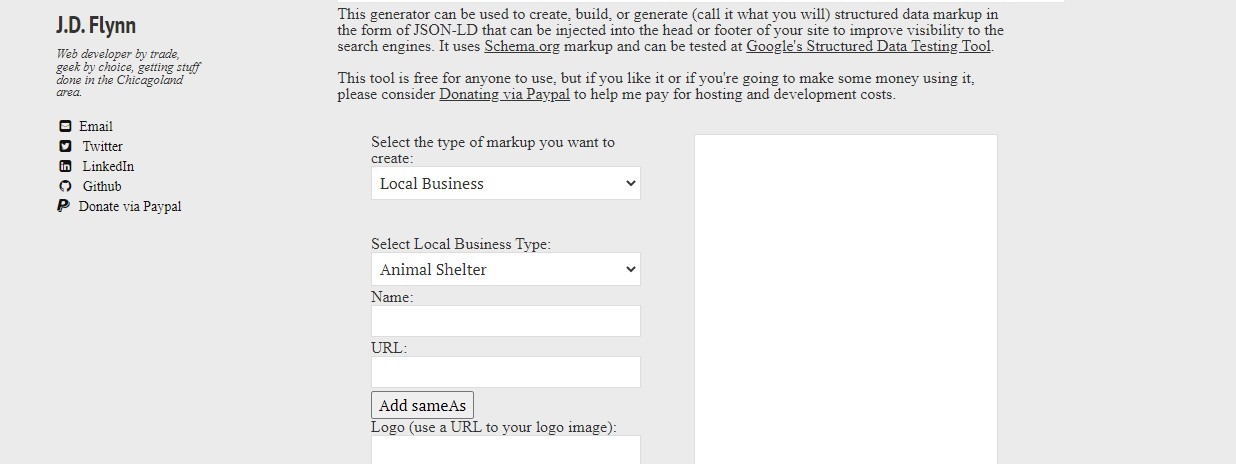
Although the schema generator is free, it supports only six different types of schema types – Local Business schema, Person, Product, Event, organization, and website schema.
The tool is free. You need to add the details to generate JSON-LD format schema code.
You get a button to reset the code. However, there isn’t any shortcut button available on the platform to validate the generated schema code.
Webcode.tools Schema Markup Generator
Webcode.tools provide some of the best tools for developers. You’ll find many code generators on this website that usually help front-end developers.
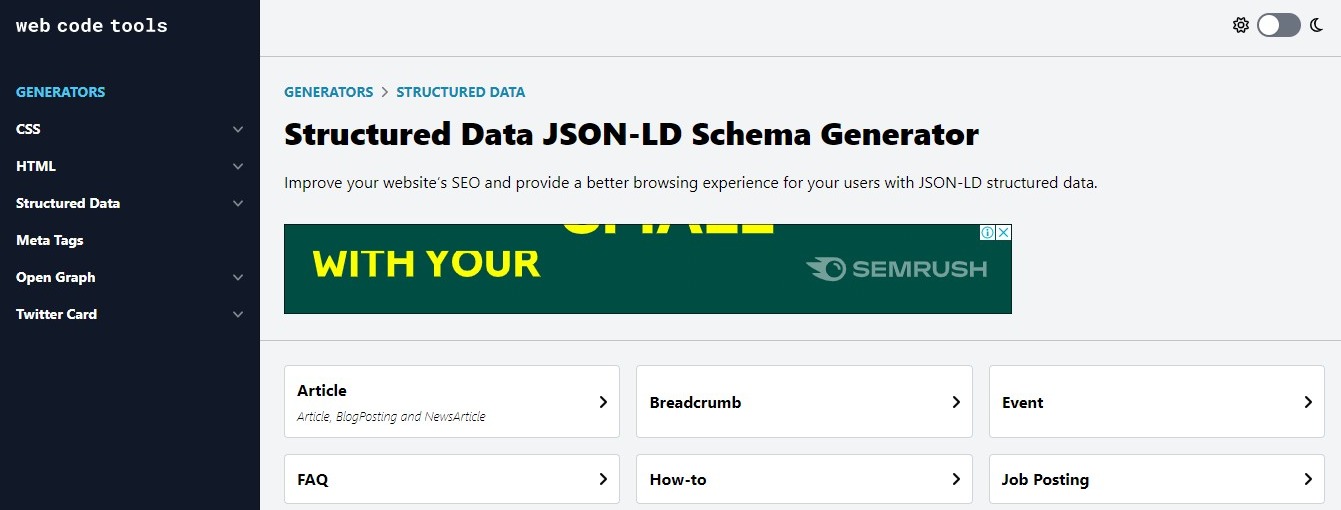
For example, some popular tools include CSS generator, HTML generator, Twitter Card generator, Open Graph generator, and more.
Webcode’s structured data markup tool supports 13 different schema types, including the latest and most popular schema types like FAQ schema, How-To schema, and video object schema.
Click on any schema markup type to get the JSON-LD format code.
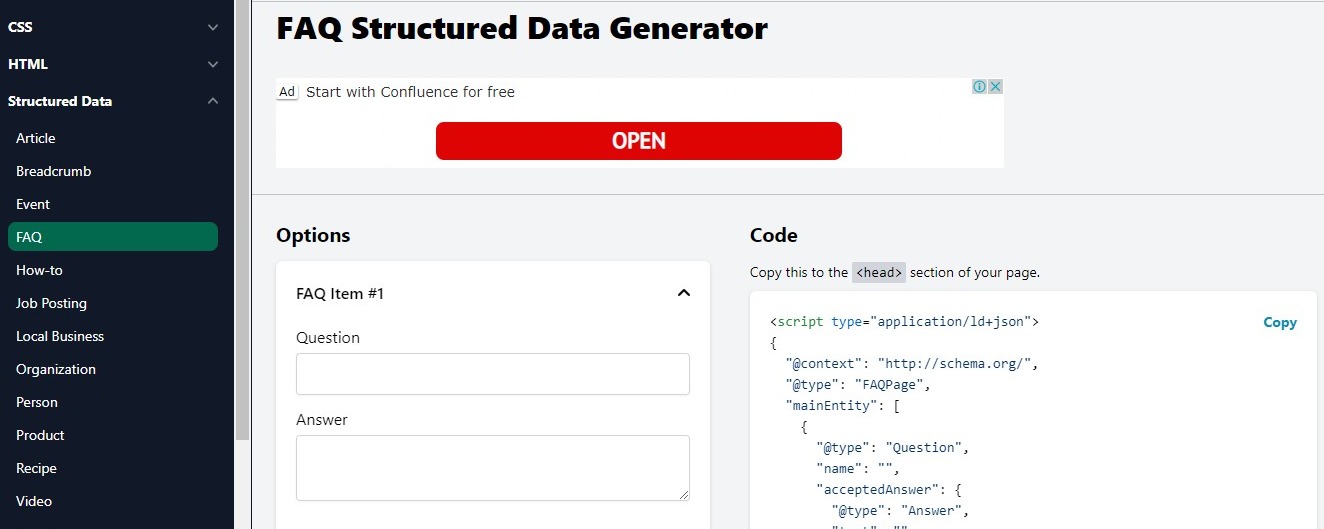
Once you fill in all the details, you can easily copy the code from the right-hand panel.
Schema Validation
We cannot overlook the importance of validating your schema markup once you’ve applied it to your website.
It’s essential to test whether the schema applied is implemented on the site or not.
Another reason to test the schema is to inspect any errors. If there are any errors, it will harm your website’s SEO negatively.
It is always a good idea to visit the Rich Results testing website and fix any errors before adding schema directly to your website.
Conclusion
Although some paid schema tools are available, these generators are reliable and provide schema code quickly.
Once you generate schema markup, don’t forget to validate it using Google’s Rich Results snippet tool.
This article will help you learn about schema, its importance, and the different schema generators you can use for free.
Don’t forget to check our detailed SEO guides that’ll help you lead through the business competition.



