If you send many emails for commercial or marketing needs, you should start using an email template builder tool.
Do your marketing emails look boring? Are you spending a lot to maintain a team of designers for marketing emails? You can get rid of all these problems and run great marketing drives by shifting your focus to email templates.
If you are a freelancer, small business owner, or expert email marketer with programming knowledge, you must read this article.
Here, we introduce you to some advanced and renowned email template builder tools that could be a game-changer for your email marketing gig.
What Is an Email Template?
An email template is a vital asset of your email marketing campaign. It is a HyperText Markup Language (HTML) code module for your marketing email with reusable elements. Such HTML codes are simple and come with several code placeholders where you can just copy-paste the image links, text content, marketing copy, etc.
Apart from the customizable code components, the rest of the HTML code makes up the email look, structure, and content positioning. In most cases, you do not need to interact with an HTML code file.
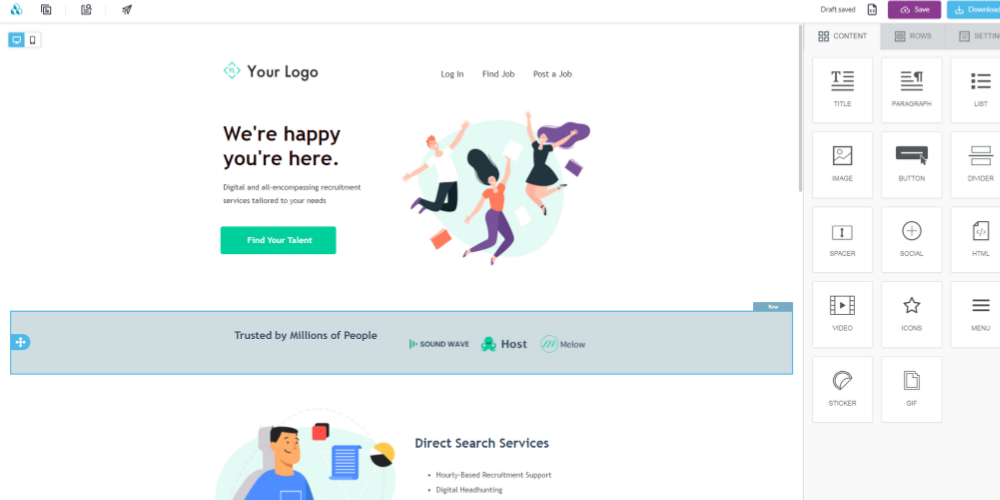
There are various email template builders and editing tools that let you repurpose the email via a graphical user interface (GUI). Furthermore, the HTML codebase will enable you to add Cascading Style Sheets (CSS) styling guides that decide the visual presentation of emails written in markup languages like HTML.
Email marketing agencies usually store email templates on template-building platforms. Sometimes businesses may also utilize codebase databases for automated utilization of marketing email templates on a third-party emailing app using an application programming interface (API).
What are the Components of a Good Email Template?
You can distinguish the marketing emails from competitors and grab positive attention from the recipient by including the following strategic elements:
#1. A spam-free subject line that will successfully pass the spam filter bot of email services apps.
#2. A content hook or email pre-header that shows up in the email preview. The first line of your email convinces the user to read the entire email.
#3. There should be relevant and acceptable images within a marketing email but not too many since some email apps do not show the images automatically.
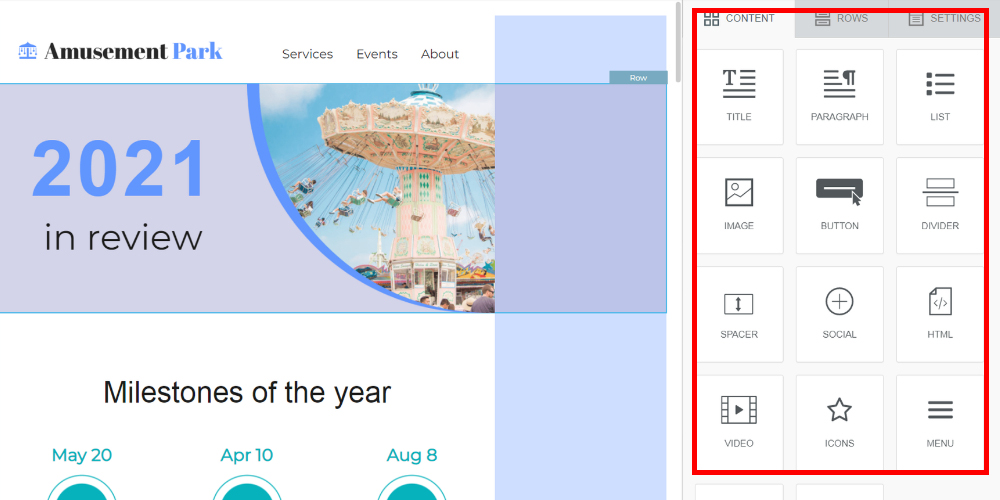
#4. You also need to include appropriate links to blog content, portfolios, whitepapers, secondary websites, and landing pages so that customers can get more content.
#5. Make it easy for the target audience to subscribe to your social media profiles by providing links to Facebook, Twitter, Instagram, YouTube, LinkedIn, etc.
#6. Above all, ensure placing sufficient call to action (CTA) buttons throughout the emails. Also, do not link the CTAs to images since some email tools may restrict visual content until the user manually allows it.
#7. Lastly, stay compliant with the US federal government’s CAN-SPAM Act by including an easy way to unsubscribe from marketing emails.
What are the Benefits of Using an Email Template Builder?
Email templates have taken the email marketing ecosystem by storm. It has revolutionized how present-day marketers practice marketing products/services/brands via emails. Also, email templates benefit all who need automation, productivity, and efficiency in their email marketing systems, and these benefits are:
Effortless Branding
Email and digital marketing agencies always face the challenge to brand marketing campaign content since they need to manage multiple client accounts. Because manually managing brand assets on marketing emails by a few staff is not an efficient task.

Thus, agencies can use marketing email templates, CSS code, and image placeholders. Your marketing staff can effortlessly add the appropriate brand assets without errors when sending emails.
Deliver Customized Content
The latest trick of email marketing is delivering personalized content for your subscribers or potential leads for sales campaigns. But how is it possible to customize thousands of emails that you send out daily?
Reusable email templates, along with a reliable email marketing automation tool like SendGrid, Bee, Stripo, etc., help you send personalized content.
All you need to do is connect an Excel sheet of customer email addresses with your automated email system. The emailing tool will automatically change the user name, email address, weather data, and content preferences.
Consistent Content
Email templates also help you to resolve the issues of inconsistent email structure, visuals, and overall content. Most email fields like salutation, common text content, brand visuals, and stock images are preset assets.

Hence, all you need to do is change the customer name, email address, and blog links and send out emails in a flash.
Scaling Up Email Marketing
An email template helps your marketing agency to scale up the client operations from hundreds of emails per day to thousands of emails for ten clients at a time or more.
Brands running their own email marketing drives and willing to increase the number of target leads can also benefit from a customizable email template.
Here are some of the best email template builders you must try.
Stripo
You should start trying Stripo for a few email marketing campaigns. You will get responsive and professional email templates. The beautifully designed marketing emails read well on all the devices like laptops, desktops, and smartphones.
If you find the tool is satisfactory for your marketing agency or business objectives, you can subscribe to any of its flexible plans.
But you might ask why this tool. First off, its Modules library or the template editor is quite easy to use. You do not need prior email designing or coding experience to build pro-looking email templates.
Secondly, its drag and drop editing feature speeds up marketing email production. Finally, Stripo employs in-house email designers who craft beautiful email templates for personal and commercial use.
Bee
Bee is another popular email template builder, HTML-based email code editor, and landing page development tool. You can access its web app on the cloud saving time from setting up an on-premise software. But the best selling point is you can start designing effective email templates without signing up by entering personal information.
Whether you are a marketer with coding skills or not, you are welcome to use this tool. You can craft a unique email template from scratch using the HTML editor. Instead, just pick a ready-to-go marketing email template from the Bee library and personalize the email. The editor supports drag and drop actions.
Once ready, export the email template to any email service app like Gmail, Outlook, or Yahoo! Mail for mass emailing. Moreover, Bee also lets you connect it with advanced marketing emailing tools like Mailchimp, SendinBlue, ActiveCampaign, etc.
Unlayer
If you want to avoid countless lost hours brainstorming with HTML coders and graphic designers, you must try Unlayer. You can create outstanding marketing email templates without any content designing and HTML programming skills. Like its competitors, the core email template editor offers drag and drop building.
Unlayer has a vast catalog of email templates. The tool organizes these HTML example files in Collections, Usage, and Industry segments. Further, you can sort the templates based on a free license, paid license, popularity, etc.
Once you have selected a template, you can edit it to perfection on the online editor. Alternatively, you can share it with another user for collaborative design work.
TOPOL.io
TOPOL.io is a no-code HTML email editor globally known for advanced email customizations. First off, unlike other tools, it lets you promote products/services from your online stores with a simple click. Secondly, you can craft outstanding custom blocks for one marketing drive, save those for the future, and save valuable time.
Additionally, email templates from TOPOL.io let you personalize emails quickly by entering merge tags. Thus, customizing a template according to the customers’ names, preferences, and other dynamic info becomes a lot easier on this email-building tool.
Its free trial gives you unrestricted platform access for 14 days. Later on, if you like the tool, you can get either TOPOL Pro if you need an elaborate editor on TOPOL’s cloud app. Alternatively, you can get the TOPOL Plugin if you need to facilitate email template building inside a third-party or in-house emailing software.
Postcards
The email marketing niche is undergoing extraordinary modernization. Then why should your marketing content look like legacy emails? It is time to try Postcards template builder and renovate your emails’ visual look.
You get the standard features like text editing, image editing, email exporting, and template building in Postcards. But what is unique about this tool? That would be enterprise-grade collaborative work and content history that make this cloud app extraordinary.
You can create projects on the tool and assign tasks to different designers or marketers. The entire team can either brainstorm on a new project or edit ready-made templates for urgent needs.
Moreover, the tool saves all of your work in the detailed version history. Thus, you can go back in time and retrieve an email template that worked well. Other features that add value to your investment are Google Fonts, unlimited template exports, responsive HTML templates, etc.
Chamaileon
Do you want to save more time and are not satisfied with just email templates? In that case, you need an intelligent and smarter email builder like Chamaileon.
Instead of just HTML file examples, the cloud app comes with a detailed workflow for marketing email production. Hence, your marketing team stays focused and produces more emails by following a guided pathway.
It is the appropriate real-time marketing email collaboration tool for startups, small and medium businesses (SMBs), and corporations. The online email editing workspace comes with role-based access. Hence, you can define who should have edit access or view access.
Other notable features are clean HTML codes, drag and drop email building, reusable email blocks, real-time user-side view of the email, etc.
Taxi for Email
Taxi for Email is another HTML email builder worth trying since it lets you produce advanced marketing emails and export them to your existing emailing tool. Its code is highly compatible with most email service providers (ESPs).
Since this is a no-code web app, your content writers, editors, and copywriters can easily produce effective emails. There is absolutely no requirement for advanced coding and design training.
For upscaling, you can connect the cloud app with an email designing system for consistent content layout and formatting. Moreover, scaled-up projects run on Taxi for Email enjoy 80% more time savings than other tools and thus more profitability.
Zoho Campaigns
Zoho Campaigns is a complete email marketing suite. It offers dedicated functionalities to manage marketing drives, including a drag and drop HTML email builder. You can either import existing email designs from other platforms or use editable templates from Zoho. Its email example library has more than 240 templates for businesses and casual occasions.
Its email template builder is ultra-lightweight with fewer options. You can switch the editing interface between Basic, Advanced, and Design. Each of these categories has some unique design components. For example, the Advanced category offers options like Create Poll, Video, Widgets, Attachments, etc.
If you want to entertain users with personalized content, you can use the Merge Tags design feature. Lastly, the tool is perfectly suited for eCommerce marketers and owners since you can integrate products from Shopify, Zoho Commerce, and WooCommerce.
SendGrid
SendGrid offers both self-service and managed-service for marketing email template building. From automated email APIs to deliverability insights, you get all the latest features in one central place.
You can start free with standard features like SMTP relay, Webhooks, dynamic template editor, delivery optimization tools, etc. When you scale up, you have got premium options like Essentials, Pro, and Premier.
All the SendGrid accounts get access to a library of responsive and professional email templates. The templates also come with a shareable link so that you can design content with your team.
Its email design workspace is intuitive and comes in two versions: the Design Editor and Code Editor. Unlike other tools, the template designing workflow is dynamic, and you can change any element when you want. The web app saves the changes on the cloud so that you can pick up the design work from another device.
Final Words
Start using any of the above email template builders for outstanding marketing performance at affordable costs. All the aforementioned tools offer something unique, so choose the tool that suits your email marketing style and objective.
You may also want to look at these email autoresponders since you are interested in automating your marketing pipeline.



