Geekflare is supported by our audience. We may earn affiliate commissions from buying links on this site.
Windows 11 default audio controls are quite a barebone with basic options to increase/decrease system and individual apps volume. If you want to take complete control over audio in Windows 11, you need a third-party audio manager.
I personally can’t imagine using my PC with default volume settings. A third-party app lets me use an equalizer to adjust frequencies to my need and even add effects for that extra oomph. Not to mention, you can considerably boost volume using these apps in case you have smaller speakers like a laptop’s built-in speakers.
To help you find the right app to manage the audio of your Windows 11 PC, I am listing some of the best audio managers for Windows 11.
FxSound
I love FxSound’s equalizer as it not only lets you change frequencies but also teaches you how increasing/decreasing each frequency will affect your experience. Just hover your mouse cursor over each band, and a simple explanation will pop up.
There is also sound effects section including ambiance, dynamic boost, bass boost, and more effects to enhance the audio further.
The more important function of the app is the presets that automatically adjust the equalizer and sound effects to make specific content pleasing. This includes presets for gaming, TV, voice, transcriptions, volume boost, bass boost, and more. You can even create your own presets and save them to use later or export/import them to share with others.
The free version gives complete control over the equalizer and sound effects, and you can adjust them as you like. However, you need to get a paid subscription to use presets and create custom presets. As long as you don’t mind adjusting the equalizer yourself, you can use this app for free.
Highlight features
- Easy to adjust equalizer using built-in explanation.
- 9-band equalizer.
- 5 sound effects
- Beautiful yet simple interface.
- Presets to cover different types of audio content.
- Easy to turn on/off using a keyboard shortcut or the big power button.
I would recommend FxSound to anyone who wants a simple audio manager that is easy to use and gets the job done with minimum intervention.
DeskFX
A powerful sound enhancer app for Windows 11, which is completely free for personal use. DeskFX comes with a 20-band equalizer which can be adjusted using 3 different methods, including graphics, parametric, and visual. You have complete control over how many bands you want to use at a time.
There are a bunch of presets too, which can be further customized by changing different frequencies depending on the preset you selected, like slope or amplitude, etc. It also comes with many sound effects like chorus, bass boost, reverb, echo, compressor, and more.
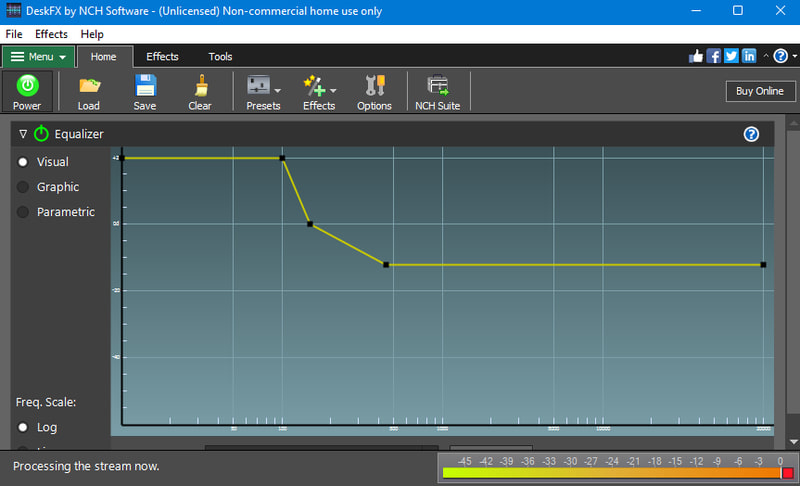
One thing I really like about DeskFX is its ability to add a single sound effect multiple times to make it more potent. You can even change the frequency of each added effect separately. Furthermore, you can create custom presets and save them or easily import/export.
Highlight features
- 20-band equalizer.
- Multiple methods to adjust equalizer frequency.
- Customizable presets.
- Over a dozen audio effects.
- Apply an effect multiple times.
- Free for home users.
The only thing I don’t like about DeskFX is that you can’t minimize it to the system tray to work from there. So you have to deal with an app icon on your taskbar that you probably won’t access often.
Equalizer APO
Equalizer APO is arguably the most powerful audio manager app that is completely free to use. However, it’s a bit difficult to use as you need to configure text files to adjust frequencies and other settings. You can load the config.txt file to make edits inside the app.
The graphical equalizer option lets you select a 15-band and 31-band equalizer that you can customize by moving the frequencies up or down. You can even create custom equalizers where you add bands on the graph on command and adjust as needed.
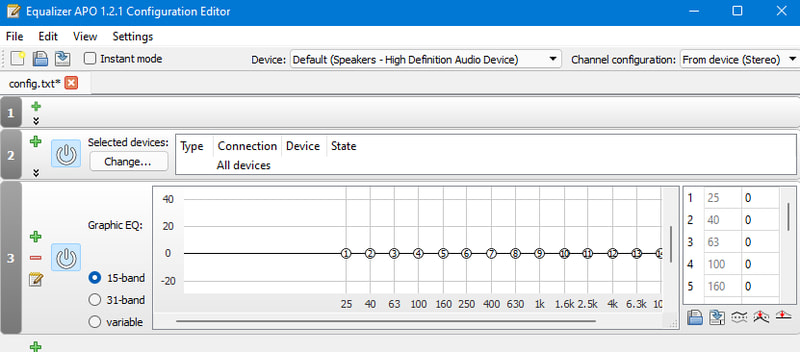
There is a dedicated setting to amplify volume, and there are a bunch of filters too. Besides enhancing audio, it can also control input/output devices and switch output channels.
Highlight features
- Up to 31-band equalizer.
- Create custom equalizers.
- Boost volume.
- Add parametric filters.
- Correct loudness.
- VST plugin support.
If you are interested in using Equalizer APO, I highly recommend you check the app’s documentation as it provides step-by-step information on how to use the tool. For those who just want to use this app to boost volume or use the basic equalizer, you can use Peace Equalizer. This is a GUI app for Equalizer APO but comes with limited functionality.
Breakaway Audio Enhancer
Breakaway doesn’t offer many customization options, but if you want a simple app that works fine without much intervention, then Breakaway is for you. It doesn’t have an equalizer, but you get 16 presets that you can apply and customize.
Once you select a preset, you’ll see 5 bars to adjust the preset’s range, power, speed, bass boost, and bass shape. There is a simple explanation of how each of these compressions will affect the preset. You can easily experiment by increasing/decreasing each compression using the mouse scroll wheel.
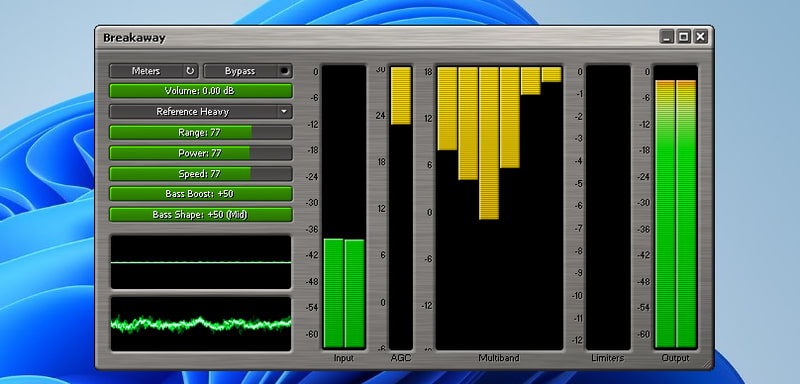
The names of these presets don’t really explain their use very well. So you should listen to each preset to see which one you like. Also, I wish you could save a preset after adjusting its compression levels. However, in most cases, you’ll be using the same compression levels anyway, so it’s not a big deal.
There is also a volume booster bar that you can adjust to further increase volume. A visualizer on the right-side shows both input and output sound, which is great to get an idea of how much Breakaway is enhancing the audio.
Highlight features
- Easy to use.
- 16 presets.
- Adjust presets compression levels.
- 3 different visualizers.
- Volume booster.
You can test the app using a fully-featured 30-day trial period, and afterward, you have to buy the app for $29.95.
Boom 3D
Boom 3D is both an audio manager and an audio player. It has a nice 3D surround sound feature which you can edit to switch the position of the 3D sound and the strength. On top of that, its 31-band equalizer ensures that you get the best audio experience.
It also has dozens of presets that you can customize after applying and easily reset if needed. Personally, I like applying a preset and increasing its intensity to boost volume and applied effects. There is an interesting advanced equalizer setting that lets you adjust the connection between two bands.
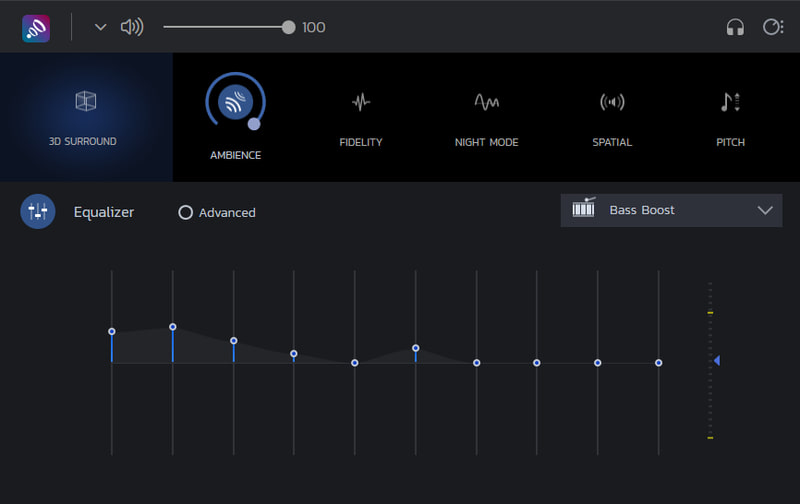
At the bottom, you can manage and play audio files on your PC and even create/manage playlists. From the same section, you can access local and international radio too that will play in the Boom 3D interface. All the audio enhancements apply to the radio too.
You can also switch input and output devices quickly from the Boom 3D interface.
Highlight features
- 31-band equalizer.
- Powerful 3D surround sound feature.
- Add effects like ambiance, fidelity, pitch, etc.
- Built-in audio player and radio.
- 20 presets.
- Edit presets and boost frequency.
For such a powerful audio manager, Boom 3D is pretty cheap, only $12.5 for lifetime access on a single PC. You can try out the fully-featured app for 30-days before buying.
Bonus apps 🎁
Along with these best audio managers for Windows, I would also mention two apps that can further enhance your audio experience.
Sound booster: This app can boost your PC audio up to 5x without any distortion. I have even used this app alongside other sound manager apps, and it still considerably boosted volume. If you have small speakers, you will indeed find this helpful app.
Audio Equalizer: If most of your audio is played inside the browser, this Chrome extension is all you might need. It has a powerful equalizer and many other effects to enhance audio right inside Chrome. One thing I like about this extension is that it lets you boost effects to maximum even if the sound gets distorted. So if you are one of those daredevils who like to experiment and go beyond, give it a shot.
To conclude 👨💻
As DeskFX is completely free for personal use and offers everything you need to enhance audio, it should be the go-to choice for most users. However, FxSound and Boom 3D are just too good when it comes to usability and customization. And for the audio fanatics, Equalizer APO has everything.
You may also be interested in the free media players for Mac.



