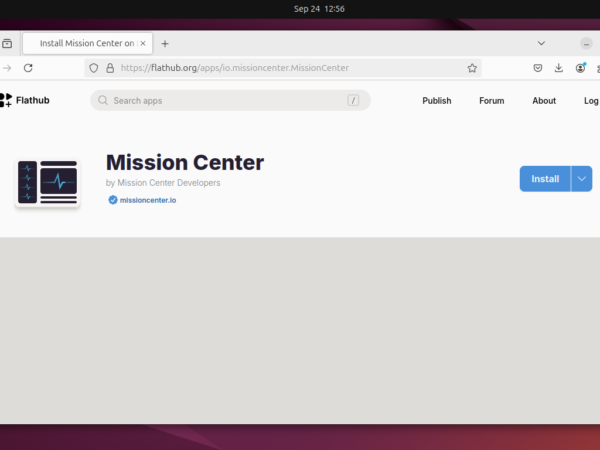In programming, efficiently managing and displaying the current date and time is a common task across many applications. The Go programming language, with its powerful standard library, makes handling date and time straightforward and effective.
This beginner’s guide will walk you through using Go’s time package, which offers a wide range of functionalities for date and time operations. Whether you’re building a logging system, scheduling tasks, or adding timestamps to events, understanding how to manipulate date and time in Go is crucial. Let’s explore the versatility of the time package and how you can use it in your Go projects.
Getting Started with Date and Time in Go
To work with date and time in Go, you need to import the time package. This package is part of Go’s standard library, so you don’t need to install anything extra. We’ll also use the fmt package to display the output. Here’s a simple script to get the current date and time:
package main
import (
"fmt"
"time"
)
func main() {
dt := time.Now()
fmt.Println("Current date and time is: ", dt.String())
}
To test this script, save it to a file (e.g., datetime.go) and run it on your system using the Go command:
go run datetime.go
The output will display the current date and time, like this:
Current date and time is: 2024-03-01 21:10:39.121597055 0530 IST
Formatting Date and Time in Go
The time package allows you to format the date and time output. You do this by specifying a layout string. The layout must follow this pattern: “Mon Jan 2 15:04:05 MST 2006”. Here’s how to format date and time in different ways:
package main
import (
"fmt"
"time"
)
func main() {
dt := time.Now()
// Format MM-DD-YYYY
fmt.Println(dt.Format("01-02-2006"))
// Format MM-DD-YYYY hh:mm:ss
fmt.Println(dt.Format("01-02-2006 15:04:05"))
// With short weekday (Mon)
fmt.Println(dt.Format("01-02-2006 15:04:05 Mon"))
// With weekday (Monday)
fmt.Println(dt.Format("01-02-2006 15:04:05 Monday"))
// Include microseconds
fmt.Println(dt.Format("01-02-2006 15:04:05.000000"))
// Include nanoseconds
fmt.Println(dt.Format("01-02-2006 15:04:05.000000000"))
}
Running this script will produce formatted date and time output like this:
01-03-2024
01-03-2024 21:11:58
01-03-2024 21:11:58 Fri
01-03-2024 21:11:58 Friday
01-03-2024 21:11:58.880934
01-03-2024 21:11:58.880934320
Conclusion
This guide has introduced you to the basics of handling date and time in Go using the time package. By following the provided examples, you can now incorporate date and time functionalities into your Go applications with ease. From formatting dates for user-friendly displays to performing complex time calculations, the time package is a powerful tool in the Go programmer’s toolkit. Mastering date and time handling in Go lies in understanding the layout patterns and leveraging the comprehensive API provided by the time package.