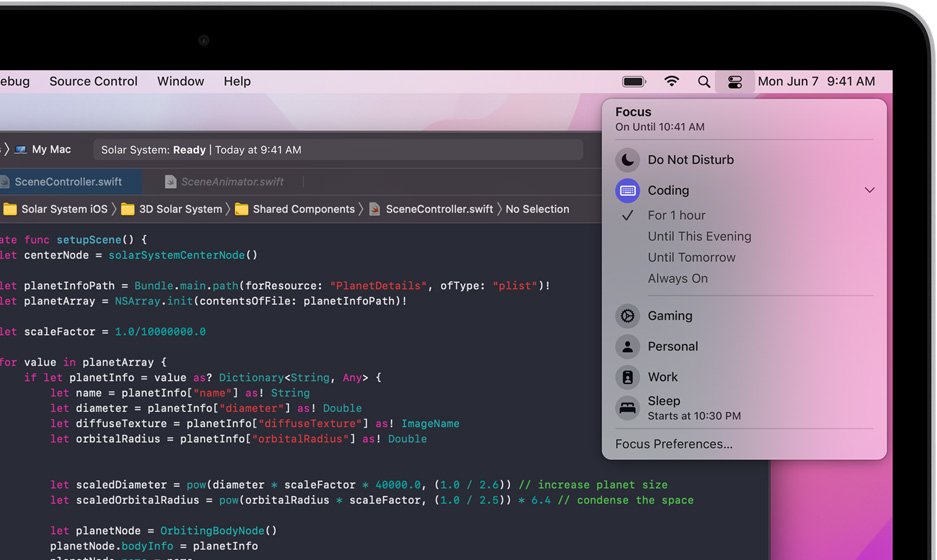Geekflare is supported by our audience. We may earn affiliate commissions from buying links on this site.
macOS Monterey is the next update over Big Sur. While it is not as huge as its predecessor, it is a promising release with significant feature improvements.
As of now, it is still in preview and is due for release next month (September).
Here, we go through some of the key highlights of macOS Monterey.
Why is it “Monterey”?
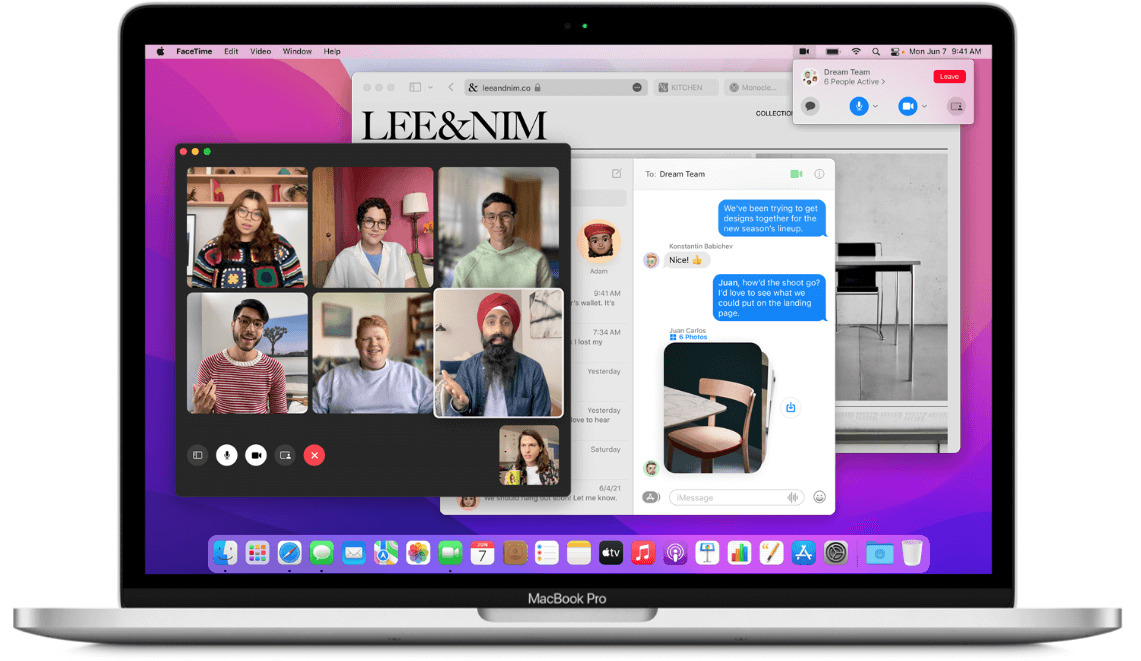
While “Big Sur” was a mountainous section on the Central Coast of California, Monterey is a city on the same coast. Hence, the name is a part of Big Sur.
Is Your Mac Compatible with macOS Monterey?
Even though macOS is not a massive release, it may not work with systems that support Big Sur.
So, you may have to upgrade your device in case you have an older device.
To give you an idea, here is a list of the supported Mac systems:
- Mac mini (2014 and later)
- Mac Pro (2013 and later)
- iMac Pro (2017 and later)
- iMac (2015 and later)
- MacBook Air (2015 and later)
- MacBook Pro (2015 and later)
Even if you find your device compatible with the latest macOS update, you may not get all the features in your Intel-based system.
To experience all the latest and greatest features, you will end up getting yourself the new M1-powered macs or wait it out for M1X systems.
Fret not; if you are not sure about the compatibility of your device, you can use CleanMyMac X to clean and optimize your system to run just as fine without the update. It is one of the best Mac optimization software.
You can also utilize it to keep your system secure.
In either case, you can use the CleanMyMac X app to clean up and optimize right before the update, which may prevent some conflicts or slowdowns.
macOS Monterey Features
There are several subtle changes and improvements, but we shall stick to some significant feature additions here.
It is worth noting that some features are exclusive to Apple M1 macs, and we will be mentioning them separately at the bottom of this article.
Upgraded FaceTime
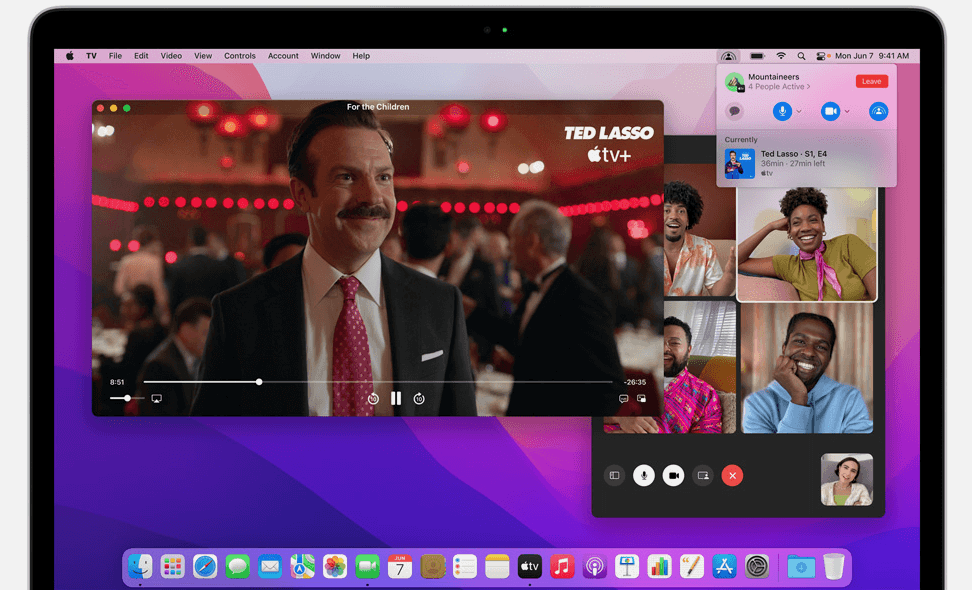
FaceTime has received the much-needed upgrade — the ability to invite anyone on the web to join in with the FaceTime call.
So, you can continue using FaceTime even with your friends outside the Apple ecosystem.
With the new feature SharePlay, you can now share your video/audio streams while in a FaceTime call. This should help you watch movies with other people.
A new portrait mode also focuses on you and blurs the background, which is limited to Apple M1 devices.
In addition to these improvements, spatial audio in video calls should add an immersive experience. You will need to have audio equipment that supports spatial audio to make use of it.
Shared with You in Messages
It is easy to lose track of what files, photos, links, and other content are shared with you through messages.
Hence, a new “Shared with You” section has been added to all the supported applications to make it easy to organize and catch up with content shared.
You can find the shared links in your Safari browser, shared photos in the Photos app, and so on.
So, you no longer have to open up the messenger to scroll through the conversations to find every piece of shared content.
Shortcuts on macOS
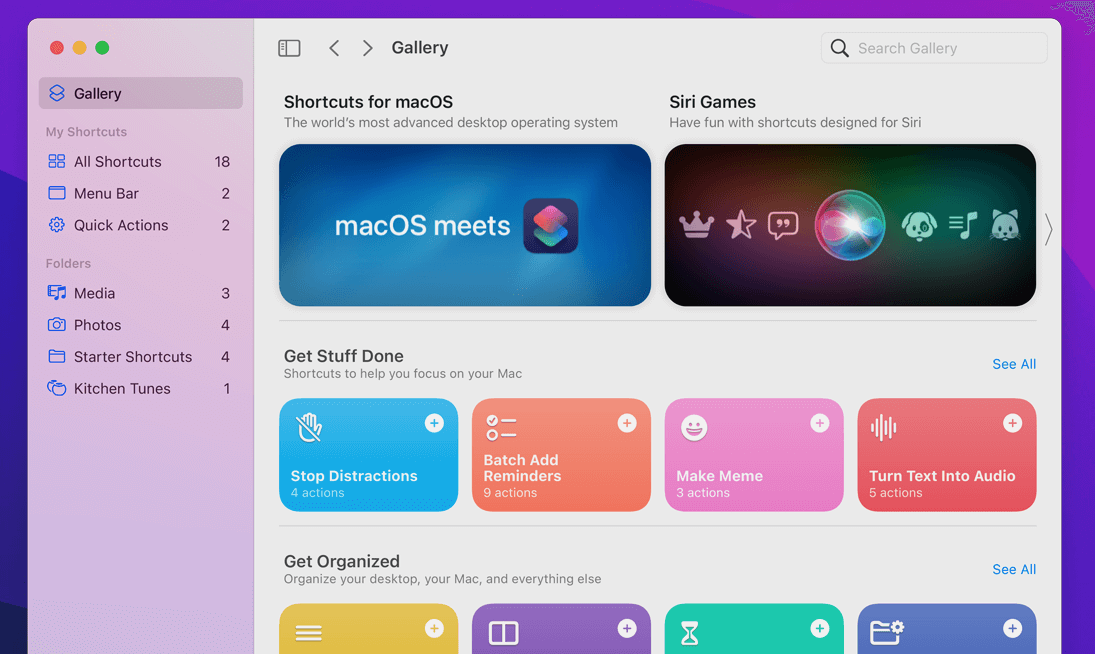
To help you streamline the workflow, the new macOS update now includes a “Shortcuts” app.
It helps you automate certain tasks that would save you a lot of time. You can add a series of actions as shortcuts and access it through the dock or Siri.
For instance, if you want to set a few things to stop distractions, you can do that with a single click.
You can also customize and re-arrange the order of shortcut actions to suit your workflow.
Improved Safari Web Browser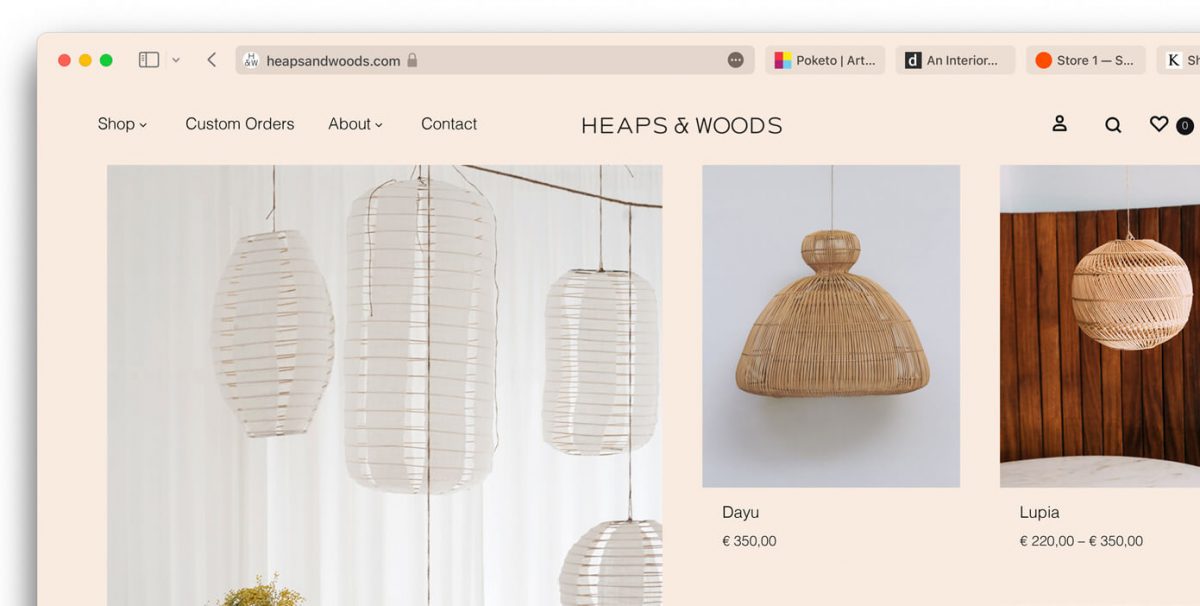
While Safari is well-regarded for its user experience and privacy, it should prove to be more useful with the macOS Monterey update.
It now lets privacy-conscious users hide your email by generating random email addresses that forward things to your primary inbox.
Other improvements include a redesigned tab bar and an integrated smart search field.
Also, to mimic one of the most popular chrome extensions, HTTPS everywhere, Safari automatically connects you to the HTTPS version if available.
Live Text for Photos

Whenever you interact with a photo with text in it, you can directly copy the content or search for it online. Extracting texts from images should be a breeze with this feature.
It is worth noting that it is only available for M1-powered systems.
Focus Mode
Usually, you have the Do Not Disturb mode enabled and notification disabled with a typical focus mode.
With macOS Monterey, you can have multiple focus modes and add different filters to them. For instance, if you enable focus mode for work, you can only allow notifications from the relevant applications.
This should come in incredibly handy when you switch from working on your computer to using it for entertainment or other personal tasks.
Universal Control Support
Even if Apple devices offer features to stay connected in the Apple ecosystem, a single keyboard/trackpad couldn’t work with multiple devices at a time.
You can use the same control hardware to move between an iPad and a Mac while transferring contents.
Enhanced Maps
Even though Apple’s maps have fallen behind Google’s map, they offer something unique this time.
With the macOS Monterey update, you get a new 3D experience in maps and have an interactive globe to explore.
Also, more transit features and information has been added to help you keep up with the commute.
Exclusive M1 Mac Monterey Features
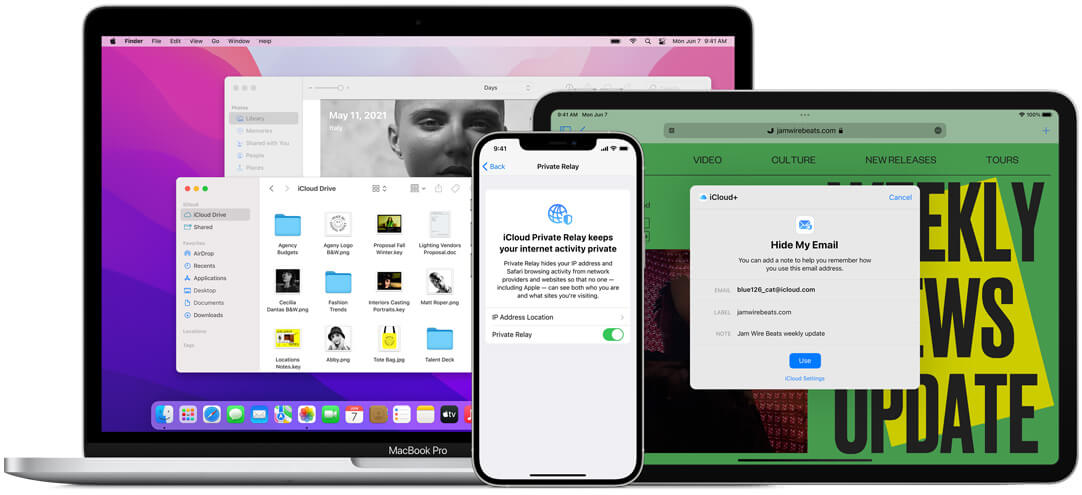
If you already have an M1-powered Mac, you can access more features. Some of them are:
- Portrait mode in FaceTime app to blur your background
- Live text in photos
- Interactive globe in Apple Maps
- Detailed city experience in Maps
- Neural text-to-speech voice in more languages – Swedish (Sweden), Danish (Denmark), Norwegian (Norway), and Finnish (Finland)
If you need to double-check the availability of the features, you may want to check out the official macOS feature list.
Will macOS Monterey Impact Your Performance?
macOS Monterey is still due for release when we publish this. Whether using the preview or downloading the final macOS Monterey update, the performance will depend on your hardware.
So, it is best to utilize software tools like CleanMyMac X to perform a clean-up and optimize your system to ensure the best performance possible.
Should You Update to macOS Monterey? 🤔
macOS Monterey is a minor release that comes with useful feature updates.
The new update should help you improve the workflow and let you organize things better. Of course, if you do not have access to the latest Apple M1 devices, you may miss out on a few things.
If you are not ready to break the workflow, you can choose to wait it out for some time.
As usual, you should consider backing up your files before proceeding with an upgrade. Otherwise, you may end up using Mac data recovery software to get your important files back.
As a cherry on top, you can also look at some of the best macOS antivirus and firewall solutions to step up your security after the update.