Are you confused about LAMP, LEMP, MEAN, XAMPP, WAMP, and AMPPS stack terminology?
Let’s find out about them!
LAMP
LAMP is an acronym for Linux, Apache, MySQL, and PHP. Each of these components is open source and free to use, which has helped contribute to their popularity.
The lamp stack is probably the most common stack used for hosting websites and web applications, especially small to medium-sized sites.
In a LAMP stack, Linux operating system provides a base foundation on which all the other components of the stack can run. Apache is the webserver software it receives and handles all the requests from visitors. If someone requests index.html or a JPEG, Apache looks on the server for the file and sends it back to the visitor’s browser.
P stands for PHP. It could also stand for Perl or Python though these are not as common. PHP is a programming language for generating dynamic web pages. MySQL is a database engine used for storing a site’s data.
Where to host LAMP stack?
A2 is one of the most popular hosting platforms for LAMP stack.
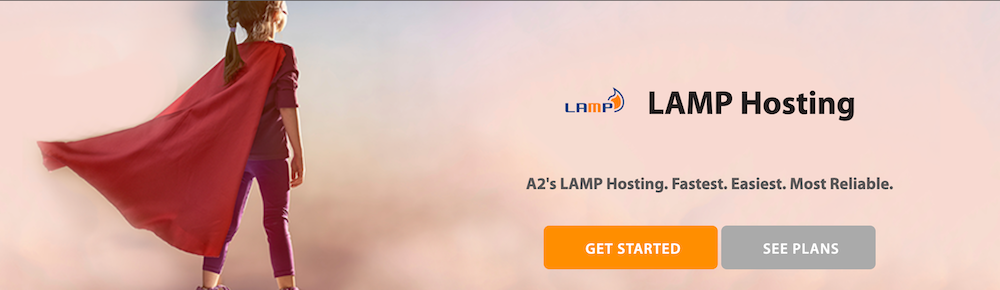
Apart from providing all the software required for this stack, A2 has a high-performance SwiftServer platform where your application gets hosted.
A2 Hosting Features
- 20X Faster Servers
- Free Website Migration
- 99.9% Uptime Commitment
- Anytime Money Back Guarantee
- Experienced support team available 24×7
DigitalOcean is another good cloud platform where you can host a LAMP stack. It can install the stack on a cloud server within a minute. It also enables UFW firewall on the Linux system and allows access only to SSH on post 22, HTTP on port 80, and HTTPS on port 443.
Below is the list software (with version) offered by DigitalOcean for the LAMP stack:
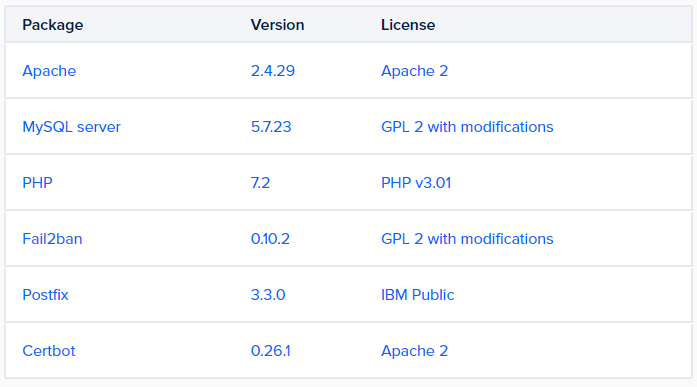
Interested in learning how to build LAMP stack yourself? Check out this Udemy course.
LEMP
In a LEMP stack, L stands for Linux, E is for Nginx (engine-x), M is for MariaDB or MySQL, and P stands for PHP, it can be Perl or Python also. The LEMP software stack can be used to serve dynamic web pages and web applications. It is quite popular among WordPress sites.
Nginx is capable of handling huge traffic, which makes LEMP the first choice for hosting companies. MariaDB is used for database and PHP for loading dynamic web pages on the browser.
As all the components are open-source, you can get it started with the LEMP stack in FREE.
Where to host LEMP stack?
Kamatera hosting solution provides an option to host LEMP stack. It gives you options to choose from the different versions of the tools available on the Kamatera platform. And you need to select the zone where you want to install the LEMP stack.
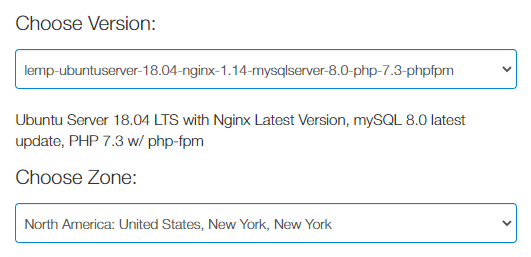
Kamatera provides plenty of options on costing also. Depending on the CPU, RAM, SSD storage, traffic usage, you will be charged monthly/hourly.
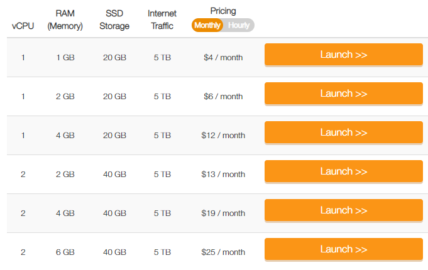
You can start with 30 Days free trial of Kamatera.
Alternatively, you can try RoseHosting, which offers managed LEMP hosting solutions. It guarantees 99.99% of uptime with 24×7 support, provides enterprise SSD drives with Ultra-fast Linux VPS. It also offers free weekly backup and free website migration options.
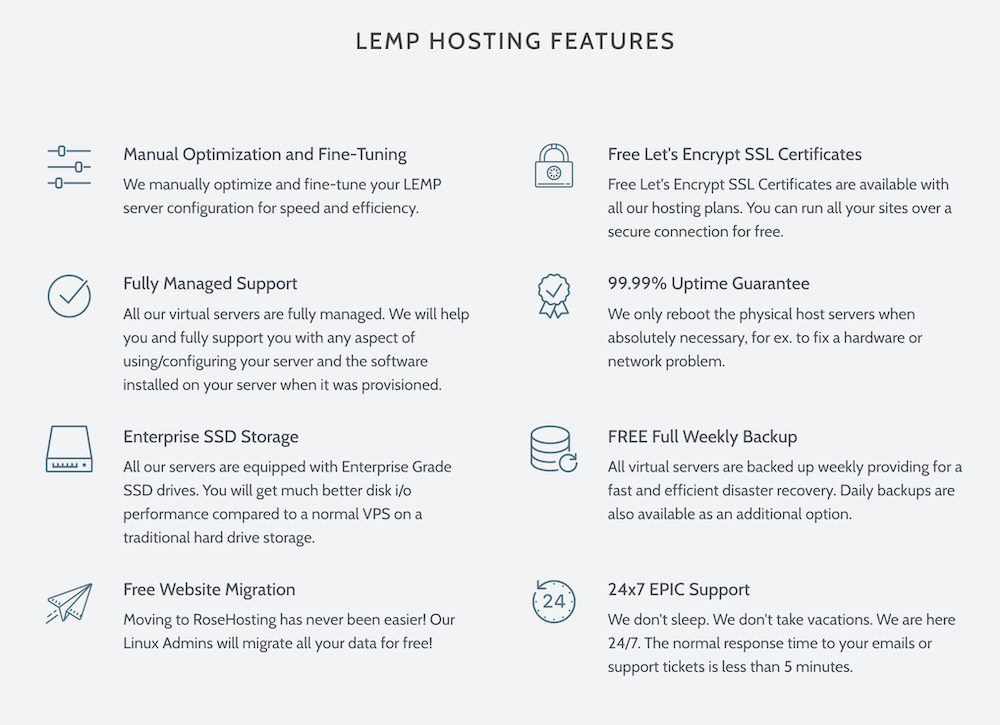
MEAN
The mean stack is an open-source JavaScript stack that you can use to build fast, robust, and maintainable production-ready modern web applications.
The mean stack is MongoDB, Express, Angular, and Node.js.
MongoDB is the NoSQL database, and Express is the web framework that runs on node, Angular is the client-side development platform, and Node.js is the execution environment. Together, they can be used to build awesome web applications.
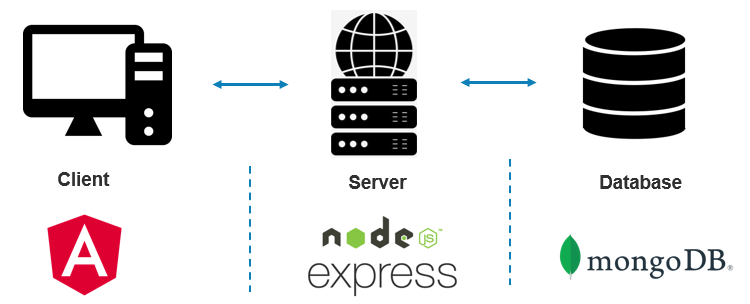
MEAN stack is more searched and popular than the LAMP stack.
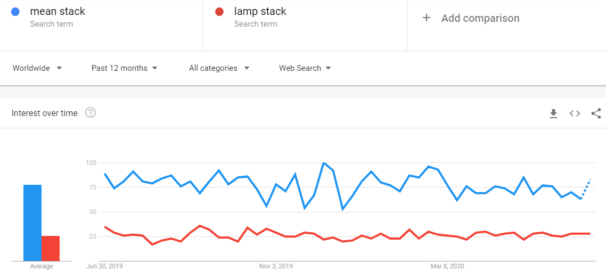
Why MEAN Stack?
- A single language is used throughout the application
- Better performance, faster than LAMP stack
- Support and often enforce use if MVC architecture
- Popularity of JavaScript
A2 is one of the popular hosting platforms, and it has options to host the MEAN stack also. The A2 features for MEAN remain the same as LAMP. Although, the pricing options for MEAN stack on A2 is different than LAMP:
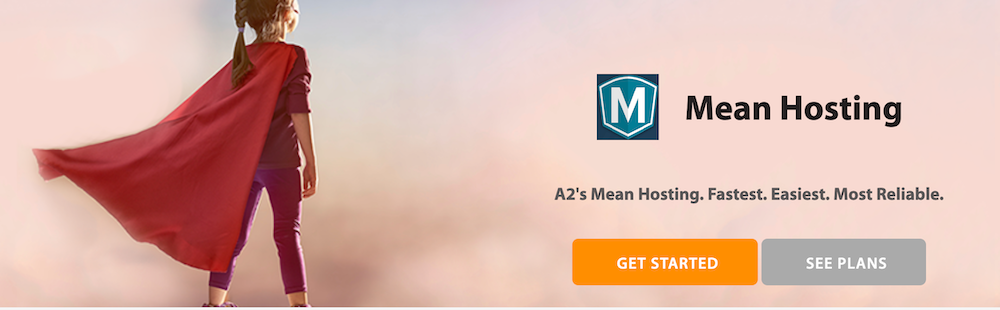
A2 also provides other frameworks and software like CakePHP, CodeIgniter, Laravel, etc. for MEAN stack hosting.
If you would like to learn MEAN stack, then check out this online course.
XAMPP
In XAMPP, X stands for cross-platform, A for Apache, M for MariaDB, and P for PHP or Perl.
XAMPP is one of the best Apache distributions that helps developers create a local web server for testing and deployment purposes. It was designed to be the easiest way to install and run a development server. Since its cross-platform, you can use on Windows, macOS, or Linux.
It got plenty of add-ons like Drupal, Joomla, WordPress, Magento, SuiteCRM, etc. to get your project started in minutes.
WAMP
The full form of WAMP is Windows, Apache, MySQL, and PHP. As you can guess, the underline operating system is Windows.
The only difference between WAMP and LAMP is the operating system behind these stacks. So everything mentioned above for LAMP is done by WAMP also, but just on the Windows system.
AMPPS
AMPPS is a combination of LAMP (Linux), WAMP (Windows), and MAMP (Macintosh) stack by Softaculous consisting of Apache, MySQL, MongoDB, PHP (also Perl & Python).
It comes with a lot of pre-installed open source software and applications. It provides a secure environment for database management, domain management, application management to ease the development. There is more than 425 software included in this stack.
Conclusion
I hope this gives you an idea about the popular stack to deploy and host web applications. All of them you can install on your local PC in FREE. However, if you are always traveling or would like to access your work from anywhere, you can choose to host your preferred stack on the above-mentioned hosting platform. Alternatively, you can get a cloud VM and set up yourself or hire a freelancer to do it for you.



