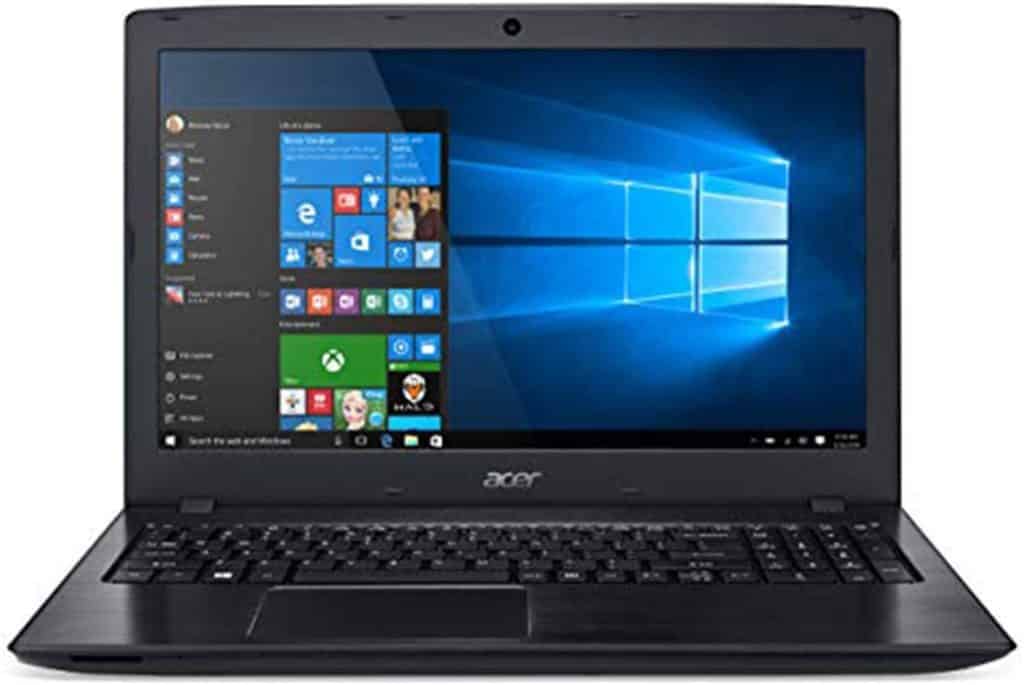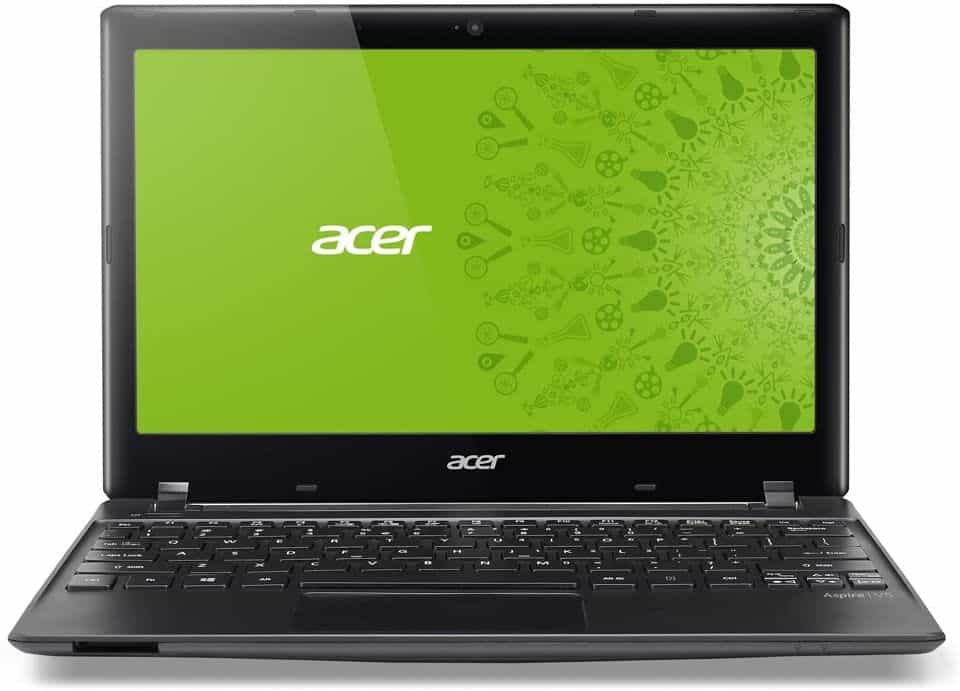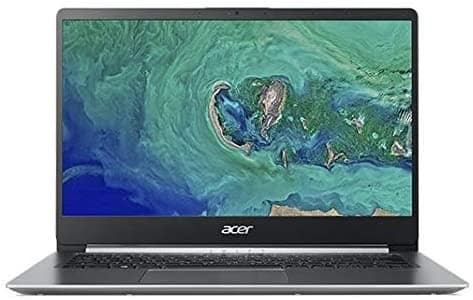With more and more users making a switch to Linux, laptop manufacturers around the world are slowly realizing the potential. Acer, in particular, has stepped up their game. It generally offers affordable laptops that are well designed and pack a punch in terms of performance. That is why it is the first choice for many Linux enthusiasts. However, selecting the right Acer laptop for your Linux Distro can be a little overwhelming because of multiple options available in the market. To help with your purchase, below are the top 7 best Acer laptops for Linux you can always count on.
1. Acer Aspire E 15
In case you want an affordable laptop that can efficiently handle dual boot. Acer’s Aspire E 15 should be your first choice. It comes preloaded with windows 10. Yes, you read that right, the best Acer laptop for Linux doesn’t come preloaded with Linux. Now, this is a prevalent trend, even among other manufacturers. What matters the most is that it’s fully compatible with major Linux Distros.
This 8th gen laptop has Intel Core i3 8130U Processor, 6 GB of dual-channel RAM (expandable), and 1 TB HDD. Due to this reason and Intel’s Turbo Boost 2.0, it can handle multiple OS without any lag issues. It houses a large screen measuring 15.6 inches in length. In addition, there are multiple USB ports on the side. The USB 3.1 Type C port supports fast data transfers, and a USB 3.0 port can charge up your electronics.
Buy Here: Amazon
2. Acer Aspire 1 A114
This is another Windows machine with excellent Linux potential. With lightweight chassis, even more, economical price and a stylish profile, Acer Aspire 1 A114 has won over the hearts of techie community – especially beginners. It has a 14 inches screen, decent enough dual-core processor, 4GB DDR4 RAM, 64 GB HDD, and multiple USB and other ports to give you all the basic functionality you expect from a laptop.
Because of these specs, it is decent enough for basic media, web development, regular office work, and general internet surfing. To run Linux in dual boot, make sure that you put the touchpad into the basic mode through BIOS as it doesn’t support the pad in advance mode. Overall, it’s an excellent entry-level option. Its low specs can be somewhat limiting, but hey at such an economical price, you should expect some compromises.
Buy Here: Amazon
3. Acer Predator Helios 300
While the previous model was for beginners, here’s one for professional gamers. Boasting Nvidia GeForce GTX 1060 GPU, Core i7 CPU, 16 GB DDR4, and 256GB HDD, this laptop offers the best performance for Linux. Still, it will empty your pockets as it costs around 1000 USD. Besides, this VR ready gaming giant features a 144Hz 15.6 inches full HD display.
If you own an Acer Predator Helios 300 and want to turn to Linux Distros, we recommend LinuxMint Cinnamon 19.2 dual boot. This is because it is easiest to install & configure as per your needs. In case you are installing a Distro that does not support the Secure Boot feature, then be sure to disable it from BIOS before installing. It will make your work a lot easier.
Buy here: Amazon
4. Acer Chromebook 514
Chromebooks aren’t just another browser. In fact, they are Linux laptops. You can install a Linux desktop along with ChromeOS and switch between the two whenever you like by simply using a hotkey. No need to reboot your machine. The Acer Chromebook 514 has Linux Apps (crostini) support, along with general Android support.
Even though this model feels and looks premium due to metallic chassis, backlit keypad, and a Gorilla Glass trackpad, it is only intended for basic tasks. The Intel Celeron dual-core processor, 4 GB RAM, 32 GB built-in storage, and a 14 inches 1080p display provide enough performance boost that any beginner can run Linux without any trouble.
Buy here: Amazon
5. Acer Chromebook 13
Yet another Chromebook on our list of best Acer laptops for Linux is touted specifically “For Work.” And it really lives up to the name- no surprizes there. With a fast Intel Core i3 processor, 8 GB of RAM, and 32GB expandable storage, Chromebook 13 is yet another ideal option for Linux users. Due to it’s smaller 13.3 inches display screen, this is the most portable Acer machine on our list of reviews.
It is a durable machine with strong resistance to extreme temperatures. You can conveniently install any Advance Linux Distro like Kali and use it for official network management tasks without worrying about any throttling factors to limit the performance. All in all, we recommend this laptop for professionals who travel often.
Buy Now: Amazon
6. Acer Aspire NX.M89AA.003; V5-131-2887
If you are sick and tired of compatibility issues and want an Acer laptop that comes preinstalled with Linux, then this little guy should be on your radar. This 11.6 inches laptop is powered by 1.1GHz Intel Celeron 847 processor. It is equipped with 4GB DDR3 RAM and a 320GB HDD. Additionally, the compact display screen is just 11.6 inches.
The OS was supposed to be the Fedora-based Linpus Linux. But what we got was a root-only and text-only laptop. Anyway, this compact machine is still a better choice for installing any Linux Distro of your choice than most competitors. Highly optimized for Linux, Acer Aspire NX will satisfy the needs of any intermediate level programmer.
Buy now: Amazon
7. Acer Swift 1
Our last Acer laptop for Linux is an unconventional one. It’s not the fastest CPU. Neither is it recommended for heavy-duty office work like software development, graphics, or video editing. So what’s the catch here? We love it because it is very lightweight, dead silent, and offers fantastic battery time (up to 10 hours).
While using it with Linux, the only problem you face is with the touchpad. To solve it, be sure to turn off the advanced touchpad mode in BIOS settings. We tried installing Lubuntu 18.04 LTS on this machine, and it works like a charm. The reason being, Lubuntu is a very lightweight Distro and comes with the added benefit of Ubuntu’s extensive package repository.
Buy Now: Amazon
Choosing the best Acer Laptops for Linux – A Buyer’s Guide
While Linux is quite versatile, not all of its Distros will support every hardware. You may need additional drivers to solve compatibility issues. Still, some features may not work. We hope after reading these tips, you will be able to make an educated purchase that works best for you. So, read on!
Know what you need
The very first step is knowing what piece of hardware you need for your specific task. Yes, Linux is extra flexible with hardware so you can look for accessories (or drivers) that can enhance your experience and offer a smooth operation. Moreover, consider what issues you faced on your previous machine, and then select a model with specs that overcome those issues. The best practice is to look at standard hardware specifications like processing power and RAM. Linux doesn’t require much space, but taking HDD into consideration is not a bad idea either.
Go for Preinstalled Linux Laptops
Linux ready laptops (like Acer Aspire NX mentioned above) take all the hard work out of setting up your machine. All you have to do is to turn it on, boot the OS, and booyah you’re ready to go. Now, there are two problems with Linux ready laptops. First, you only get popular Distros. Less common niche Distro like, for instance, GoboLinux doesn’t come preinstalled. Secondly, they have limited hardware specs making them difficult to work with high-end professional work.
Check Linux Compatibility
In case you are going for a model that comes with Windows OS, be sure to check out its particular Linux Distro compatibility and any known driver issues. Several Distros have a list of compatible laptops eliminating the uncertainty. Due to the open-source nature of Linux, it is very easy to find detailed information about any compatibility issues. You can visit dedicated forums or reliable websites like LinuxHint for troubleshooting.
Check Additional Features
Nowadays, laptops come with bells and whistles. There are touch screens, fingerprint readers, additional LCDs, and much more. While all of these features may work like a charm with preinstalled OS, they may not work that great with Linux. Therefore, you should ensure that your Linux Distro is compatible with it for a smooth performance. For example, Ubuntu works great with touch screens and fingerprint logins. Still, it may require additional drivers for your laptop webcam.
Final Thoughts
That is all, folks. This is all about the best Acer laptops for Linux. The products mentioned above are picked after extensive research based on our personal experience and general public reviews. We tried to accommodate all budgets. From high-end and expensive Acer Aspire E 15 to low-cost and beginner-friendly Acer Chromebook 514, you will definitely find a suitable match here. While most of them come pre-installed with Windows, you shouldn’t have any trouble running Linux. Just make sure you keep in mind all the limitations mentioned in this article. All the best!
About the author

Syed Asad
Asad is passionate about all things tech. He brings you reviews of the latest gadgets, devices, and computers