Python is a powerful programming language that can be used for various purposes, including file and directory management. In this article, we will explore the various ways in which Python can be used for managing files and directories.
Files and directories are an essential part of any computer system. They are used to store and organize data and files on a computer. Python provides many built-in functions and modules that can be used to interact with files and directories.
File Handling
Python provides a built-in function called open() that can be used to open and manipulate files. The open() function takes two parameters – the file name and the mode in which the file is to be opened. The mode parameter is optional, and if not specified, the file will be opened in read-only mode.
Here is an example of how to use the open() function to open a file in write mode:
|
# Open a file in write mode file = open(‘myfile.txt’, ‘w’) # Write some text to open file. file.write(‘Hello, World!’) # Close open file file.close() |
In this example, we have opened a file called “myfile.txt” in write mode using the open() function. We then used the write() method to write the string ‘Hello, World!’ to the file. Finally, we closed the file using the close() method.
Python provides several modes in which a file can be opened. The most common modes are:
`r`– read-only mode`w`– write mode (creates a new file or overwrites an existing file)`a`– append mode (appends to an existing file or creates a new file if it does not exist)
Directory Management
Python also provides a built-in module called os that can be used to interact with the file system. The os module provides many functions that can be used to create, delete, and manipulate directories.
Here are some examples of how to use the os module to interact with directories:
Creating a Directory
|
import os os.mkdir(‘mydir’) |
In this example, we have imported the os module and used the mkdir() function to create a new directory called example.
Get Current Working Directory
|
import os # Get the current working directory cwd = os.getcwd() print(“Current working directory:”, cwd) |
In this example, we have used the getcwd() function that will get for the current working directory.
Change Directory
|
import os os.chdir(‘mydir’) |
In this example, we have used the chdir() function to change the current working directory.
Deleting a Directory
|
import os os.rmdir(‘mydir’) |
In this example, we have used the rmdir() function to delete the directory called example.
Listing Files and Directories
|
import os print(os.listdir(‘.’)) |
In this example, we have used the listdir() function to list all the files and directories in the current directory. The “.” parameter is used to specify the current directory.
Conclusion
Python provides powerful built-in functions and modules for file and directory management. By using these functions and modules, you can create, read, write, and manipulate files and directories in your Python programs. With the knowledge of file and directory management in Python, you can automate many tasks related to file and directory management, which can save you a lot of time and effort in the long run.
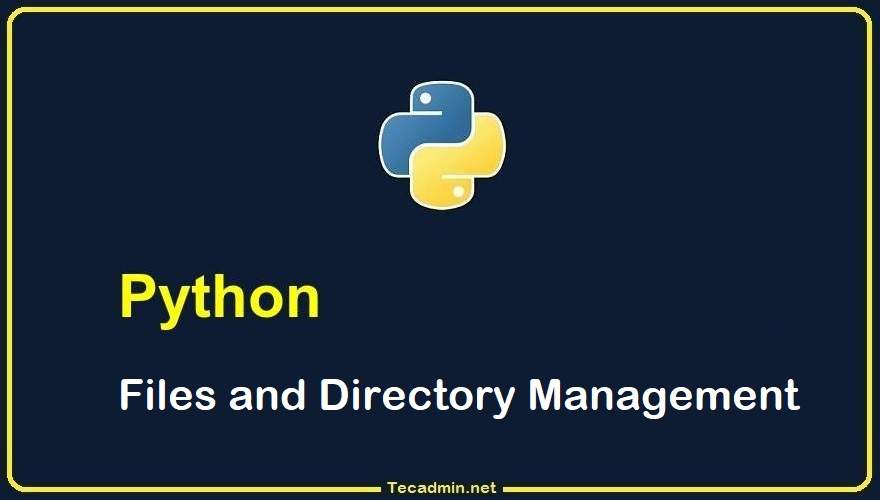
![Kirelos Blog How to Call a Function in Python [With Examples] How to Call a Function in Python [With Examples] programming language Python](https://kirelos.com/wp-content/uploads/2023/12/26798/how-to-call-a-function-in-python-with-examples-600x450.jpg)

