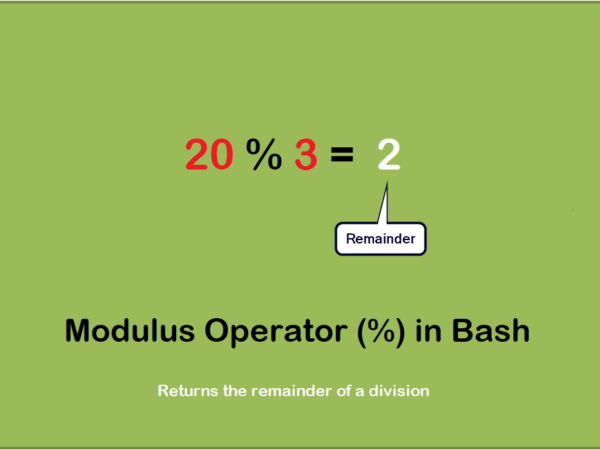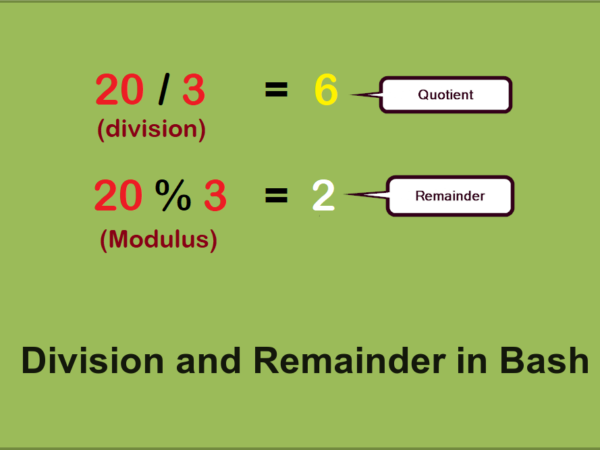The shebang, also known as a “hashbang” or “sharpbang”, is an essential part of Bash scripts and other executable scripts in Unix-based systems. This seemingly simple line of code tells the operating system how to interpret and execute the script. In this article, we will explore the history and purpose of shebangs, common Bash shebangs and their meanings, how shebangs affect script portability, differences between shebangs in various Linux distributions, and tips for ensuring your Bash script runs as expected with the appropriate shebang.
History and Purpose of Shebangs
The shebang was introduced in Unix systems in the late 1970s as a mechanism to specify which interpreter should be used to execute a script. The shebang is a combination of two characters: ‘#’ and ‘!’, followed by the path to the interpreter.
When the kernel encounters a file with the executable permission set and the shebang as its first line, it reads the shebang line and uses the specified interpreter to execute the script. This allows you to run scripts written in different languages without having to explicitly call the interpreter each time.
Common Bash Shebangs and Their Meanings
There are several shebangs that you may encounter in Bash scripts, each with its own implications:
a. #!/bin/bash
This shebang specifies that the script should be executed using the bash shell, which is typically located at /bin/bash. This shebang is commonly used in scripts that rely on specific Bash features.
b. #!/bin/sh
This shebang specifies that the script should be executed using the sh shell, which is a symlink to the system’s default shell. This shebang is often used for scripts that don’t rely on specific shell features and are meant to be portable across different Unix systems.
c. #!/usr/bin/env bash
This shebang uses the env command to locate the bash interpreter in the system’s PATH. This approach is more portable, as it does not rely on a specific location for the bash executable. However, it may be less secure, as it could potentially execute an unintended interpreter if the PATH is manipulated.
How Shebangs Affect Script Portability
Using the correct shebang is crucial for ensuring that your script runs correctly across different systems. Some systems may have the bash executable located in a different directory, or they may use a different default shell altogether.
For maximum portability, consider using the #!/usr/bin/env bash shebang, as it allows your script to run on systems where the bash executable is located in a non-standard location. However, be aware of the potential security risks associated with this approach and make sure to validate the environment in which your script runs.
Differences Between Shebangs in Various Linux Distributions
Different Linux distributions may have different default shells or different locations for the bash executable. For example, Debian-based systems typically use the dash shell as the default /bin/sh, while Red Hat-based systems use bash as the default /bin/sh.
When writing a script that needs to be compatible across different distributions, it’s essential to understand the differences in default shells and use the most portable shebang, such as #!/usr/bin/env bash.
Tips for Ensuring Your Bash Script Runs as Expected with the Appropriate Shebang
To make sure your Bash script runs correctly with the desired shebang:
- Test your script on different systems or distributions, if possible, to ensure it works as expected.
- Use the
#!/usr/bin/env bashshebang for maximum port ability, but be cautious of potential security risks. - Avoid relying on system-specific features or locations. If you need to use a specific shell feature, make sure it’s available in the shell specified by your shebang.
- Write scripts that adhere to the POSIX standard, which is more likely to be portable across different Unix-based systems. If you choose to use specific Bash features, make sure to use the #!/bin/bash shebang to avoid compatibility issues.
- If your script relies on external tools or commands, ensure they are installed and available in the system’s PATH before executing your script.
- Use clear error messages and exit codes to handle issues that may arise from missing dependencies or incompatible environments.
Conclusion
The shebang is a vital part of Bash scripts, allowing them to be executed with the correct interpreter. Understanding the differences between shebangs, their implications on script portability, and the nuances of various Linux distributions will help you write more robust and reliable scripts. By following the tips outlined in this article, you can ensure that your Bash scripts run smoothly across different platforms and environments. Always remember to test your scripts on the target systems and be mindful of potential compatibility issues when using system-specific features or non-standard tools.