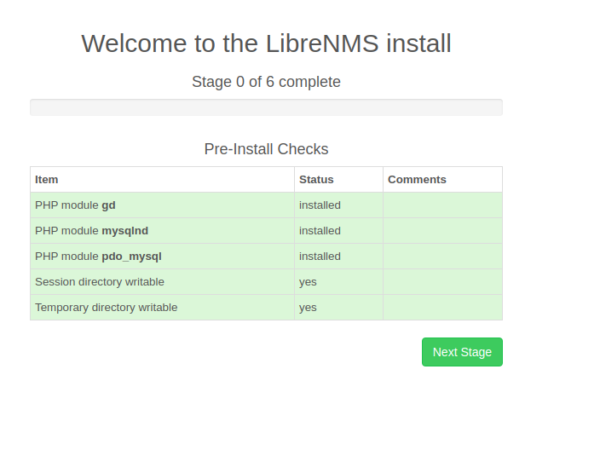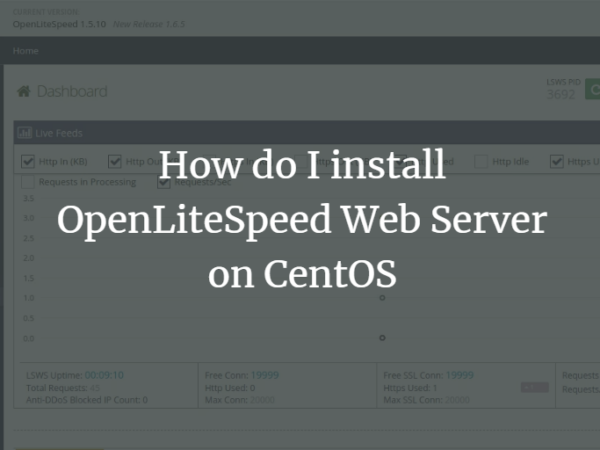PowerTools is a repository that acts as a container for libraries and developer tools. This repository is available on RHEL/ CentOS but not enabled by default. Some of the most popular EPEL, “Extra packages for Enterprise Linux,” rely on PowerTools packages. You should install PowerTools on your system if the EPEL repository is already enabled.
The PowerTools repository comprises many packages that require dependencies for installing other applications or creating applications from source code. These applications include window managers, audio programs, network management tools and system administration, chat clients, statistics/math packages, development tools, productivity applications, file managers, emulators, graphic programs, games, etc.
You can also check out the below-given list of some packages that are available in the PowerTools repository:
- kmod-devel
- maven-common
- lame-devel
- mariadb-common
- opencv
- xorg-x11-server-devel
- mingw64 and mesa packages
- perl
- device-mapper-devel
Enabling PowerTools repository on CentOS:
To enable the PowerTools repository on your Linux-based CentOS system, firstly, you have to install the package of “dnf-plugins”:
$ sudo dnf -y install dnf-plugins-core
<img alt="" data-lazy- data-lazy-src="https://kirelos.com/wp-content/uploads/2021/07/echo/1-4.png" data-lazy- height="529" src="data:image/svg xml,” width=”743″>
<img alt="" data-lazy- data-lazy-src="https://kirelos.com/wp-content/uploads/2021/07/echo/2-4.png" data-lazy- height="600" src="data:image/svg xml,” width=”740″>
The next step is to enable the “EPEL” repository on your CentOS if you haven’t already enabled it, but first, let me demonstrate to you the functionality of EPEL.
EPEL represents “Extra Packages for Enterprise Linux.” It is a repository that is found online. It develops and manages extra packages of stand5rd quality. This repository is developed for Enterprise Linux, such as Oracle Linux (OL), CentOS, Scientific Linux (SL), and Red Hat Enterprise Linux (RHEL). Using Fedora, these packages were developed and tested.
EPEL packages are mainly based on Fedora, which means that these packages will never replace or conflict with packages in Enterprise Linux systems. EPEL shares so much of Fedora’s architecture, including the Bugzilla instance, build system, mirror manager, updates manager, and more.
$ sudo dnf -y install https://dl.fedoraproject.org/pub/epel/epel-release-latest-8.noarch.rpm
<img alt="" data-lazy- data-lazy-src="https://kirelos.com/wp-content/uploads/2021/07/echo/3-4.png" data-lazy- height="303" src="data:image/svg xml,” width=”741″>
It’s time to enable the “PowerTools” repository using “config–manager.” Config-manager is a program that will allow you to manage configuration parameters, add, enable or disable repositories. When –add-repo is specified, the application will print out the current configuration of the selected sections and, if desired, save it to the appropriate files.
If no parameters are given with the config manager, this program will select the main section and the enabled repository by default. You can customize this by using arguments to define your list of sections, including disabled repositories. A section might be either main or repoid.
–setopt=option=value:
Any config option can be set in the repo files and yum or dnf config. Utilize the –setopt=option=value for global config options, and -setopt=repoid.option=value for repo options. The latter accepts wildcards in the repoid, which can be expanded for the specified sections. If repoid does not contain a wildcard, it will be selected automatically. This option is beneficial in a specific case where you address a disabled repo and not pass it as an input.
–enable:
You can enable any repository, use the “dnf config-manager –enable” with the “–set” option. Also, specify the name of that particular repository.
Now, write out the below-given command to enable the “PowerTools” repository.
$ sudo dnf config-manager –set-enabled powertools
<img alt="" data-lazy- data-lazy-src="https://kirelos.com/wp-content/uploads/2021/07/echo/4-4.png" data-lazy- height="295" src="data:image/svg xml,” width=”738″>
Using the “repolist” command, verify that the “PowerTools” repository is enabled or not:
The output declares that you are all ready to utilize “PowerTools” for installing packages on your system.
<img alt="" data-lazy- data-lazy-src="https://kirelos.com/wp-content/uploads/2021/07/echo/5-3.png" data-lazy- height="296" src="data:image/svg xml,” width=”740″>
Conclusion:
PowerTools repository can support several packages or dependencies utilized for installing or creating applications from source code. Some of these applications include window managers, audio programs, network management tools and system administration, chat clients, statistics/math packages, development tools, productivity applications, file managers, emulators, graphic programs, games, etc. In this post, you learned how to enable the “PowerTools” repository on your CentOS system.
About the author
<img alt="" data-del="avatar" data-lazy-src="https://kirelos.com/wp-content/uploads/2021/07/echo/talha-150×150.jpg60e4c2540b193.jpg" height="112" src="data:image/svg xml,” width=”112″>
Talha Saif Malik
Talha is a contributor at Linux Hint with a vision to bring value and do useful things for the world. He loves to read, write and speak about Linux, Data, Computers and Technology.