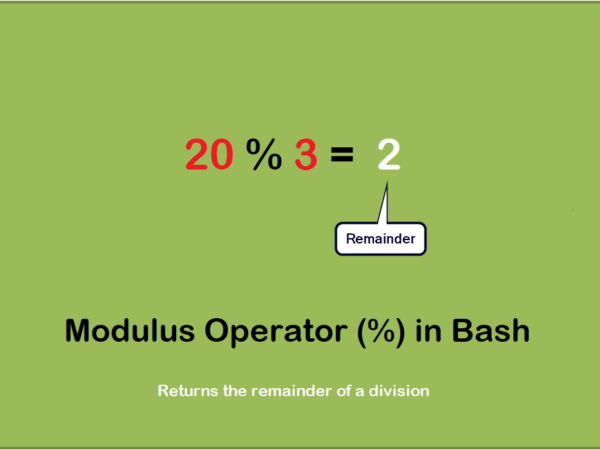SSH (Secure Shell) is a cryptographic protocol to provide secure data transmission over insecure networks. OpenSSH is the server that implements SSH protocol to provide remote server shell access.
Today, I have created a new Ubuntu 22.04 Desktop virtual machine. After installation, I found that the SSH server is not enabled by default. So I have installed the OpenSSH server and enabled the SSH connections. This tutorial explains you to how to install and enable SSH on an Ubuntu 22.04 Linux system.
Installing OpenSSH on Ubuntu
You must have physical system access to complete OpenSSH server installation. Login to the Ubuntu system and open a terminal.
- Now, run the following commands to install the OpenSSH server on your system.
sudo apt updatesudo apt install openssh-server - Once the packages installation finished, run the below command to check SSH service status:
sudo systemctl status sshIt should be active and running as below:
- The Ubuntu systems ships with default UFW firewall, If the UFW is active, you need to allow SSH port 22 for remote users. To allow port 22 in UFW type:
sudo ufw allow 22/tcp
You have successfully installed the OpenSSH server on Ubuntu 22.04 system.
Connect to SSH Server
Now, you can access Windows users can use third-party applications lie
Linux users can use the “ssh” command-line utility to connect to a remote server using SSH.
ssh [email protected]_host
Disable SSH Server
The systems with physical access are less required SSH access. In that case, you can either block ssh access using the firewall or disable the SSH service on your system.
- To block SSH access via UFW firewall, type:
sudo ufw deny 22/tcp - You can also completely disable the SSH service (OpenSSH) to prevent remote access.
sudo systemctl stop --now sshsudo systemctl disable --now sshThe above commands will stop SSH service immediately and disable the autostart of service on system bootup.
Conclusion
This tutorial helps you to install and enable the OpenSSH server on Ubuntu 22.04 Linux system.
After installing you can also change the SSH port to secure system.