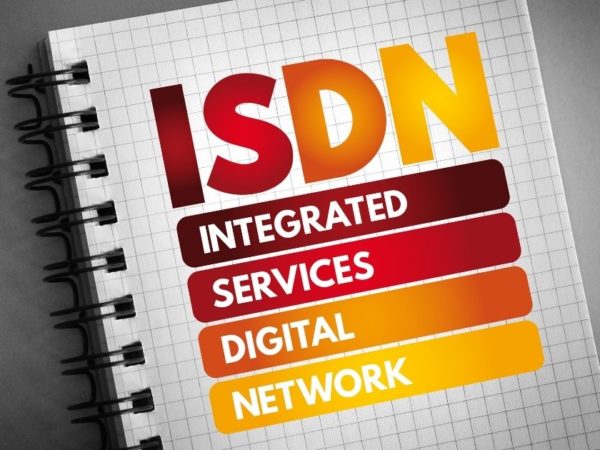What Is A MAC Address?
A MAC address is stored in hardware and is normally assigned by the manufacturer of a network interface controller. The computer is allowed to connect to the network using the network interface controller, which is a computer circuit card. MAC stands for Media Access Control. The identifier will be unique for each device. A MAC address contains six sets having two characters; each set is separated by a colon. An example of a MAC address is 00:1C:45:11:3A:B7.
Most manufacturers, like Dell and Cisco, use a unique identifier in the MAC address. This is called the Organizationally Unique Identifier (OUI). This will be helpful in recognizing the manufacturer. The following include the OUIs of some well-known firms:
Dell: 00-14-22, Cisco: 00-40-96, and Nortel: 00-04-DC.
To find out the MAC address for your network hardware, follow the steps listed below:
- Go to the Activities Overview and type “network.”
- Click “Network” to open the panel.
- Select the device from the left pane that is Wi-Fi or wired.
- For a wired device, the MAC address will appear as a hardware address on the right side.
- For a wireless device, click “Settings,” and the MAC address of the wireless device will appear as a hardware address.
MAC Address Uses
There are many applications of MAC addresses. One of these applications is in the wireless networks filtering process. The router is set in such a way that it will accept only the specified MAC address. This is done to keep the network safe from strangers because, without it, anyone can access the network. Therefore, if the IP address is changed for any reason, the MAC address will still able to identify the device.
Filtering is used to track and limit network user access. Other uses of MAC addresses include recognizing the device that is stolen, and whether the system is connected to the internet.
Due to this reason, institutions and companies frequently take and record the MAC addresses of user devices. It is therefore essential for a system owner not to share their MAC address with anyone. Only authorized people or organizations should know the address.
MAC addresses are also used to connect to a wireless device to recover data. Cleverfiles has developed an app for recovering data, known as Disk Drill. The app works by looking for and scanning the lost files in two modes, a Deep scan, and a Quick scan. For the Quick scan, metadata is used that is available in the system file, while the Deep scan will dig deeper into the binary level. After filtering, you will get the resulting output. Disk Drill is a free app available for both Windows and Mac OS. You can also download it free of cost.
It is essential to find out the MAC address of a particular device for many purposes. This is done to look for the location, to recover the data, to connect the device, and to set up the filtering process.
Finding the MAC Address
To find the IP address in Linux machines, write the following terminal command in the terminal emulator:
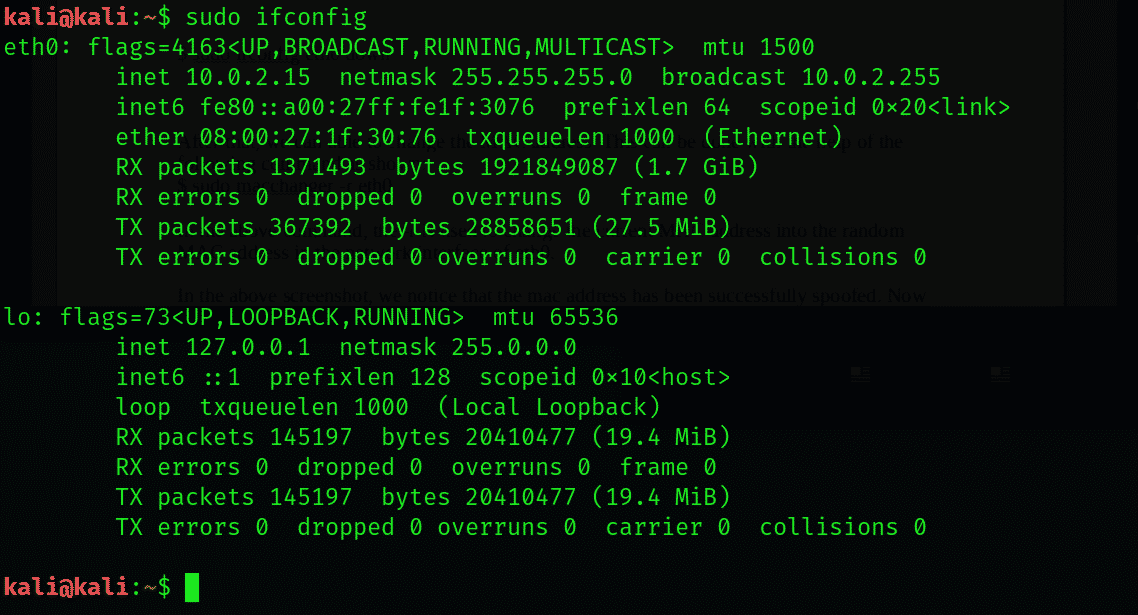
To look for the MAC address in Windows 7 or 8, an essential step is to open a cmd window. Once the command prompt opens, enter the following command:
After entering the above command, you will see a list of different values and tables. Under the description of the physical address, you will see a MAC address in the list. The process of finding the MAC address on a Mac computer is a bit different. To find a Mac system MAC address, go to the utilities first, and then start the terminal app. Here, you will type the following:
$ networksetup –listallhardwareports
The PC will show all the network interfaces with their MAC addresses on the Apple computer.
To find the MAC address on an iPhone, follow these next steps. First, go to the Home Menu, then Settings, then General, and finally, go to About. Here, you will see the MAC address, which can be seen under the Wi-Fi address settings.
Changing the MAC Address
Normally, the MAC address can neither be changed nor modified, as they are defined by the manufacturers. But, it is possible to change the MAC IP address. For this purpose, several different techniques can be used. As an example, the National Security Agency (NSA) in the United States contains a system to track the movement of people via their MAC addresses. Apple will begin using random MAC addresses in their devices when scanning different networks.
A temporary MAC address can be added to devices running on Linux. You can change the MAC address by executing the terminal command given below:
$ sudo macchanger -r eth0
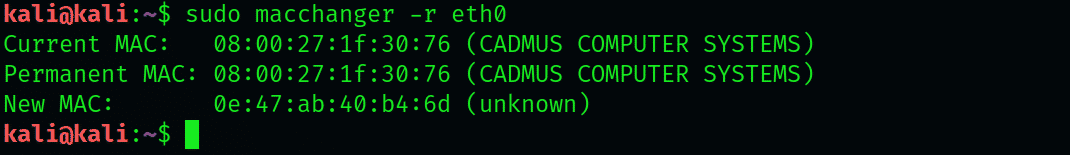
Conclusion
This article covered many useful details about MAC addresses, including how to find MAC address in a Kali Linux machine. Hopefully, this article will help you in processes requiring you to use the system’s MAC address.
About the author

Younis Said
I am a freelancing software project developer, a software engineering graduate and a content writer. I love working with Linux and open-source software.