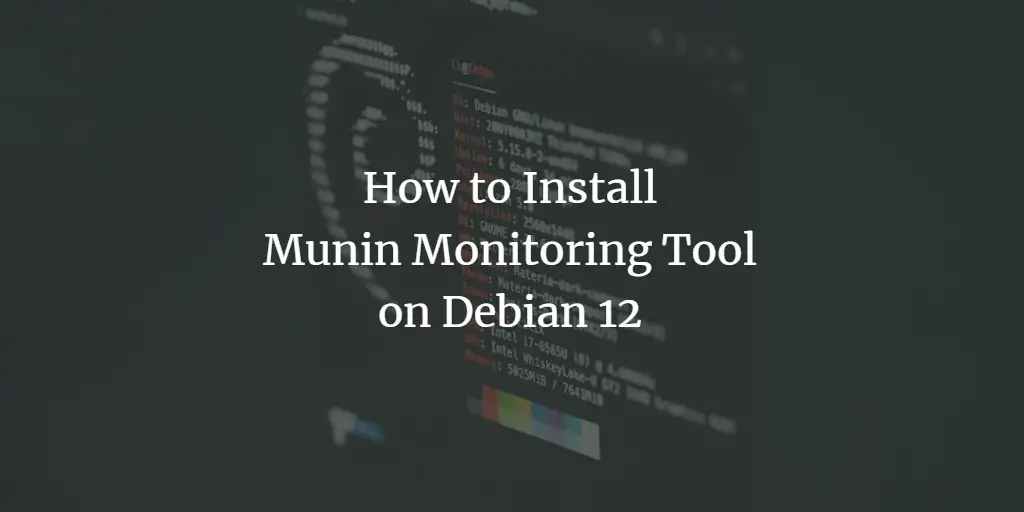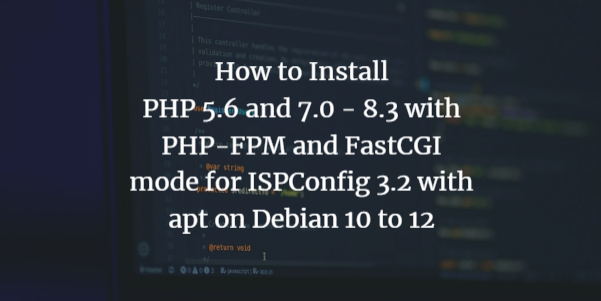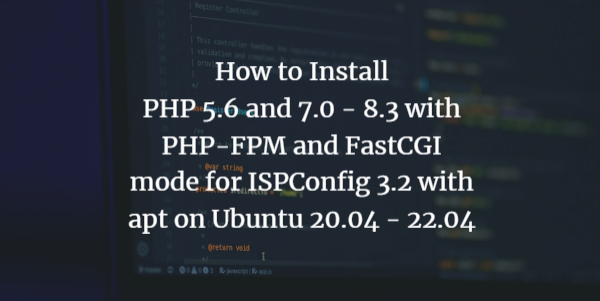Anaconda is an open-source platform written with Python programming language. It was built by data scientists, for data scientists. Anaconda contains a large variety of packages and repositories. It is important in its functionality as it provides processing and computing data on a large scale and also to program in python language. The Anaconda is a good platform to program python applications.
This article helps you to install Anaconda on your Debian 11 (Bullseye) Linux system with easy instructions.
Prerequisites
First of all, open terminal on your Debian system and execute the command mentioned below to update packages repository:
sudo apt update && sudo apt install curl -y
Step 1 – Prepare the Anaconda Installer
Now I will go to the /tmp directory and for this purpose, we will use the cd command.
cd /tmp
Next, use the curl command line utility to download the Anaconda installer script from the official site. Visit the Anaconda installer script download page to check for the latest versions. Then, download the script as below:
curl --output anaconda.sh https://repo.anaconda.com/archive/Anaconda3-2021.05-Linux-x86_64.sh
To check the script SHA-256 checksum, I will use this command with the file name, though this step is optional:
sha256sum anconda.sh
Output:
25e3ebae8905450ddac0f5c93f89c467 anaconda.sh
Check if the hash code matching with the code showing on the download page.
Step 2 – Installing Anaconda on Debian 11
Your system is ready to install Anaconda. Let’s move to the text step and execute the Anaconda installer script as below:
bash anaconda.sh
Follow the wizard instructions to complete Anaconda installation process. You need to provide inputs during installation process as described below:
- 01. Use above command to run the downloaded installer script with the bash shell.

02. Type “yes” to accept the Anaconda license agreement to continue.

03. Verify the Anaconda installation directory location and then just hit Enter to continue installer to that directory.

04. Type “yes” to initialize the Anaconda installer on your system.

05. You will see the below message on successful Anaconda installation on Debian 11 system.
Anaconda has been successfully installed on Debian Linux. The installer script has added the environment configuration in .bashrc file of current logged in user.
Use the following command to activate the Anaconda environment:
source ~/.bashrc
Now we are in the default base of the programming environment. To verify the installation we will open conda list.
conda list
Output:
# packages in environment at /home/tecadmin/anaconda3: # # Name Version Build Channel _ipyw_jlab_nb_ext_conf 0.1.0 py38_0 _libgcc_mutex 0.1 main alabaster 0.7.12 pyhd3eb1b0_0 anaconda 2021.05 py38_0 anaconda-client 1.7.2 py38_0 anaconda-navigator 2.0.3 py38_0 anaconda-project 0.9.1 pyhd3eb1b0_1 anyio 2.2.0 py38h06a4308_1 appdirs 1.4.4 py_0
How to Update Anaconda
You can easily update the Anaconda and packages using the conda binary. To upgrade the Anaconda on your system, type:
conda update --all
Output:
Proceed ([y]/n)? y
Press “y” to proceed with the update process. The output will show you all the packages that are newly installing, or upgrading current packages and the removal of unnecessary packages.
Conclusion
You can use Anaconda to manage scientific computing, workloads for data science, analytics, and large-scale data processing. In this article, we have learned how to install anaconda on Debian from its original source.