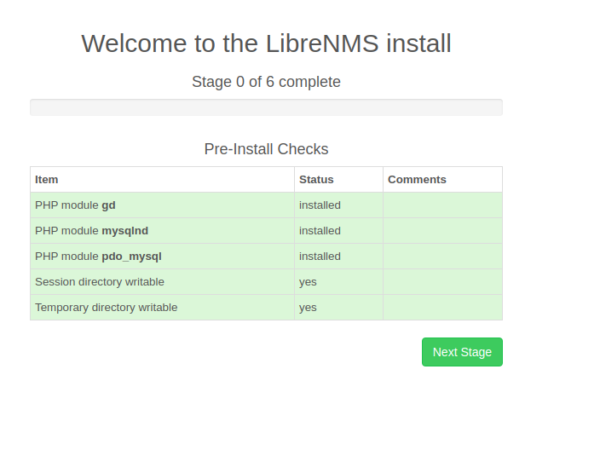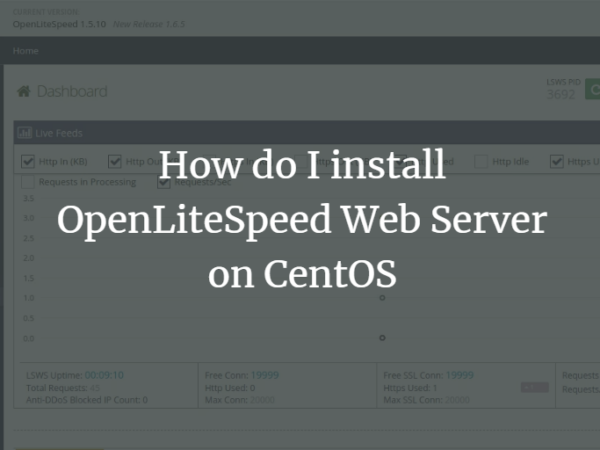The CentOS 8 operating ships with a custom-built kernel to ensure its integrity and compatibility with supported hardware. The version of Kernel shipped in CentOS 8 Linux is 4.18. A Linux kernel comprises of the base kernel itself and a number of kernel modules.
The Linux kernel is the main component of a Linux operating system (OS) and is the core interface between a computer’s hardware and its processes. It has the following main functions:
- Process management: Determine which processes can use the central processing unit (CPU), when, and for how long
- Memory management: Keep track of how much memory is used to store what, and where
- Device drivers: Act as mediator/interpreter between the hardware and processes
- System calls and security: Receive requests for service from the processes
If you’re a bleeding edge person and would like to install the latest release of Linux kernel then this guide is for you. The list of Kernel related Packages available for CentOS are:
- kernel: This package contains the kernel for single-core, multi-core, and multi-processor systems
- kernel-devel : This contains kernel headers and makefiles used to build kernel modules against installed Kernel version.
- kernel-headers: This package includes the C header files that powers interfacing between the Linux kernel and user-space libraries and programs.
- kernel-tools: Contains tools for manipulating the Linux kernel and supporting documentation.
- perf: This package contains the perf tool, which enables performance monitoring of the Linux kernel.
- linux-firmware: This contains the firmware files required by various devices to operate.
The common standard way of installing latest Kernel on CentOS is by building from source. In this guide I’ll introduce you to ELRepo which provides RPM packages.
ELRepo is an RPM repository for Enterprise Linux packages. It supports Red Hat Enterprise Linux (RHEL) and its derivatives such as Scientific Linux, CentOS e.t.c.
Step 1: Add ELRepo to CentOS 8
Add ELRepo repository to your CentOS 8 system by running the commands below.
sudo dnf -y install https://www.elrepo.org/elrepo-release-8.el8.elrepo.noarch.rpmA repository file will be created by the installer under the /etc/yum.repos.d directory.
$ cat /etc/yum.repos.d/elrepo.repoStep 2: Import GPG Key
With the repository added to the system you can import the public key:
sudo rpm --import https://www.elrepo.org/RPM-GPG-KEY-elrepo.orgStep 3: Install Linux Kernel 5.4 on CentOS 8
The repository we added has the elrepo-kernel channel which provides both the long-term(kernel-lt) support kernels and latest stable mainline kernels(kernel-ml) for CentOS and RHEL Linux systems.
We can list the mainline Kernel releases available in the repository:
$ sudo dnf --disablerepo="*" --enablerepo="elrepo-kernel" list available | grep kernel-ml
kernel-ml.x86_64 5.7.4-1.el8.elrepo elrepo-kernel
kernel-ml-core.x86_64 5.7.4-1.el8.elrepo elrepo-kernel
kernel-ml-devel.x86_64 5.7.4-1.el8.elrepo elrepo-kernel
kernel-ml-doc.noarch 5.7.4-1.el8.elrepo elrepo-kernel
kernel-ml-headers.x86_64 5.7.4-1.el8.elrepo elrepo-kernel
kernel-ml-modules.x86_64 5.7.4-1.el8.elrepo elrepo-kernel
kernel-ml-modules-extra.x86_64 5.7.4-1.el8.elrepo elrepo-kernel
kernel-ml-tools.x86_64 5.7.4-1.el8.elrepo elrepo-kernel
kernel-ml-tools-libs.x86_64 5.7.4-1.el8.elrepo elrepo-kernel
kernel-ml-tools-libs-devel.x86_64 5.7.4-1.el8.elrepo elrepo-kernelThis installs Linux kernel modules as dependency.
Dependencies resolved.
========================================================================================================================================================
Package Arch Version Repository Size
========================================================================================================================================================
Installing:
kernel-ml x86_64 5.7.4-1.el8.elrepo elrepo-kernel 32 k
Installing dependencies:
kernel-ml-modules x86_64 5.7.4-1.el8.elrepo elrepo-kernel 23 M
kernel-ml-core x86_64 5.7.4-1.el8.elrepo elrepo-kernel 28 M
Transaction Summary
========================================================================================================================================================
Install 3 Packages
Total download size: 51 M
Installed size: 87 M
Is this ok [y/N]: yNow that we have confirmed availability of Linux Kernel 5.x, we can proceed to install it.
sudo dnf --enablerepo=elrepo-kernel install kernel-mlInstall Additional Kernel packages
sudo dnf --enablerepo=elrepo-kernel install kernel-ml-{devel,headers}Step 4: Boot to Linux Kernel 5.4 on CentOS 8
After the installation of Linux Kernel 5.4 on CentOS 8 you’ll need to reboot the system.
sudo rebootChoose kernel 5.x in the grub menu.
After OS has booted run uname command to confirm the Kernel version the OS is running on.
$ uname -a
Linux cent01 5.7.4-1.el8.elrepo.x86_64 #1 SMP Thu Jun 18 10:07:20 EDT 2020 x86_64 x86_64 x86_64 GNU/LinuxYou many need to take further actions in confirming all OS functions are operational as expected.
Uninstall Kernel 5.x on CentOS 8
You can remove Linux Kernel 5.x from your CentOS 8 Machine at any time using dnf command.
First boot to the default OS version of Linux Kernel.
Confirm active Kernel.
$ uname -r
4.18.0-80.el8.x86_64Then remove Kernel 5.x installed from ELRepo.
sudo dnf remove kernel-ml kernel-ml-{devel,headers}Confirm removal.
Dependencies resolved.
========================================================================================================================================================
Package Arch Version Repository Size
========================================================================================================================================================
Removing:
kernel-ml x86_64 5.7.4-1.el8.elrepo @elrepo-kernel 0
kernel-ml-devel x86_64 5.7.4-1.el8.elrepo @elrepo-kernel 50 M
kernel-ml-headers x86_64 5.7.4-1.el8.elrepo @elrepo-kernel 5.0 M
Removing unused dependencies:
kernel-ml-core x86_64 5.7.4-1.el8.elrepo @elrepo-kernel 64 M
kernel-ml-modules x86_64 5.7.4-1.el8.elrepo @elrepo-kernel 23 M
perl-Carp noarch 1.42-396.el8 @BaseOS 41 k
perl-Errno x86_64 1.28-416.el8 @BaseOS 9.3 k
perl-Exporter noarch 5.72-396.el8 @BaseOS 54 k
perl-File-Path noarch 2.15-2.el8 @BaseOS 63 k
perl-IO x86_64 1.38-416.el8 @BaseOS 137 k
perl-PathTools x86_64 3.74-1.el8 @BaseOS 179 k
perl-Scalar-List-Utils x86_64 3:1.49-2.el8 @BaseOS 122 k
perl-Socket x86_64 4:2.027-3.el8 @BaseOS 124 k
perl-Text-Tabs Wrap noarch 2013.0523-395.el8 @BaseOS 24 k
perl-Unicode-Normalize x86_64 1.25-396.el8 @BaseOS 623 k
perl-constant noarch 1.33-396.el8 @BaseOS 26 k
perl-interpreter x86_64 4:5.26.3-416.el8 @BaseOS 14 M
perl-libs x86_64 4:5.26.3-416.el8 @BaseOS 5.8 M
perl-macros x86_64 4:5.26.3-416.el8 @BaseOS 5.1 k
perl-parent noarch 1:0.237-1.el8 @BaseOS 9.0 k
perl-threads x86_64 1:2.21-2.el8 @BaseOS 107 k
perl-threads-shared x86_64 1.58-2.el8 @BaseOS 76 k
Transaction Summary
========================================================================================================================================================
Remove 22 Packages
Freed space: 163 M
Is this ok [y/N]: yFor Ubuntu and Linux Mint system, check:
How to Install Linux Kernel 5.x on Ubuntu / Linux Mint
CentOS 7: How To Install Linux Kernel 5.x on CentOS 7
More Linux guides:
Top Terminal Based Monitoring Tools for Linux
Install Kubernetes Cluster on CentOS 7 with kubeadm
Configuring Open vSwitch on CentOS | RHEL | Fedora
broot – Easy way to see and navigate directory trees in Linux