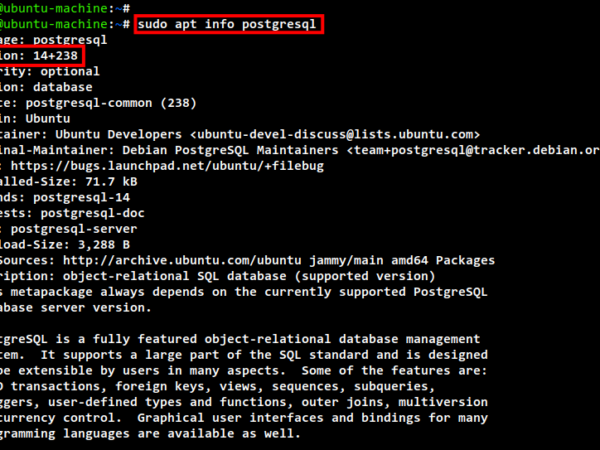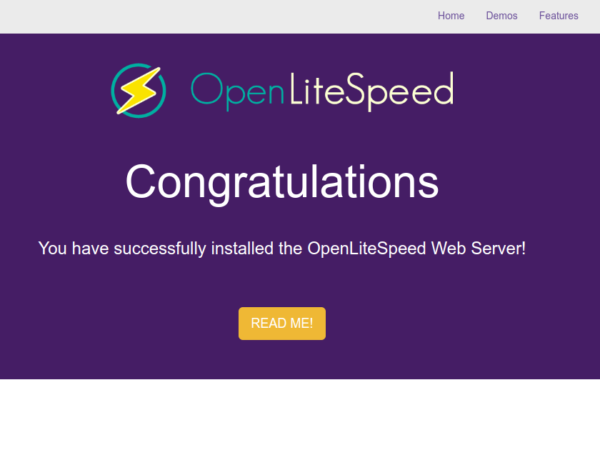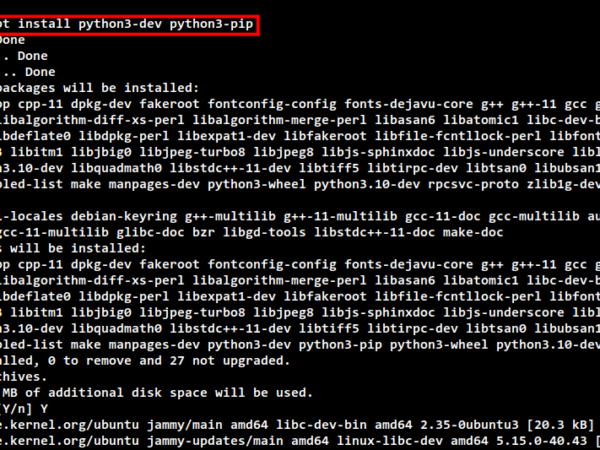How can I install TeamViewer on Ubuntu 20.04 (Focal Fossa) / Ubuntu 18.04 Linux system?. TeamViewer is a proprietary software which enables you to access a remote system and control in an fast, easy and secure way. With TeamViewer you can do Remote server/desktop control, Desktop sharing, Web conferencing, Online meetings and File transfer between computers.
TeamViewer can be installed on Windows, Linux and macOS. The software is only free for personal use. For serious business use, a license is required. Check TeamViewer pricing for more details. Review your business needs and get subscription that works best for you.
Install TeamViewer on Ubuntu 20.04/18.04
You can grab the latest release of TeamViewer on the Website downloads page. This can be done from your browser or from command line download helpers like curl and wget.
$ sudo apt update
[sudo] password for jkmutai:
Hit:1 http://ke.archive.ubuntu.com/ubuntu focal InRelease
Hit:2 http://ke.archive.ubuntu.com/ubuntu focal-updates InRelease
Hit:3 http://ke.archive.ubuntu.com/ubuntu focal-backports InRelease
Hit:4 http://security.ubuntu.com/ubuntu focal-security InRelease
Reading package lists... Done
Building dependency tree
Reading state information... Done
All packages are up to date.If curl/wget is not installed in your machine, use apt package manager to install it.
sudo apt -y install wget curlDownload the latest release of TeamViewer for Debian / Ubuntu Linux.
wget https://download.teamviewer.com/download/linux/teamviewer_amd64.debInstall TeamViewer on Ubuntu 20.04/18.04 Desktop.
sudo apt install -y ./teamviewer_amd64.debDependency packages will be automatically downloaded by the installed. A successful installation will give you an output similar to one below.
......
Setting up libqt5x11extras5:amd64 (5.12.8-0ubuntu1) ...
Setting up libqt5svg5:amd64 (5.12.8-0ubuntu1) ...
Setting up qml-module-qtquick-window2:amd64 (5.12.8-0ubuntu1) ...
Setting up libqt5webkit5:amd64 (5.212.0~alpha4-1ubuntu2) ...
Setting up qml-module-qtquick-layouts:amd64 (5.12.8-0ubuntu1) ...
Setting up qml-module-qtquick-dialogs:amd64 (5.12.8-0ubuntu2) ...
Setting up qml-module-qtquick2:amd64 (5.12.8-0ubuntu1) ...
Setting up qml-module-qtgraphicaleffects:amd64 (5.12.8-0ubuntu1) ...
Setting up qml-module-qtquick-controls:amd64 (5.12.8-0ubuntu2) ...
Setting up teamviewer (15.4.4445) ...
Processing triggers for mime-support (3.64ubuntu1) ...
Processing triggers for hicolor-icon-theme (0.17-2) ...
Processing triggers for gnome-menus (3.36.0-1ubuntu1) ...
Processing triggers for libc-bin (2.31-0ubuntu9) ...
Processing triggers for desktop-file-utils (0.24-1ubuntu2) ...Launch TeamViewer on Ubuntu 20.04 / Ubuntu 18.04
Search TeamViewer on your Ubuntu Desktop on the Launcher.
Read TeamViewer End-User License Agreement and accept it.
The next step is to connect to a remote Machine with TeamViewer installed using its ID or share your ID for a person who needs to connect remotely.
Have happy TeamViewer sessions. For other Linux servers, check below installation guides.