Put simply, Cloudflare CDN cuts distance short. Let’s check how it makes your website load faster around the globe. Stay tuned.
Distance is not just dangerous to relationships; it also acts as a nightmare for data.
Puns aside, high-traffic websites start losing millions for every extra second added in website loading. Numerous case studies point to the importance of fast-loading websites.
Nobody wants to wait, especially when there are limitless alternatives everywhere. Here’s a statistic:
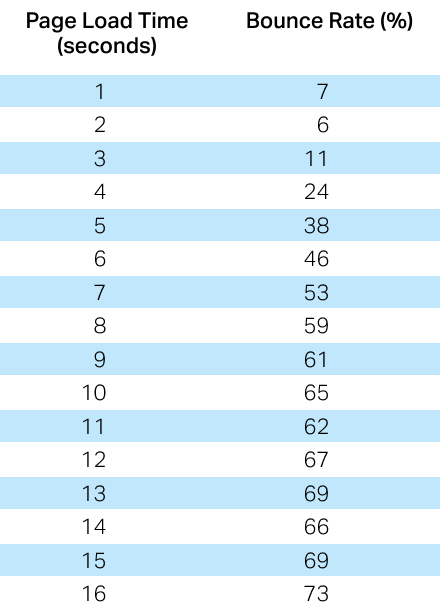
If you’re wondering, Bounce Rate is the percentage of people who leave your website without taking any action. No conversion, no business, just pointless web traffic.
A high bounce rate is okay for a blog and a few other industries, but it’s just a red flag for all the others (e-commerce, B2B, retail, etc.).
A Content Delivery Network (CDN) maintains a cached version of your website on its data centers. Consequently, when a user visits your website, it loads from the nearest geographical location, giving the shortest possible loading times.
That’s precisely what Cloudflare does with its 250 points of presence (PoP) in over 100 cities all over the earth. A truly global network data network.
These are some of the things Cloudflare can do for your website:
- Data compression and Minification
- Lesser bandwidth costs
- Load balancing for improved performance
- Powerful Web Application Firewall (WAF)
- Free TLS/SSL installation
- 100% uptime guarantee business plans
In a nutshell, an efficient CDN acts as your security shield and performance booster. And Cloudflare is a market leader with more than 75% of the Alexa top 1 million sites in its kitty.
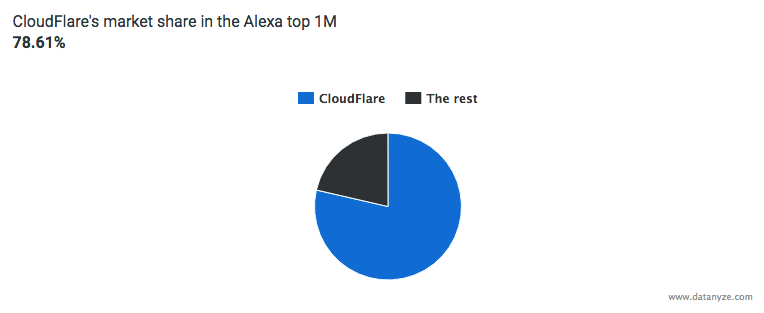
So, let’s check out the process to add your website to the Cloudflare network for free. Afterward, I’ll present you before and after performance matrices.
Test Set-up
- I had signed up for a monthly plan on Site Ground and designed a barebones test website (techpostal.com) using WordPress.
- I’ve used Genesis’s Maker Pro child theme without any cache or security plugins.
- And I’ve also disabled all Site Ground in-house optimizations for better consistency in the results.
Cloudflare On-boarding
Visit the Cloudflare sign-up page. Enter your email id and a strong password to get started. Now first, check your inbox and get your email verified.
Next, come back to the dashboard to add the website. Type in the URL of the subject site and click Add site.
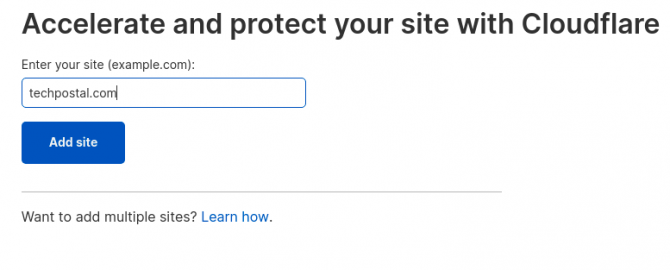
The subsequent screen takes you towards the subscription options. I have selected the free plan for this illustration.
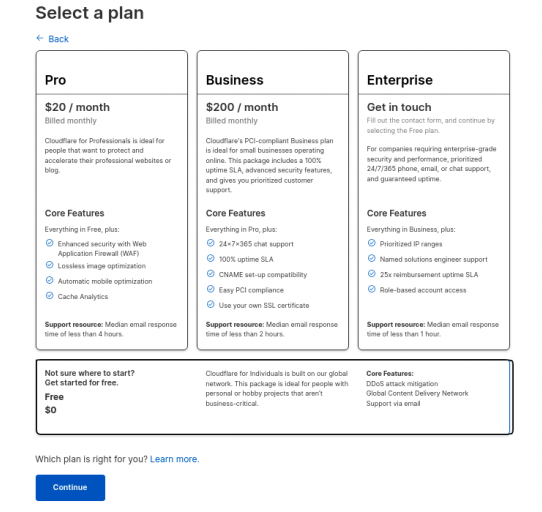
After selecting the plan, click Continue at the bottom.
Next, Cloudflare scans your website’s DNS records. You can verify them with your domain registrar.
This also gives you a chance to uncheck some records to prevent them from getting proxied via Cloudflare.
So, review your DNS records before proceeding.
Next comes changing your nameservers. It’s the most crucial (and easy) step to set up any CDN. This process depends upon your domain registrar. Refer to this Cloudflare guide to change the nameservers if you’re unsure about the procedure.
Optimizations
Now Cloudflare gives some recommendations to speed up the performance.
I’ve turned both options on. The first one is about using SSL/TLS certification, and the second will help reduce the loading time.
Additionally, check that the Brotli compression and Rocket loader is turned on. Since there is only so much you can do with the free plan, better use these for optimal performance.
Conclusively, navigate to Speed>Optimization>Brotli. Check that it’s on.
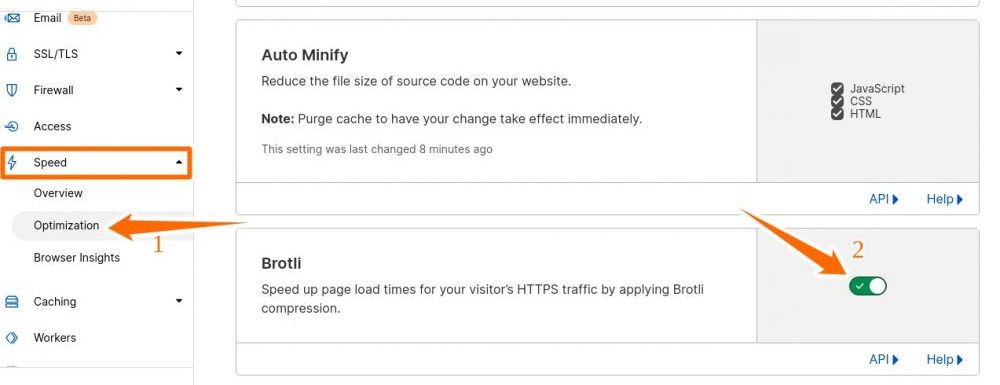
Similarly, scroll down in the same section and toggle on the Rocket Loader.
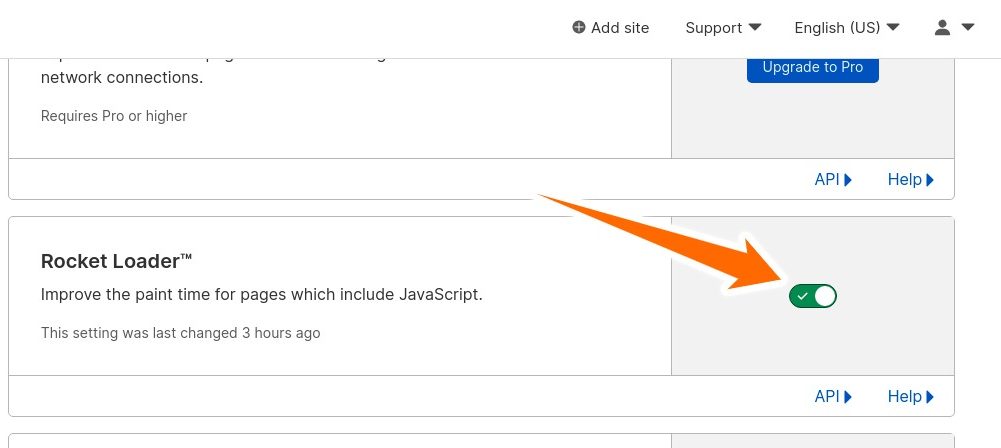
The nameservers will take some time. They ask for a 48 hours window, but practically, it takes only a few minutes.
To verify, you can use our own Geekflare DNS lookup tool or this DNS checker.
Performance Check
I’ve used Blazemeter to check the website response time. Response time is a rather complicated version of page load time. Ideally, the lesser the best holds true for both these matrices. But conventionally, a 2 secs response time is tolerable.
Notably, Before Cloudflare refers to the barebones condition, without any 3rd party or in-house tools. And After Cloudflare is the free tier of Cloudflare CDN with some tweaks already mentioned in this article.
Here are the results:
You can see that both the average response time and 90% response time have decreased by 12% and 28%, respectively. Please head over to this Blazemeter guide if you don’t understand the parameters mentioned in this report.
Wrap-Up
It’s excellent to see Cloudflare boosting these numbers even with its free plan.
I recommend trying Cloudflare’s free tier. It was easy to set up and a definite performance enhancer in this case.
And we shouldn’t forget that we only tested its speed-related aspects. But Cloudflare acts as a safety envelope as well. Besides, it can keep a static version of your website online even when the origin server is down.
And should you ever think to unleash its full potential–Cloudflare has a paid plan too. Its paid tier has countless more features like WAF, Image Optimization, Mobile optimization, etc.
Using WordPress?
If you are using WordPress, you should consider using the WP Cloudflare Super Page Cache plugin. It intelligently caches the entire website (static dynamic content). This would further cut down on the page load times.
What’s the alternative to Cloudflare?
A very strong substitute can be Sucuri.



