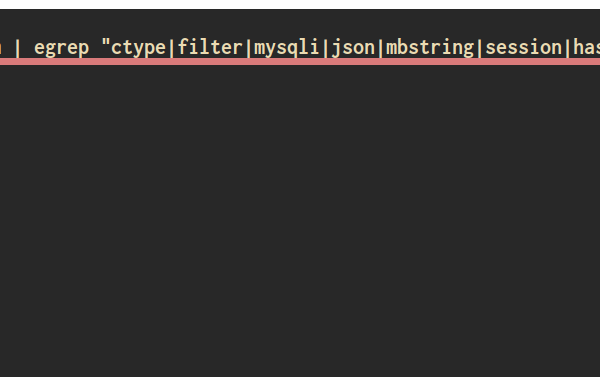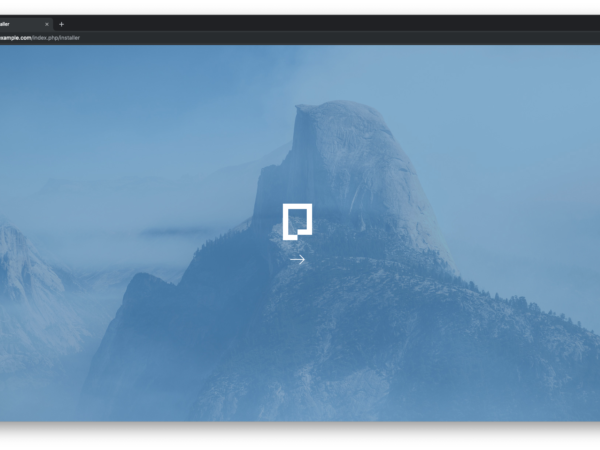FreeBSD is upgraded on a fairly consistent basis, and with each new update comes new a suite of newly added features. Not to mention the introduction of newer patches with every update, which protects your FreeBSD system from security issues, and a host of other reasons why you might want to keep FreeBSD updated.
Fortunately, with FreeBSD, updating the system isn’t that much of a hassle when compared to other operating systems, which mess up. You can run the FreeBSD update with a simple command:
This tutorial will help you with exactly that: follow the instructions below to upgrade your system working on FreeBSD v10.2v operating system.
Before you begin:
Make sure you’re logged in with the root command or using an account enabled to issue the sudo command. In this tutorial, the default FreeBSD user account, the FreeBSD droplet, will run the update.
Step 1: Identify any potential issues and install the latest patches
Before we upgrade the FreeBSD OS, we must acquire the patches and supporting packages for the latest FreeBSD version. Log in with the following command:
$ ssh freebsd@your_server_ip