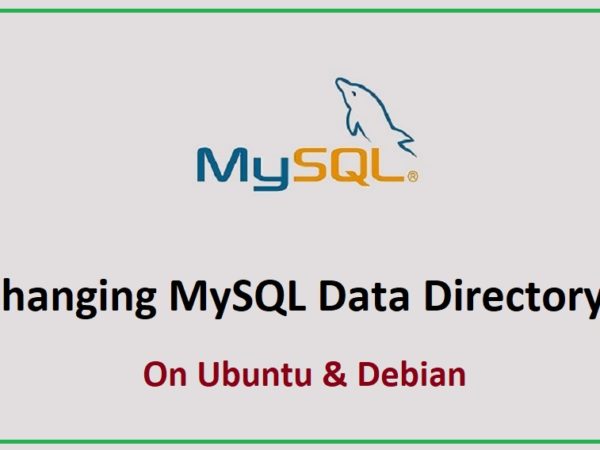High traffic websites demand top-notch database performance to ensure fast page loads, smooth user experience, and efficient data processing. As one of the most popular open-source relational database management systems, MySQL is commonly used for powering such websites. InnoDB, MySQL’s default storage engine, is designed for high concurrency and transactional processing, making it a strong choice for high traffic websites. However, optimizing InnoDB is crucial to fully harness its capabilities and achieve the best possible performance.
In this article, we will explore techniques and best practices to optimize InnoDB for high traffic websites. We will cover essential aspects of InnoDB optimization, such as configuration settings, indexing strategies, query optimization, and more. Each section will be accompanied by practical examples to illustrate the real-world application of these techniques. By implementing these best practices, you will be well-equipped to maximize InnoDB’s performance and ensure a responsive and efficient database for your high traffic website.
1. Optimize InnoDB Configuration Settings
Adjusting InnoDB’s configuration settings can have a significant impact on performance. Some key settings to optimize include:
- innodb_buffer_pool_size: This is the most critical setting, as it determines the size of the buffer pool, which caches data and indexes in memory. A larger buffer pool size reduces disk I/O, improving performance. Set this value to approximately 70-80% of your available memory for dedicated MySQL servers. For example:
[mysqld]
innodb_buffer_pool_size = 16G
- innodb_log_file_size and innodb_log_buffer_size: These settings control the size of the redo log files and the log buffer, respectively. Larger values can improve write performance, but at the cost of longer recovery times in case of a crash. Choose these values based on your write workload and recovery requirements. For example:
[mysqld]
innodb_log_file_size = 512M
innodb_log_buffer_size = 64M
- innodb_flush_log_at_trx_commit: This setting controls how often the log buffer is flushed to disk. A value of 1 (default) ensures ACID compliance, but may reduce performance due to frequent disk writes. Values of 0 or 2 can improve performance at the cost of reduced durability. For example:
[mysqld]
innodb_flush_log_at_trx_commit = 2
2. Implement Proper Indexing Strategies
Indexes are crucial for improving query performance in InnoDB. Implement the following indexing strategies:
- Create indexes on columns used in WHERE clauses, JOIN operations, and ORDER BY clauses.
- Use covering indexes to include all columns needed for a specific query, reducing the need for additional table lookups.
- Avoid over-indexing, as excessive indexes can slow down data insertion and updates.
Example:
|
CREATE INDEX idx_orders_customer_id_date ON orders (customer_id, date); |
3. Optimize Queries and Schema Design
Query optimization and proper schema design are essential for high-performance InnoDB databases. Consider the following tips:
- Use the EXPLAIN statement to analyze query execution plans and identify potential bottlenecks.
- Minimize the use of subqueries and derived tables, as they can negatively impact performance.
- Normalize your schema to reduce data redundancy and ensure efficient storage.
Example:
|
EXPLAIN SELECT * FROM orders WHERE customer_id = 1 AND date >= ‘2022-01-01’; |
4. Leverage InnoDB’s Concurrency Features
InnoDB is designed for high concurrency, with features such as row-level locking and multiple buffer pool instances. To maximize concurrency and performance:
- Adjust the `innodb_thread_concurrency` setting to control the number of concurrent threads within InnoDB. Experiment with different values to find the optimal setting for your workload. For example:
[mysqld]
innodb_thread_concurrency = 16
- Increase the `innodb_buffer_pool_instances` value to reduce contention for the buffer pool. Set this value to match the number of CPU cores on your server, up to a maximum of 64. For example:
[mysqld]
innodb_buffer_pool_instances = 8
5. Utilize InnoDB Compression
InnoDB supports data and index compression, which can reduce I/O operations and improve performance, especially for SSD-based storage systems. To enable compression:
- Set the innodb_file_per_table option to ON.
[mysqld]
innodb_file_per_table = ON
- Use the ROW_FORMAT attribute with the COMPRESSED value when creating or altering tables.
Example:CREATE TABLE orders (
id INT PRIMARY KEY AUTO_INCREMENT,
customer_id INT,
date DATE
) ENGINE=InnoDB ROW_FORMAT=COMPRESSED;
6. Monitor and Analyze InnoDB Performance
Regularly monitor InnoDB’s performance using tools such as MySQL Workbench, Performance Schema, or the InnoDB Information Schema to identify potential bottlenecks and areas for optimization.
Example:
|
SELECT * FROM information_schema.INNODB_BUFFER_POOL_STATS; |
Conclusion
Optimizing InnoDB for high traffic websites is essential to deliver a fast and efficient user experience. The techniques and best practices outlined in this article will help you fine-tune your InnoDB configuration, improve query performance, and maximize the concurrency capabilities of your MySQL database. Remember that every application is unique, and continuous monitoring and analysis are crucial to identifying areas for further optimization. By implementing these best practices, you can ensure a robust and high-performing InnoDB database that scales with your high traffic website.