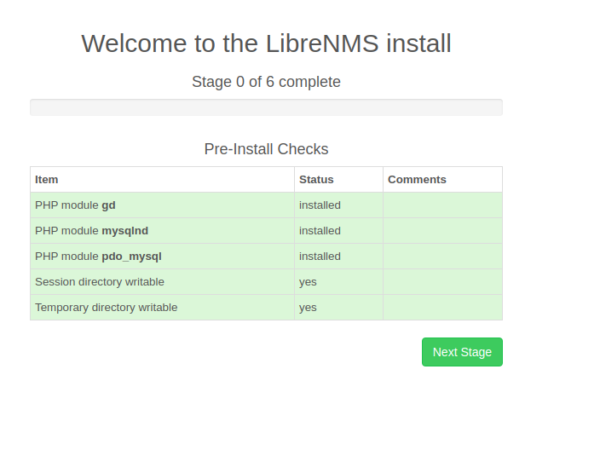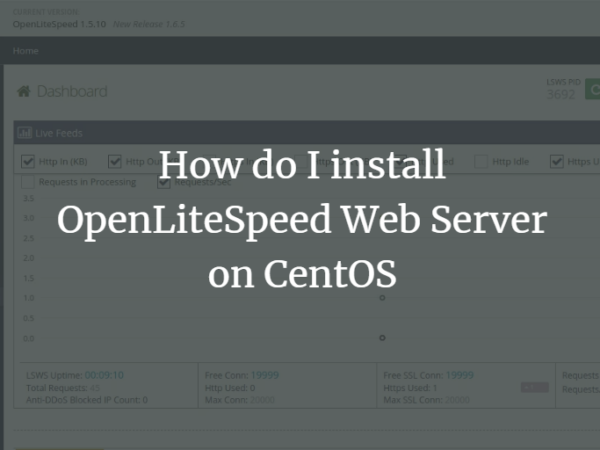In this tutorial, you will learn to install Node.js 14 on CentOS 8/7 & RHEL 8/7 Linux server or Desktop Workstation. Node.js is a server-side scripting language based on the V8 JavaScript engine, a Google Project. The Node.js I/O model, which is based on events and non-blocking operations enables a Developer to write efficient applications. The features of Node.js can be extended with tons of npm modules available.
Ubuntu / Debian installation: Install Node.js 14 on Ubuntu & Debian
Installing Node.js 14 on CentOS 8/7 & RHEL 8/7
An setup script is available which eases the installation of Node.js 14 on CentOS 8/7 & RHEL 8/7. You don’t need to build binaries from source code. The process is as simple as pulling the script and executing it, then run yum install commands.
The script will import RPM GPG key for the repository and create a repository file for Node.js packages.
Run Node.js installer script
Download and execute the script.
sudo yum -y install curl
curl -sL https://rpm.nodesource.com/setup_14.x | sudo bash -Install Node.js 14 on CentOS 8/7 & RHEL 8/7
The installation on RHEL 8 is same as for RHEL 7 based Linux distributions. The only difference is that Node.js AppStream repository has been disabled on RHEL / CentOS 8 system by the setup script. If you ever want to install the AppStream version of Node.js, you’ll need to enable it.
sudo yum install -y nodejsThe command will install both Node.js 14.x and npm. Version installed can be checked with below command:
$ node -v
v14.0.0
To install the Yarn package manager, run:
curl -sL https://dl.yarnpkg.com/rpm/yarn.repo | sudo tee /etc/yum.repos.d/yarn.repo
sudo yum install yarnIf you need to build native add-ons for Node.js, consider installing the Development Tools.
sudo yum install gcc-c makeSome books you can check on Node.js:
Best Books for Learning Node.js / AngularJS / ReactJS / ExpressJS