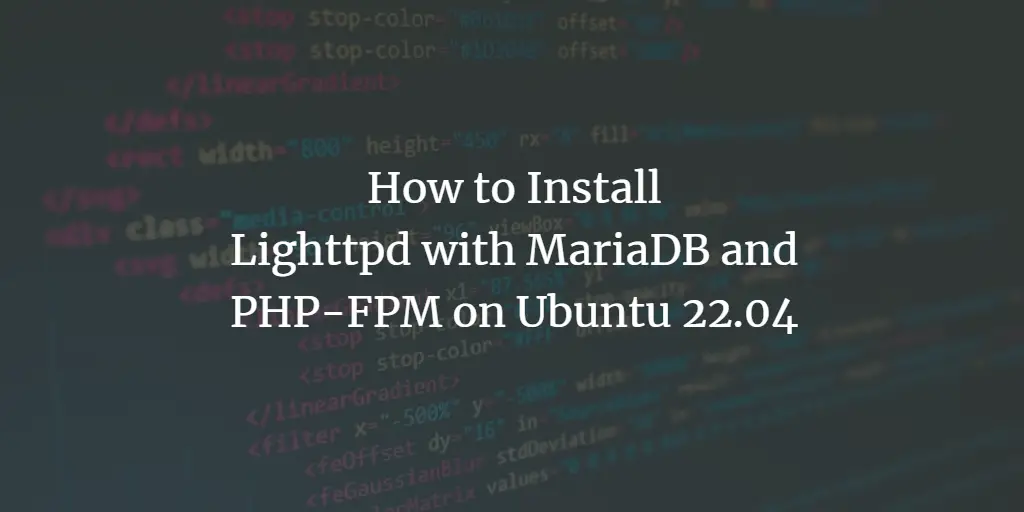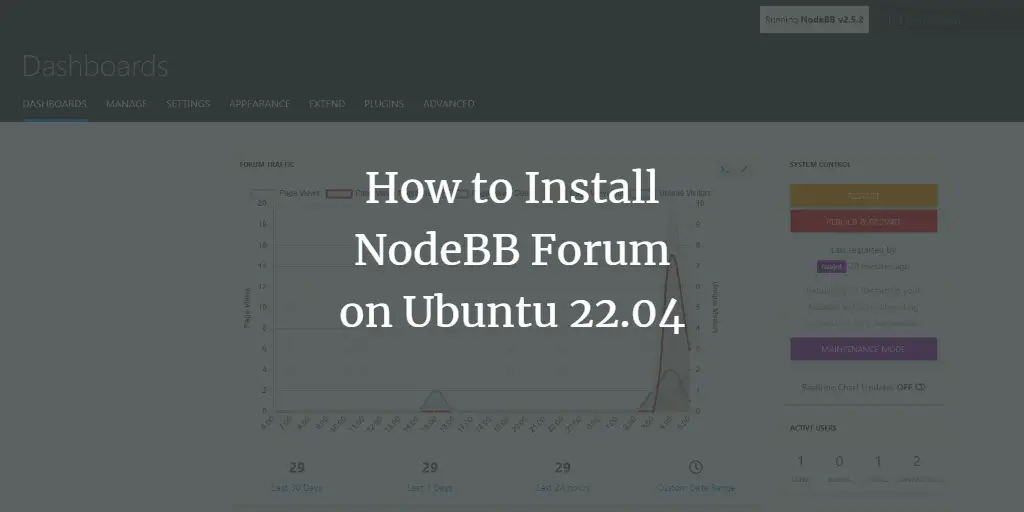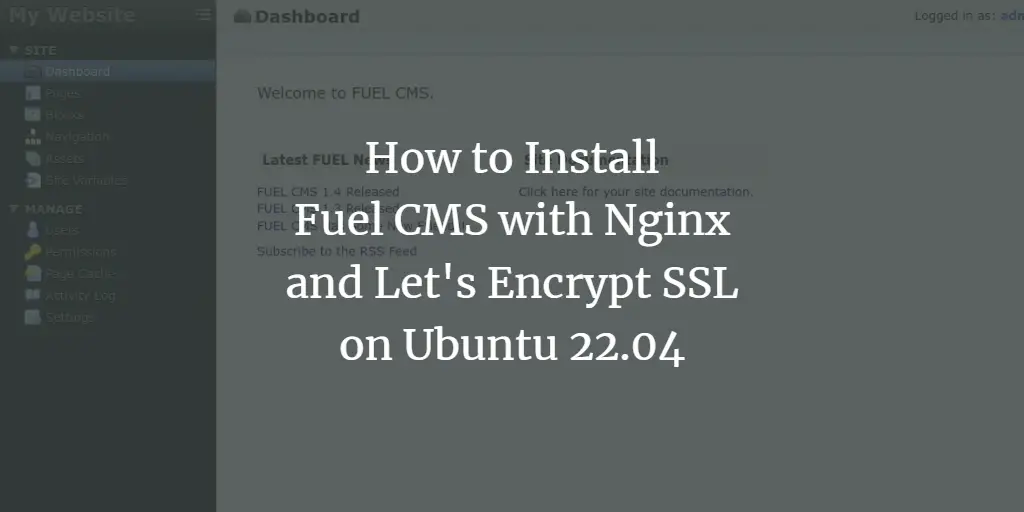Signal is a cross-platform messaging and video calling application. It can act as a good alternative for WhatsApp as it offers almost all those features that WhatsApp offers us. The Signal messenger’s desktop version was also launched this year. This article will talk about the installation procedure of the Signal messenger’s desktop version on a Linux Mint 20 system. The same installation procedure can be used on Ubuntu Linux as well.
How to Install the Signal Messenger on Linux Mint 20
For installing the Signal messenger on your system, you can perform the following steps on it:
Step # 1: Carry out a System Update
First, you need to update your respective system with the command shown below:
$ sudo apt update
![]()
Step # 2: Install Snapd on your System
Now, we need to install Snapd on our Linux Mint 20 system since we are going to install the Signal messenger on our system with the help of the Snap Package Manager. We can do this with the following command:
$ sudo apt install snapd
![]()
Step # 3: Install the Signal Messenger through Snapd on your Linux Mint 20 System
After installing Snapd on our system, we can install the Signal messenger on it by executing the command shown below:
$ sudo snap install signal-desktop
![]()
You will receive the following message on your terminal once the Signal messenger will be installed on your Linux Mint 20 system:
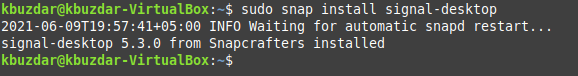
Step # 4: Launch the Signal Messenger through your Linux Mint 20 Terminal
Once we have the Signal messenger installed on our system, we can launch it through the terminal as follows:
$ signal-desktop
![]()
The Signal messenger is shown in the image below. You can connect your phone with it in the same manner as you can do it with WhatsApp web.
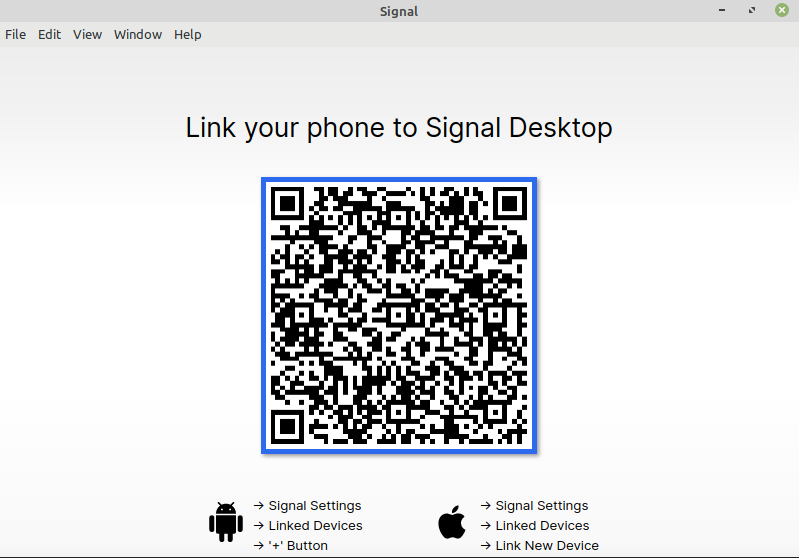
How to Remove the Signal Messenger from Linux Mint 20
We can easily remove the Signal messenger from our Linux Mint 20 system by running the following command:
$ sudo snap remove signal-desktop
![]()
Once this command manages to remove the Signal messenger from your Linux system, you will receive the success message shown in the image below on your terminal:
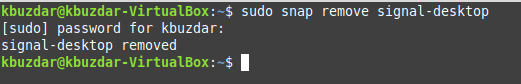
Conclusion
In this tutorial, we explained to you the procedure of installing the Signal messenger’s desktop version on a Linux Mint 20 system. This desktop version can also be linked with your phone just like WhatsApp. Also, at the end of this guide, we shared with you the command using which you can conveniently remove this messenger from your Linux Mint 20 system any time you want.