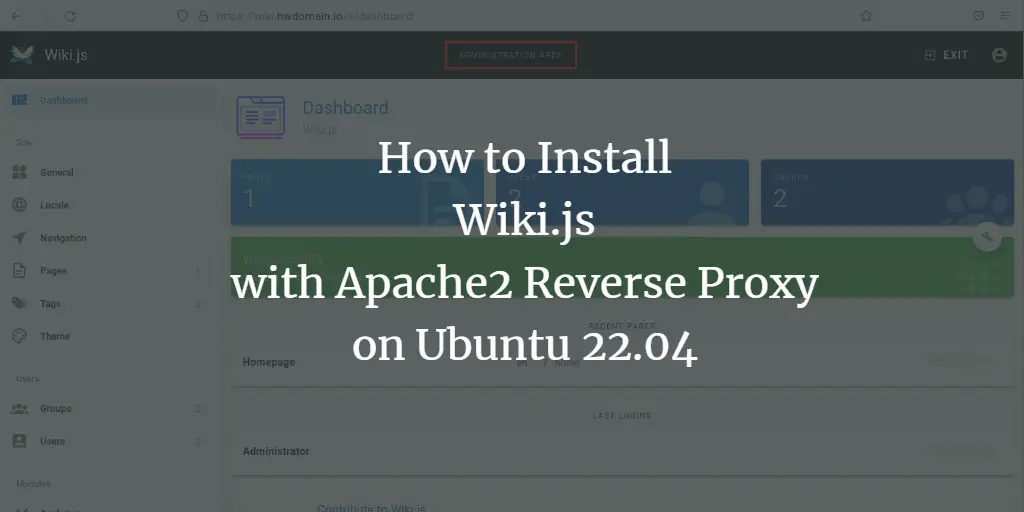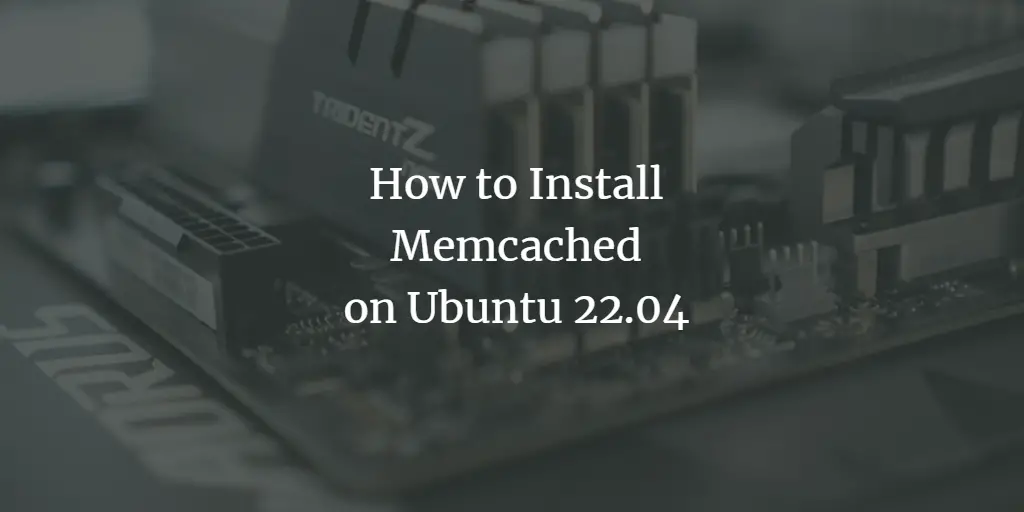Steam Locomotive is a fun utility for Linux-based systems to alert users to a very common mistake they make when typing the “ls” command. Yes, you guessed it correctly. Most of us type “sl” instead of “ls” in a hurry and get an unwanted error message. However, we can turn this whole scenario into a good learning experience by using the Steam Locomotive utility. Let’s now see how we can install this utility on an Ubuntu 20.04 system.
Install Steam Locomotive on Ubuntu 20.04
For installing Steam Locomotive on your Linux system, you have to quickly perform the following three extremely easy steps:
Step # 1: Get your System Ready for Installing Steam Locomotive on it
First, we will get our system ready for installing Steam Locomotive on it by updating it with the command shown below:
$ sudo apt-get update
![]()
After performing this update, you can easily install Steam Locomotive on your Ubuntu 20.04 system.
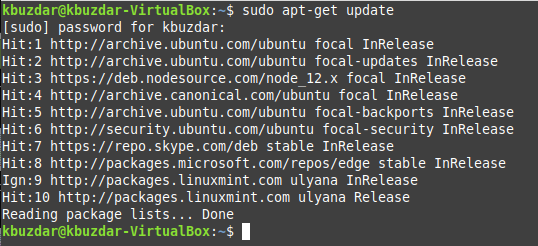
Step # 2: Install Steam Locomotive on your System
To install this utility on your system, you have to run the following command:
$ sudo apt-get install sl
![]()
This is an extremely lightweight utility, hence it will not take more than 2 minutes to install it on your Ubuntu Linux system.
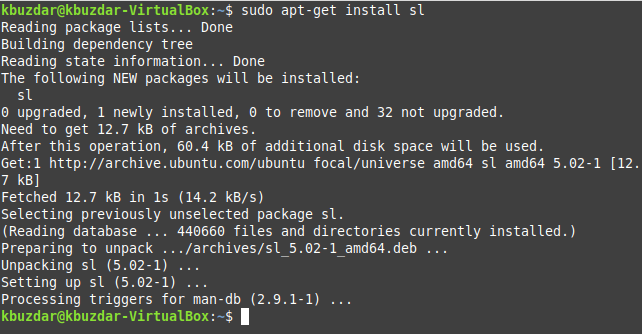
Step # 3: Test the Installation of Steam Locomotive on your System
Now, you can test the Steam Locomotive installation on your Ubuntu system by running it with the command shown below:
$ sl
![]()
As soon as you will run this command, you will be able to see a train moving on your terminal which will indicate that the Steam Locomotive utility has been successfully installed on your system.
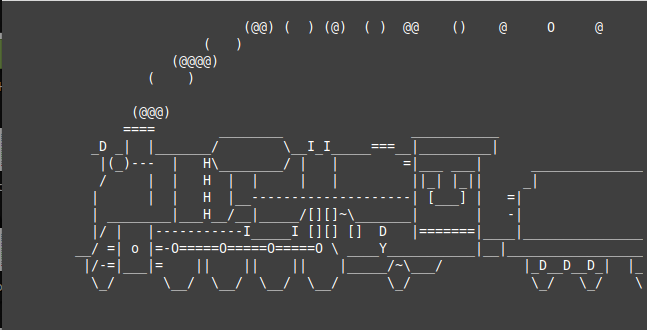
Removing sl command
However, if you want to remove this utility from your Linux system, then you can follow this bonus tip and execute the following command to remove it completely:
$ sudo apt-get purge --autoremove sl
![]()
Upon the successful execution of this command, the Steam Locomotive utility will be removed from your Linux system.
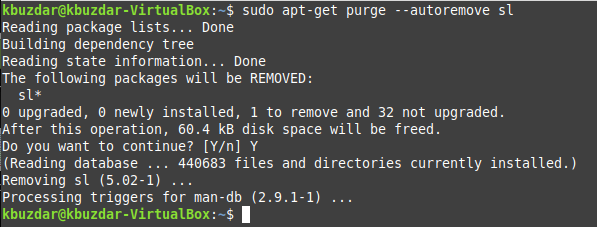
Conclusion
If you have the Steam Locomotive utility installed on your Linux system, you can easily enjoy the scenario when you type the “ls” command incorrectly and write “sl” instead. You will be able to see a moving train on your screen. This way you will try to be careful next time and thus avoid this very common mistake.