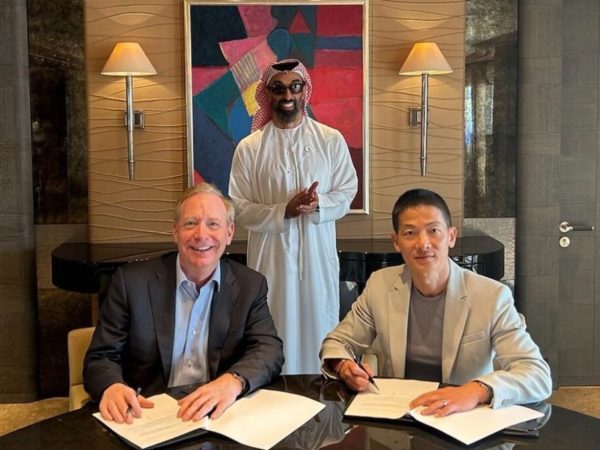When you are working on something and putting all your “sweat and blood”, suddenly you hear a beep sound coming all the way through some app or website.
This is enough to distract you!
There’s a growing concern among many who find web notifications to be annoying. Understanding this, Google and Mozilla have taken some steps to address the concern by introducing quieter notifications in Chrome and Firefox, respectively.
Following suit, Microsoft is all set to feature quieter notifications in Edge. It has released a new version of Edge based on Chrome. It is expected that users will welcome this move, which can eventually put an end to distractions due to notifications buzzing all day long.
The Edge 84 features “quiet notification requests,” which will be available as default. However, this feature would not completely shun the notifications. To this, Microsoft explained that many rely on certain notifications, including online calendar alerts.
Hence, the feature will just need the users to use a bell icon highlighted in the browser’s address bar. It can block popup notifications but can alert when required. If a user clicks this bell icon, they accept future notifications associated with the particular website.
Microsoft is exploring more features

Furthermore, Microsoft is currently on the go for exploring other features. It includes enabling the full-flyout prompt in case the information suggests a user finds the worthiness of the notification request coming from a website. However, there’s no solid expansion for this feature as of now.
Moreover, if you don’t find quite notifications useful, you can easily disable it. Just visit ‘notifications’ under ‘content’ in the settings and then disable the “quite notification requests”. And you continue receiving notifications which I assume you like the idea of it.
It seems like Microsoft is a bit more serious about notifications. They are also planning to make some changes to high-priority Toast notifications. Such notifications pop up at your screen’s bottom, appearing in Windows 10 Action Center.
The Edge 85 won’t bug you with notifications
Lately, Microsoft users have given feedback that all the notification received stack up in the Action Center as they fail to disappear automatically if the users do not click on them. In response, Microsoft has brought the Edge 85 where this issue won’t bug you.
All the notification you receive would evaporate after 25 seconds even though you decide to ignore them. So, finally, you don’t have to be irritated with these notifications popping up now and then, killing your creativity. It will save you effort and time invested in dismissing them manually.
Lastly, Microsoft has assured us to say more on this news in the upcoming days. I will keep you in the loop for more updates.
The news was originally published here.