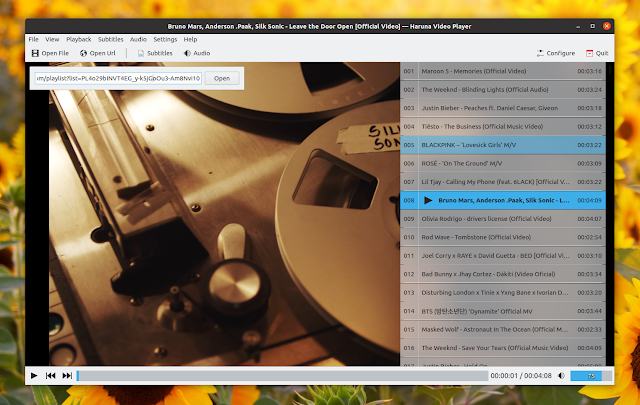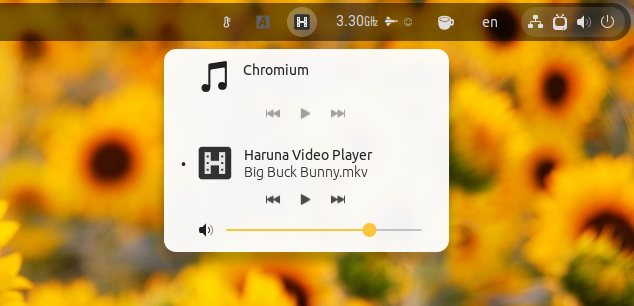Haruna Video Player version 0.6.0 has been released today. The new version adds support for YouTube playlists, integration with MPRISv2 applets, and more.
Haruna is a free and open source Qt / QML video player for Linux that makes use of mpv (libmpv) for video playback.
mpv is a lightweight video player which with features such as hardware acceleration, youtube-dl support, Lua scripting, and more, which uses a minimal user interface. This is where Haruna Video Player come in – it adds a GUI on top of mpv (using libmpv) that can show the playlist on mouse-over, easily configure the keyboard shortcuts and mouse buttons, jump to the next chapter by middle click on the progress bar, load primary and secondary subtitles, perform color adjustments, and more.
Also see: Haruna Video Player Is A Cool mpv GUI Frontend
The latest Haruna Video Player 0.6.0 adds support for YouTube playlists. Copy a playlist from YouTube, run Haruna, click the Open Url button, open the playlist and the first playlist video will begin to play, with the complete playlist being displayed in the Haruna playlist, available on mouse-over on the right-hand side of the player. Double click any video from Haruna’s playlist to play it.
It’s important to note that you must use playlists that don’t also have a video ID or index in the URL, or else it won’t work in Haruna. E.g. this URL works:
https://www.youtube.com/playlist?list=PL4o29bINVT4EG_y-k5jGoOu3-Am8Nvi10This URL doesn’t work:
https://www.youtube.com/watch?v=adLGHcj_fmA&list=PL4o29bINVT4EG_y-k5jGoOu3-Am8Nvi10This URL doesn’t work either (scroll to the end of the URL):
https://www.youtube.com/playlist?list=PL4o29bINVT4EG_y-k5jGoOu3-Am8Nvi10&index=8So when you copy a playlist URL from YouTube, replace the watch?v=adLGHcj_fmA& part (if it exists) with playlist?, and remove &index=8 (or whatever other index number it has; if it exists).
Another new feature in the latest Haruna is support for MPRISv2 (Media Player Remote Interfacing Specification):
Various desktop environments / applets support MPRISv2, including Plasma Desktop, Cinnamon, GNOME has a simple MPRIS widget in its Date / Time menu (and there are third-party extensions for this as well, like this MPRIS Indicator Button), etc. You can also control MPRIS-enabled players by using playerctl command line utility.
You might also like: ytfzf – Search (With Thumbnails) And Play YouTube Videos From A Terminal (using mpv)
Other changes in Haruna Video Player 0.6.0:
- Settings open in separate window and reorganize some settings
- Playlist can overlay video or push it (
Settings -> Playlist -> Overlay video) - A new more compact style has been added for the playlist (
Settings -> Playlist -> Playlist style– there are now 3 styles to choose from) - When playlist toggle with mouse is disabled, a playlist toggle button will be added to the footer
- Added option to select any installed GUI style
- Added action to toggle deinterlacing (
dkey) - Replaced the open url controls with a message when youtube-dl is not found
- Can load ass, ssa and srt subtitles by drag and drop
- Added option to control the saving of the playing file’s position (
Settings -> Playback -> Remember time position; click on the help button for more information). - Changed default screenshots folder to
~/Pictures/Haruna screenshots - Added loading indicator for videos
- Bug fixes
You might like: Add YouTube Player Controls To Your Linux Desktop With browser-mpris2 (Chrome Extension)
Download Haruna Video Player
There are third-party Haruna packages for Arch Linux / Manjaro (AUR) and openSUSE Tumbleweed (though most have not been yet updated to the latest Haruna 0.6.0). For other Linux distributions you can either install it from source as explained here, or install it from Flathub (it has already been updated to version 0.6.0 on FlatHub).
If you install Haruna from Flathub, it comes with everything you need to run it bundled. That means it has libmpv and youtube-dl available directly, so it doesn’t matter what version of these packages your system has.
For installing Haruna from Flathub, you’ll need to setup Flatpak on your system if you haven’t already (and if your Linux distribution doesn’t enable it by default; e.g. Flatpak and Flathub are enabled by default on Linux Mint).
You might like: How To Download A YouTube Playlist And Convert It To MP3 Using youtube-dl (Command Line)