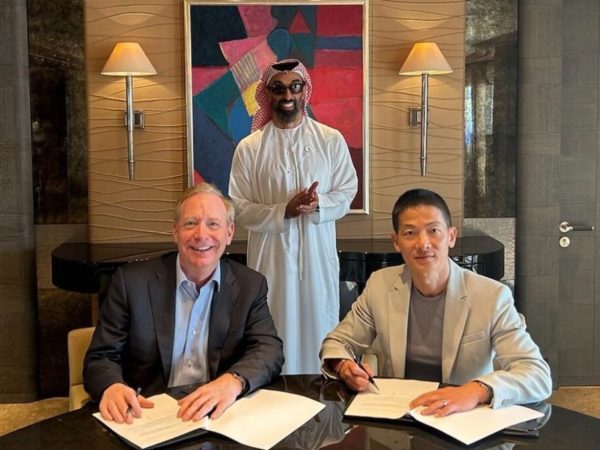Ulauncher, a fast application launcher for Linux (similar to Alfred for macOS) which can be extended with numerous add-ons, has seen a new beta release (version 5.12.0 beta 4) recently which brings some important changes, including a bugfix which should solve the crashes due to GTK4 library incompatibility, fuzzy matching improvements, and more.
Ulauncher is an open source application launcher for Linux that can be extended to perform various other tasks through add-ons. The application features fuzzy search, custom color themes, and it can browse through system directories.
Run it using Ctrl Space (by default, but this can be changed), type what you want to launch, and as soon as you press the Enter key and launch the application, Ulauncher disappears.
You can extend Ulauncher by using one of the 230 (and growing) add-ons that let you search for files on your system, control Spotify, translate using Google Translate directly in the Ulauncher user interface, convert currency, units and more, manage Docker containers, search your clipboard, and much, much more.
The most important change in the latest Ulauncher 5.12.0 beta 4 is a bug fixing the crashes that would occur due to GTK4 library incompatibility. Because of this issue, all extensions that didn’t explicitly require Gdk 3.0 (and Gdk4 was present on the system) were broken, but this should be fixed with this release.
Ulauncher 5.12.0 beta 4 also brings improvements to its fuzzy matching algorithm, which should make the application figure out what you’re trying to launch faster and better:
Levenstein distance is the amount of changes needed between one string of text to become the second one. The previous implementation didn’t use it in that way, leading to low scores for what I would consider to be positive matches like “wif” for “Wi-Fi”, because it was actually checking how many letters to change in “wif” to become “Wi-Fi gnome-control center” (which is most of them), and hence giving it a low score.
You can find the complete explanation for the fuzzy matches changes available with this Ulauncher beta release, here.
You might also like Albert, a similar application launcher that uses Qt.
More changes available with Ulauncher 5.12.0 beta 4:
- Restore extension logging
- Prevent apps from exiting if Ulauncher crashes or is terminated
- Add support for
GDK_BACKEND=wayland,x11(on Wayland environments that setGDK_BACKEND=wayland,x11, this change should prevent Ulauncher from aborting, and proceed with using Wayland as the GDK backend) - Respect DesktopEntry
OnlyShowInandNotShowIn - Fix ampersand breaking highlighting
- Remove dependency on Sass (and Python2 to build)
- Change the systemd file to auto-start more consistently
- Support symlinks in extensions
- Suggest
ulauncher-togglewhen Ulauncher is already running - Remove
distutils-extraas runtime dependency - Several minor tweaks to logging, performance etc.
Download Ulauncher
The Ulauncher download page points to binaries / packages for Debian / Ubuntu (DEB or PPA), Arch Linux (AUR) and Fedora (Copr).
The DEB from the Ulauncher downloads section from its website is old, though. To download a DEB with the latest Ulauncher 5.12.4, go to its GitHub releases page.
And don’t forget to grab some extensions for Ulauncher from ext.ulauncher.io
I’d also like to point out that on Wayland, the Ulauncher hotkey (Ctrl Space by default) doesn’t work. You’ll need to set a custom keyboard shortcut in your system settings (you can use the same Ctrl Space, or whatever you want) and assign it to the ulauncher-toggle command. And you’ll also need to install the wmctrl package. Details here.
You might like: Use Espanso Text Expander To Save Time And Increase Productivity (Linux, Windows, macOS)