Are you confused about which one to use, Raspberry Pi or Arduino? Trying to figure out the use cases of both?
Both Raspberry Pi and Arduino are game-changers in the tech world, but you should know the difference between them to know how and when to use them.
In this article, we will walk you through what’s a Raspberry Pi and Arduino and discuss the difference in their usage depending on the use cases.
Let’s get started.
Everything You Should Know About Raspberry Pi
The Raspberry Pi is an affordable, credit-card-sized computer made by the Raspberry Pi Foundation – a non-profit organization in the UK.
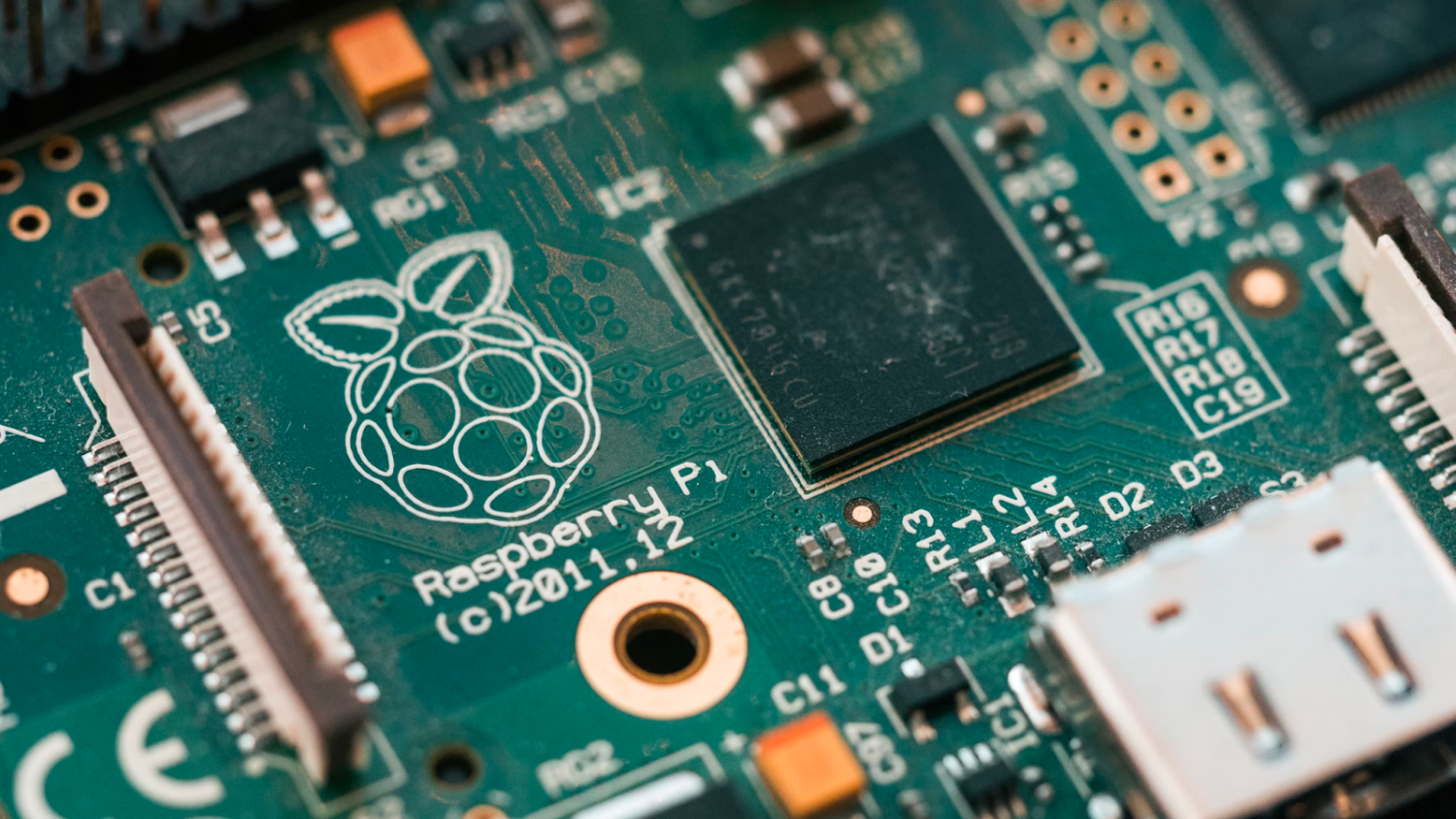
It was designed to educate people in computing, especially those who cannot afford a full-fledged computer.
It’s capable of doing almost everything that a normal computer does – browsing the internet, playing 4K videos, making spreadsheets, playing games, and more.
The Pi also enables people of all ages to learn how to program in languages such as Scratch and Python.
Now since we know what Pi is, let’s dive into the technical jargon of Raspberry Pi.
The Raspberry Pi was launched in 2012. However, there have been several iterations since then. The original Pi had a single-core 700MHz CPU and just 256MB RAM.
While the latest model, Raspberry Pi 4 Model B, we get a quad-core CPU clocking in at over 1.5GHz and 4GB RAM.
The price point for Raspberry Pi has always been under $80 (usually around $35).
In fact, the Pi Zero costs $5 – just as we said, compact, affordable, and effective.
What’s more, Raspberry Pi has been extensively used in various industries, ranging from music to weather stations.
Use-cases of Raspberry Pi
#1. FM Radio Station
Do you have a message to share with a group or community? Raspberry Pi can help you broadcast your message on FM radio.

Note: Broadcasting messages over FM radio is illegal without a license. Fortunately, the Pi can only broadcast over a short-range, so you should be able to avoid getting into trouble.
All you need is a portable battery solution and some exceptional soldering skills.
Then after, you can preload the audio (you desire to broadcast) to the microSD card, and you’re all set!
#2. DIY Retro Gaming Setup
Another popular use of Raspberry Pi is as a retro gaming machine. It’s compact and powerful enough to be used in many ways for gaming.
The first is to install a single standalone emulator, load the ROMs and get set play.
Secondly, you can play games via retro gaming platforms developed for Raspberry Pi, such as RetroPie, RecalBox, and PiPlay.
You can even emulate many popular platforms, like MS-DOS PC gaming and the Commodore 64. Moreover, Raspberry Pi can help you revive many popular 16-bit gaming consoles.
#3. Web Servers
Another fantastic use of Raspberry Pi is as a web server. That said, these servers are powerful enough to host a website. Let’s say good enough to host your blog.
To get started, you need to install Apache software or a full LAMP stack with PHP and MySQL alongside Apache.
Once you’re done with the setup, you can upload your HTML file into the directory (www), and your server will be live.
Note: To get your website up and running, you’ll require a static IP address from your internet provider.
Let’s now see what Arduino is and how it is different from Raspberry Pi.
Everything You Should Know About Arduino
Arduino is an open-source platform that comes with easy-to-use hardware (often referred to as a microcontroller) and the Arduino software or IDE(Integrated Development Environment).
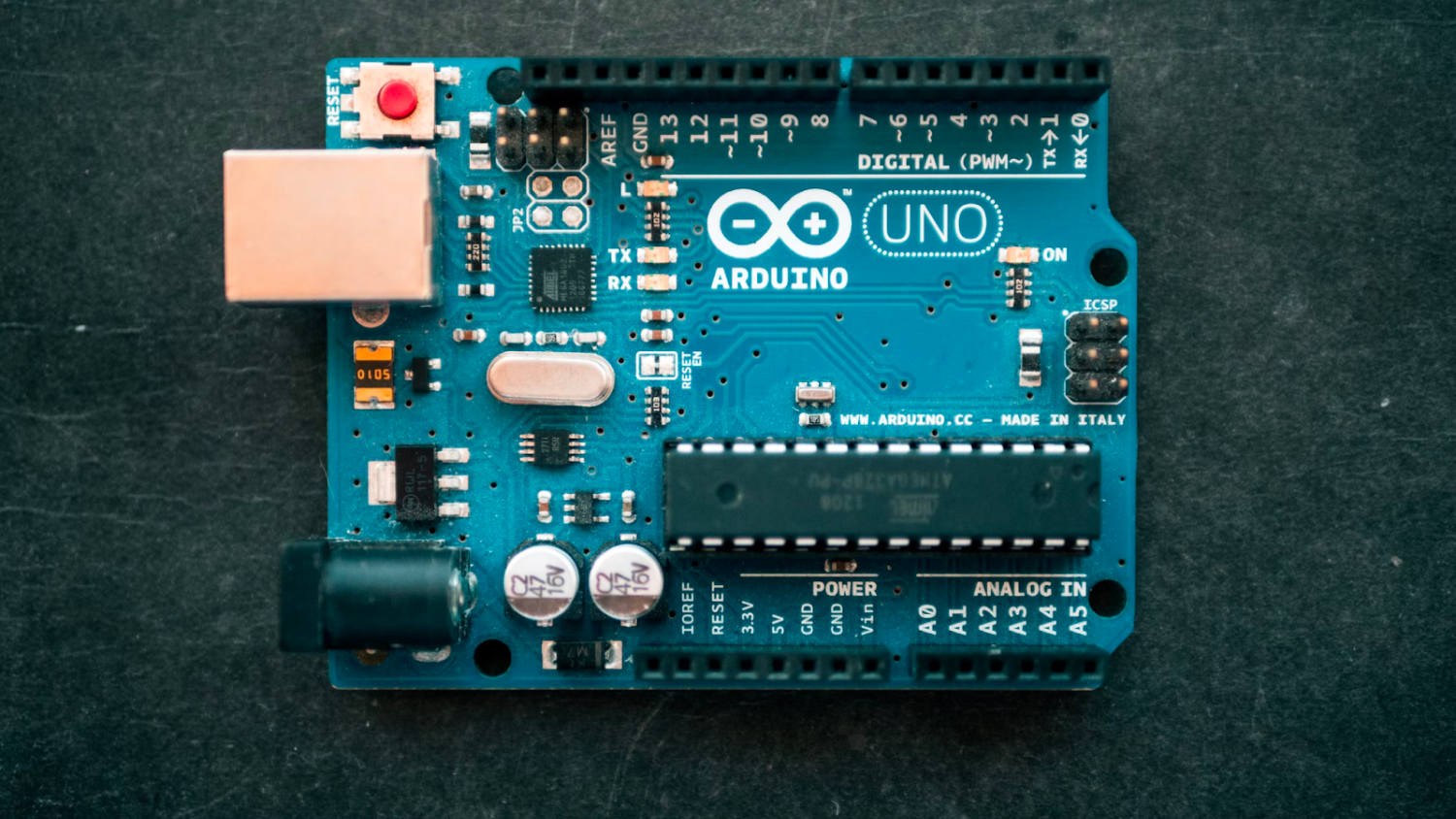
The Arduino Integrated Development Software was developed at the Ivrea Interaction Design Institute. It shares a similar aim as Raspberry Pi – educating students without a background in technology and programming.
Arduino boards can read inputs – LED Light on a sensor, a finger on a button, and turn them into outputs – activating a motor, turning on an LED, etc.
Arduino has been the mastermind behind several simple and complex scientific projects. Thanks to its user-friendly experience, which makes it easy to use for novices while being flexible enough for advanced users.
You can literally tell Arduino what to do by typing a set of instructions or coding a program in simplified C in the Arduino Integrated Development Environment (IDE).
Note: The IDE is where you type your program code before uploading it to the board.
Use cases of Arduino
#1. Music Instruments
Several musical instruments like Synths, Drums, and Theremins are created using Arduino.

To get started, you need a flick board and an Arduino UNO.
The flick board is a PCB that detects your gestures from 15 cm above the surface. This will allow you to wave your hands in the air, and your gestures will automatically get converted into music.
This is indeed a cool Arduino project!
#2. Fingerprint Door Lock
Tired of losing keys yet not willing to install a fingerprint lock due to high prices?
Well! What if we tell you, you can install a fingerprint lock with Arduino at a minimal expense of $70?
To get started with the project, other than the Arduino UNO board, you require:
- Fingerprint Sensor
- Infrared Reflective Sensor
- Servo Motor
- LCD RGB Backlight
- Energy Shield
How Does it Work?
First, enroll your fingerprint into the system. Once done, put your finger on the fingerprint sensor.
If your finger is recognized, the Servo motors will turn the lock and automatically open the door for you.
Once the door is shut again, the infrared reflective sensors detect the motion and will lock the door. Sounds cool, right?
#3. RoboCar
Not just any robocar, but an obstacle avoiding robocar!
This intelligent device can automatically sense an obstacle ahead of it and change directions accordingly. Probably a primary requirement for any mobile robot.
Commercial and military organizations use this technology to carry out risky unmanned jobs.
What Do You Need?
Nothing more than a toy car, an ultrasonic sensor (good enough to sense roadblock), a 9V/12V 1A battery, and a few single-stranded wires.
There are several videos over the internet that can help you build an Arduino-powered robot car with these accessories.
Pros of Using Raspberry Pi Over Arduino
- Extensive Peripheral Support: It comes with 26 GPIO pins allowing you to connect multiple displays, modules, and sensors at once
- Supports Multiple Languages: It supports all types of coding languages like C, C , Java, Python, Ruby, etc.
- Affordable and Powerful: Raspberry Pi’s price to performance ratio is unmatchable; it comes with a 1.6 GHz Processor, good enough not to be found in any other single-board computer
- Pocket Desktop: Easily transform your Raspberry Pi into a pocket Linux Distro by configuring it to a display screen; you can then use it for coding, photo editing, browsing, and other computational tasks
Pros of Using Arduino Over Raspberry Pi
- Affordable and Cross-Platform Microcontroller: Arduino board is the most affordable microcontroller in the market, which is capable of running on Windows, Mac, Linux OS
- Easy-to-Use: Based on the processing programming environment and is flexible for beginner and advanced users
- Open-Source Software: It’s published as an open-source tool and can be extended anytime via C libraries
- Extensible Hardware: Comes under a Creative Commons license allowing circuit designers to frame their version of the module
Raspberry Pi vs. Arduino – When to Use What?
You want to create innovative domestic applications and robotics, and you wonder: when to use Raspberry Pi Vs. Arduino?
First, let’s understand the fundamental difference between Raspberry Pi and Arduino.
A Raspberry Pi board contains a microprocessor. Its CPU features an ARM architecture and can run a full operating system (Raspbian, Ubuntu).
Essentially, you may use the Raspberry Pi the same way you use your computer (with some performance limits).
Whereas an Arduino board contains a microcontroller. Depending on the Arduino type, you can have a different microcontroller.
The core difference lies in the fact that a microcontroller is not the same as a microprocessor. You cannot install an operating system on an Arduino microcontroller. You just have a program running in a loop. That’s it!
When to Use Raspberry Pi
There are some projects that can only be accomplished with Raspberry Pi.
#1. When You Have a Complex Application
There is a vast difference between programming on a microprocessor (Raspberry Pi) and a microcontroller (Arduino).
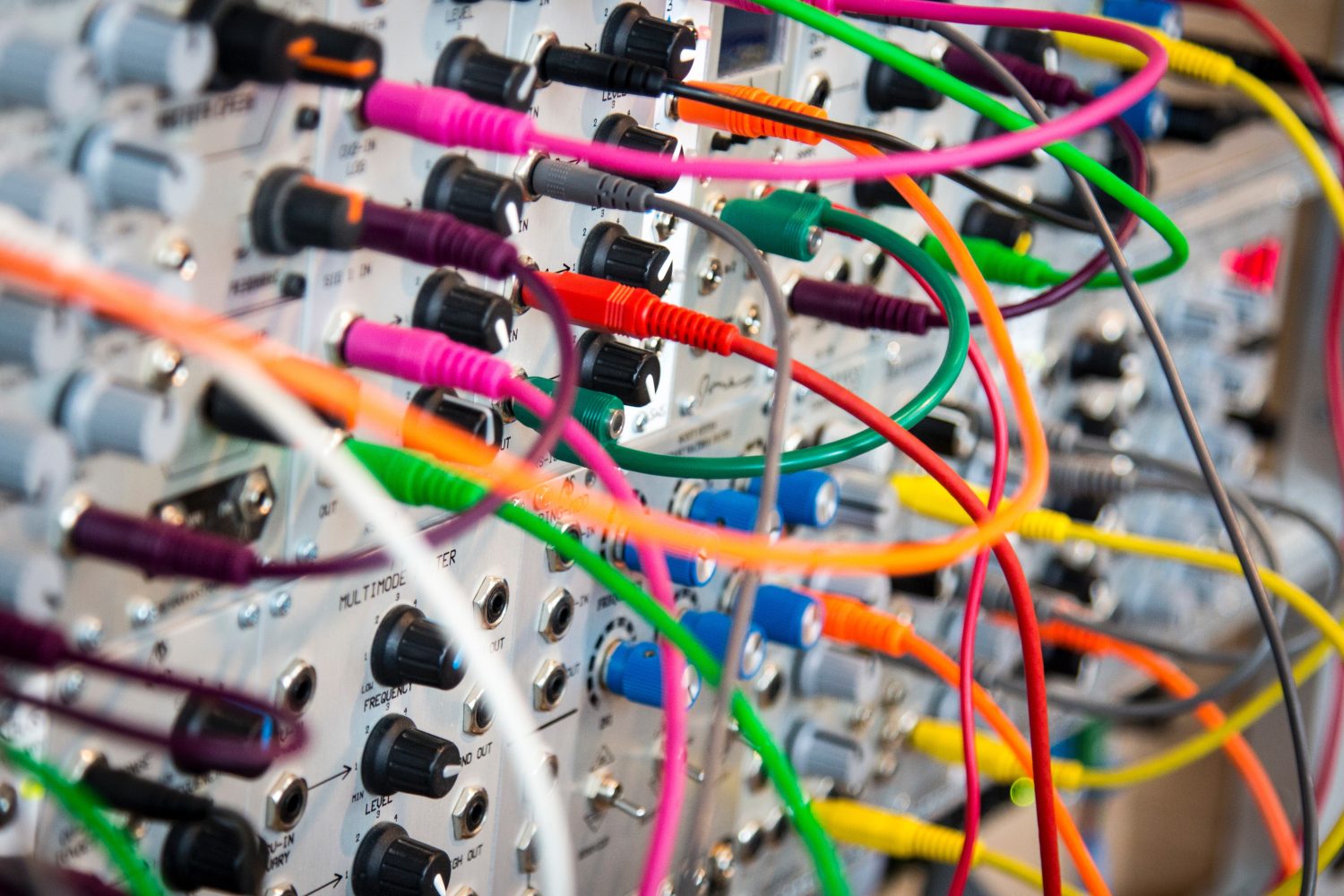
Arduino is popular for its repetitive framework. It’s limited to a single thread with one control loop.
Obviously, a single thread is not enough to create a motion-sensing algorithm, a pocket desktop, or even stream images from a camera.
Arduino is designed for low-level control, just enough to talk to the hardware directly.
If you’re looking to create anything more complex, you’ll need a powerful microprocessor like Raspberry Pi.
#2. When You Want to Program With Multiple Cpp
The Arduino language is a subgroup of C/Cpp and doesn’t allow you to use all the Cpp functionalities like C 14 or C 17 while coding.
However, you can use all the Cpp’s functionality with Raspberry Pi.
The std library, exceptions, “new” and “delete” keywords – you name it, you got it.
Additionally, you’ll be able to compile your Cpp files by yourself without requiring any outside expertise.
#3. True Multi-Threading
If you’re creating an application that requires multi-threading, Raspberry Pi is your go-to option!
However, with Arduino, you can tweak your program in a way to achieve something close to multi-threading. But it will not be perfect!
That’s why to achieve ‘true’ multi-threading, you require Raspberry Pi to create any thread in your desired programming language.
When to Use Arduino
Since the Arduino board uses a microcontroller, it can’t be used as an OS. But, some things can only be done via an Arduino board.
#1. Real-Time Processing
It’s easier to achieve real-time constraints with Arduino. The reason is that Raspberry Pi has a powerful CPU with multiple cores and much more RAM, suitable for bigger and more complex programs.
Specifically, you’re in less control of the resources when using a Raspberry Pi board as the operating system manages the resources for you.
And, if you run multiple programs simultaneously, it’s less probable to achieve real-time processing via Raspberry Pi.
However, in some cases, you can achieve real-time constraints with Raspberry Pi, such as the RT-Preempt patch. But it’s definitely more complicated and less suited.
On the other hand, Arduino comes with much lower CPU resources and minimal KBs of RAM.
You might feel that something with lesser processing power is comparably better than Raspberry Pi. Well, that’s not the case.
Arduino runs on a powerful programming language(C/C ). As you have only one program running in a loop in a single thread, estimating the time needed to accomplish a task becomes easier.
#2. When Doing A Simple Project
Until now, you might have understood two things:
- Raspberry Pi is suitable for complex projects
- Arduino is best for simple programs involving repetitive instructions
So, if your application is all about reading inputs from sensors (temperature, infrared, fingerprints), processing them in real-time, and generating basic outputs, Arduino can perform it with ease.
Moreover, unlike Raspberry Pi, Arduino comes with pre-integrated hardware functionalities and comparably takes much less development time.
#3. When You Need Potent Hardware Pins
Although both boards share similar hardware functionalities, some major differences make Arduino superior to Raspberry Pi in some cases like the two mentioned below.
- Analog to Digital Converter (ADC): Arduino UNO ADC allows you to read values between 0 to 5V, making it easier to read percentage values from sensors
- Integrated PWM: Some Arduino pins allow you to create and use PWM to send analog signals across the device and have complete control over it
Now when you know which is best suited for what. Let’s figure out a few marketplaces where you can buy Raspberry Pi and Arduino.
Where to Buy Raspberry Pi From?
For purchasing the Raspberry Pi, you can jump into these trusted platforms.
#1. Amazon
Amazon is a massive internet-based enterprise selling almost everything you want. By everything, we meant the Raspberry Pi board.
At Amazon, you can get the latest version of Raspberry Pi, i.e., Raspberry Pi 4 Model B, launched in 2019.
Amazon has some outstanding ratings and reviews. Moreover, you can compare product prices from different suppliers in real-time and get yourself the best deal.
#2. Okdo
Okdo delivers a unique combination of software, development support, and manufacturing services enabling customers to generate innovative ideas and transform them into commercial reality.
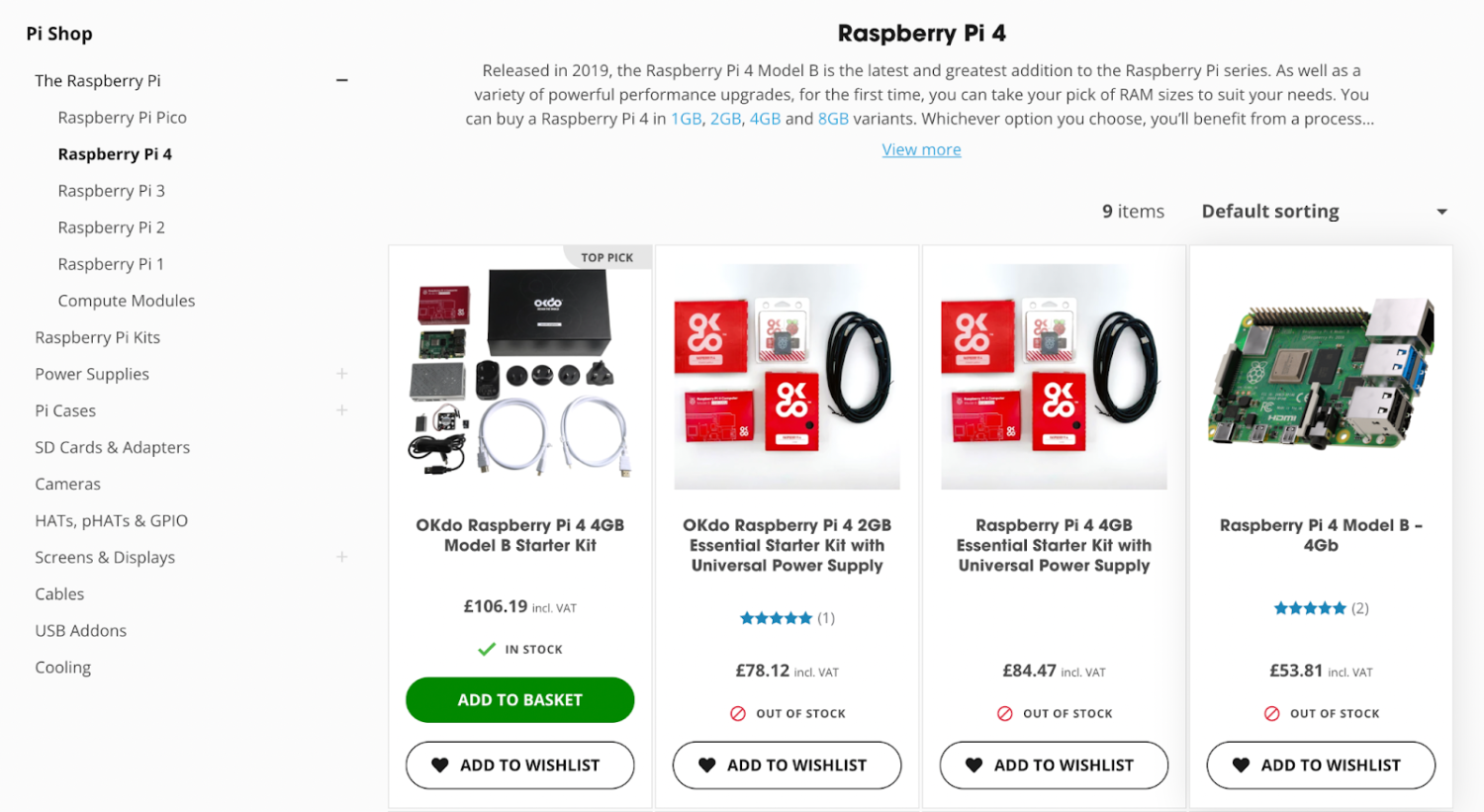
It offers its Raspberry Pi 4 Model B with an 8-piece starter kit.
Not only do you get a power-packed Raspberry kit, but you also get free access to its online setup guide and a range of cool projects to work on.
Where to Buy Arduino From?
#1. Arduino.cc
Arduino.cc is your one-stop destination for all Arduino products and accessories. It offers a wide range of Arduino products, among which the most popular is the Arduino certification bundle.
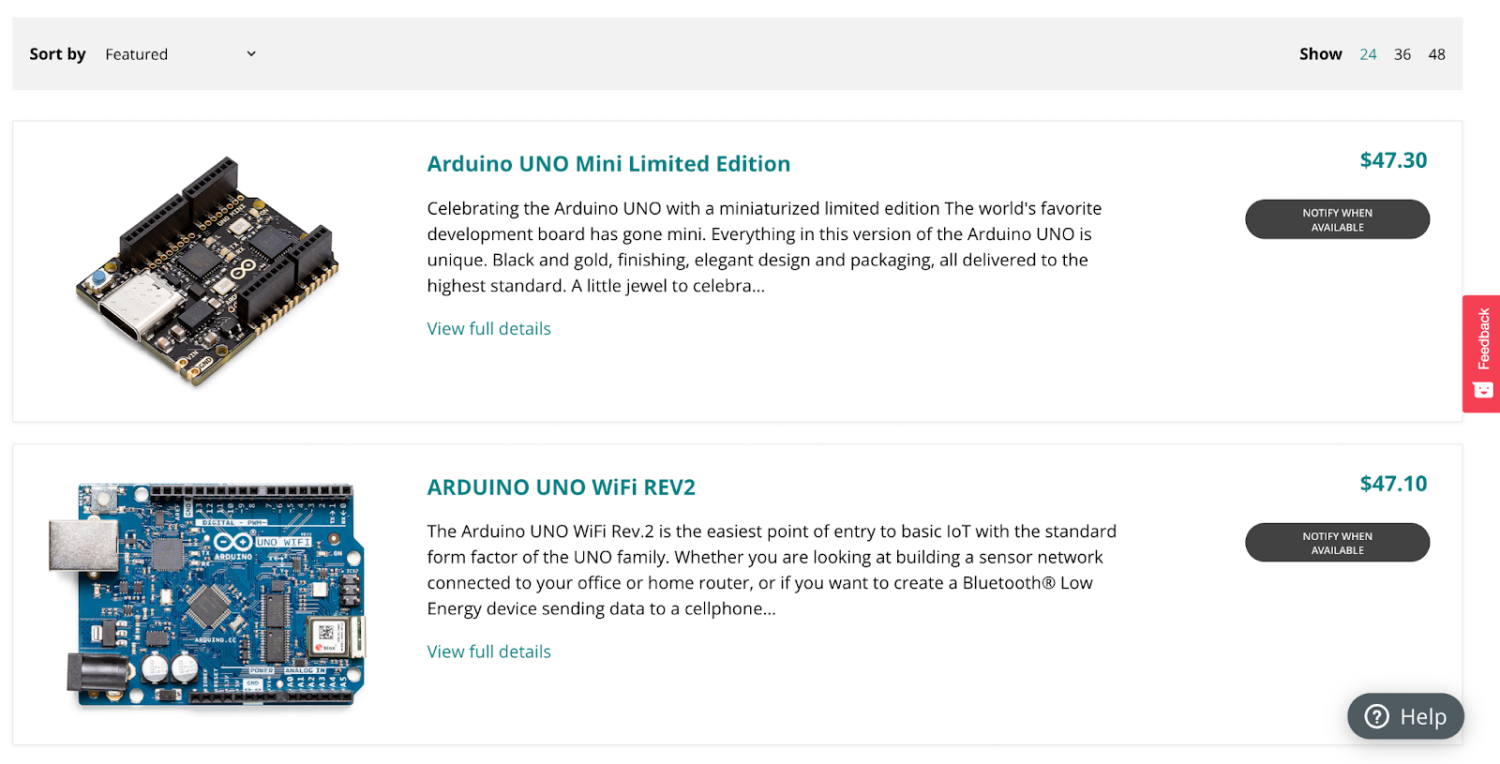
The bundle comes along with an Arduino Starter Kit and an online certification exam.
The certification exam is typically based on practical tasks performed via the Arduino starter kit. It’s an excellent choice for novices willing to learn Arduino from the bare basics.
The exam is available in English, Spanish, German, Italian, and Chinese.
#2. Amazon
Yet again, Amazon serves as the perfect marketplace for buying Arduino boards and their accessories.
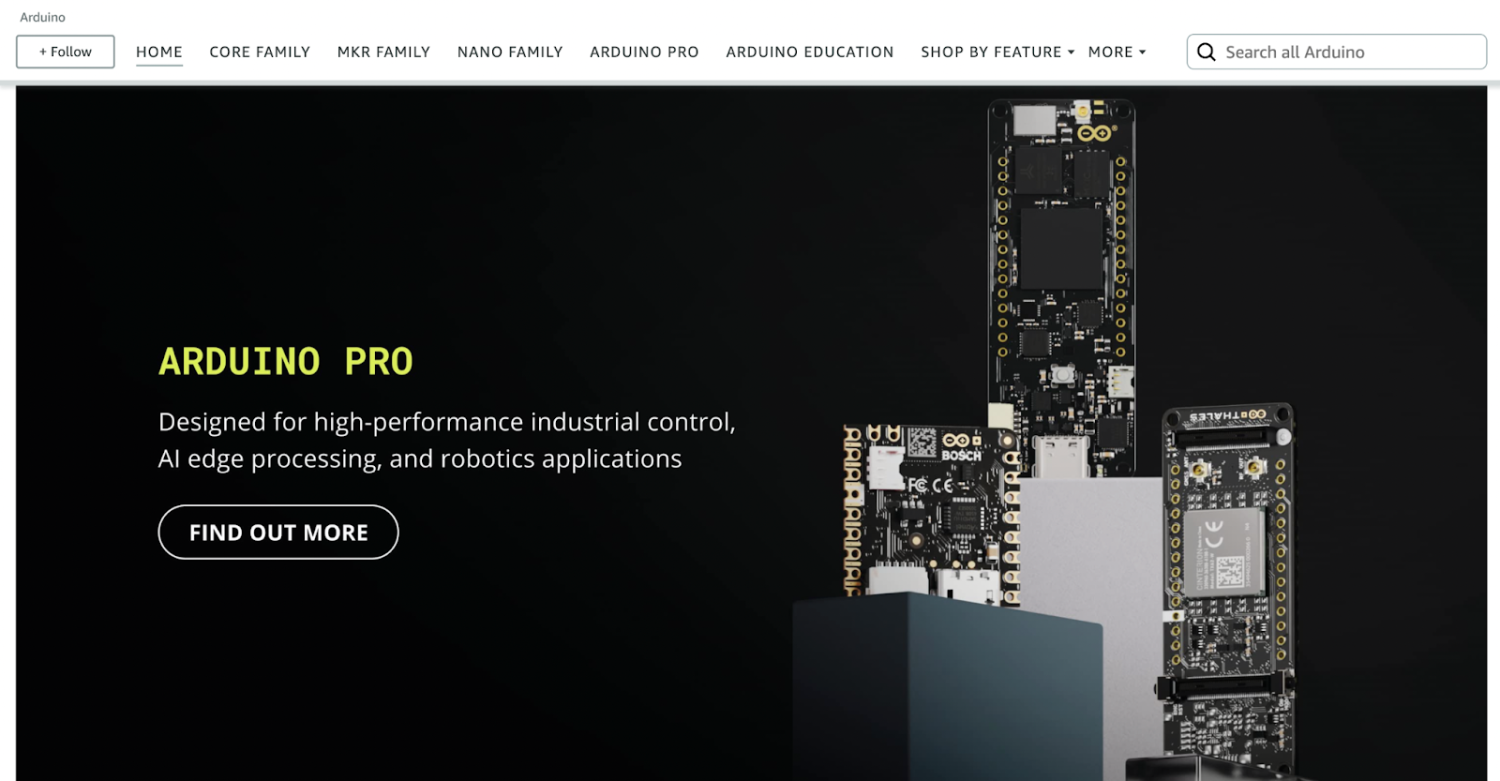
You can get it all here, from buying a single-piece Arduino UNO board to a complete Arduino bundle.
Among these, Arduino Uno REV 3 is Amazon’s bestseller Arduino series. It’s a standalone Arduino board with impressive customer ratings and reviews.
Which is Better: Raspberry Pi or Arduino?
From the above discussion, it’s evident that both Raspberry Pi and Arduino have their advantages and disadvantages.
Choosing between the two highly depends on the type of application you would be working on.
Arduino is suitable for performing repetitive tasks which involve a single thread input and basic outputs such as opening a door, switching lights on/off, reading temperature via sensors, etc.
On the other hand, Raspberry Pi is recommended for complex applications which require multiple programs and varied outputs—for example, driving robots, creating a pocket PC, building a website, posting on the internet, etc.



