Let’s check how to recover photos with the critically acclaimed Wondershare Recoverit Photo Recovery.
Accidental deletions happen to all of us all the time. Besides, there is no simple way to retrieve crucial files from formatted drives or crashed systems.
However, Recoverit is way more advanced, and by that, we mean it can restore files lost from over 500 situations. Be it water damage, lost partition, or any type of physical or software problem, you can rely on Recoverit recovery algorithms.
Before going on with the features and one small recovery test, stay put to find what makes this stand out from the rest.
Available for Windows and Mac, Wondershare Recoverit Photo Recovery is designed to recover your data from any disaster.
You can use this to restore lost files from internal (hard drives) and external storage media (flash drives, memory cards, etc.) at an exceptional 95% success rate.
It’s a veteran in the industry with over two decades of experience and has been awarded 35 patents for its data recovery algorithms.
While we’ll primarily focus on recovering permanently deleted photos, Wondershare Recoverit applies to hundreds of file formats.
Take a look:
A few more noteworthy features include:
- 1000 file systems support. e.g., NTFS, FAT, HFS , APFS, etc.
- Works with 2000 storage devices such as hard drives, flash drives, etc.
- Recovers data due to accidental deletion, formatting, device corruption, virus attack, unknown error code, etc.
- Advanced video recovery, including Ultra HD, 4K, and 8K videos.
- Photo recovery from popular camera brands, like Canon, Nikon, Sony, DJI, Fuji, Panasonic, etc.
- Extremely lightweight software with file preview before restoration
- Simplistic user interface
- 100 MB free recovery plan
- Corrupted video repair
In addition to this, it’s pretty straightforward to use this file recovery utility.
In a nutshell, you run Recoverit on the affected drive (internal or external), preview the files, and select the ones for restoration in the folder of your choice.
Let’s move to check all that in detail and see how to recover permanently deleted photos.
Getting Started
Wondershare Recoverit photo recovery is available for Windows XP to 11 and Mac 10.1 to 12 (Monterey).
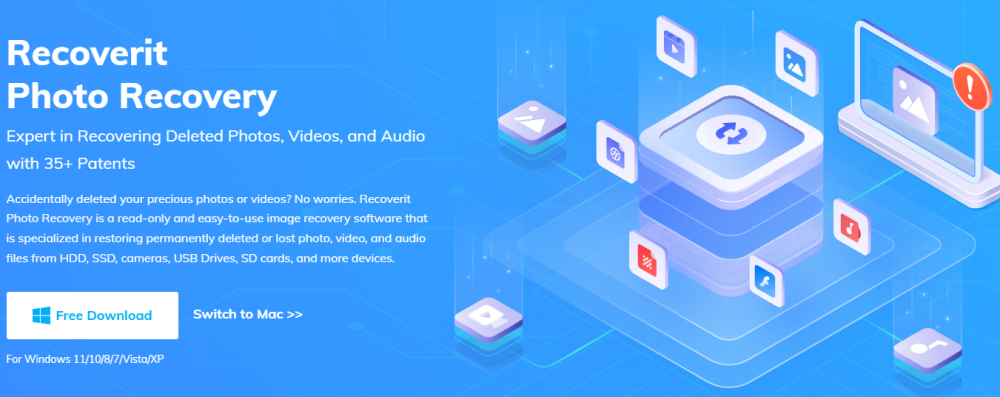
Download the file for your OS, install, and open it.
This is the user interface:
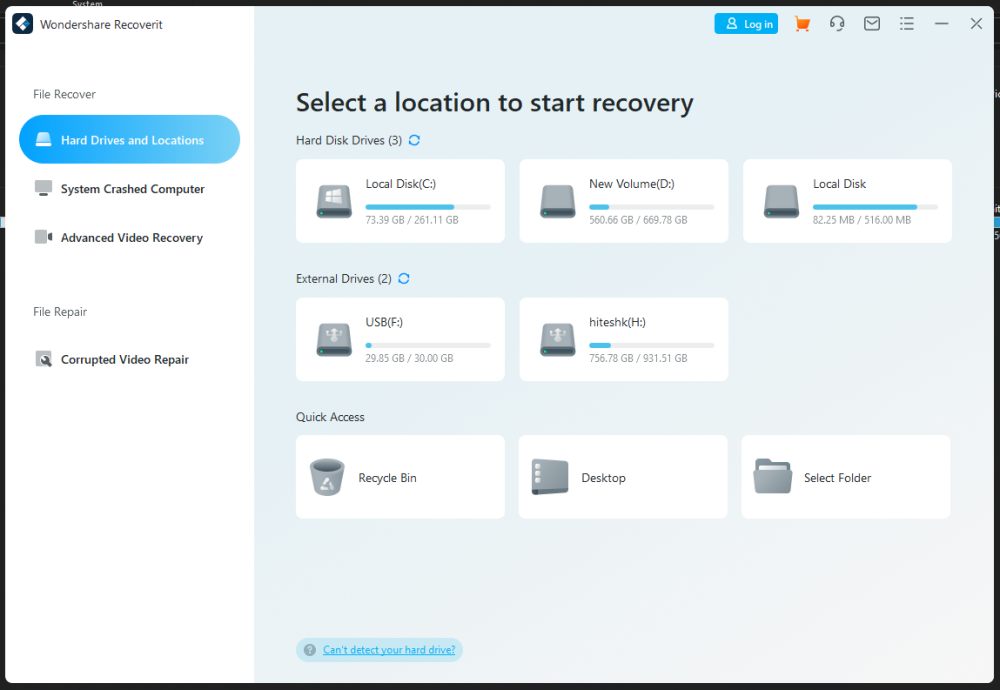
All recovery options are stacked on the left. The top right area is mainly about the support, FAQ, license, updates, etc.
The first option, Hard Drives and Locations lists all the internal and attached storage media. You can quickly use this to scan the available drives and restore the lost files.
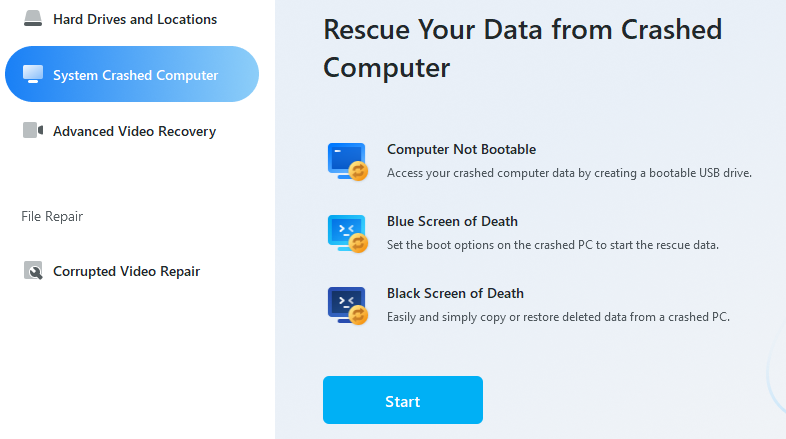
The second one, System Crashed Computer, takes you to create bootable media that you can use for non-booting PCs or the infamous Black or Blue Screen of Death.
Advanced Video Recovery is similar to the first but specializes in video retrieval. You can use this for running recovery operations on your digital camera storage.
The last, Corrupted Video Repair, attempts to fix unplayable video files due to abrupt shutdowns, water damage, etc.
So this was an overview of the features and user interface.
But the crucial part is performance. And frankly, recovering permanently deleted photos with the claimed recovery rate (95%) isn’t as simple as it sounds, and it’ll be excellent if Recoverit can walk its talk.
So without any wait, let’s put it through its paces with this…
Hands-On Testing
To demonstrate how to recover photos and test its recovery performance, we have prepared a demo folder comprising 59 items totaling 42.8 MB of data.
The individual file types are:
| File Type | Count | Size |
| JPEG | 22 | 3.3 MB |
| MP4 Video File | 13 | 22.9 MB |
| PNG | 22 | 3.58 MB |
| WEBM Video File | 2 | 13 MB |
We will pitch Wondershare Recoverit against the deletion from the USB drive.
So we moved our test folder to the external drive (F:) and deleted all the contents.
Now let’s head back to the Wondershare Recoverit to see recovery in action.
I stopped the scan in between as it was done finding the test files. And quite surprisingly, it didn’t miss a single image or video.
In addition, all the image files were previewing nicely in one go, just like we browse through pics from the internal memory. For the videos, you’ll have to separately open each one to check it out.
Notably, the video previews are limited to ten seconds, and you need to recover them for a complete watch.
Still, the scans are free to run, along with the previews. Ergo, you can easily check its worth without paying anything and subscribe only if it succeeds in your specific use case.
However, Wondershare Recoverit over-delivered in this small test with a picture-perfect 100% recovery rate.
Pricing
Wondershare pricing is very flexible and has everything for everyone.
Whether you are an individual, team, or student, Wondershare Recoverit has various tiers so that you pay only for what you actually need.
It would help to know that Recoverit is offered in three flavors:
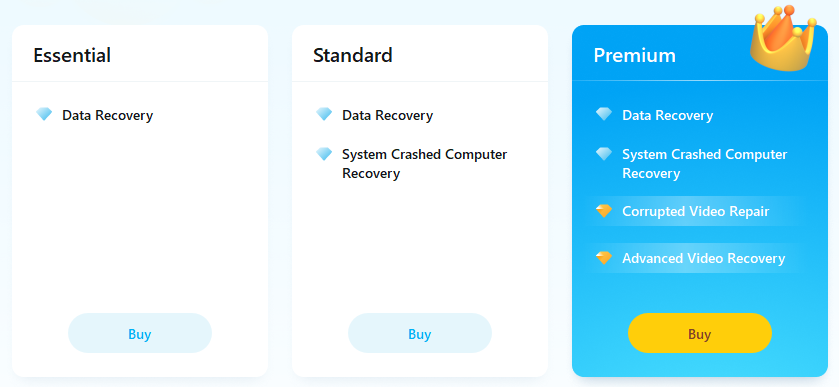
The Individual license comes in monthly, yearly, and lifetime formats with the following price points:
| Recoverit Individual | Essential | Standard | Premium |
| 1-Month | $59.99 | $69.99 | $79.99 |
| 1-Year | $69.99 | $79.99 | $99.99 |
| Perpetual | $119.99 | $139.99 | $159.99 |
The Education plans don’t have any monthly or perpetual terms. Instead, they’re 30% discounted and billed at $48.99 (Essential), $55.99 (Standard), and $69.99 (Premium) annually.
And finally, the Teams subscription ranges from $119.99 to $449.96 per year based on the number of users (one to five).
FAQs
How can I recover permanently deleted photos from Recycle Bin?
This starts with selecting Recycle Bin under Quick Access in the Wondershare Recoverit user dashboard. Subsequently, it’ll run the scan and return the results that you can preview before restoring.
How do I recover photos and videos from a corrupted or damaged SD card?
Use any SD card reader or adapter to connect it to the computer. Next, open the Wondershare Recoverit and click the subject storage media under External Drivers to run the recovery scan. Finally, it’ll fetch the restored files that you can check before proceeding with the restoration.
Can I recover photos from a formatted memory card or hard drive?
Yeah definitely. Just connect the storage to your Windows or Mac, and run a recovery scan using Wondershare Recoverit. Afterward, you can restore the scan results.
The process remains the same for internal hard drives. However, you can create a bootable USB on any other computer using the Wondershare Recoverit to try recovery on a non-booting system.
Conclusion 🖼️
Recoverit made it look easy to recover permanently deleted photos with just a few clicks and an astounding recovery rate.
And the best part is you don’t pay a penny before running a scan and validating the recovery. Besides, the previews are excellent for checking if the retrieved file isn’t corrupted.
Conclusively, Recoverit is good and comes with the precious Geekflare recommendation👍.



