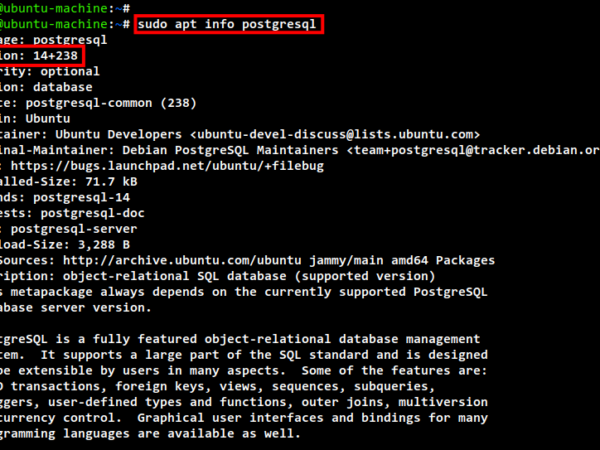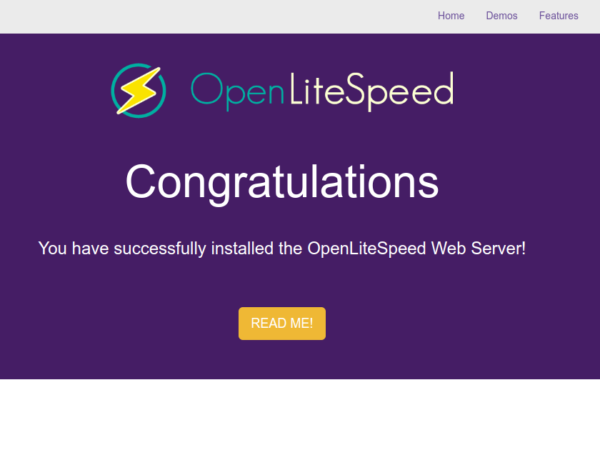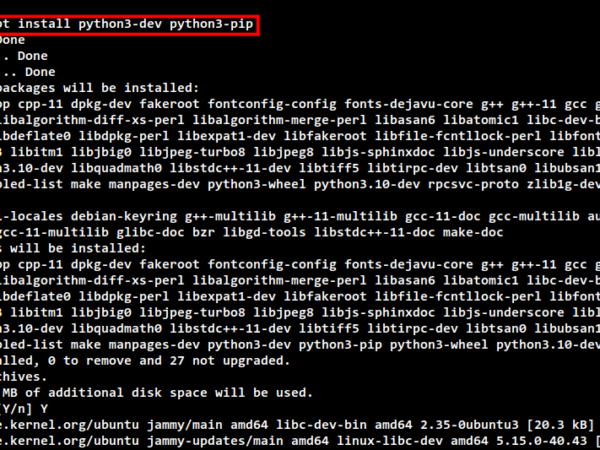This tutorial shows how to resolve domain names on the Linux shell and how to query a name server for various kinds of DNS records like A, MX and NS records. To resolve a domain name on the shell, we will use the command dig.
Use dig command to resolve a domain name
Resolving the domain example.com:
dig example.com
If the domain can be resolved, the result will be similar to this:
[email protected]:~# dig howtoforge.com; <> DiG 9.11.3-1ubuntu1.1-Ubuntu <> howtoforge.com
;; global options: cmd
;; Got answer:
;; ->>HEADER<<- opcode: QUERY, status: NOERROR, id: 50297
;; flags: qr rd ra; QUERY: 1, ANSWER: 2, AUTHORITY: 0, ADDITIONAL: 1;; OPT PSEUDOSECTION:
; EDNS: version: 0, flags:; udp: 512
;; QUESTION SECTION:
;howtoforge.com. IN A;; ANSWER SECTION:
howtoforge.com. 299 IN A 104.24.0.68
howtoforge.com. 299 IN A 104.24.1.68;; Query time: 233 msec
;; SERVER: 8.8.8.8#53(8.8.8.8)
;; WHEN: Wed Aug 08 10:35:15 CEST 2018
;; MSG SIZE rcvd: 75
How to query the local DNS server with dig
To check if the local webserver is responsible for this domain use the following command:
dig @localhost example.com
Get mail server name with dig
If you want to know which mailserver is responsible for handling the mail for example.com, you can use the command:
dig MX example.com
The result will be similar to this:
[email protected]:~# dig MX howtoforge.com; <> DiG 9.11.3-1ubuntu1.1-Ubuntu <> MX howtoforge.com
;; global options: cmd
;; Got answer:
;; ->>HEADER<<- opcode: QUERY, status: NOERROR, id: 14115
;; flags: qr rd ra; QUERY: 1, ANSWER: 1, AUTHORITY: 0, ADDITIONAL: 1;; OPT PSEUDOSECTION:
; EDNS: version: 0, flags:; udp: 512
;; QUESTION SECTION:
;howtoforge.com. IN MX;; ANSWER SECTION:
howtoforge.com. 299 IN MX 10 mail.howtoforge.com.;; Query time: 205 msec
;; SERVER: 8.8.4.4#53(8.8.4.4)
;; WHEN: Wed Aug 08 10:36:30 CEST 2018
;; MSG SIZE rcvd: 64
Get more options of dig command
To get all available options for the dig command, you can run:
dig --help
A more detailed description you will find in the manpage of the dig command:
man dig
Here’s an excerpt from the tool’s man page that makes it amply clear how to use dig:
A typical invocation of dig looks like:dig @server name type
where:
server
is the name or IP address of the name server to query. This can be an IPv4 address in
dotted-decimal notation or an IPv6 address in colon-delimited notation. When the supplied
server argument is a hostname, dig resolves that name before querying that name server.If no server argument is provided, dig consults /etc/resolv.conf; if an address is found
there, it queries the name server at that address. If either of the -4 or -6 options are in
use, then only addresses for the corresponding transport will be tried. If no usable addresses
are found, dig will send the query to the local host. The reply from the name server that
responds is displayed.name
is the name of the resource record that is to be looked up.type
indicates what type of query is required — ANY, A, MX, SIG, etc. type can be any valid query
type. If no type argument is supplied, dig will perform a lookup for an A record.
If you want, you can also force the dig command to remove certain sections from the output display. For example, to toggle the display of comment lines in the output, or the question section of a query when an answer is returned, use the nocomments and noquestion options.
The following screenshot shows these options in action:
Get the name servers of a domain
Moving on, like MX records, you can also query NS records through the dig command. Here’s how you can do it:
dig NS example.com
Following is the output this command produced in our case:
Get IP address of a domain name with dig command
In case you want dig to only display the IP address of the server, use the short option.
For example:
dig example.com short
If you want to query multiple websites/servers in one go, you can create a list of names in a file, and pass the name of that file as input to the -f option of the dig command.
-f fileBatch mode: dig reads a list of lookup requests to process from the given file. Each line in the
file should be organized in the same way they would be presented as queries to dig using the
command-line interface.
Here’s an example: