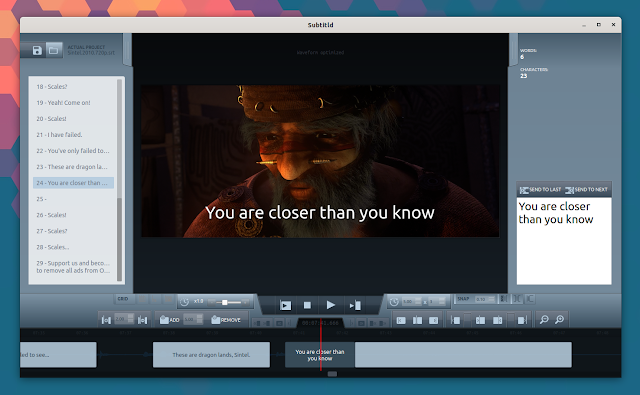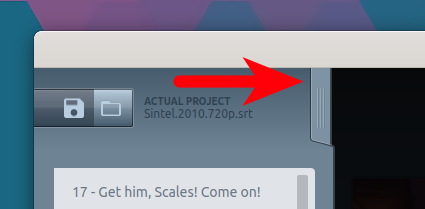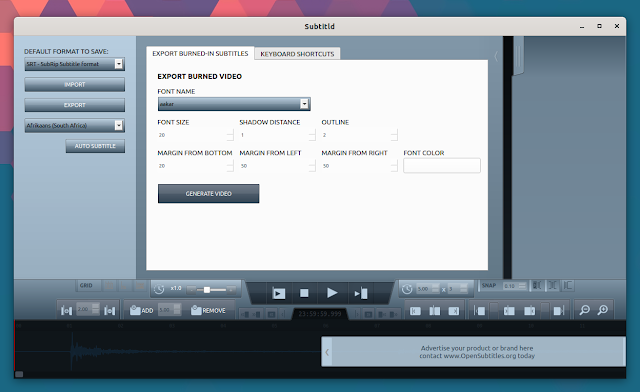Subtitld is a new* PyQt5 subtitle editor for Linux and Microsoft Windows (macOS support might come in the future). The software can be used to create new subtitles from scratch, edit, synchronize and transcribe subtitles. It supports reading SRT, SSA, TTML, SBV, DFXP, VTT, XML, SCC and SAMI file formats, and writing SRT subtitles.
Under the hood, this subtitle editor uses the mpv playback engine, with FFmpeg for internal tasks, and it features:
- Retiming: Adjust the start, duration and end of a subtitle directly in the timeline.
- Slicing: Merge to the last or next subtitle, or slice in the middle at the text cursor position.
- Auto subtitles: automatically transcribe subtitles (beta feature).
- Export burned-in subtitles.
- Timeline zoom: Up to 20 levels of zoom, so you can fine tune your subtitles.
- Grid: You can show the grid to help visualize by frames, seconds or scenes.
- Playback: Play from the start of the last/current subtitle, stop, play at current timeline cursor position, and from the start of the next subtitle. You can adjust the playback speed, or repeat part of the media (useful for transcribing).
- Subtitles selection: Select a subtitle phrase from a numbered list.
- Fine edit: Frame-accurate editing of timing.
- Start/end to cursor: Set the start or end of the subtitle to the current timeline cursor.
You may also like: SubSync: Auto Subtitle Synchronization Tool Based On Audio Track
Those are just the main features. The application also includes keyboard shortcuts, always visible timecode information, unlimited undo changes, file history, and more.
The user interface uses a custom theme which looks great in my opinion (even though I usually prefer native-looking applications), although there are some options that are slightly hidden, like the option to export burned-in subtitles and the keyboard shortcut settings.
These can be accessed by clicking the drawer (I’m not sure exactly how to call it as I’m not a native English speaker) in the upper left-hand side of the window:
This opens the following settings pane:
While all the Subtitld options are intuitive, in case there’s something you don’t know how to do you can check out the tutorials section of the Subtitld website for more information. Maybe adding tooltips for all the options available in the application user interface would have made using it even easier, but hopefully that will be implemented in a future release.
* The Subtitld development started about 9 months ago, however, according to the developer, it was an internal project until recently. This means the application has not been tested by many users – in case you encounter issues, report them on Gitlab.
You might like: Download Subtitles Via Right Click From File Manager Or Command Line With OpenSubtitlesDownload.py
Download Subtitld
The application is available for Linux and Microsoft Windows. On Linux, you can install Subtitld from the Snap Store, or installed it from source, as explained on its installation page.
thanks to u/jonataloss for the tip!