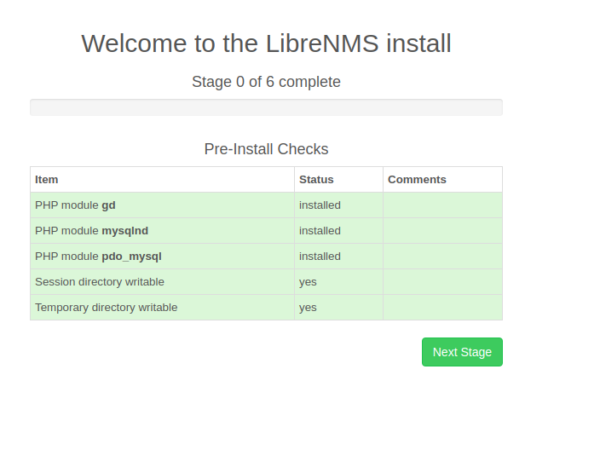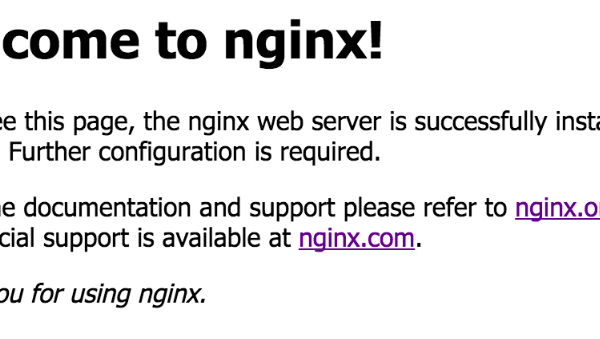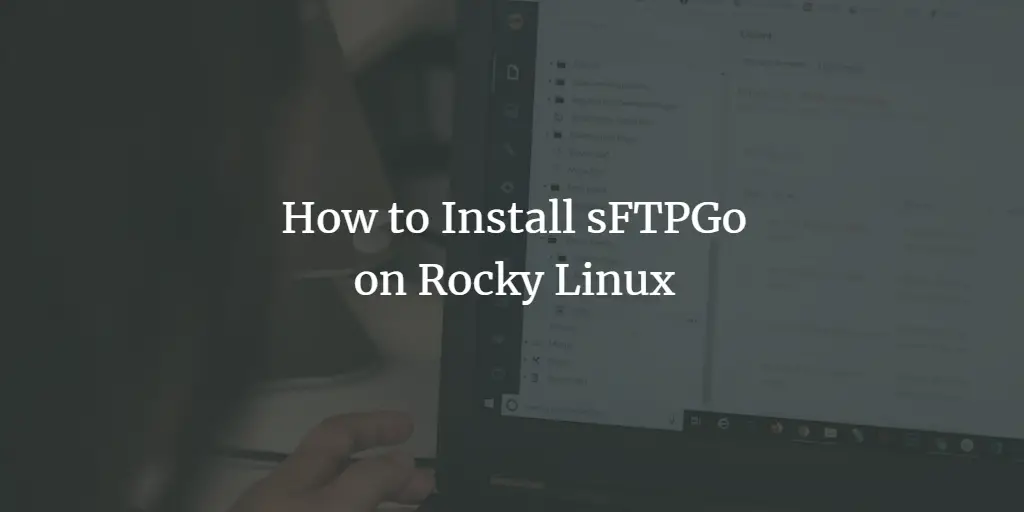Remote working, multi-location offices, and increased globalization mean that many companies are looking to cloud-based solutions to keep their businesses running smoothly. One such example is remote control software which provides a new way of monitoring and helping employees wherever they are, and whenever assistance is needed. Those running Linux operating systems might be wondering what their options are so in this article we will provide you with the information you need to know.
What is remote control software?
Remote control software is a computer program on a central server that is used to control or access other machines remotely. It is typically under the control of an administrator and at the request of the end-user. It allows an individual desktop environment to be displayed in a window on another, separate device. Some software allows access to the running desktop, others allow the remote controlling of another machine. Such programs are available on different operating systems, including Linux.
Why would I need to use remote control software?
Once the remote desktop connection has been established, users can perform a variety of tasks as if they were sat in front of that computer. It has a range of uses, the most popular of which is providing IT support for Linux users. Staff in companies and businesses can hand over the control of the machine to a member of IT support to fix issues or troubleshoot. Instead of walking the user through various processes, the support staff member can just access the machine and resolve the issues themselves. This saves a lot of time and results in less downtime for employees.
Other uses include schools and education institutions, allowing administrators to monitor access and usage. It can also be used to provide training, instruction, and general support to users. As remote working has increased significantly over the last decade, so too has the need for remote support options.
How can I connect to a remote desktop in Linux?
There are different ways to connect via a remote desktop. If you are running Linux, there are various options you can consider. One option that allows access to all three platforms is Dameware online remote access software. It provides a quick, simple, and easy to use cloud-based solution that enables access via an internet connection.
Working on Linux, it can connect the machine to either a desktop or mobile device that uses iOS or Android. This means it is suitable and versatile and can be used by a wide range of different companies. The fact it caters to Linux, as well as other operating systems, means it is versatile and adaptable to business needs.
What features should I look out for?
When picking remote desktop software for Linux, you should keep your eyes open for certain features that should be present.
The first is quick connection times. Ideally, you want to be able to connect to the remote desktop in under ten seconds. This allows prompt response to issues and reduces downtime for the employee. You should also ensure that the connection is secure and uses advanced encryption protocols and two-factor authentication as a standard. It is also preferable to have multi-level permissions available, especially in large organizations or ones of a sensitive nature.
Another hand feature that is preferable in good-quality software is the ability to connect to computers that are off or sleeping. Remote connections to out-of-band computers allow assistance to be provided in cases of emergency or when it is not possible for a user to sit in front of the machine.
The software you choose should also be able to provide in-depth reports and session information details. Data on issues, timing, devices, users, and the ability to take and log screenshots should be allowed, as should the saving of sessions in the cloud.
Lastly, the ability to connect with the end-user via phone, chat, or video as well as recording the call should be provided for by the software. This makes it easier to ascertain the issue, provide solutions, and troubleshoot going forward. Of course, ensuring that all of the features are compatible with your Linux operating system should be a priority.
Using remote access software for Linux is a must for businesses with IT support needs, particularly those with multiple locations or remote workers. It provides superior user support, technical assistance, and can be used to help staff with training as well. In today’s modern world, if you aren’t using a cloud-based system to manage your IT needs, it could be time to take a serious look into it.
Other guides available:
Install NoMachine Remote Desktop Tool on Ubuntu & Debian
How to enable Remote Desktop Protocol (RDP) on Windows Server
How to install Anydesk on Fedora / Ubuntu / Kali Linux / CentOS