PayPal is the most popular payment processor out there and rightfully so.
It is used by so many small and medium businesses on the internet, and as well as by freelancers. You might already be using it, but if you’re not, then I am afraid you’re missing out on a great service to collect and send payments.
While there’s no denying that PayPal is amazing, but if you’re new to it, their fee structure can be slightly overwhelming and complicated for you. In fact, it can be miscellaneous for everybody because it depends upon several factors, like the sender/receiver location, currency, and amount of payment.
To tackle this concern, it’s best to use a PayPal fee calculator before sending any invoice. And to make things easier for you, I’ve curated this list of the best ones below.
Let’s jump into it. 🙂
Bonsai
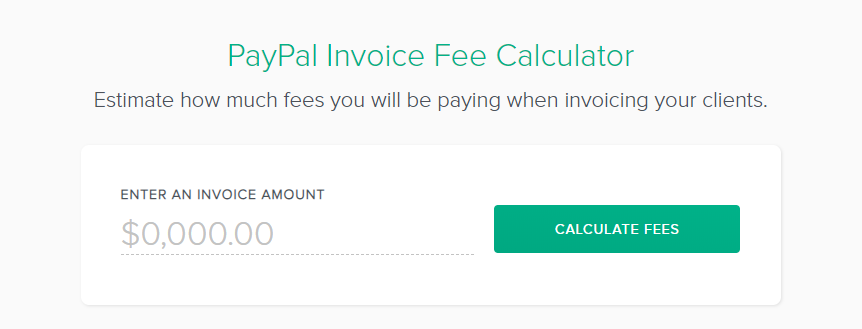
Bonsai allows you to calculate the total fees, amount you’ll receive, and the amount you should ask for in order to receive the exact amount from your client.
It’s as simple as entering the amount into the box and hitting the button. Bonsai offers all-in-one tools to manage a freelance business.
Designhill
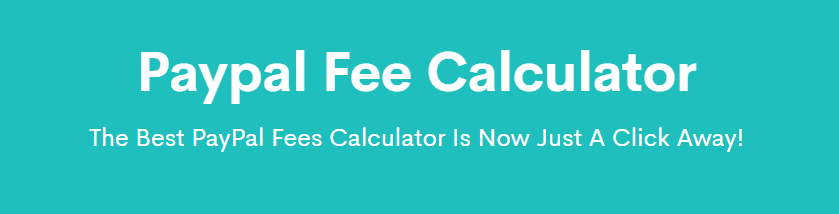
Designhill’s PayPal fee calculator is quite simple to use. You just have to enter the amount you’ll receive from your client and hit the “calculate fees” button. Right after it, you’ll see the results generated instantly, which displays the total fees, amount you’ll receive after deduction of fees and the amount you should ask from your client if you want to receive the exact amount.
To clear the results and start afresh for new calculations, you just have to hit the “reset” button. That’s all about it.
Salecalc
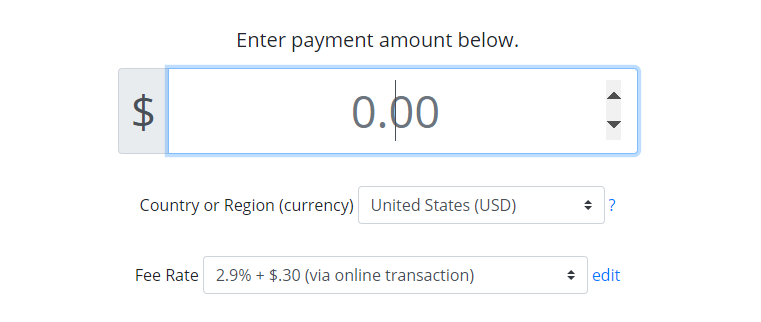
This fee calculator by Salecalc provides few extra features, such as the ability to choose country, currency, and fee rate. Under the “fee rate” menu, you can choose various criteria, whether it’s domestic, international, non-profit payment, etc.
There are also tabs that let you view the fees for the sender and receiver, so you can use this tool while receiving payment and as well as while sending.
A Better Lemonade Stand
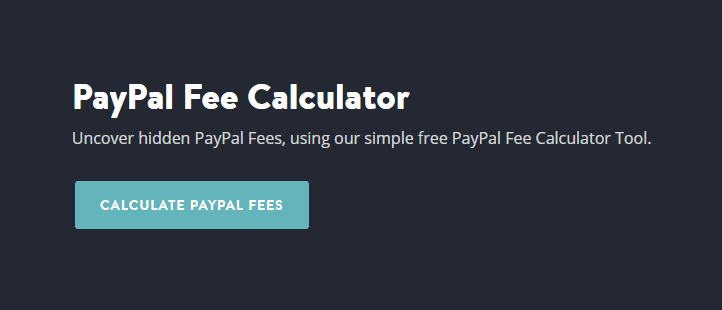
A Better Lemonade Stand’s PayPal fee calculator is as good as its name. Instantly upon entering the amount you wish to receive from your client, you’ll have the details generated that show you everything about the fees of that particular transaction amount.
Salehoo
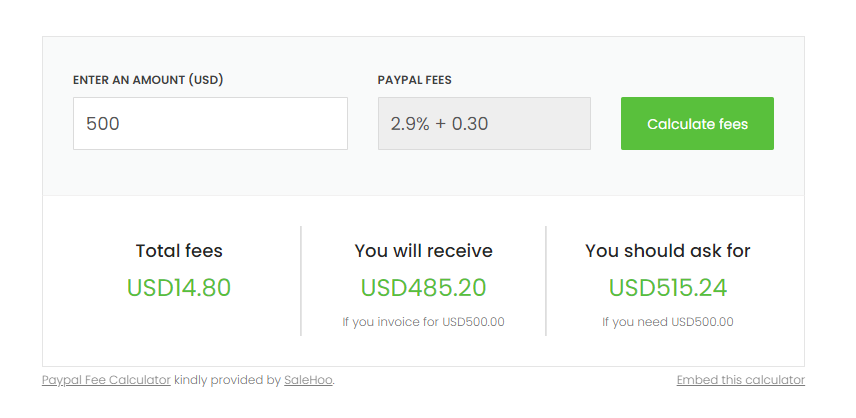
Another very identical PayPal fee calculator, but this time it’s from Salehoo. You can easily figure out the total fees and the amount you’ll be receiving. They also have a super helpful section below the tool that educates you a lot about how PayPal’s fee structure works, so be sure to give that a read as well.
3Dcart
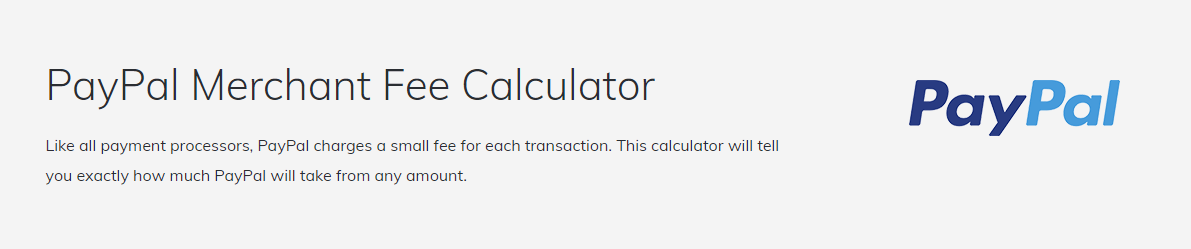
This PayPal fee calculator by 3Dcart also does a pretty amazing job, just like the others on this list. You only have to enter the amount to get the results generated straightaway regarding the fees for it.
PayPal Fee Calculator
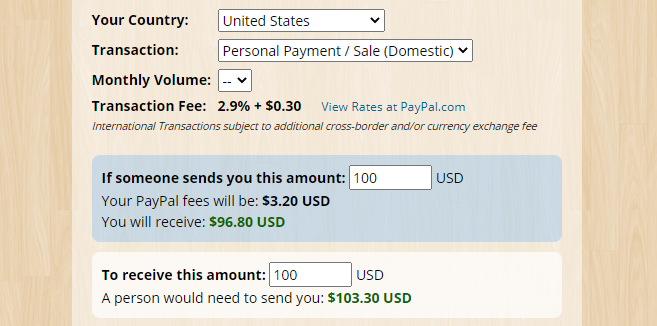
PayPal Fee Calculator does exactly what the name suggests, but it also has additional options that made things simpler. You can set your country, type of transaction (International, Domestic, Non-profit, etc.) and the amount you wish to receive.
It’ll throw up details like the fee deduction and how much you should charge your client if you wish to receive the exact entered amount.
The Fee Calculator
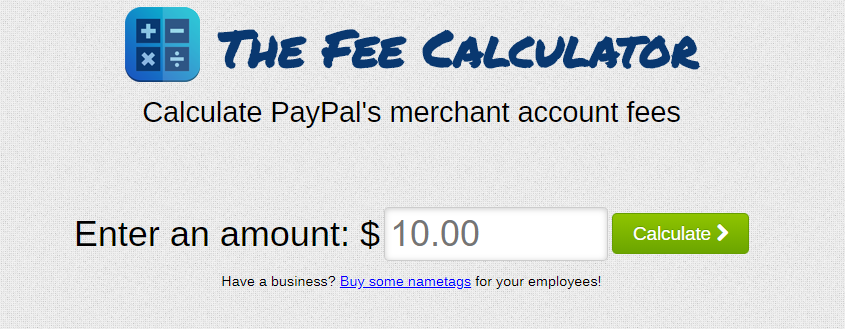
You can do some advanced calculations with The Fee Calculator. Upon entering the amount, you get the basic calculations like not only the other ones in this list, but also details for Standard, Micropayments, Non-profit Organization, Virtual Terminal, and PayPal Here fees.
Conclusion
I hope the above PayPal fee calculator tools will help you clear your confusion about the fee structure, and how much you should ACTUALLY ask to get your desired exact amount.



