A solid pricing strategy is indeed essential for your business. It not only makes you competitive but also helps increase your profit margins.
These days, people like to shop online as it is convenient, easy, and offers many choices. In addition, they can easily compare the pricing of a product on different sites and choose the best one.
That said, if you don’t know how to price your product, you may risk losing a lot of customers and brand value.
This is why it’s essential to understand what’s going on in the market. You must also analyze the pricing strategies of your competitors, where they are selling and at what price, and other related information.
An efficient way to do that is by using a price tracking tool to track your competitors’ pricing and help you optimize your pricing strategy.
Let’s understand it more and figure out the ways a price tracking tool can benefit your business.
What Are Price Tracking Tools?

A price tracking tool is used to track, analyze, and compare product pricing from competitors’ websites. It is also called a price monitoring tool that gathers information like a product’s availability, visual representation, promotions, customer reviews, etc., apart from pricing.
These tools offer dynamic pricing analysis that can equip you with automated, robust pricing optimization. They also enable you to predict changes in demand volume associated with a pricing model and help you determine correct pricing.
Price tracking tools are beneficial to companies dealing with products, retailers, e-commerce product-based sites, marketplaces, manufacturers, and even end-users.
How Do They Work?
Price monitoring tools leverage machine learning and data science to produce accurate competitive pricing using different parameters like competitor pricing, supply and demand, and market analysis.
Some pricing tracking tools can also monitor product descriptions, images, reviews, and other information. Next, it stores the collected data in a database so that users can visualize it clearly on a dashboard in an advanced layout.
Why Do You Need A Price Tracking Tool?
Defining an optimal pricing strategy is not easy, whether your business is offline or online. It is even more evident if you are new in the market and don’t know where to begin with and how to price your product or services. It’s also crucial for seasoned businesses to keep track of current pricing in the industry to continue making maximum profits.
Furthermore, it would help to consider factors like product demand, minimum margins, cost within local and international markets, and more. In that case, if you don’t have the right pricing strategy for your products, it may affect your profitability.
Therefore, you ought to analyze your competitors’ pricing and compare it with your product and its competitiveness in the market. This is what you can expect from a price tracking tool.
Let’s look at some of its benefits:
- Competition analysis: Price tracking tools allow you to fetch information about your competitors’ pricing models. You can compare their product-price ratio with yours to get knowledge about your company’s market positioning.
- Internal analysis: You can monitor your company’s pricing history and review previous or current market strategies. It will help you learn the gaps and fill them up with a better approach by leveraging the data collected with a price tracking tool for market analysis.
- Market analysis: A price monitoring tool can perform market analysis and shows you which sellers are offering a particular product and what channels they use, such as Amazon, eBay, etc., to sell the product. This way, you can check which sites promote their products, their pricing, and other information. It will help you assess your brand’s competitiveness in the sales channels and e-commerce market.
![]()
- More sales: With competitive pricing, you increase the chances of more sales. It’s because modern customers like to compare products on different sites and sellers, with their pricing and choose the best one. So, if your product quality is good and your pricing is competitive, you can expect better sales.
- Increase profit margins: Many think that a price tracker aims to lower prices, it’s not true. A price tracking tool provides you with an accurate insight into pricing to formulate a rock-solid pricing strategy. It will help you make informed decisions to keep your price at an optimal range to gain maximum sales and profit margins.
- Save time: Instead of manually monitoring your competitors’ pricing and other product-related data, you can use price tracking software to do it automatically. It frees you a significant amount of time you can spend on other productive tasks.
Now, if you are still wondering why you need the software for it, if you can do it by manual means, hold on.
Yes, you can perform manual price tracking and other product-related crucial information from your competitors’ websites. But it has some downsides.
Let’s compare manual and automated price tracking to give you a clear idea.
Manual Tracking vs. Automated Tracking
Manual Tracking
Manual tracking means monitoring pricing and other product-related information manually by people using no software applications. They track the pricing changes in competitors’ websites and document them using a system like spreadsheets. They also need to refresh the data as and when it changes.
- It involves a low vision of the current market.
- It has a lower capability to respond to the changing market dynamics.
- The process takes a lot of effort, time, and resources.
- It requires your team to constantly keep a tab on changing prices, which is tough.
- It lacks resources to provide active price management.
- Manual means becomes a hassle when there are many products to track, and gathering and maintaining data are also challenging.
- It may include human errors; hence, it might not be viable at all times.
Automated Price Tracking
Tracking prices with the help of a software application is automated price tracking or monitoring. It is a sophisticated approach that eases your team and empowers them with a system that monitors pricing and maintains it easily across your industry vertical.
- It offers complete visibility into the current market.
- It lets you respond and adapt to the changing market dynamics.
- Due to the automated price tracking and updates, your team would not have to put on too much effort and time, saving resources.
- Your team does not have to struggle with updating the data every time the pricing changes; the software can take care of that.
- It’s easy even if you have plenty of products to track
- No human errors, so it provides greater data accuracy.
Best Price Tracking Tool
One of the best price tracking tools you can find in the market is Visualping. It is a powerful yet simple tool for change analytics that over 1.5 million people are using. It can alert you via email, Slack, text, API, etc., and includes thousands of use cases for business and personal applications.
![]()
Visualping Use Cases
- Businesses can use this website change detection tool for competitive intelligence, monitoring the pricing, team or career page, banner ads, social media, and more.
- Individuals can use it to find the best deals on Amazon and other e-commerce websites. It can also alert them for job hunting, social media monitoring, when their wished products are back in stock, or new products they might like on eBay, Craigslist, etc.
- Visualping is also helpful in legal perspectives. It can help prevent compliance risks by tracking changes in regulations across jurisdictions for highly regulated industries, such as business law, family law, and labor & employment.
- It’s helpful in trading and finance to get alerted as soon as the changes become available publically, which previously was not available using Bloomberg terminals.
- People can use Visualping on their websites for quality assurance while getting better control over non-approved or accidental changes. You can detect password-protected pages, mobile or desktop views, visibility from various countries, and more.
- Visualping is also helpful in the cybersecurity arena by notifying you of security breaches, DNS downtime, or accidental changes and monitoring code changes.
Offerings
- Price Alerts: Track Price Changes and Score the Best Deals
- Price Tracker: Get Deal Alerts for Free on Top Brands & Product
How to Use Visualping for Price Alerts
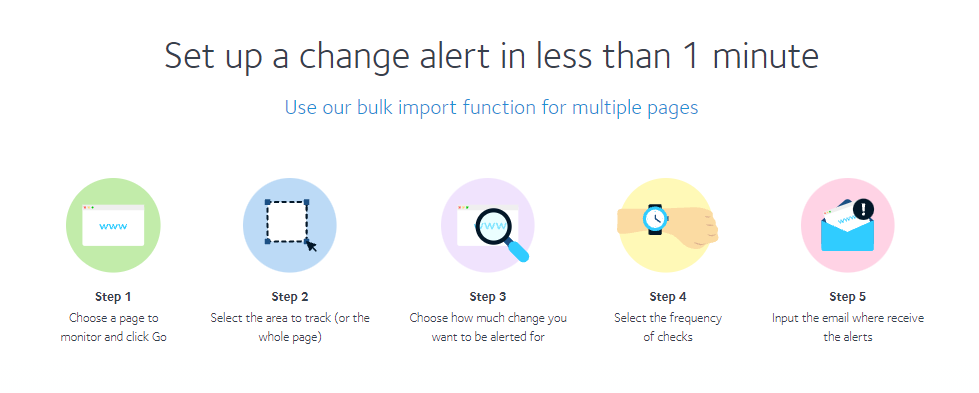
Step-by-Step Guide to using Visualping for price tracking:
- To track a product page for price changes, go to Visualping’s home page, and paste the URL of the page into the search bar. Click Go.
- When the product page appears, select the area of the page you wish to track – for price drop alerts, that’s usually the area of the page with the listed price.
- Next, customize how often you want Visualping to check for changes.
- Make sure Visual-compare is selected. This is the monitoring mode best for tracking price changes, as it monitors web page pixels. With Visual-compare, the email alerts will include a screenshot of the new price highlighted in red.
- Enter the email address you wish to receive the price change alerts.
- Click on “Start monitoring.” Next, Visualping will send you an email, prompting you to make a password for your account.
And that’s it!
As soon as Visualping detects a page change, you’ll receive a price drop alert in your mailbox.
Visualping Pricing
Prices for individuals: They offer two types of pricing – pay as you go and subscription-based pricing. There are different plans:
- Starter: Free, 65 checks per month, 2 pages per day
- Intensive: $13/month: 1200 checks and 40 pages per day, email support, high frequency
- Intensive 4k: $24/month: 4000 checks and 130 pages per day, email support, high frequency
- Intensive 10k: $58/month, 10,000 checks and 333 pages per day, email support, high frequency
- Intensive 20k: $97/month, 20,000 checks and 667 pages per day, email support, high frequency
Prices for businesses: Visualping offers a dedicated service for business plans and advanced features with priority access for businesses. The plans are:
- Business 4k: $20/month/user, 4,000 checks per month per user, 130 checks per day
- Business 10k: $48/month/user, 10,000 checks per month per user, 333 checks per day
- Business 30k: $135/month/user, 30,000 checks per month per user, 1000 checks per day
This plan also includes benefits like dedicated account management, training and demos, phone support, 99% uptime, and secure servers.
Pro Tips While Using A Price Tracking Tool
- Instead of subscribing to general email lists to get alerted when a product price changes, use a website change detection tool to create targeted alerts for specific product pages.
- When using a website change detection tool like Visualping to track price changes, make sure you select the price area of the product to avoid receiving false alerts.
- Within your Visualping account, use the dashboard to make changes to your tracking pages and get more accurate email alerts.
- If available, use the free version.
Conclusion 🧐
If you want to find the best online deals or monitor your competitors’ prices, a price tracking tool like Visualping is the best way to automate the process.


