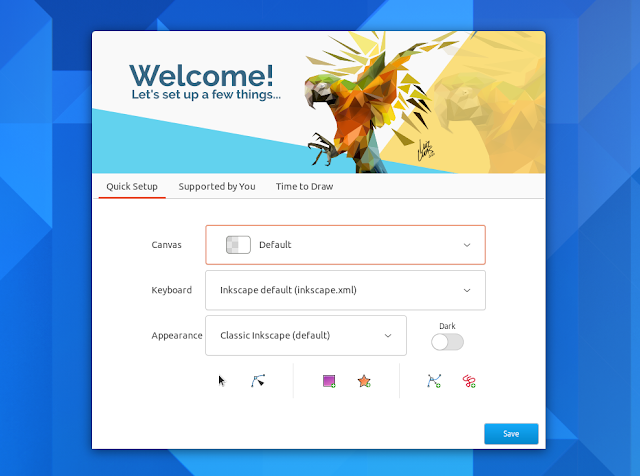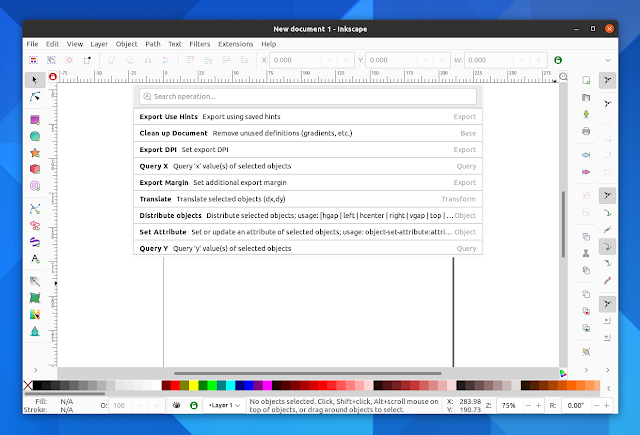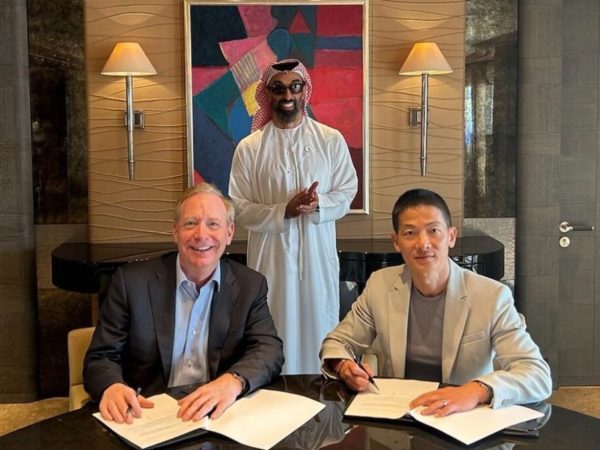Free and open source vector graphics editor Inkscape has been updated to version 1.1. The new release includes a welcome dialog, a command palette, rewritten docking system, and more.
Inkscape 1.1 comes one year after the major Inkscape 1.0 release, which was in development for over three years.
With this release, the free and open source vector graphics editor has introduced a new welcome screen, from where you can choose the canvas colors, keyboard shortcuts layout, and theme (including dark or light mode), as well quickly open an existing file or create a new one from templates:
Another new feature in Inkscape 1.1 is a command palette, which can be opened using the ? key, and it allows searching for various functions without using the menus or a keyboard shortcut:
Not every action supported by Inkscape is available with the new command palette, but more actions should be available in future Inkscape releases.
Inkscape 1.1 also comes with a rewritten docking system, which resolves many issues, and allows docking dialogs to both sides of the screen. The dialogs are displayed as tabs, and when more are open they transform into icons. What’s more, Inkscape now remembers your settings across sessions.
More changes in Inkscape 1.1:
- Preferences options are now easier to find by using the new search field
- It is now possible to copy, cut and paste parts of paths with the Node tool
- New Outline Overlay mode that displays object outlines while also showing their real colors
- It is no longer necessary to remember to click on ‘Export’ in the PNG Export dialog, as the exporting will already happen after the click on ‘Save’ in the file selection dialog
- Export as JPG, TIFF, optimized PNG and WebP directly from Inkscape
- When pasting a copied object, Inkscape now pastes it directly on top of the currently selected object by default
- An extension for updating extensions and installing additional extensions, called the Extension Manager is now available (currently in beta)
For more information on Inkscape 1.1, check out the release announcement and full release notes.
This is the Inkscape 1.1 release video, which presents some of the improvements added with this release:
Download Inkscape
Inkscape is available for Windows, Linux and macOS. The Linux downloads point to an AppImage binary, a Snap package, and an Ubuntu / Linux Mint PPA. While this is not mentioned on the Inkscape download page, the application can also be installed from Flathub, although it has not yet been updated to the latest 1.1 version.