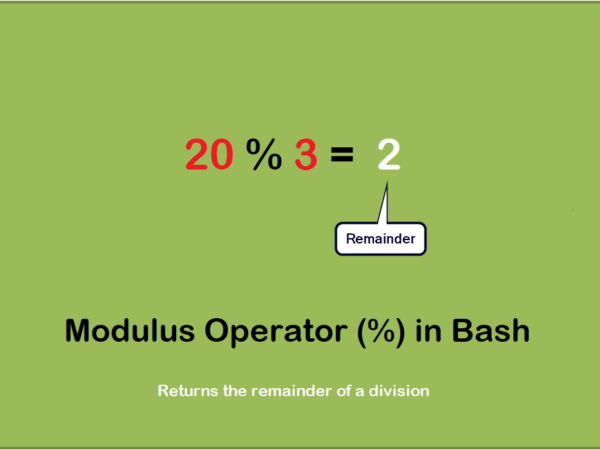The /etc/mtab file is an important component in the Linux operating system. It contains a record of the currently mounted file systems, including the device name, mount point, and file system type. The information in this file is used by various Linux commands and utilities to determine the status of mounted file systems.
What is the /etc/mtab file?
In Linux, the /etc/mtab file is a dynamic file that provides a real-time view of the currently mounted file systems. It is updated every time a file system is mounted or unmounted and is used by various Linux commands to determine the status of mounted file systems.
The /etc/mtab file is similar to the /proc/mounts file, which is also used to keep track of the mounted file systems. However, there are some differences between the two files, which will be discussed later in this article.
You can view the content of /etc/mtab file using cat command.
cat /etc/mtab
Output
proc /proc proc rw,nosuid,nodev,noexec,relatime 0 0 sysfs /sys sysfs rw,seclabel,nosuid,nodev,noexec,relatime 0 0 devtmpfs /dev devtmpfs rw,seclabel,nosuid,size=4096k,nr_inodes=118461,mode=755,inode64 0 0 securityfs /sys/kernel/security securityfs rw,nosuid,nodev,noexec,relatime 0 0 tmpfs /dev/shm tmpfs rw,seclabel,nosuid,nodev,inode64 0 0 devpts /dev/pts devpts rw,seclabel,nosuid,noexec,relatime,gid=5,mode=620,ptmxmode=000 0 0 tmpfs /run tmpfs rw,seclabel,nosuid,nodev,size=197356k,nr_inodes=819200,mode=755,inode64 0 0 cgroup2 /sys/fs/cgroup cgroup2 rw,seclabel,nosuid,nodev,noexec,relatime,nsdelegate,memory_recursiveprot 0 0 pstore /sys/fs/pstore pstore rw,seclabel,nosuid,nodev,noexec,relatime 0 0 bpf /sys/fs/bpf bpf rw,nosuid,nodev,noexec,relatime,mode=700 0 0 /dev/vda1 / ext4 rw,seclabel,relatime 0 0 selinuxfs /sys/fs/selinux selinuxfs rw,nosuid,noexec,relatime 0 0 systemd-1 /proc/sys/fs/binfmt_misc autofs rw,relatime,fd=29,pgrp=1,timeout=0,minproto=5,maxproto=5,direct,pipe_ino=14453 0 0 debugfs /sys/kernel/debug debugfs rw,seclabel,nosuid,nodev,noexec,relatime 0 0 mqueue /dev/mqueue mqueue rw,seclabel,nosuid,nodev,noexec,relatime 0 0 hugetlbfs /dev/hugepages hugetlbfs rw,seclabel,relatime,pagesize=2M 0 0 tracefs /sys/kernel/tracing tracefs rw,seclabel,nosuid,nodev,noexec,relatime 0 0 configfs /sys/kernel/config configfs rw,nosuid,nodev,noexec,relatime 0 0 fusectl /sys/fs/fuse/connections fusectl rw,nosuid,nodev,noexec,relatime 0 0 none /run/credentials/systemd-sysctl.service ramfs ro,seclabel,nosuid,nodev,noexec,relatime,mode=700 0 0 none /run/credentials/systemd-tmpfiles-setup-dev.service ramfs ro,seclabel,nosuid,nodev,noexec,relatime,mode=700 0 0 none /run/credentials/systemd-tmpfiles-setup.service ramfs ro,seclabel,nosuid,nodev,noexec,relatime,mode=700 0 0 tmpfs /run/user/0 tmpfs rw,seclabel,nosuid,nodev,relatime,size=98676k,nr_inodes=24669,mode=700,inode64 0 0
Why is the /etc/mtab file important?
The /etc/mtab file is important for several reasons:
- File System Management: The /etc/mtab file is used by Linux commands and utilities to manage file systems. For example, the mount command uses the information in this file to determine which file systems are currently mounted, and the umount command uses it to determine which file systems can be unmounted.
- Disk Space Management: The /etc/mtab file can be used to monitor disk usage on a Linux system. By examining the entries in this file, you can determine which file systems are consuming the most disk space and take action to manage disk usage.
- Troubleshooting: If there is an issue with a mounted file system, the /etc/mtab file can be used to diagnose the problem. For example, if a file system is not accessible, you can examine the /etc/mtab file to determine if it is properly mounted.
- System Monitoring: The /etc/mtab file can be used to monitor system activity. By examining the entries in this file, you can determine which file systems are being accessed, and how frequently.
Differences between /etc/mtab and /proc/mounts
As mentioned earlier, the /etc/mtab file is similar to the /proc/mounts file. However, there are some key differences between the two files.
The /proc/mounts file is a virtual file system that provides a read-only view of the mounted file systems. It is not updated every time a file system is mounted or unmounted and is not used by Linux commands to manage file systems.
In contrast, the /etc/mtab file is a dynamic file that provides a real-time view of the currently mounted file systems. It is updated every time a file system is mounted or unmounted, and is used by Linux commands to manage file systems.
Conclusion
In conclusion, the /etc/mtab file is an important component in the Linux operating system. It contains a record of the currently mounted file systems, including the device name, mount point, and file system type. The information in this file is used by various Linux commands and utilities to determine the status of mounted file systems and to manage disk space, troubleshoot issues, and monitor system activity. Understanding the role of the /etc/mtab file in the Linux operating system is important for managing file systems and maintaining a secure and stable Linux environment.