Have you ever come across a situation where you turn on the computer, but you find Windows not booting?
It becomes very frustrating when Windows doesn’t boot for whatever reason. But not to worry, you’re going to solve the boot issue today!
First of all, think about the reason why this problem would occur. Have you made any recent changes in your hardware or installed any new software? Le’s take a look at some of the reasons and scenarios.
Computer doesn’t Power ON or Boot
If your computer doesn’t power ON at all, the first thing you need to check is the plug and the power connection. When you are using a Desktop PC, look at the back of the case and see if it is ON or not. If the computer still doesn’t power ON, there are chances of loose connection inside the CPU. Check your CPU thoroughly for any loose connections before moving towards any other place.

If the CPU is starting, but there are no visuals on the monitor, check all the plugs that are connecting the CPU to the monitor. There may be some connection issues with the monitor.
No bootable medium found
When you power ON your device, and it displays an error message like “disk error” or “no bootable device”, you need to check the computer’s BIOS setup. Check for the booting setting to ensure that the system is set to boot from the correct hard drive. If you don’t find your current hard drive in the list, your hard drive may have failed to boot.
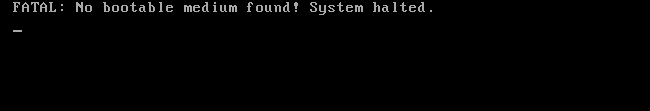
Once you check the BIOS setup, and still you find the issue with booting, try to perform the Startup repair operation by inserting the Windows installation or recovery media. The first thing that you should check is the BIOS system; as most of the time, you will find your problem being solved there itself.
Windows boot error
The reason for Windows getting crashed or freezing during booting could be a software or hardware problem. You can fix the software problem with the help of a startup repair operation or reinstalling Windows.
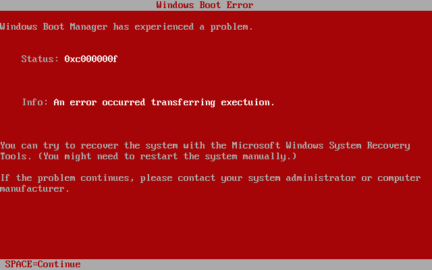
If your PC is facing constant issues with booting even after it gets solved once with the startup repair operation, you likely have a hardware problem.
Apart from the above error, you may also notice Windows boot very slow. It takes ages!
If so, you need a software which can repair the error and speed up the boot.
Meet Tenorshare Windows Boot Genius 👋
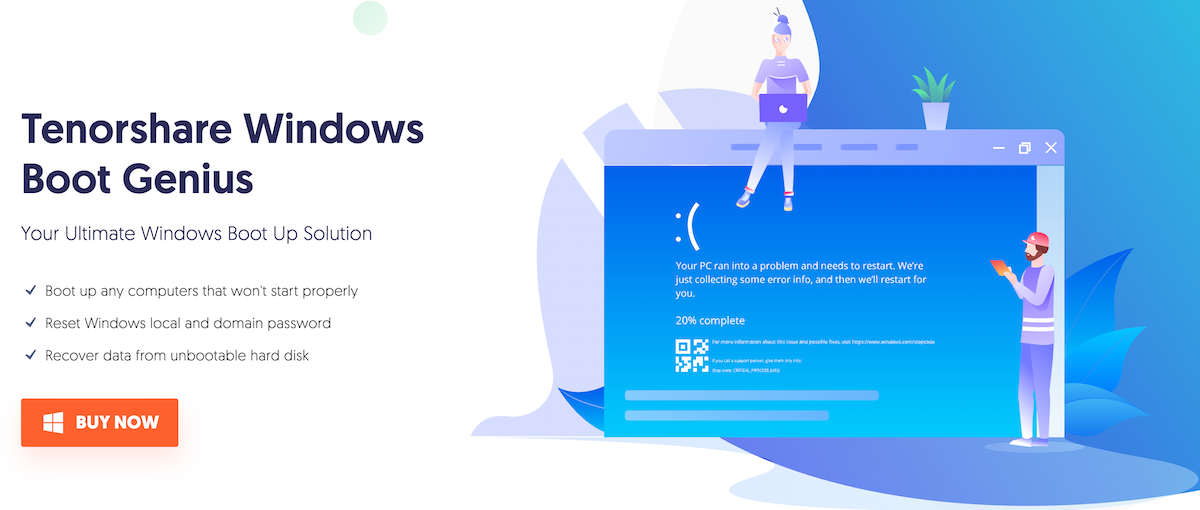
Tenorshare can help with many Windows boot related issues. The following are some of the popular features.
Boot any computer
A powerful function that creates a bootable CD/DVD/USB disk on any computer to boot up the crashed windows efficiently.
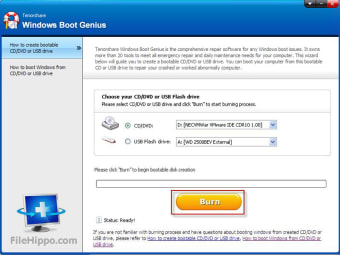
- Ability to boot any laptop or desktop
- The computer starts with high-speed due to Windows PE Technology.
- Compatible with all the versions of Windows
Rescue from Crash
Windows Rescue option repairs the computer accurately during the time of different system disasters like windows or hard drive crash. This feature solves various problems that you might be facing with your system.
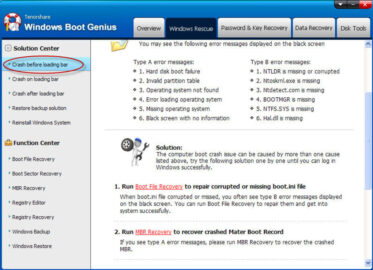
- Fix system crash during shutdown or startup
- Fix computer keeps crashing, freezing, or restarting
- Repair corrupted boot file
- Fix windows not booting issues
- Reinstalling Windows system without losing data
- Recover corrupted or missed boot sectors
Windows backup & restore
Windows system backup & restore feature provides an easy and reliable way to prevent data loss. Your data will remain safe even when windows not booting, crashed, or corrupted.
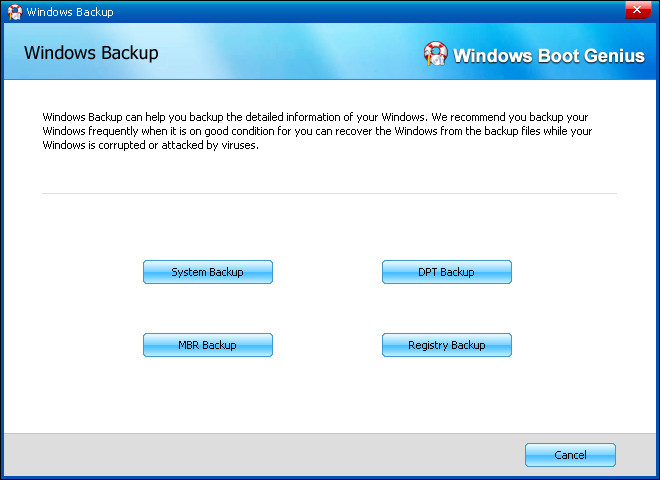
- One-click backup
- Backup volume data in minutes with the speed acceleration technology
- Option to backup core parts of Windows like MBR, Registry, and DPT
- Restore system as per requirements
You may also want to back up your computer regularly to the Cloud.
Windows password reset
There is an advanced Windows password reset tool to reset or remove the local and domain password of the Windows system efficiently. If you have forgotten your password, there is no need to get worried.
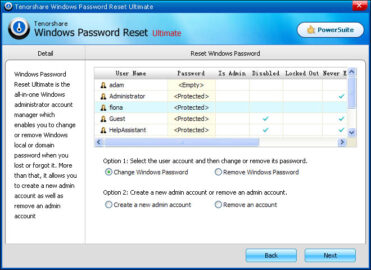
- Reset and remove the Windows Administrator password
- One-click password reset disk creation with a bootable DVD/CD/USB disk
- Allows you to create a new admin account
Product key finder
Are you tired of spending extra money on Windows and Microsoft Office keys? No need to worry as the built-in finder will search for all the lost keys. It is the easiest way to get back all the product keys.
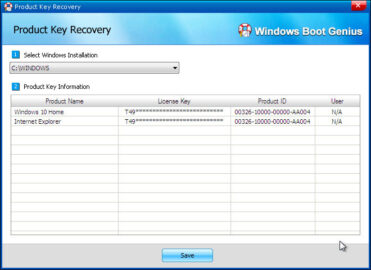
Data recovery
Is your computer entirely damaged?
No need to worry about your important data. You can retrieve all the precious data from unbootable Windows by using the “Data Recovery” feature.
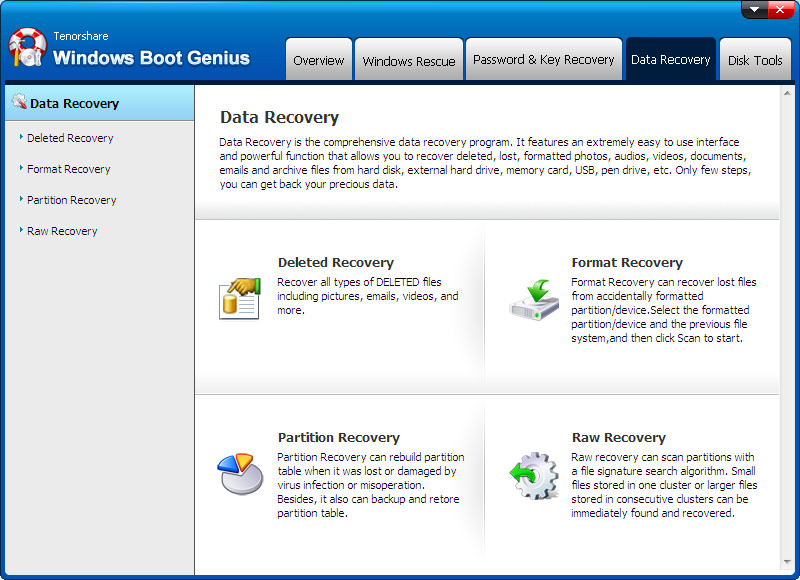
- Recover all the deleted photos, videos, emails, documents, etc.
- Retrieve every file from formatted hard drive or partitions
- Find the inaccessible partition and recover all the data from it.
- Restore all the files that were lost due to any virus attacks or errors
- Scan the files before recovery
- Restore files selectively as per your requirement
Wipe sensitive data
Have you decided to get rid of your computer due to several issues coming up one after the other? Before you do so, you must wipe out all your data. Tenorshare lets you erase all the sensitive files like old documents, embarrassing photos, or personal diaries.

- 3 Specific options for wipeout: Wipe Files, Wipe Specific Folders or Wipe Partitions
- Permanently delete all the sensitive data beyond the option of recovery
- Removal of all the virus files to safeguard your device
- Data once removed, cannot be restored later on by any software
The above are some of the important ones I listed. Once you start using the software, you will find several other useful features. I hope this helps you with your Windows boot problem.



