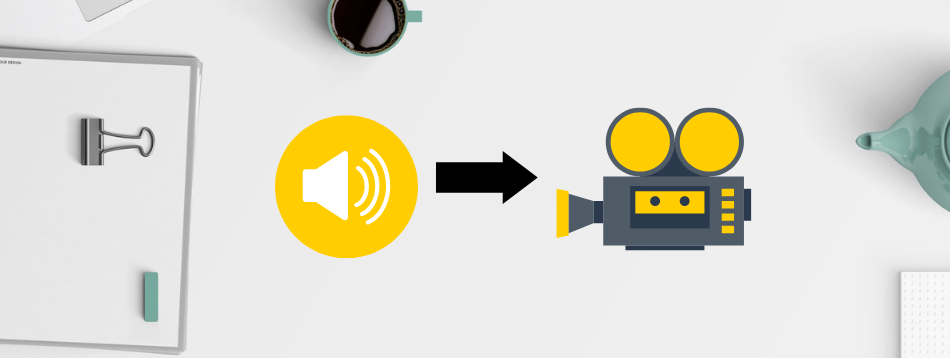There can be a ton of reasons behind anyone wishing to convert their audio files to video files.
Among them, one of the most common reasons is to share an audio file to social media, such as Facebook, Instagram, etc., so that more people can listen to it.
But how to convert your audio file to a video file? Well, luckily, there are many converters available out there that can do that for you.
Below, we will look at some of the best audio-to-video converters for awesome social media content. Chime in to know more about audio-to-video converters!
There is no doubt that video is the most popular type of content on any social media platform. It is because videos get more exposure and engagement than any other content. Also, when compared to pictures, video content stays relevant for a longer time.
Interestingly, according to a YouTube survey, half of the millennials and zoomers can’t imagine their lives without watching videos. Plus, video content is more effective in engaging with the audience and generating more sales. That’s why social media marketers prefer video content over everything else.
Use Cases of Audio-to-Video Conversion
There are tons of use cases of audio-to-video conversion. People use converted videos in numerous circumstances. Here are some of them:
#1. For Repurposing
Many people use converters to convert audio files into videos and repurpose them across various platforms. While it takes more time to create video content than simply uploading audio, it’s worth it. Once generated, users can upload the video on multiple platforms for greater reach.
#2. For Marketing
There’s no doubt that videos are more powerful marketing tools when compared to images or audio. Potential customers are more likely to purchase a product after watching the brand’s video somewhere. That’s why marketers today rely heavily on audio-to-video conversion tools.
#3. For Social Media Uploading
Most social media platforms don’t allow users to upload audio or sound files directly. Therefore, many social media users turn towards audio-to-video conversion tools to create videos using audio and then share those videos on their favorite platforms.
What Inputs Are Needed to Convert an Audio File and Generate a Video File?
As we all know, every audio-to-video converter is different and comes with its own set of features. However, when it comes to the actual conversion process, it is more or less the same. Below is a basic step-by-step tutorial on how to obtain video files out of your audio files:
Step 1: First, pick the audio file you want to convert to video and upload it. While converters today usually support all major audio formats, your best bet would be to upload an MP3 file as they are easy to process and readily accepted.
Step 2: Next, select a background for the video. You can either choose from the predefined backgrounds or upload one of your own from your gallery.
Step 3: If there are advanced settings, alter them to suit your preferences or keep them unchanged if everything is fine.
Step 4: Once done, click on the ‘Convert Now’ button or something similar to turn the audio file into a video file.
Step 5: After the conversion is complete, you can save the converted video to your gallery and later upload it on platforms like YouTube, Facebook, Twitter, etc.
Now that we know a few things about audio-to-video conversion let us now inform you about the best such converters to use:
Online Converter
Online Converter is a free tool that helps users easily convert audio files to video files. It supports several different audio formats, including .mp3, .midi, .m4a, .amr, .wma, .wav, .aiff, and so on.
Once converted, the provided output will be in .mp4 format and have the image you chose as its default background.
If you don’t want to have any images as your background, you can select a solid color from the list instead. Remember that Online Converter doesn’t support encrypted/protected audio files. So, make sure you don’t upload such a file.
Media.io
Media.io is a free web-based tool for converting audio to video in a matter of minutes. And, for that, you don’t have to possess advanced technical prowess. Media.io supports a plethora of audio formats, such as .mp3, .wav, .flac, .wma, and many more.
You can also upload an image, video, or even a GIF to use as the video background. Besides, you can auto-generate subtitles, select aspect ratio, add different effects and styles, etc., to enhance the converted video. Thus, Media.io is a powerhouse regarding audio-to-video conversion.
Voice2v
Voice2v is an audio-to-video conversion tool that lets you create amazing social media content. It aids users in easily converting audio files to videos with an image background.
Voice2v also lets users choose from various effects and enhance their videos. FYI, the converter is compatible with all major audio formats. And as Voice2v requires no sign-up or credit cards to use, there’s nothing to worry about.
While Voice2v’s free version works fine, it has limited features and watermarks. If you want to unlock more features and add your custom logo, you have to buy its full version, which costs $29.95.
EZ-Converter
EZ-Converter is a great tool for turning your audio files into videos and publishing them on any popular video platform. There are no restrictions on audio length.
Plus, EZ-Converter is ad-free and has no wait time. So, it gets busy as soon as you upload an audio file along with an image for its background.
Note that EZ-Converter’s free version is limited in terms of features. To upgrade, you can purchase its monthly or annual premium plans for $30/month and $84/month, respectively.
Clideo
Clideo assists users in creating videos out of audio files in minutes. You just have to upload or drag and drop the desired files like audio, GIFs, images, or other videos to generate a video output that is ideal for all social media platforms.
Clideo supports all modern audio, image, and video formats. Hence, you have greater freedom in choosing the files you want. Besides, the minimalistic, intuitive UI ensures that even people with limited tech knowledge can use it without trouble.
Currently, Clideo’s free version has storage time restrictions and watermarks on the projects. However, you can remove them by purchasing Clideo Pro for $9/month (monthly plan) or $6/month (annual plan, $72/year).
FreeConvert
FreeConvert empowers you to easily upload your audio files and convert them to video files with a single mouse click. It is open-source and comes equipped with ‘Advanced Settings,’ including video frame rate, aspect ratio, video codec, audio codec, fade-in and fade-out audio, subtitles, and so on.
These settings allow you to fine-tune your conversion. FreeConvert will enable you to turn video files using audio files in numerous formats, .wav, .aac, .flac, .ogv, .mp2, etc.
True to its name, FreeConvert is free to use but with limitations. But to use FreeConvert to its fullest potential, you can buy its premium plans, starting at $9.99/month.
FlexClip
FlexClip is a great way to turn audio files in various popular formats, such as .m4a, .aac, .flac, .ogg, .wav, etc., into video files. FlexClip lets users choose from a lot of rich backgrounds comprising pure colors, shapes, photos, and videos.
<img alt="YouTube video" data-pin-nopin="true" data-src="https://kirelos.com/wp-content/uploads/2023/02/echo/hqdefault.jpg63eb3d8d91b90.jpg" height="360" nopin="nopin" src="data:image/svg xml,” width=”480″>
You can use FlexClip without any sign-up or download. Once the converted video is ready, you can save it to your gallery and upload it later on your favorite social media platforms.
Despite its efficiency and professional-looking results, FlexClip doesn’t charge a penny for any of its services. And you can freely use the converted videos for commercial and non-commercial purposes.
Audio Tool Set
Audio Tool Set provides a fast and free solution to your audio-to-video conversion needs. You just simply have to upload an audio file along with an image, and the tool takes care of the rest.
Make sure that you upload an image with high resolution. Otherwise, you won’t get an HD video.
Also, at present, Audio Tool Set supports .mp3 files up to 100 minutes long. So, try to upload audio that falls within this length range. Audio Tool Set is free to use and employs a queue system for all users.
Subly
Subly is a great tool to smoothly convert your audio files to videos within a short time. With Subly, creating engaging content from your audio files becomes a cakewalk.
<img alt="YouTube video" data-pin-nopin="true" data-src="https://kirelos.com/wp-content/uploads/2023/02/echo/hqdefault.jpg63eb3d8da45d9.jpg" height="360" nopin="nopin" src="data:image/svg xml,” width=”480″>
Besides audio-to-video conversion, you add subtitles, images, soundwaves, different styles, etc., to get the most out of your converted videos. Subly also lets you share your content with your team members and let them make edits to it.
Currently, Subly’s basic plans start from $17/month onwards with limited features. Full features are only available in the Subly Business plan, which costs $49/month.
FileConverto
FileConverto helps you make high-quality .mp4 videos using .mp3 audio files with an image (.jpg/.png) as the background. As it is a web-based tool, FileConverto requires no registration or download. Hence, it is pretty much a hassle-free experience.
After the conversion is complete, FileConverto lets you save the converted video to your gallery and upload them on Facebook, Instagram, YouTube, or elsewhere. FileConverto is a free tool. So, you don’t have to pay anything to use its services.
Author’s Note
Audio-to-video converters help solve issues when users want to share an audio file to their favorite social media platform, as most platforms don’t support direct .mp3 uploads.
Converting an audio file to a video also gives it a greater reach so that it appears in more people’s feeds. In this article, we have curated some of the best audio-to-video converters in the market for top-notch content creation.
Now that you know about the best audio-to-video converters for awesome social media content, don’t wait any longer. Utilize them today and create mind-blowing video content your audience will love watching. The prospects are endless.
Next, check out the best video converter software for Windows and macOS.