A picture is worth a thousand words, but a video is worth millions of words!
People often look for explainer videos to follow and understand things. They are the best way to explain to any individual about your brand, tool, or business. Animations are more attractive as compared to the regular tutorials with a person explaining everything.
If you have gone through some animated explainer videos, you might have found them pretty easy to understand. Due to the visuals and animations, people can connect easily. This is the most significant advantage of an explainer video because complex stuff is explained easily.
An explainer video is not only beneficial because of the ease of understanding, but there are several other advantages linked with it. Let us have a look at some of the reasons why a business should have an explainer video.
Conversion

People like to watch an explainer video. As a business owner, it helps you keep a count of the visitors who can be turned into actual customers. The view count on every video can easily determine the product or service that people find the most interesting of all.
Clear out the Objective of your Product
Text is often tricky because every individual can take it in different ways. An explainer video will make it easy by taking away the need for guesswork by any potential customer visiting your site.
People are often able to understand things in a better way by seeing or hearing someone explain them. An explainer video will give you an upper hand because you get to reach out to your potential customers and let them know how you can help them out.
Make your pitch lively.

A written pitch is often felt boring by the audience. With an explainer video, you can liven up your pitch. Likewise, a video with engaging visuals and a solid script can grab the attention of the audience.
If you are giving out a complicated product or service, you should definitely come up with an explainer video. This will make it pretty easy for the audience to understand your business.
Shareable

Post it everywhere – YouTube, Facebook, Twitter, Linked In, Vimeo, TikTok and let your audience share with their connections.
People tend to share videos more than text blocks.
What makes a Good Explainer Video?
There are plenty of amazing explainer videos out there. You can use them as inspiration before you start out creating your own explainer video.
While searching for some cool explainer videos, the one from Cleanshot looked pretty enticing. They made it easy for people to understand their product and all of its functionalities.
So, what do you need to focus on for making a cool explainer video?
- Keep it original
- Try to make it funny because people share it more when they find it a bit humorous.
- Keep it simple and to the point. The main aim of an explainer video is to make people easily understand your product or service.
- Know more about your audience and go with the style that they would appreciate
Now, let us have a look at the best software for creating explainer videos.
Adobe Animate
With Adobe Animate, get ready to animate anything. Whether you plan to make an explainer video or create interactive animations for your game, you can do it all with this. You can also publish the animations on multiple platforms to reach out to more viewers.
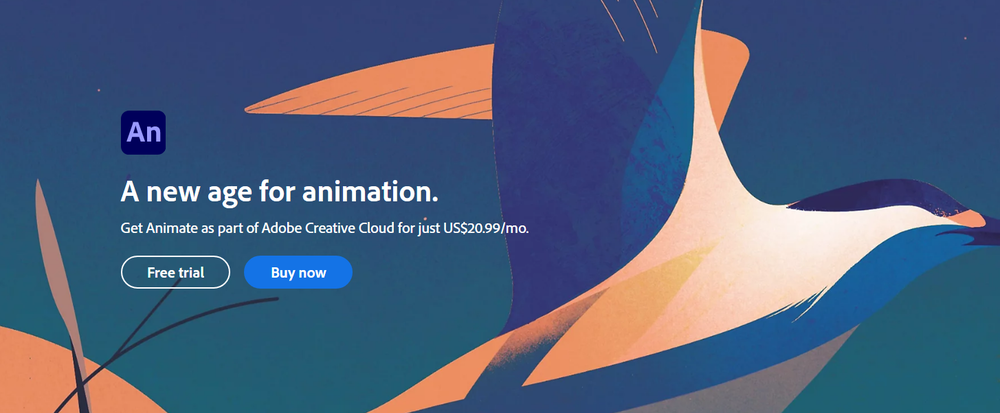
You can use powerful animation tools provided by Adobe to create an interactive and easily understandable explainer video. With the help of simple frame-by-frame animation, you can make your characters walk and talk. Due to simple mouse movements by the user, your interactive characters can perform different operations.
You can export your animations to multiple platforms such as Flash/Adobe AIR, HTML5 Canvas, and even different custom platforms like SVG. You can add actions without any need for code. So, you can directly let your imagination do all the work. There is no end to the ways you can use Adobe for creating an animated video. Creativity will be able to connect with your imagination with the use of this tool.
Animatron
Animatron is an excellent online animation maker for performing several functions with ease. Whether you are thinking about making an explainer video, a whiteboard animation, stunning presentations, or even HTML5 animations, you can do it all with Animatron. It is an excellent tool for businesses & startups, artists & animators, educators, or anyone interested in building animated videos.
There are thousands of free assets such as backgrounds, props, and pre-animated characters to make your video creation process easier. You can build an entire scene within a few minutes because of the infographics, icons, and animated themes available in the Animatron marketplace.
You can quickly import your own photos, videos, and graphics by adding some animated text, characters, annotating, or even overlaying the media. It allows you to completely customize every asset, from the basic shapes to some fully animated characters. You can customize everything as per your requirement with the use of Animatron. Furthermore, you can download and export the created explainer video to any desired format and share it directly on all social media platforms.
VideoScribe
If you are looking specifically for a whiteboard animation maker that can create excellent explainer videos, then you can completely rely on VideoScribe. You can download the desktop software to use the tool offline. VideoScribe is pretty easy to use, and you can create animated explainer videos with ease.
If you are planning on making an explainer video, then you should consider starting from scratch. There are very minimal templates available in the collection with less amount of variety in styles. It is a highly versatile tool used by business owners and marketers for creating explainer videos.
You need amateur video editing knowledge to work smoothly with VideScribe. The icons being used in VideScribe are somewhat outdated, but you can definitely go with this one if you like the hand-drawn look. The drag-and-drop functionality makes it pretty easy to use VideoScribe and create explainer videos. There is a complete library of thousands of customizable music and images to add to your explainer videos.
Doodly
Doodly helps you create an explainer video with whiteboard animations. There is no need for any technical or designing skills for creating videos with the use of Doodly. You can easily create powerful explainer videos to attract visitors to your business and convert them into customers.
Whether you want to make your video entertaining or completely explanatory, you can use the animations to give it an eye-catchy look.
Not only a whiteboard, but you can also create a glass board, green screen, and blackboard animation videos with it. There are different male and female hand types available so that you can select as per your liking. With a single click, you can sync your recorded voice and add it to your Doodly creation.
Doodly offers 1000s of custom-drawn whiteboard doodle images to use wherever you need them. Of course, these images are only usable on the Doodly platform. You can also add music in the background from several royalty-free audio tracks available to choose from as per your genre. Other than that, you can also install Doodly on as many devices as you like. It is compatible with both Mac and PC.
Powtoon
If you are familiar with any video-making software basics, you will find it pretty easy to use Powtoon. The platform offers plenty of resources such as images, videos, music, and much more to make it easier. You can create explainer videos and presentations very easily using Powtoon and its gigantic library of templates.
It is a one-stop solution for creating, managing, and distributing all the videos and managing your visual communications. You can instantly edit the templates, and you also get to choose from different styles of templates. Other than the live-action templates, you can also use the animation styles offered by Powtoon, such as the whiteboards, infographics, and cartoons.
Powtoon provides a pretty clean and easy-to-use interface. You can use the free version to explore the functionalities, and if you are interested in using every feature offered by them, you can definitely start with a subscription-based plan. So, you get to create compelling explainer videos and attract the audience with no need for technical or video-making skills.
Animaker
If you are looking for a quick and simple alternative to After Effects, Animaker should be your go-to software. It works on the drag-and-drop functionality to make it easy to work with, even for individuals with no technical or designing knowledge. Your explanatory video will not only look enticing, but you will also notice that you had to put in pretty few efforts for making it with Animaker.

There are 6 different video styles, such as 2.5D, typography, infographics, and others, to make the video-making process easier. Other than that, the 120 different types of animations work as a perfect addon for creating an excellent explainer video. You can easily spice up your video by using charts, icons, and characters from the entire collection of the tool.
Another amazing feature of Animaker is that you can easily optimize the video vertically to fit your mobile screen. The free templates available on Animaker are much better than the ones available on other platforms. No matter what style of video you wish to create, you can find useful tutorials on them with ease. You can add appropriate transitions between two different scenes with the help of available animated transitions.
Maya
If you are looking for a premium option to create explainer videos, you should go with Autodesk Maya. It is a 3D computer animation, simulation, modeling, and rendering tool. With its expansive set of tools, you can bring your imagination to life. From cloth simulation to explosion effect, you can create realistic effects for every single animation.
Maya is pretty quick when it comes to video creation and editing. It has the capability of handling large data sets altogether. You need a good amount of knowledge of video-making and editing to work with Adobe Maya. The 3D animation features are packed with several other features: time editor, graph editor, ghosting editor, fast playback, and deformation effects.
You can also create motion graphics with the use of different features available in the software. The software allows you to customize the way it looks to suit your system completely. Maya is not only for explainer videos, but you can also create unimaginable worlds and bring them to reality with its power. All you need to do is manage the intuitive tool and hop on the journey of animation creation.
Vyond
Earlier, Vyond was known as GoAnimate. It is a cloud-based video creation tool that helps you to create impactful animated videos for all industries. The best thing about Vyond is that you can create excellent explainer videos with different animation styles such as whiteboard animation, video infographics, and even business-friendly.
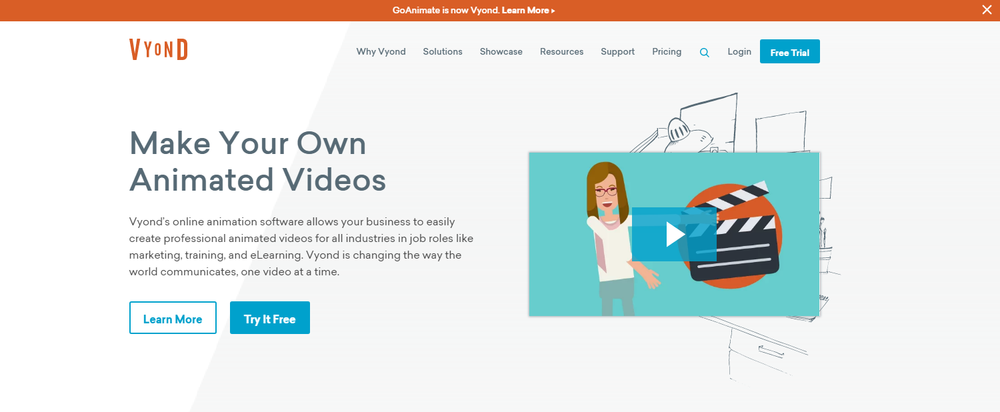
You can get acquainted with video creation even if you have zero knowledge of design. Due to its optimized flow and hundreds of pre-made templates, media assets, concepts, and drag-and-drop controls, you will find it pretty easy to use. When it comes to animation and characters, it could be your go-to tool.
You can completely customize the pre-available characters in the tool, from their skin color to facial expressions. Body type customization is still not available in the tool. Every element can be animated for creating better-animated explainer videos. You can directly customize every prop or character from the scene itself with the timeline feature present at the bottom of the screen.
For creating a rich animated experience in your explainer video, you can also put in additional cameras for every scene. The templates available in Vyond can not only be used for explainer videos, but you can also create amazing educational and informational videos with their use.
Renderforest
Renderforest is an online platform for creating explainer videos, fantastic logos, and much more without any need for downloading software. No matter what the event is, you can use Renderforest when it comes to video creation. This online tool is an excellent pick for explainer videos, corporate presentations, personal videos such as birthdays and marriages, slideshows, and promotional videos.
Renderforest is filled with features that help you to make your way through creativity. You can come up with high-quality video creations in a matter of time because of the editing power you get in your hands. There are plenty of media templates, design assets, landing pages, scenes, design elements, and logos to begin with your video creation process.
You will find the right template for every sector from IT and Telecom to Finance and Marketing. Renderforest has a wide collection of royalty-free images and music to save your time. With the paid version, you can even use the voiceover feature to record and edit your video.
Renderforest stands out among the others is because of the 3D animation explainer pack. It also allows the users to create animations with the whiteboard animation packs, modern infographics packs, and line illustration packs.
Biteable
Biteable is a popular video creation software for creating fantastic explainer videos, infographics, video content for social media, presentations, and marketing videos. The media content library of Biteable consists of 85,000 royalty-free content from Shutterstock.
With the intuitive platform of Biteable, you can create explainer videos, promotional videos, slideshows, advertising videos, and even training videos. Every scene of the video looks lively because of the high-quality graphics and advanced animation tools. There are built-in media templates such as corporate, portfolio, business, wedding, real estate, and much more so that you can begin with video creation instantly.
You can either go ahead with the available images and videos or upload your desired photos, videos, and music to the video. If you are a beginner and looking for some professional explainer video creation, you should consider Biteable. You get the chance to personalize every scene and also add new scenes in between.
Explee
If you can imagine something, then you can bring it to visuals with the help of Explee. Explee allows you to create powerful and engaging animated videos that can easily connect with the audience and grab their attention. Video creation is made easier with the help of Explee.
Explainer videos make it easy to understand your business or product, and you can create an excellent one using Explee. It allows you to create stunning explainer videos with whiteboard animation. These explainer videos will help you grab the audience’s attention and stop them from scrolling through your website.
Explee is a cloud-based video creation app, and this makes it easy to use the software on any device and gets your hands on your latest creation with ease. So whether you wish to display your work from a smartphone or laptop, you can do it because everything gets stored in the cloud.
Final Thoughts
Explainer videos can definitely give a huge boost to your conversion rates. The only reason is that people find it pretty easy to understand any product or service with the help of an explainer video. A majority of people are still relying only on their web copies. You can easily stand out amongst the crowd by adding an explainer video to your website’s homepage.
Explainer videos are very engaging, informational, entertaining, and also easily memorable. Explainer videos also work like magic when it comes to SEO. So select a tool from the above list and start creating a fantastic explainer video for your brand.



