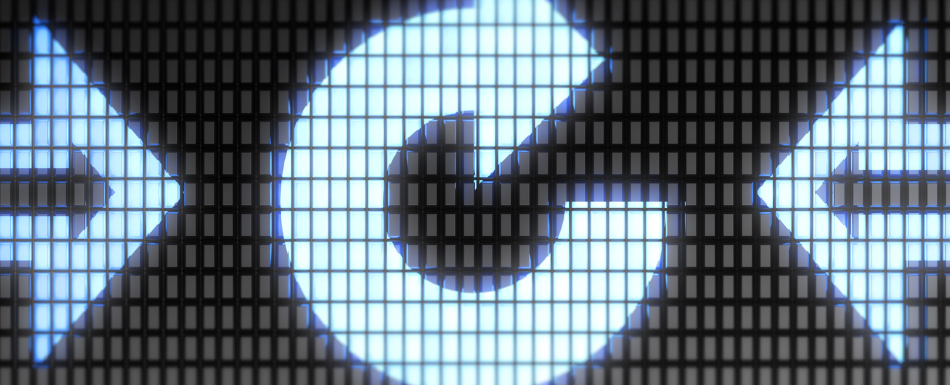In today’s fast-paced digital world, it’s common to encounter scenarios where we have to repeat a text multiple times. That being said, manually copying the same bit of text repeatedly can be both time-consuming and monotonous. Thankfully, we have a solution – string repeaters.
What is String Repeater?
In simple terms, string repeaters can help automatically multiply a piece of text. Instead of manually copying and pasting the same thing multiple times, a string repeater can instantly generate multiple copies of a string.
It has several benefits, the most important being that it saves you time and effort.
In this article, we’ll explore what string repeaters are and how they work and also highlight a few practical examples of their uses in daily life. Whether you’re a student, professional, or someone who has to repeat text often, this article will be a good starting point to make the most of string repeaters.
Let’s get started.
When are String Repeaters Used?
String repeaters are used whenever the need to generate repeated text automatically arises. One of the most common applications of a string repeater is data entry, where they help automate the process of entering the same values repeatedly.
Data entry is often time-consuming and monotonous in industries like finance, customer service, and healthcare. Using a string repeater, you can generate considerable information in a couple of clicks.
Another common use of these tools is in software testing and debugging. When testing software tools and databases, it’s often required to generate a vast amount of test data. A string repeater helps ensure that an application or database is tested thoroughly.
That being said, we’ve also seen a good use case for string repeaters in content creation. Bloggers and social media managers often need to repeatedly generate similar types of content. Through these tools, you can create new content quickly and easily.
They can also be used for efficiently filling in an online form, apart from creating a template for important documents like contracts and invoices.
To sum it up, String repeaters are valuable when there’s a need to generate text repeatedly.
By automating this process, you can increase your productivity while avoiding data collection errors.
In the next section, we’ll dive deeper into the reasons behind using a string repeater.
Why is String Repeaters Used?
String repeaters can be a handful in multiple ways, and here are a few reasons why string repeaters are used:
#1. Saves Time and Effort
One of the most prominent advantages of using string repeaters is that it saves extra time and effort. Instead of manually copying and pasting information multiple times, users can use these tools to generate the required text frequency in a few clicks.
#2. Generates Large Sets of Data
As mentioned previously, string repeaters are great for creating huge sets of data quickly and efficiently. For example, you need to generate 100 email addresses or usernames to test a specific use case. Using a string repeater can be helpful, as it accomplishes the task in a few seconds.
#3. Fill-in Templates
String repeaters are useful for filling-in templates that require repetition of text. For example, if you create multiple invoices and contracts with the same format, but different names and addresses, you can use the string repeater to automatically fill in the required fields.
#4. Create Sample Data
String repeaters are useful for creating sample data for testing and demonstrations. Say, if you need to populate a database with sample data, a string repeater can help generate the required data quickly and easily.
#5. Improves Productivity
Manual entry of data is boring and unproductive. By usually automating repetitive tasks, string repeaters help improve your productivity, and you can focus on accomplishing the same tasks within a fraction of the time.
#6. Ensures Accuracy
Manual data entry can be erroneous and lead to many undesirable situations with your data. Thanks to a string repeater, you can reduce the risk of such errors by automating the entire process. It also ensures that the same text is repeated consistently.
#7. Increases Flexibility
These tools are highly flexible and can be used for generating text in different types of formats. Say you want to generate a set of text in upper or lower case or insert some special characters and symbols. With string repeaters, you can do this instantly without spending too much time or thought.
Now that you have understood string repeaters, it’s time to explore the best string repeaters out there.
The free online string repeater by Online String Tools offers a whole suite of utilities to create, edit, encode, and convert strings in your browser.
With its WYSIWYG interface, you can view the changes happening in real-time. As soon as you paste the input string value, you’ll see the updated string in the output area.
The learning curve associated with the tool is fairly easy, and you can get started with it in no time. Each string tool performs a specific function and allows you to stay focused on the problem you’re solving.
You can even create custom string modifications by joining multiple tools together. The output string of the first tool can then be sent to the input of the next tool.
Users can also save the newly-created custom tool and access it later whenever they want.
String and Text Repeater by Browserling
Ideal for programmers and technologists, this String and Text Repeater from Browserling is extremely simple to use. You just need to paste the text on a web form on the website and then press the ‘Repeat Text’ button to get your repeated string of data.
The website is ad-free, and you can seamlessly use the interface without distractions.
This tool by Browserling is ideal for testing your code across different web browsers if you need to stress test a web form or check if it correctly handles large amounts of data. Using this website, you can quickly generate long strings or repeat a shorter word (like “Qwerty”) multiple times.
It can also be used to create test cases for other applications dealing with large data.
Editpad Text Repeater
Editpad’s Text Repeater is an online tool that helps you generate a single word or string multiple times. You can even upload an entire document from your PC/laptop and then use this tool to generate repeated copies.
The entire process is seamless; you simply need to enter your content in the “Input” section before selecting the number of repetitions. Once both are done, click the “Repeat Text” button.
The best part is you don’t need to sign up or log in to the website to use its features. Moreover, the tool is 100% free to use.
String Repeater by Geekflare
The free String Repeater by Geekflare is useful for repeating any number of characters up to 1000 times. Users can simply paste their information in the empty field and select the delimiter.
For example, you can also have the output separated by space or add a new line every time. In addition, you can also select one of the given delimiters on the website.
Once the user provides the input, the website uses a loop to repeat a given string a specific number of times. The loop usually starts with an empty string and then repeatedly appends the input string to the empty string until the desired repetitions are achieved.
Geekflare’s String Repeater is quite simple and useful for quickly generating repeated strings, particularly for tasks like data entry or generating test data.
HTMLStrip’s String Repeater
HTMLStrip’s String Repeater allows you to repeat a given string “n” several times. It has a simple mechanism and works by taking the string to be repeated and the frequency for the same.
Once the user has input the desired information, they can use a simple loop to repeat the string however many times they want.
There are many other tools and components related to the strings you can use while browsing the website.
The String Repeat tool by Miniwebtool is the best string repeater for multiplying your data automatically. It is intuitive and easy to use, helping users generate repeated strings for different purposes like data entry, formatting, and testing.
You can also use its other features, such as the string length counter and random string generator, based on what you want to do with your data. There’s also a premium version that you can access.
Upgrading to a premium plan offers several benefits, some of which are:
- 100% ad-free browsing
- Data and code testing is 96% faster
- Access to the “My Toolbox” section
- 24×7 email support for customers.
Text Repeater Online by ThumbTube
The Text Repeater Online by ThumbTube allows users to easily repeat or multiply a word and even text or a string an unlimited number of times.
Using this tool, you can easily generate multiple copies of content in a few seconds without going through a lengthy, tiring process. It also allows you to select the frequency of repetition and add a space and a new line to the text.
Once repeated, you can easily copy the text to a separate document/file and share it with your team or other users. Copy and paste are the first commands you learn as a beginner when they’re starting with computers.
But doing the same task over and over again can be tiresome. And that’s where text repeater tools can be useful, as they let you copy and paste text multiple times in a single click.
Online Text Repeater by TextConverter.io
Using Online Text Repeater by TextConverter, you can easily repeat a text or information as many times as you want. You’ll simply need to paste the information and choose the repetition frequency.
The tool is currently available in 6 different languages.
Online Text Repeater by LambdaTest
LambdaTest Online Text Repeater tool allows you to perform test orchestration and execution on their platform. The tool can perform automated and live-interactive testing on over 3000 desktop and mobile devices online.
You can sign up using your Gmail or GitHub account and use the tool to generate text strings up to 25 times. Interestingly, the tool is available for multiple browsers and can help save time by multiplying a set of files.
Online Text Repeater by Pinetools
Pinetools Text Repeater offers an intuitive, easy-to-use interface for its users. Before choosing the repetition frequency, you can simply visit the website and copy and paste your information in the ‘Input’ section.
Once you’ve done this, you can choose between generating these results in a single line and multiple lines.
Text Repeater by TextReverse
TextReverse Text Repeater is one of the best online text repeaters available today. Using this tool, you can simply paste the information, followed by the frequency of repetitions. Apart from entering the data manually, you can also upload files (.txt, PDF and .docx) before adding text, emoticons, or a string to the output value.
With support for ASCII, strings, and emoticons apart from the English language, it is one of the most intuitive options for users.
Final Words
In conclusion, finding the best string repeater tool is crucial for individuals and businesses looking to multiply text automatically. Many different options are available, each with its own strengths and weaknesses.
When choosing a string repeater, it’s important to consider factors such as ease of use, customization options, speed, and accuracy. By carefully evaluating the available tools, you can select the one that best meets your needs, helping you save time and effort.
Next, check out the best functional testing tools to validate functionalities.