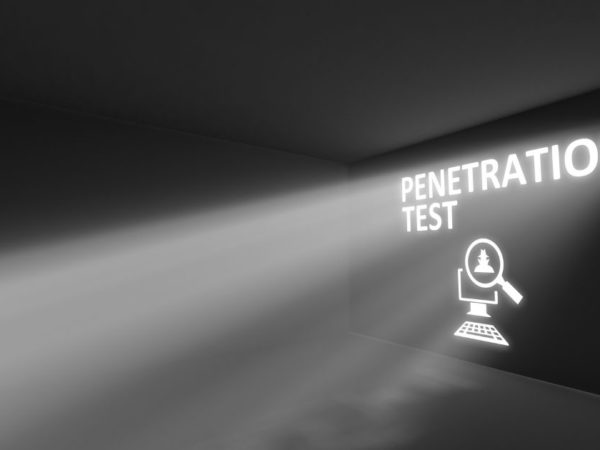<img alt="postman" data- data-src="https://kirelos.com/wp-content/uploads/2023/10/echo/postman-800×420.jpg" data- decoding="async" height="420" src="data:image/svg xml,” width=”800″>
Postman is a tool that developers use to test and debug APIs. This tool has various features that allow you to send HTTP requests, authenticate your users, customize payloads, and even set headers. You can use this tool on the web or download its desktop version.
Through Postman, users can collaborate, the project manager can check the project’s progress, and the quality engineer can check if the API being built conforms to the set standards.
However, despite some of these features, Postman has some limitations. They include;
- Postman has limited automation capabilities, and you might be forced to integrate with third-party tools when working on complex projects.
- Postman collaboration features are limited and may limit teams looking for a comprehensive tool.
- Even though Postman supports standard protocols like HTTP, HTTPS, and WebSocket, it does not support some niche-specific or specialized protocols.
- Not the right tool for performance testing as it focuses a lot on development.
If the above limitations might affect your API development negatively, these are some Postman alternatives;
SoapUI
SoapUI is a tool that developers can use to manage, create and perform end-to-end tests on REST, SOAP, and GraphQL APIs. This tool is also available for testing Java Message Services (JMS) and Java Database Connectivity (JDBC), among other web services. SoapUI has two tiers; SoapUI Open Source (free) and ReadyAPI (a paid option).
Key features
- API functional testing: SoapUI helps you test whether your API functions as expected. Functional testing is one of the features that make SoapUI stand out from Postman in the SoapUI vs Postman battle.
- API security: With SoapUI tools, you no longer have to worry about vulnerable internal APIs, public APIs, and third-party APIs, as it comes with various security features.
- API performance testing: This tool helps you Load Test Users for your API and determine how it performs.
- Test reporting: Generate useful reports to make informed decisions as you test your APIs.
Document360
Among the five core pillars of Document360, the Platform API emerges as a valuable resource for API testing. This tool directly tests API endpoints from documentation by integrating with Document360.
It provides developers with an interactive platform to input API parameters and view responses with code samples. AI-powered search lets users quickly locate relevant API endpoints within seconds, improving efficiency and usability.
Key features
- Direct testing of API endpoints from documentation
- Interactive platform for inputting API parameters and viewing responses with code samples
- AI-powered search for quick and efficient endpoint location
RapidAPI
RapidAPI for MAC is an advanced HTTP client that allows you to test and describe your APIs. Its native macOS interface allows you to compose requests, generate client code, export API definitions, and inspect server responses.
Key features
- API description: ReadyAPI for Mac allows you to describe your API as you test it. This tool has native support for JSON schema. It is also compliant with RAML and Swagger descriptions.
- Collaboration: Developers and testers get real-time updates as RapidAPI allows them to make conflict-free changes and synchronize all API test configurations.
- HTTP Client: This tool allows developers to send all HTTP requests. The tool has an HTTP toolset and a fully-featured visual editor.
Katalon Studio
Katalon Studio is a test automation tool for testing mobile, desktop (Windows), web, and API applications. This tool suits different users, as beginners can use the low-code option while experts are provided with infinite possibilities.
Key features
- End-to-end testing: You can do everything from designing tests to functional testing from this tool. Test different features and ensure you ship functional APIs.
- Easy setup: Katalon Studio has ready-made test scenarios, object repositories, and keywords.
- Advanced debugger: Katalon Studio has an intuitive debug perspective that isolates the root causes with information such as expressions, breakpoints, and variables.
- Reusable test artifacts: Developers can share plugins and DesirableCapabilities, eliminating the need to define settings manually.
- AI-powered script generation: Katalon Studio has embraced AI and allows users to generate AI-powered tests through the Katalon-GPT combination.
Kong Insomnia
Kong Insomnia is a tool that offers an easy way to debug, design, and test APIs. The platform has an extensible plugin ecosystem and a dev-friendly interface. Kong Insomnia eliminates the clutter of other API tools with its built-in automation feature.
Key features
- Multiplatform: Check and execute Websockets, HTTP, REST, GraphQL, gRPC, and SOAP requests from the same platform.
- An ecosystem of plugins: Kong Insomnia has over 350 open-source plugins that you can use to extend its functionality.
- Git integration: The native git sync allows you to manage repos and permissions from a single tool.
- Automatic validation: Kong Insomnia allows you to maintain consistent designs across your APIs through automatic linting and checks.
Advanced Rest Client
Advanced Rest Client is an advanced tool for testing REST APIs. The tool is available for Windows, macOS, and Linux users.
Key features
- HTTP requests: You can send different HTTP requests on this tool as you test different API endpoints.
- Supports authentication: Advanced Rest Client allows developers to authenticate users through OAuth2 authorization. This multi-step feature checks for the validity of the user inputs and the validity of sessions on the server.
- Workspaces: This tool allows developers to see the current state of the API through the workspaces. Developers can store all the configurations when creating documentation or a tutorial in the workspace.
- Built-in documentation: Generate documentation as you build and test your API.
Hoppscotch
Hoppscotch is an open-source tool for testing REST, GraphQL, Websocket, SocketIO, MQTT, and SSE requests. The platform has a user-friendly UI to streamline API development, debugging, and testing processes.
Key features
- Multiplatform: This tool is available as a CLI and web service.
- Supports different protocols: You can use Hoppscotch with GraphQL, RESTful APIs, and real-time protocols.
- Supports authentication: This tool allows you to authenticate users and protect your APIs from unauthorized users.
- Environments: Hoppscotch allows you to create an environment to store reusable scripts. You can also share data with your team through the environment feature.
Testfully
Testfully is an API monitoring and testing tool. This tool’s API Client can send requests to REST & GraphQL APIs. Testfully was originally built as an internal tool and was later released for public use.
Key features
- Customizable: Testfully allows you to customize request headers and bodies to suit your needs.
- Supports imports: Testfully supports imports from other tools such as Postman.
- Multiplatform: You can use this tool on the web or download the desktop version.
- Easy to organize requests: You can organize your requests using folders to ensure you have a good sequence to follow.
- Automated tests: Enjoy automatic tests and do away with manual intervention through the CIs and alerting systems.
- Requests chaining: Testfully offers a multi-request system that ensures your requests don’t overlap.
HTTPie
HTTPie is a command-line and desktop HTTP client. This tool is designed for testing, debugging, and interacting with HTTP services and APIs.
Key features
- Multiplatform: You can use HTTPie on Linux, macOS, and Windows operating systems.
- Supports authentication: Authenticate users’ inputs to protect your APIs from unauthorized access from malicious users.
- Work organization: You can organize your work into tabs, spaces, and collections for easy referencing.
- Supports mocking: You can preview and build requests on HTTPie without sending them.
- Colors and formatting: HTTPie allows you to select output colors if you don’t like the defaults through the –style option.
- Supports forms and file uploads
Testsigma
Testsigma is an automated API testing tool that helps developers write and validate tests in real-time. Its low-code approach to writing and executing tests makes it a perfect tool, even for those without experience writing and executing tests.
Key features
- API validation in real-time: Testsigma allows you to build and validate complex assertions with a few clicks.
- Continuous tests: This tool allows you to write tests that run automatically across your API’s lifecycle. Testsigma also integrates natively with tools like Jenkins and Circle, making it easy to manage your APIs.
- Detailed reporting: When tests fail, you get detailed reports like screenshots and complete logs describing the cause.
- Data-driven API testing: This tool allows testing different scenarios by storing input data as test data types.
Firecamp
Firecamp is a tool designed to streamline the API development, testing, and debugging process. This tool allows you to choose your preferred client for the API stack, cutting down on the complexities and development time.
Key features
- Different playgrounds: You can test and mock different APIs and send requests in HTTP, GraphQL, SocketIO, or WebSocket.
- Supports authentication: You can authenticate requests for your REST clients using Firecamp. The platform has authentication tokens and API keys.
- Integrates with Postman: You can import data from Postman to ease your test writing and execution process.
- Scripts: With this feature, you can write JavaScript code describing what should happen before and after the execution of a test case. You can also define the script’s scope to make it easy to reuse your tests.
Httpiness
Httpiness is a slalom API testing tool for macOS, Windows, and Linux users. This tool is designed to be simple and has a clean UI.
Key features
- Fast turnaround: Slalom testing is where testers must make multiple requests before sending requests of what they want to test. Httpiness allows you to configure, set and send requests quickly.
- Structured URLs: URLs can get messy. Httpiness has a built-in feature that structures URLs at every keystroke.
- Supports third-party collections: Httpiness imports and converts Postman JSON Collections for processing.
- Displays the whole request in a single view: You no longer have to see different tabs for every part of a request, as this tool brings everything under one view.
Assertible
Assertible provides an easy way to test and monitor your web services. The tool offers simple but powerful assertions to ensure you ship healthy web apps and APIs.
Key features
- Multi-environment testing: This tool automatically runs the same tests in staging and production environments. This approach reduces bugs as there is consistency in the tests that you run in all environments.
- Validation after deployment: Assertible is with you at every application lifecycle stage.
- Assertions for critical endpoints: A good testing tool should give more than a pass or fail alert. With Assertible, you can create domain-specific tests to know when your API fails.
- Integrates with favorite tools: Connect Assertible with platforms like Slack that will send notifications whenever your app or API fails. You can also integrate with GitHub for flawless monitoring when you make new commits or pushes.
Conclusion
You now have various tools to use as alternatives to Postman for API testing and debugging. Some of these tools are free, some are paid, and others have free and paid tiers. The choice of an API testing and debugging tool will depend on the features you are looking for, ease of use, and your budget.
-
Titus is a Software Engineer and Technical Writer. He develops web apps and writes on SaaS, React, HTML, CSS, JavaScript, Ruby and Ruby on Rails read more
-
Narendra Mohan Mittal is a versatile and experienced digital branding strategist and content editor with over 12 years of experience. He is a Gold Medalist in M-Tech and B-Tech in Computer Science & Engineering.
Currently,… read more