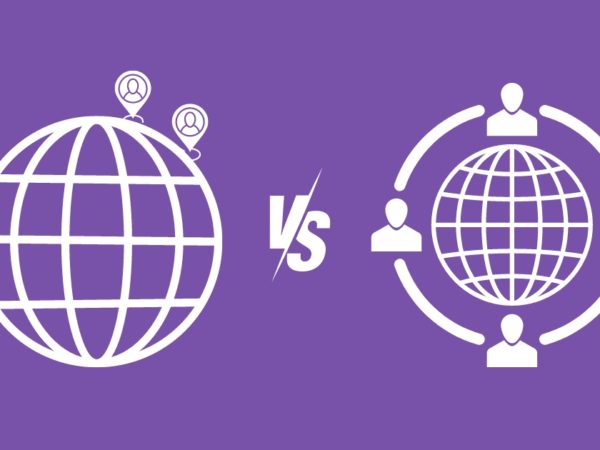If your business deals with PDF documents a lot, try these next-generation PDF APIs!
PDF has become the standard document format for business people. Whether creating a scope or work document or business contracts, everyone demands PDF files. There’s a solid reason behind it! You can open it anywhere with an Internet connection.
You don’t need to install any computer software or mobile application to view PDF files. The built-in systems of a computer or mobile are sufficient to read contracts, agreements, business proposals, and so on.
Application programming interface (API) tools for PDF production and editing make all your business tasks around PDFs easier and more affordable. If you don’t know which PDF APIs you must try before getting the best one, read this guide until the end.
Business Use Cases of PDFs
<img alt="YouTube video" data-pin-nopin="true" data-src="https://kirelos.com/wp-content/uploads/2023/03/echo/maxresdefault.jpg641051c76d6cc.jpg" height="720" nopin="nopin" src="data:image/svg xml,” width=”1280″>
A portable document file (PDF) is the leading digital document standard in any industry. Businesses rely on this documentation system for the following utilities of PDF:
- Enterprise-grade security features
- Better document compression for easy file sharing
- The compression algorithm does not degrade the content much
- Digital signatures
- Digital certificates
- Virus-infection proof
Now that you know PDF’s commendable features, find below some business use cases for PDFs:
#1. URL to PDF
The ability to convert URLs to PDFs is a great utility for businesses. You no longer need to create and host PDF files. Also, you can escape investing time in reviewing, renaming, and securely storing PDFs in several backup drives.
All you need to do is use a PDF API that introduces URL to PDF conversion in your business app, CRM, ERP, project management software, etc. Employees can simply copy and paste the URL that hosts the document or content and print it to PDF.
#2. Generating PDF
Another business use case for PDFs is generating a portable document file from business apps like Microsoft Word, PowerPoint, Excel, Google Analytics, Project Management tool, etc., for sharing purposes.
If you create and share documents generated using a word processing tool, you never know whether the receiving party has the same program on their computer to open the file. But, you are sure that the recipient can easily open the PDF file using a web browser or the preview tool of most computer operating systems.
#3. PDF Annotation
PDF’s business utility and popularity are not just for its app-less readability or portability. You can easily edit its several components using simple computer software or mobile apps. For business needs, you can easily add comments, correct sentences, highlight content, add images, create bookmarks, build document thumbnails, create document outlines, and so on.
#4. Compress PDF
PDF compression to reduce the original document size is another business importance where:
- A business emailing client or software allows very limited file size
- You are creating an archive of PDFs
- You aim to use the PDF on mobile devices
Best PDF APIs for Businesses
Now that you know the critical use cases for PDFs in businesses, find below some reliable and advanced PDF APIs that you can use:
URL to PDF
Geekflare API
Geekflare API is one of the leading PDF APIs with business-grade security and is highly efficient in converting websites into PDF files. And not just web pages! Since this is an URL to PDF converter API, you can send content in the form of URLs, and the recipient can convert the URL into a PDF file if the API is in your business app.
Its notable features are:
- Production-ready API that you can integrate into your business app in a few minutes
- Easy-to-understand API documentation that developers love to follow
- The PDF API lets you customize page size, format, orientation, margin, and content scaling
- For business needs, you can add time stamps on the generated PDFs
The Geekflare API is compatible with web browsers, mobile apps, desktop apps, and tablet apps
PDFShift
As a developer, you may need to create a lot of PDFs for client or company reporting purposes. This may reduce the working hours available for coding or brainstorming on website or app blueprints.
You need PDFShift to convert URLs’ HTML to PDF automatically with the help of a secure API. Plus, there is no maintenance cost for this API. Also, the API is compatible with development frameworks like Javascript, Python, PHP, Ruby, JAVA, C#, GO, and cURL.
DocRaptor
DocRaptor is an HTML-to-PDF API that empowers you with unmatched scalability and reliability. Even if you need thousands of PDF documents every day, it can handle your requirements. It also guarantees 99.999% uptime and has no restrictions on the input and output size of the files.
With enterprise-level security, you have full control over data retention, and every data processing taking place with it complies with global standards. Any developer can integrate this API easily, which supports multiple programming languages.
Merge PDFs
ConvertAPI
Do you often need to merge multiple smaller PDF files to create a consolidated PDF file? ConvertAPI makes this process easier for developers by helping them combine multiple PDF files into one document. As you use this REST API, you’ll notice a significant reduction in the time and effort that was needed earlier to manage large numbers of PDF files.
While merging your PDF files, this API can retain the page numbering, eliminate duplicate fonts, and generate a table of contents for the merged files. Moreover, ConvertAPI can be seamlessly integrated into any application or website.
PDF.co
PDF.co is a powerful merger API that has the ability to merge different file formats into a single PDF file. This unique feature makes it different from other PDF merge APIs that can only combine PDF files. It uses the async parameter to process large files without any complications.
The supported file formats of this API include PDF, DOC, DOCX, RTF, TXT, EML, MSG, XLS, XLSX, CSV, JPG, TIFF, PNG, and ZIP. Even the images it merges convert into PDF files. PDF.co supports multiple programming languages like Javascript, Java, .NET, PHP, ASP.NET, C#, Visual Basic, etc.
Even non-developers can automate PDF operations by integrating this API with 300 popular business automation platforms, including Make, Zapier, Salesforce, Airtable, and Google Apps Script.
PSPDFKit API
PSPDFKit API is a reliable API that you can use for your business to merge PDF documents. Using it, you can develop custom workflows of your choice without worrying about security. All of its API endpoints are equipped with encrypted connections, and it does not store any data from the documents they process.
PSPDFKit API can be used to avail the features of 30 tools. Hence, you can use the same API to process one document in several ways. This well-documented API can also be integrated with your existing workflows quickly.
Compress PDF
Aspose.PDF
PDF file compression is often needed for business, and Aspose.PDF API lets you perform this task efficiently and easily. Using this powerful and feature-rich document manipulation API, you can minimize the size of your PDF file without affecting its quality. If you choose to use it, there will not be any need to use Adobe Acrobat.
Aspose.PDF can be used on all major operating systems. But you need to have some prerequisites available such as .NET or PHP, VBScript, Delphi or C via COM Interop, Microsoft Visual Studio, or a similar development environment, etc. It does not even need you to write any code or download anything.
CloudConvert
Using the Compress PDF API of CloudConvert, you can reduce your PDF document size while retaining its original quality. It is capable of compressing large PDF files without altering the file format and quality.
Users also get the freedom to choose between various specialized optimization profiles, such as web usage, print, scanned images, archiving, or maximal size reduction.
CloudConvert also comes with extensive API Documentation that developers can use to get started with this API as quickly as possible. It even has a Job Builder that can create ready-to-use request payloads and code snippets for you.
Generate PDF
APITemplate.io
Do you want to ensure you can automatically generate PDFs with a PDF generation API? Try APITemplate.io. It allows you to generate PDF documents from reusable templates or a REST API. This platform also supports WYSIWYG and HTML to PDF conversion.
You can even preview your PDF file generated by this API before the final output. APITemplate.io can easily integrate with Zapier, Airtable, Bubble.io, Python, UiPath, C#, REST API, and many more for quick PDF and image creation. Moreover, users can get PDF documents from the WYSIWYG editor even without HTML knowledge.
PDFMonkey
PDFMonkey helps you with automating the process of PDF generation. Using it, you can effortlessly manage your templates and insert dynamic data in them whenever necessary. Thus, it saves precious time for the developers that they would have spent writing codes for PDF.
PDFMonkey has a robust dashboard where you create and manage templates for your business. As you are done with creating a document, you can preview the PDF file to see if it needs any changes.
It also allows you to insert beautiful charts from any chart library or service. Above all, this API supports importing libraries to use Google Fonts, Bootstrap, and QR Code generators.
Are you looking for a no-code tool to auto-generate PDFs? Choose Bannerbear to automate your printing business and create shipping labels and invoices. It offers you a template editor that you can use to create a reusable template.
From this, Bannerbear PDF API lets generate PDFs for printing. Also, you can add text and images to the template to customize your PDFs.
Once the PDF files are ready, you can start printing or send the copies to your print on demand partner. This platform also offers features like AI face detection, auto-resizing, multilingual support, webhooks, collaboration, and more. It supports multiple integrations and plugins such as Zapier, Airtable, forms, and URLs.
Multipurpose (Edit, Annotate, etc.)
Anvil
The first name in our list of multipurpose PDF APIs is Anvil. This platform boasts a number of modern and powerful APIs and tools to assist you with paperwork automation. You can use these APIs and tools for generating PDFs, collecting data, and gathering signatures on applications.
Anvil API lets you perform an array of PDF-related tasks through it. Besides creating PDF files, it helps you convert web forms into PDFs and PDFs to web forms. This API can also be used for collecting validated data and requesting e-signatures. Furthermore, it lets you automate actions based on the data of a form and supports customization of style and branding.
iLovePDF API
iLovePDF is a popular platform that offers multiple online PDF tools. Through iLovePDF API, it presents all of its tools in the form of API for the convenience of the developers. Whether you are an SMB or a large enterprise, it allows you to automate the document processing of your business.
You can organize your PDF files, compress them to make them smaller in size, convert other file formats into PDFs, edit PDF files with drawings and annotations, encrypt PDF files for better security, and convert PDFs into images and other files. In addition, it processes the PDF data securely, so you do not have to be concerned about data privacy.
Apryze
Apryse offers high-level PDF SDKs for creating, viewing, editing, and annotating, PDF files on any framework or application, including web, mobile, desktop, and server. You can deploy it in your own infrastructure to control the lifecycle of your business document and data.
Apryse SDK is capable of template generation, PDF manipulation, editing, e-signing, custom annotation, and workflow. Using this service, you can generate files from PDF templates and convert other formats into PDFs. It also comes with a rich set of APIs that enables you to customize extensive functionality.
Final Words
So far, you have explored the ultimate list of business-grade PDF APIs that you can add to your business apps for effortless PDF creation, preview, and annotation. Depending on your business needs for features in a PDF API; you can choose a specific one or a few from the above list.
You may also like how to write (SoW) Scope of Work.