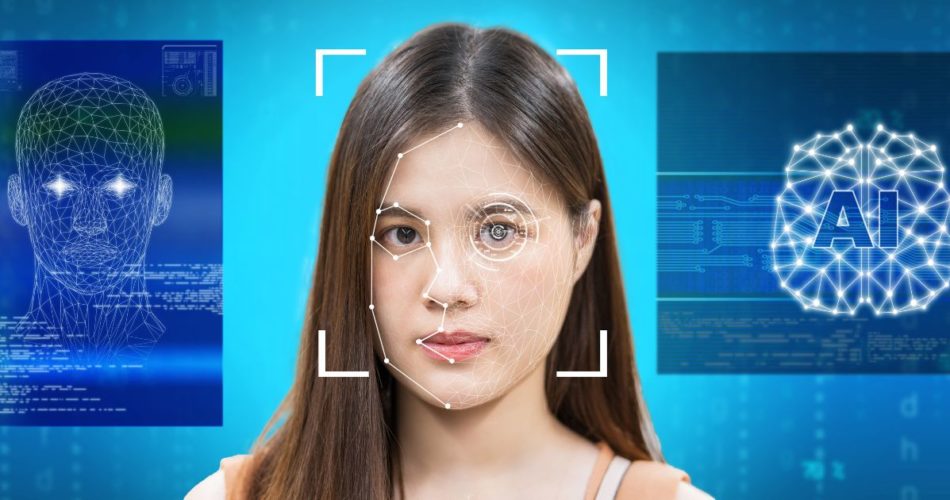<img alt="Best Open Source Deepfake Software for Realistic Illusions" data- data-src="https://kirelos.com/wp-content/uploads/2023/09/echo/Best-Open-Source-Deepfake-Software-for-Realistic-Illusions.jpg/w=800" data- decoding="async" height="420" src="data:image/svg xml,” width=”800″>
Modern businesses are using deepfakes to create realistic illusions that positively impact their businesses. With Deepfakes, it is now hard to trust any image or video you see online because of one reason: such multimedia could be altered or fake.
On the other side, there are quite a number of people who are using Deepfake software ethically. This article will discuss what Deepfake is, the benefits it presents to the business world, Deepfake scams, and review some of the best open-source deepfake software you can use today.
What are Deepfakes?
Deepfakes are manipulated visual content generated by sophisticated AI models. The resulting pictures, sounds, or videos appear as if they are real. Deepfakes creators use deep learning ( a machine learning sub-topic) to generate such videos and images.
With deepfake, you can create characters that don’t exist and attach fake sounds to them. On the other hand, you can replace the face of a performer in a video with another person’s face while retaining the original sound. The creators can also manipulate the voice to appear as if a well-known person is speaking the words you hear.
This is an example of a deepfake video:
<img alt="YouTube video" data-pin-nopin="true" data-src="https://kirelos.com/wp-content/uploads/2023/09/echo/maxresdefault.jpg65082badc2ba0.jpg" height="720" nopin="nopin" src="data:image/svg xml,” width=”1280″>
The video looks real, and you may believe it if you view it for the first time. However, this video was created five years ago.
What are the benefits of Deepfakes to the business world?
Creating memes is one of the use cases of Deepfakes. On the other hand, some bad actors use this technology to spread false information or even paint brands/ people in bad light.
Deepfakes also present various benefits to creative brands and business owners. These are some of the benefits of deepfakes in the business world:
- Reduced production costs: Businesses no longer have to pay actors, create expensive shooting scenes, or hire photo/videographers as they can produce high-quality visual content using deepfakes.
- Production of personalized content: Businesses now use deepfakes to produce personalized content and ads. Such content can be targeted to specific locales, niches, or industries.
- Virtual influencers: Physical influencers can be expensive to hire. Deepfakes presents businesses with a chance to build virtual influencers that can endorse and push brands.
- Improved customer services: Businesses can use deepfakes in customer service in a number of ways. For instance, a company can have a virtual spokesperson available 24/7 to answer common queries or interact with customers.
- Improved accessibility: You can use deepfakes to produce content that those with various disabilities can access. For instance, you can produce sign-language-aided articles for those who can’t hear using deepfakes.
What are Deepfake Scams, and how can you detect them?
Deepfake scams are fraudulent activities produced using deepflake technology targeted to deceive or for malicious purposes or financial gain. Such deepfake scams can come in different forms, such as voice fraud, video impersonation, fake testimonials, and interviews.
For instance, you may have seen a made-up video that targets well-known individuals like politicians or celebrities. This is a perfect example of a video that impersonates the Ukrainian president, Volodymyr Zelensky, claiming that his ‘troops have surrendered’:
<img alt="YouTube video" data-pin-nopin="true" data-src="https://kirelos.com/wp-content/uploads/2023/09/echo/maxresdefault.jpg65082badca363.jpg" height="720" nopin="nopin" src="data:image/svg xml,” width=”1280″>
Does it mean we can no longer trust anything we see online? No. Luckily, you can now spot deepfakes in the following ways:
- Expressions: A simple look at the facial expressions or body movements can help you tell if a video is real or not. Check out for unnatural lip movements and lack of pauses as one talks.
- Uneven skin tone: This feature is common in videos. Check if the skin tone on the face/ head matches the other body parts, like hands.
- Transitions: Most deepfake videos focus on the frontal faces. If the video you are watching has other views, check the transitions to determine if there is something unusual.
- Patches: You need a screen with a good resolution to note patches on computer-generated images. If it is a video, you can pause, take a screenshot, and analyze if the skin is synthetic or natural.
Most people use sophisticated/ specialized computers to produce deepfakes. Luckily, you can also use readily available deepfake software to produce such content.
These are some of the best software applications to produce deepfakes:
FaceSwap
FaceSwap is a deep learning tool that you can use to recognize and swap faces. The developers of this tool have used TensorFlow, Keras, and Python (some of the biggest technologies in machine learning).
FaceSwap is designed to run on Windows, macOS, and Linux. The product exists to discover and experiment with artificial intelligence techniques. It can be used in movies, political or social commentary, or any other ethical application.
Features
- Best for swapping faces in videos and images
- Available on Linux, macOS, and Windows operating systems
- free
The platform has an exclusive forum where users can interact and share ideas on how to use this tool.
DeepFaceLive
DeepFaceLive is a real-time face-swapping tool for video calls and PC streaming. You can swap your face by facing the video using trained models or from your webcam. The tool has hundreds of faces of people who don’t exist.
Features
- Zero dependencies
- Compatible with Windows 10 and above
- Suitable for real-time swaps for video calls and PC streaming
The platform also offers DeepFaceLab, where you can train your own face model and get higher quality or better face match. You can also opt for the face animator that allows you to create gifs and other short video formats.
DeepFaceLab
DeepFaceLab is a leading framework for face-swapping. This software is packaged with the right tools to help users produce high-quality face swaps. It is also the right tool for people looking for loose and flexible coupling to strengthen their pipelines without writing complicated boilerplate code.
Key features
- Available for Linux and Windows
- It is a face-swapping framework
- Can be trained on Google Collab
DeepFaceLab is highly customizable, and users can modify various aspects of its pipeline to suit their needs. This tool allows you to do different things, such as swapping the face, de-aging the face, and manipulating the lips.
SimSwap
SimSwap is a face-swapping framework for videos and images. This tool is designed in such a way that it preserves attributes like gaze direction and facial expression when swapping faces. This approach makes it easy to have the resulting face having a close resemblance to the source face.
Key features
- Face-swapping framework
- Suitable for videos and images
- Adaptable to arbitrary identities
The tool is designed to extend from identity-specific face-swapping architecture and allow swapping to be adapted to arbitrary identities. This tool is created using Python and its libraries, such as NumPy, PyTorch, and TorchVision.
FaceFusion
FaceFusion is a face swapper and enhancer. This tool is available for macOS, Linux, and Windows users. FaceFusion is designed for experts in machine learning and those with technical skills. You need at least 4GB of RAM to run this software smoothly, but 8GB or more is desirable.
Key features
- A face swapper and enhancer
- Zero dependencies
- Free
FaceFusion targets the AI-generated media industry, and users can generate characters as a model for a clothing line or even animate a custom character. This tool is built using Python.
Ghost
Ghost is the short form for Generative High-fidelity One Shot Transfer. This tool uses single-shot, which means it uses a single source image to swap the target face in a video or image without an additional training stage. Ghost is designed to maintain target face liveness once a swap is done.
Key features
- Swap faces on videos and images
- Uses single-shot approach
- Open source
Ghost uses the eye loss function that preserves eye direction as in the target face. This tool also uses adaptive blending that allows users to transfer the shape of the source face effectively. The tool has image-to-image and single-shot image-to-video pipelines for high-quality swaps.
SadTalker
SadTalker is a 3D motion coefficients generator. This tool generates expression and head poses to produce talking face renders. The videos generated can be in different languages, such as English or Chinese. The models have also been trained to control eye-blinking and make them as realistic as possible.
Key features
- Multiplatform
- Suitable for video and images
- Free
SadTalker is a multiplatform tool that you can use on Windows, Linux, and macOS. This tool allows the generation of different mages/ videos in different modes like resize, still, and reference. Any machine with 4GB RAM and above can run SadTalker.
Real-Time Voice Cloning
<img alt="YouTube video" data-pin-nopin="true" data-src="https://kirelos.com/wp-content/uploads/2023/09/echo/maxresdefault.jpg65082baec113e.jpg" height="720" nopin="nopin" src="data:image/svg xml,” width=”1280″>
Real-Time Voice Cloning is a tool that helps you clone a voice and generate arbitrary speech in a few seconds. This platform runs on Windows and Linux-based systems. The pre-trained models for this tool are auto-downloaded when you install it on your local machine. However, you can also download them manually.
Features
- Multiplatform
- Real-time voice cloning
- Free
Real-Time Voice Cloning goes through three stages to produce an arbitrary speech. The user creates a digital representation of a voice from audio in the first stage. The last two stages involve the generation of speech from the given arbitrary text.
Conclusion
You now have a variety of deepfake software apps that you can use to swap images or videos or both. Even though there are people who create deepfakes for malicious purposes, you can also use them in business and for your brand. The choice of the software will depend on the task at hand and your expertise. Analyze every tool to determine if it suits your needs.
You may also explore the best AI Voice cloning tools to create seamless, authentic voiceovers.